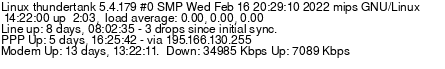definitive HG612 (openreach modem) settings?
- Subscribe to RSS Feed
- Mark Topic as New
- Mark Topic as Read
- Float this Topic for Current User
- Bookmark
- Subscribe
- Printer Friendly Page
- Plusnet Community
- :
- Forum
- :
- Help with my Plusnet services
- :
- Full Fibre
- :
- definitive HG612 (openreach modem) settings?
definitive HG612 (openreach modem) settings?
04-05-2016 10:05 AM
- Mark as New
- Bookmark
- Subscribe
- Subscribe to RSS Feed
- Highlight
- Report to Moderator
Could someone point to a definitive set of setting to connect an HG612 openreach modem to a router (Asus RT-N66U) using PPPoE?
I found the following instructions but they did not seem to work for me:
https://chevron-2.avatastic.co.uk/index.php/using-an-unlocked-hg612-with-plusnet/
The article suggests using PPPoE_Bridged but it have only been able to get it working with IP_Bridged (the default settigns after a reset and installing the unlocked firmware)
The device is unlocked and running software version V100R001C01B030SP08 (firmware A2pv6C038m.d24j)
Re: definitive HG612 (openreach modem) settings?
04-05-2016 11:13 AM
- Mark as New
- Bookmark
- Subscribe
- Subscribe to RSS Feed
- Highlight
- Report to Moderator
Just reset the modem to defaults (pin in back for about 5 seconds)
Your router should then be set to do the PPPoe
Ian
Re: definitive HG612 (openreach modem) settings?
04-05-2016 11:50 AM
- Mark as New
- Bookmark
- Subscribe
- Subscribe to RSS Feed
- Highlight
- Report to Moderator
^^ Agreed.
The default settings are all you need for a Plusnet VDSL connection.
However you should be ok removing the ptm1.301 WAN connection.
Re: definitive HG612 (openreach modem) settings?
04-05-2016 12:12 PM
- Mark as New
- Bookmark
- Subscribe
- Subscribe to RSS Feed
- Highlight
- Report to Moderator
the defaults are what I am using (including PTM1.301 disabled but not removed) ... but the linked article indicates some different settings as follows :
Edit the ptm1.101 WAN connection so that it looks like:
- WAN Connection – enabled
- Service List – INTERNET
- Port Binding – LAN1
- Connection Mode – Bridge
- Bridge Type – PPPoE Bridge (from IP bridged as default)
- DHCP Transparent Transmission – Disabled (was enabled)
- WAN 802.1q – Enabled – VLAN ID: 101
- WAN 802.1p – Enabled – VLAN ID: 1 (was 2)
- LAN 802.1q – Disabled
- LAN 802.1p – Disabled
NB... this doc indicates that plusnet suggests 802.1p should be set to 0
it IS working with the default settings though ![]()
Re: definitive HG612 (openreach modem) settings?
04-05-2016 1:30 PM
- Mark as New
- Bookmark
- Subscribe
- Subscribe to RSS Feed
- Highlight
- Report to Moderator
I don't mention it in the post but I'm connecting the modem to a router which uses PPPoE (OpenWRT in this case).
Does it work from a PPPoE connection from a PC?
Re: definitive HG612 (openreach modem) settings?
04-05-2016 2:04 PM
- Mark as New
- Bookmark
- Subscribe
- Subscribe to RSS Feed
- Highlight
- Report to Moderator
It's a bit hard to test this one with PPPoE from a PC as it is on an office LAN and the router is very inconveniently located to play with cables ![]()
I'm using a router to control the PPPoE session (a load balancing TL-R470T+ with two wan links).
The router has always played nicely with other PPPoE devices but the HG612 is a new addition due to an upgrade to FTTC. We are trying to avoid using the plusnet hub as we want a bridged connection to give us the native IP address at the router and avoid double NAT etc
I have factory reset it (again) and it is working, but I'd like to understand the difference between the settings.
I could not find an explanation of PPPoE bridged vs IP bridge for the HG612. (and IP (layer 3) bridged (layer 2) doesn't make a great deal of sense to me ![]()
Re: definitive HG612 (openreach modem) settings?
04-10-2017 7:19 PM
- Mark as New
- Bookmark
- Subscribe
- Subscribe to RSS Feed
- Highlight
- Report to Moderator
Hi,
Thank for the advise. Mine worked fine with FTTC service with the default settings. However when I moved my service got downgraded to ADSL and the PPPoE firewall behind the modem was not getting any PADO. I had to tweek the settings to get the PADO from the RAS. Looking at logs from another modem I realised that my ADSL uses ATM. Below is what I did
1. Used the default PTM mapped on the ATM
2. Created int atm1 with VPI/VCI I observed in the log (0/38)
DSL latency: Path0=PTM
DSL link type: EoA
Encapsulation: LLC
Service type: UBR Without PCR
3. Created new WAN connection
Layer2 interface: atm1/(0_0_38)
Wan connection: Enable
Service list: INTERNET
Port binding: LAN1
Connection mode: Bridge
Connection type: PPPoE
User name: youruser@plusdsl.net Password:yourpass
Authentication mode: CHAP
Dialing method: Auto
- Subscribe to RSS Feed
- Mark Topic as New
- Mark Topic as Read
- Float this Topic for Current User
- Bookmark
- Subscribe
- Printer Friendly Page
- Plusnet Community
- :
- Forum
- :
- Help with my Plusnet services
- :
- Full Fibre
- :
- definitive HG612 (openreach modem) settings?