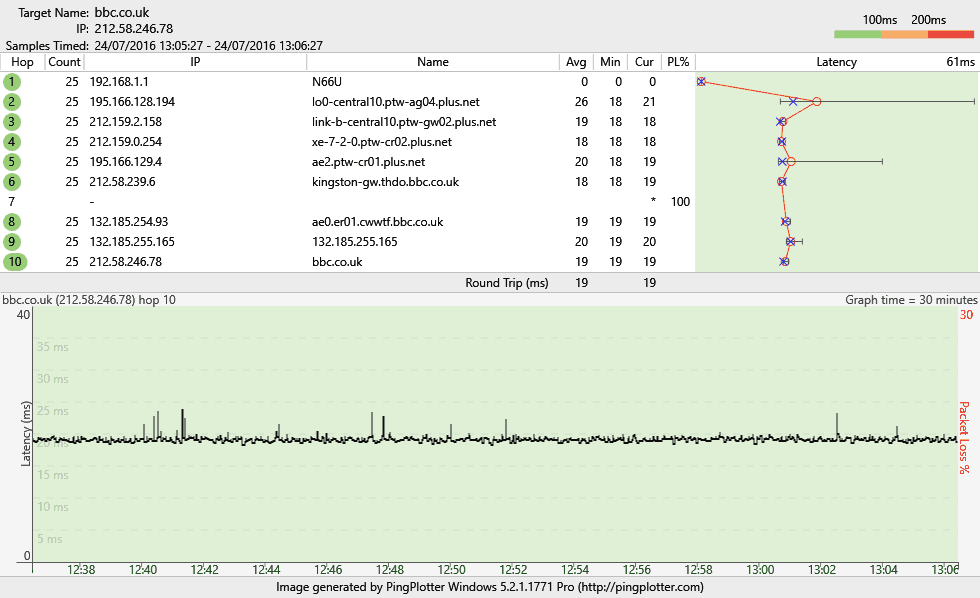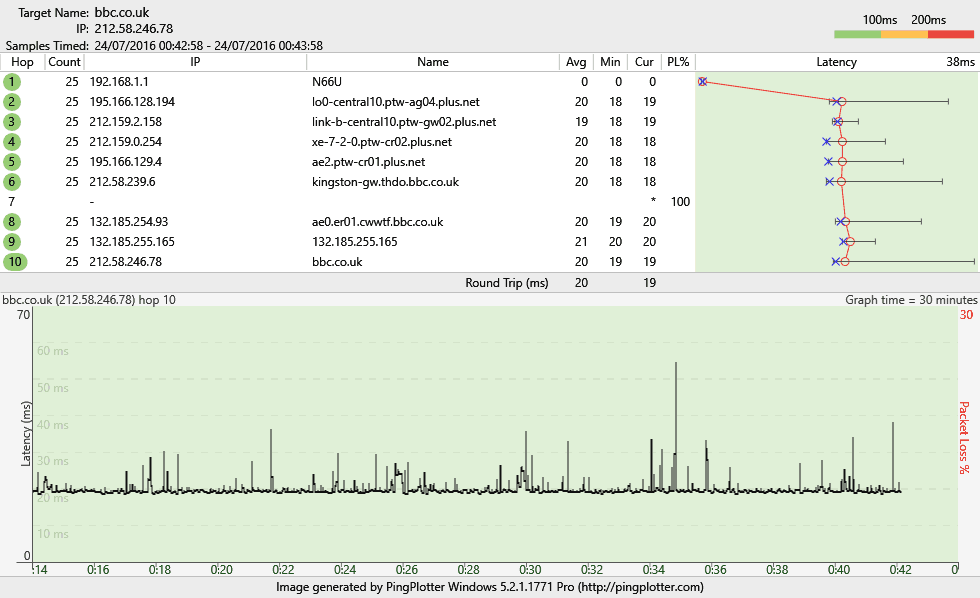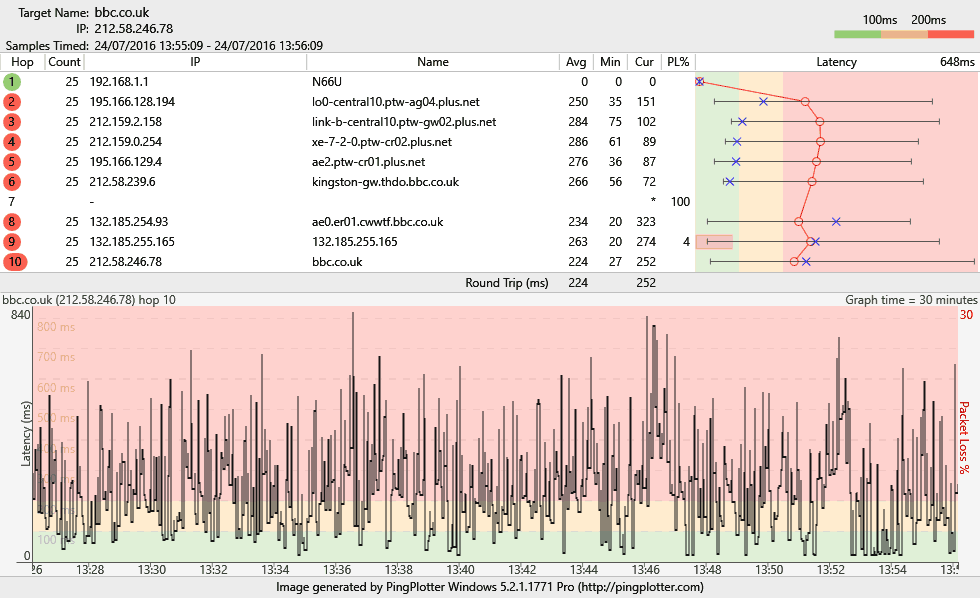Gaming Issues Latency/Ping
- Subscribe to RSS Feed
- Mark Topic as New
- Mark Topic as Read
- Float this Topic for Current User
- Bookmark
- Subscribe
- Printer Friendly Page
- Plusnet Community
- :
- Forum
- :
- Other forums
- :
- Gaming
- :
- Re: Gaming Issues Latency/Ping
Gaming Issues Latency/Ping
03-06-2016 12:32 PM
- Mark as New
- Bookmark
- Subscribe
- Subscribe to RSS Feed
- Highlight
- Report to Moderator
Hi,
I switched from BT to PN a while ago now and i'm mostly happy with the service but i'm having a lot of issues doing online gaming.
I play on PC aswell as PS4 and i'm having issues on both platforms on a multitude of games. One of the worst experiences is Call Of Duty Black Ops 3 where my connection in game will constantly jump from 20ms (4 green bars) to 200-600ms (1 red bar) creating what i can only describe as stutters in the game and my character sliding left and right making it almost unbearable to play. I know Call of Duty isnt regarded as having great servers since they are mostly P2P but i've played with friends and they never experience any issues, i can sit in a game watching the connections and out of all players i am the only one with this behaviour. Its pretty much the same story in other games.
I'm fairly certain my line is stable, a tracert certainly seems to show that everything is routing properly and i have no noise on my line. Plus my modem stats look good although i cant see the SNR stats on the 2704n.
7 - Data rate: 832/8128
8 - Maximum data rate: 1204/9908
9 - Noise margin: 16.0/12.3
10 - Line attenuation: 16.0/28.5
12 - Data sent/received: 775.9M/2.2G
Tracing route to google.co.uk [212.56.71.89]
over a maximum of 30 hops:
1 <1 ms <1 ms <1 ms unknown [192.168.1.1]
2 20 ms 20 ms 21 ms lo0-central10.pcl-ag02.plus.net [195.166.128.183]
3 21 ms 21 ms 21 ms link-a-central10.pcl-gw01.plus.net [212.159.2.164]
4 21 ms 20 ms 20 ms xe-10-1-0.pcl-cr01.plus.net [212.159.0.196]
5 21 ms 27 ms 20 ms ae2.pcl-cr02.plus.net [195.166.129.7]
6 37 ms 20 ms 20 ms plusnet-lcy4.plus.net [212.56.71.89]
Trace complete.
Is it possilbe something on the PN is failing to classify the traffic correctly?
Re: Gaming Issues Latency/Ping
06-06-2016 12:06 AM
- Mark as New
- Bookmark
- Subscribe
- Subscribe to RSS Feed
- Highlight
- Report to Moderator
BO3 has always been classified OK when I've looked.
Are you wired or wireless?
Re: Gaming Issues Latency/Ping
07-06-2016 11:03 AM
- Mark as New
- Bookmark
- Subscribe
- Subscribe to RSS Feed
- Highlight
- Report to Moderator
Plus my modem stats look good although i cant see the SNR stats on the 2704n.
This is your current SNR:
9 - Noise margin: 16.0/12.3
Wired/wireless is a good question. It's also worth seeing if there's anything uploading/downloading at the points you're getting the ping spikes.
Re: Gaming Issues Latency/Ping
09-06-2016 6:30 PM
- Mark as New
- Bookmark
- Subscribe
- Subscribe to RSS Feed
- Highlight
- Report to Moderator
I run wired direct from the router using CAT5E cable.
I cannot understand it, everything else seems to be stable. I can run a constant ping -t on the PC machine and it will average around 25ms with very little jitter but as soon as i load up a game and start playing i will experience lag and the ingame ping monitor going up and down and the occassional Packet Loss is happening too. BUT here is the strange thing if i go back to my constant ping that has been pinging e.g. bbc.co.uk it will still show the 25ms average with very little jitter and no packet loss. So what ever it is, is only affecting the game side which is why i wondered if PlusNet might be classifying the traffic incorrectly.
I have tried everything from using different computers, different consoles (PS3 / PS4), different games (GTAV, Destiny, BO3, War Thunder etc) to even changing out the router. I am currently using the Asus AC68U which is regarded as an exceptional router.
Nothing is downloading or uploading while i'm playing, i have even started disconnecting every other device and turning off the wifi. Closed all applications and just really gone out of my way to ensure its nothing my end.
I even set up a Think Broadband Ping Monitor which runs 24/7 and like my ping monitor i have been running locally its showing everything as perfect as shown in this live graph.
The only test i can get it to show as not "perfect" is one of the more extreme tests that purposely saturates the connection to calculate bufferbloat but again this is a very extreme test and in no circumstances would i be playing like this so its irrelevant but even so i still consider these results good for an ancient ADSL line (i'm on G.dmt). dslspeedreports.com/speedtest
Re: Gaming Issues Latency/Ping
09-06-2016 6:47 PM
- Mark as New
- Bookmark
- Subscribe
- Subscribe to RSS Feed
- Highlight
- Report to Moderator
If it worked OK when you were with BT, then you could always use your BT Router, help setting it us is shown here
Re: Gaming Issues Latency/Ping
09-06-2016 6:56 PM
- Mark as New
- Bookmark
- Subscribe
- Subscribe to RSS Feed
- Highlight
- Report to Moderator
Thanks i did try the HH4 a while ago following the instructions in that thread but it wouldnt accept my PN credentials so i never got any further. I still have it (using it as a wifi repeater) so i may give it a go again sometime but i have tried that many routers and i'm now on what is regarded as a top end consumer router i dont think its the router.
Re: Gaming Issues Latency/Ping
09-06-2016 7:00 PM
- Mark as New
- Bookmark
- Subscribe
- Subscribe to RSS Feed
- Highlight
- Report to Moderator
Also as far as it working OK when i was with BT its difficult to say because i never really did that much Gaming back then but i do remember it being OK. I did originally have Openreach out to fix noise on the line 2 years ago but that has long been fixed and i regularly call 17070 just to make sure ![]() plus all my tests i am running locally my end pretty much confirm the line being stable.
plus all my tests i am running locally my end pretty much confirm the line being stable.
Re: Gaming Issues Latency/Ping
10-06-2016 10:15 AM
- Mark as New
- Bookmark
- Subscribe
- Subscribe to RSS Feed
- Highlight
- Report to Moderator
Can't think of much else to try apart from seeing if you think it's better/worse when playing off peak/peak times.
When it's bad you could also try doing multiple download tests to see whether your speed is variable.
I suppose you could ping at the same time as downloading and see what pings you get. Ignore any pings for upload tests of course. In theory plusnet qos should help pings (they do get marked the same as gaming) when downloading.
If BT are shaping below your rate due to some path or exchange congestion then plusnet qos will fail.
Another test = try pinging on a quiet line when gaming is poor with many large pings on windows (IIRC may be wrong) something like several times -
ping -n 200 -l 1400 <somewhere>
and see if you are getting packet loss.
Re: Gaming Issues Latency/Ping
10-06-2016 1:20 PM
- Mark as New
- Bookmark
- Subscribe
- Subscribe to RSS Feed
- Highlight
- Report to Moderator
Well its pretty much the same at all times of the day. I can be playing peak or off peak time and it will still be bad so i dont think its congestion related.
When i run speed tests i'm getting fairly consistent results on the download 6.75Mbps - 6.85Mbps and 0.70Mbps on the upload.
If i ping at the same time as i am downloading at max capacity my pings rise considerably and there is a bit of packet loss going on so some packets do get dropped. I'm not sure if this means PNs QoS is failing though because i always assumed its pretty normal for pings to rise and PL to occur when at full capacity.
Ping to bbc.co.uk at full download capacity
Ping statistics for 212.58.246.79: Packets: Sent = 200, Received = 192, Lost = 8 (4% loss), Approximate round trip times in milli-seconds: Minimum = 52ms, Maximum = 927ms, Average = 532ms
Ping to google.co.uk at full download capacity
Ping statistics for 216.58.214.3: Packets: Sent = 200, Received = 191, Lost = 9 (4% loss), Approximate round trip times in milli-seconds: Minimum = 57ms, Maximum = 886ms, Average = 547ms
Finally when i ping on a quite line with large pings
Ping to google.co.uk on quite line with multiple pings running
Ping statistics for 216.58.213.67:
Packets: Sent = 200, Received = 200, Lost = 0 (0% loss),
Approximate round trip times in milli-seconds:
Minimum = 33ms, Maximum = 38ms, Average = 34ms
Ping to bbc.co.uk on quite line with multiple pings running
Ping statistics for 212.58.246.79:
Packets: Sent = 200, Received = 200, Lost = 0 (0% loss),
Approximate round trip times in milli-seconds:
Minimum = 37ms, Maximum = 51ms, Average = 37ms
So no PL when the line is quite and very consistent pings with no PL so i dont see any problem there.
Finally a tracert just to show that my routing is all fine, again there is no PL on any node here and nice stable low pings.
Tracing route to google.co.uk [216.58.213.67] over a maximum of 30 hops: 1 <1 ms <1 ms <1 ms AC68U [192.168.1.1] 2 20 ms 21 ms 26 ms lo0-central10.pcl-ag01.plus.net [195.166.128.182] 3 19 ms 32 ms 20 ms link-b-central10.pcl-gw02.plus.net [212.159.2.162] 4 19 ms 19 ms 25 ms xe-10-0-0.pcl-cr02.plus.net [212.159.0.194] 5 20 ms 20 ms 19 ms ae1.ptw-cr02.plus.net [195.166.129.2] 6 20 ms 20 ms 20 ms 72.14.223.32 7 20 ms 20 ms 25 ms 64.233.174.83 8 20 ms 19 ms 20 ms 216.239.57.115 9 19 ms 19 ms 19 ms lhr25s01-in-f67.1e100.net [216.58.213.67] Trace complete.
Like i said i really cannot understand it. I mean how can it be so bad when my tests are showing up flawless. Anyone looking at those results would assume i would have a perfect voip/gaming experience but its far from it. I cant even move around in most games without teleporting left and right and sometimes even going backwards which i would assume is the game trying to compensate for my laggy connection. Its driving me round the bend even more so because i'm unable to explain why its like it is and all my tests outside games are perfect.
Re: Gaming Issues Latency/Ping
10-06-2016 3:30 PM
- Mark as New
- Bookmark
- Subscribe
- Subscribe to RSS Feed
- Highlight
- Report to Moderator
Hmm, it is baffling.
I don't know about PS4 but BO3 on xbone tends to get microsoft servers in Dublin - and they are laggy sometimes, but then that's laggy for everyone and I know it's not just me/plusnet as we play with party chat and my daughter is 00s of miles away using virgin media and we all call !#*#!*# lag at the same time.
It would seem that Plusnet Qos is failing you, though in theory you should only need it when downloading + gaming anyway.
https://portal.plus.net/my.html?action=data_transfer_speed
Should show you what speed it is limiting to, though I never had ADSL with PN so don't know what it should be for full "legacy" sync.
IIRC to get 832/8128 on ADSL1/20cn you needed an office product - I wonder if that makes a difference.
I just checked and for me pings are coming in marked the same as games, maybe you could have a look with wireshark or similar. With tcpdump verbose it shows as Tos 0xa0 eg. ping bbc.co.uk
15:27:55.326703 IP (tos 0x0, ttl 64, id 16308, offset 0, flags [DF], proto ICMP (1), length 84)
192.168.0.3 > 212.58.244.23: ICMP echo request, id 1344, seq 0, length 64
15:27:55.336359 IP (tos 0xa0, ttl 55, id 36322, offset 0, flags [none], proto ICMP (1), length 84)
212.58.244.23 > 192.168.0.3: ICMP echo reply, id 1344, seq 0, length 64
Re: Gaming Issues Latency/Ping
10-06-2016 5:24 PM
- Mark as New
- Bookmark
- Subscribe
- Subscribe to RSS Feed
- Highlight
- Report to Moderator
I'm not sure how i find out where the servers are in BO3 but i do hear a lot of Irish speaking players over the mics so Dublin sounds about right.
That page is showing my current line speed at 7.15Mb which would be spot on since i get a max of 6.85Mb
I'm not sure if its relevant but i have the Premium Max addon to achieve 832 although in reality i only get 700. Though without the max addon i was only getting 450 so it makes a big difference for my upstream. I have tried limiting this back down to 450 but i still experience the lag in games so i dont believe its making the line unstable just thought i would mention it anyway.
Wireshark is something i have never been able to figure out but i will give it a try and post back my results.
Thanks
Re: Gaming Issues Latency/Ping
23-07-2016 6:57 PM
- Mark as New
- Bookmark
- Subscribe
- Subscribe to RSS Feed
- Highlight
- Report to Moderator
So its several weeks later and i apologise for not posting back sooner but this is still a major issue for me. BO3:COD Zombies is unplayable as i am constantly rubber banding with the ingame ping monitor jumping up and down.
Since i last posted i have checked Wireshark classification and the majority of games are being classified correctly. The only game i found to be classed wrong is "War Thunder" as its being classed as 0x00. I tried to open a ticket regarding this as suggested in the forum but couldnt find the appropriate topic.
Besides that i have been monitoring my ping response times and how they vary with different traffic and rates. I found using an FTP server with Filezilla was easiest for this as i could influence the download and upload rates by setting the speed caps.
What i found is at idle zero load my pings are nice and stable 21-24ms but as soon as i allow any traffic, even as small as 100kbits my pings start to spike and can be anywhere around 21-500ms.
I have attached a screenshot of my results for reference. You can clearly see i have limited to my line to roughly 40% saturation yet the pings are crazy high and jittery. This amount of jitter is for sure the cause of my problems and explains why i am unable to game.
Could this be a potential line problem or issue at my exchange? Idle is fine but any amount of traffic however small and the pings go crazy. I could understand it if i was saturating my line at 100% but clearly i am not and even then should plusnets qos not come into action?
Re: Gaming Issues Latency/Ping
24-07-2016 12:07 PM
- Mark as New
- Bookmark
- Subscribe
- Subscribe to RSS Feed
- Highlight
- Report to Moderator
its been a few years since I did wave propagation and line transmission theory but is it possible your line is old and degraded causing the fault ?
it sounds like the problem is "interactive" in that data transmitted up/down creates the fault condition (packet loss) a problem that interleaving is designed to fix, possibly having it switched on would fix the problem although it would likely push your standard ping times up to around 45ms (still well below the threshold for problems)
you can always ask for it and if it makes things worse then go back to fast path, another option would be to flush the cache and route tables on your devices (including the router) to force it to find new routes, might be an option to run a tracert to the game servers and see what hops your data is taking (maybe one of them is at fault) but realistically you would expect everyone else to suffer the same problems if that were the case.
it was problems like that that drove my initial move to fibre a few years back because my line had constant problems (when I was with BT the fella they sent out said it needed replacing but the company wouldn't fund that)
Re: Gaming Issues Latency/Ping
24-07-2016 7:03 PM
- Mark as New
- Bookmark
- Subscribe
- Subscribe to RSS Feed
- Highlight
- Report to Moderator
Its a possibility yes as the line beyond my property is likely from the 80s or 90s, it certainly hasnt been updated in a long time. Saying that, a section of the line was replaced when i first called openreach out 2 years ago due to it causing noise on my line- replacing it fixed my noisy line but the latency has always been a problem so the line being old and degraded is a strong possibility here.
I have had interleaving on and off over the years with no change to stability. My stability actually got worse last time i had interleaving on and i had to ask PN to put me on fast path again.
As for the trace i have checked routes to various sites and games and other than the fluctuating ping they look fine. No packet loss or anything out of the norm going on and a perfect route from what i can see. Sure 2 middle hops are timing out but the final hop is fine.
tracert bbc.co.uk Tracing route to bbc.co.uk [212.58.244.23] over a maximum of 30 hops: 1 <1 ms <1 ms <1 ms N66U [192.168.1.1] 2 19 ms 18 ms 19 ms lo0-central10.ptw-ag04.plus.net [195.166.128.194] 3 19 ms 19 ms 18 ms link-a-central10.ptw-gw01.plus.net [212.159.2.156] 4 19 ms 18 ms 18 ms xe-7-2-0.ptw-cr01.plus.net [212.159.0.252] 5 19 ms 18 ms 18 ms kingston-gw.thdo.bbc.co.uk [212.58.239.6] 6 * * * Request timed out. 7 * * * Request timed out. 8 20 ms 22 ms 19 ms ae0.er02.telhc.bbc.co.uk [132.185.254.105] 9 22 ms 20 ms 21 ms 132.185.255.148 10 19 ms 18 ms 18 ms 212.58.244.23 Trace complete.
Even at idle though i dont really consider it stable because its constantly going up and down from 20-25ms and occassionally spiking. From my experience with previous lines a good performing line should rarely move from 20ms and at most should only show 1ms of jitter at idle.
I cant say whats supposed to happen when at full throttle as its something i've never looked at before but this is what i am getting with the connection maxed.
I expect it will be very difficult to get openreach to do anything about it as all they care about is whether you are getting sufficient speeds but i've honestly just had enough of the poor service and its looking like fibre will be a long time off for me so really hoping i can get this fixed.
Re: Gaming Issues Latency/Ping
25-07-2016 12:10 PM
- Mark as New
- Bookmark
- Subscribe
- Subscribe to RSS Feed
- Highlight
- Report to Moderator
just out of interst have you tried performing the quiet line test with a corded phone plugged into the socket whilst your doing the downloads and see how much crackle is evident ?
if your getting anything other than silence try with a second handset (if you can borrow one off a friend or have one handy) and then see if its the same, if you do report a phone line fault, I suspect your going to find something on there which can then be raised as a line fault that when fixed will also improve your connection
- Subscribe to RSS Feed
- Mark Topic as New
- Mark Topic as Read
- Float this Topic for Current User
- Bookmark
- Subscribe
- Printer Friendly Page