V6 on the TG589 v3
- Subscribe to RSS Feed
- Mark Topic as New
- Mark Topic as Read
- Float this Topic for Current User
- Bookmark
- Subscribe
- Printer Friendly Page
- Plusnet Community
- :
- Forum
- :
- Trials
- :
- IPv6 Trial
- :
- Re: V6 on the TG589 v3
Re: V6 on the TG589 v3
19-12-2013 9:50 AM
- Mark as New
- Bookmark
- Subscribe
- Subscribe to RSS Feed
- Highlight
- Report to Moderator
And no I still have same errors.
I have a semi-working ip6 install. I can't get to several sites when ipv6 is enabled and enabled in FF. If I disable it in FF then I can get to the sites.
Ping works but when sites like FB and MSE are unavailable then it just isn't working properly. TBB is also unvailable in FF or Chrome.
So time for someone from PN to step up to the plate?
Re: V6 on the TG589 v3
19-12-2013 9:59 AM
- Mark as New
- Bookmark
- Subscribe
- Subscribe to RSS Feed
- Highlight
- Report to Moderator
Re: V6 on the TG589 v3
19-12-2013 11:59 AM
- Mark as New
- Bookmark
- Subscribe
- Subscribe to RSS Feed
- Highlight
- Report to Moderator
I can switch back to the "working" set but will still not be able to connect to those web sites.
Still getting unable to connect to the Ubuntu security server,
Re: V6 on the TG589 v3
19-12-2013 12:48 PM
- Mark as New
- Bookmark
- Subscribe
- Subscribe to RSS Feed
- Highlight
- Report to Moderator
BUT with network.dns.disableIPv6 false in FF I cannot connect to FB/MSE/nzbs.org
Switch to true and they all connect fine.
Connect ONCE and they stay connected regardless of the setting.
Re: V6 on the TG589 v3
19-12-2013 12:57 PM
- Mark as New
- Bookmark
- Subscribe
- Subscribe to RSS Feed
- Highlight
- Report to Moderator
Testing on FB & MSE just now.
Well it "works" on FB I can see the page but no pics.
MSE just sits looking for the page.
nzbs.org works.
This is with the setup where we left it yesterday. I.e. no dhcp commands added.
Re: V6 on the TG589 v3
19-12-2013 4:49 PM
- Mark as New
- Bookmark
- Subscribe
- Subscribe to RSS Feed
- Highlight
- Report to Moderator
Re: V6 on the TG589 v3
19-12-2013 4:51 PM
- Mark as New
- Bookmark
- Subscribe
- Subscribe to RSS Feed
- Highlight
- Report to Moderator
Just seen it, I am already using 10.5.2.F.BK which was a beta f/w.
Re: V6 on the TG589 v3
19-12-2013 4:54 PM
- Mark as New
- Bookmark
- Subscribe
- Subscribe to RSS Feed
- Highlight
- Report to Moderator
Edit: D'oh, cross post edit.
Re: V6 on the TG589 v3
19-12-2013 4:55 PM
- Mark as New
- Bookmark
- Subscribe
- Subscribe to RSS Feed
- Highlight
- Report to Moderator
Re: V6 on the TG589 v3
19-12-2013 5:16 PM
- Mark as New
- Bookmark
- Subscribe
- Subscribe to RSS Feed
- Highlight
- Report to Moderator
Re: V6 on the TG589 v3
22-12-2013 3:43 PM
- Mark as New
- Bookmark
- Subscribe
- Subscribe to RSS Feed
- Highlight
- Report to Moderator
Back to the beta f.w.
Re: V6 on the TG589 v3
12-02-2014 10:47 AM
- Mark as New
- Bookmark
- Subscribe
- Subscribe to RSS Feed
- Highlight
- Report to Moderator
1. Upgraded firmware to 10.5.2.F
The LAN interface of the router was unresponsive after doing this making me think I'd bricked it some how. Tried a factory reset and it sprung into live again, I then proceeded to:
2. Restore config from a backup file to avoid me having to reconfigure my network/port forwarding settings etc.
3. Changed my login credentials to my IPv6 ones.
4. Ran the following commands using the CLI to enable IPv6:
=>ppp ifdetach intf Internet
=>ppp ifconfig ipv6 enabled intf Internet
=>ppp ifattach intf Internet
=>saveall
After limited success I then tried enabling DHCPv6 using (not sure if this was necessary?):
dhcp clientv6 ifconfig intf=Internet listenra=enabled stateless=disabled rapidcommit=disabled leasetime=7200 irt=86400 iana=1 iapd=1 duidtype=duid-llt leasehist=enabled
and:
dhcp clientv6 ifattach intf=Internet
Also enabled the PING responder using:
service system ifadd name=PINGv6_RESP intf=Internet
Now I can see there's a wealth of other commands in MJN's post earlier in this thread however given the odd results I'm getting I thought I'd seek guidance before tinkering further.
Firstly, unlike others who seem to be using Technicolors, I'm not seeing a designated gateway address here, not sure if that's cause for concern?

I've managed to get all of the three suggested tests working at some point however things seem very temperamental and sometimes attempts to access the sites times out. At the time of writing I can only get to ipv6test.com from my desktop which returns the following for IPv6 or dual stack tests. Incidentally, even browsing to this site at the moment results in the browser sitting in a perpetual loading state even though I am able to render most of its content:
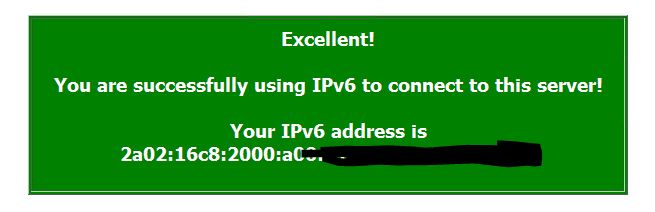
Even when all of these sites return positive results, I still struggle to get to certain websites over IPv6, whilst other IPv4 sites seem to only partially load. I seem to struggle with a lot of CDN content. Problems with IPv6 content can be seen by these test results that were carried out from my smartphone browser. Things like Facebook time out too.

Google seems to load over IPv6 without too many problems and any site I can get to that checks for IPv6 connectivity seems to think I have an IPv6 IP. The IP returned when browsing from my Desktop machine remains static after a router reboot but changes after a machine restart. It seems to be displaying the temporary address from the ipconfig output at the bottom of this post
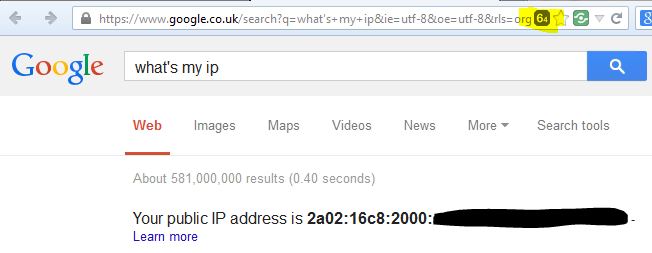
Incidentally, is it this address I should be using to configure my TBB monitor because I don't seem to be reachable using this address and a reverse trace from here doesn't get to me either?
I can ping IPv6 addresses from the router:
=>ping proto=ip addr=2001:4860:4860::8888
Legend : Pingv6 successful(!)
Pingv6 Timeout(.)
Hit ctrl-g to abort...
!!!!!
--- Pingv6 statistics ---
5 packet(s) transmitted, 5 successful, 0% packet loss
rtt min/avg/max = 18 / 18 / 19 ms
Here's the output from a few CLI commands in case it's of any use (apologies for the formatting):
=>ip iplist
Flags legend:referred primar
oute ost route d precated nvalid
entative dplicated nycast auto onf ynamic perational
Prefix Interface ...
=>dhcp clientv6 iflist
DHCPv6 Client Info :
Interface : Internet
Mode : stateful
DHCPv6 Client State : [BOUND]
Client DUID : 00:01:00:14:18:7a:da:9c:a4:b1:e9:97:fe:70
Non Temporary Adress list :
Prefix list :
IA ID : a4:b1:e9:97
Prefix : 2a02:16c8:2000:a00::/56 [active]
Although it wouldn't explain me getting similar results from my Android phone, my Windows 7 machine has some odd tunnel adapter config that I'm not entirely sure about:
Ethernet adapter Local Area Connection* 9:
Media State . . . . . . . . . . . : Media disconnected
Connection-specific DNS Suffix . :
Ethernet adapter Local Area Connection:
Connection-specific DNS Suffix . :
IPv6 Address. . . . . . . . . . . : 2a02:16c8:2000:a00:34c2:d1ba:2777:6028
Temporary IPv6 Address. . . . . . : 2a02:16c8:2000:a00:8159:1156:b1db:8090 <-- This is what Google/websites show my IPv6 address to be??
Link-local IPv6 Address . . . . . : fe80::34c2:d1ba:2777:6028%11
IPv4 Address. . . . . . . . . . . : 192.168.1.100
Subnet Mask . . . . . . . . . . . : 255.255.255.0
Default Gateway . . . . . . . . . : fe80::a6b1:e9ff:fe97:fe70%11
192.168.1.254
Tunnel adapter isatap.{81DC1B40-E254-4427-AB2E-2761154DACF8}:
Media State . . . . . . . . . . . : Media disconnected
Connection-specific DNS Suffix . :
Tunnel adapter Local Area Connection* 11: <-- What is this??
Connection-specific DNS Suffix . :
IPv6 Address. . . . . . . . . . . : 2001:0:9d38:90d7:c30:1a41:ae51:57c0
Link-local IPv6 Address . . . . . : fe80::c30:1a41:ae51:57c0%10
Default Gateway . . . . . . . . . :
Tunnel adapter isatap.{32DDFF06-6CF3-403A-B67F-45DF6F440670}:
Media State . . . . . . . . . . . : Media disconnected
Connection-specific DNS Suffix . :
You'll have to forgive my naivety, I've had very limited first-hand experience with IPv6 aside from partaking in the original trial where I managed to blindly configure a Zyxel box with relatively minimal hassle.
I'll admit to being well and truly confuzzled at the moment
Bob Pullen
Plusnet Product Team
If I've been helpful then please give thanks ⤵
Re: V6 on the TG589 v3
12-02-2014 4:36 PM
- Mark as New
- Bookmark
- Subscribe
- Subscribe to RSS Feed
- Highlight
- Report to Moderator
Quote from: Bob Tried setting my 589vnv3 up last night with limited success.
I think you're being harsh on yourself - it seems to me like you're 9/10ths of the way there!
I've got a few comments to make so working through them one by one...
Quote After limited success I then tried enabling DHCPv6 using (not sure if this was necessary?):
You'll certainly need DHCPv6 as it's the only way you can fetch the prefix for clients to use. Likewise for DNS server details too. If you meant whether or not it is enabled my default, good question. Doesn't hurt to explicitly enable it though!
Quote Now I can see there's a wealth of other commands in MJN's post [earlier in this thread [...]
This thread went down so many rabbit holes, as evidenced by it being on the 7th page now, that I'd regard it a lost cause. Useful as a reference for how shooting in the dark doesn't work but nothing more!
Quote Firstly, unlike others who seem to be using Technicolors, I'm not seeing a designated gateway address here, not sure if that's cause for concern?
I think a lot of this discrepency between observed outputs is more down to the inadequacies of the GUI when it comes to IPv6. You have verified external connectivity over a native connection (see below) so you can safely assume you must have a default gateway set.
Quote I've managed to get all of the three suggested tests working at some point however things seem very temperamental and sometimes attempts to access the sites times out.
I think this could be down to the automatic creation of an ISATAP tunnel (see below).
Quote At the time of writing I can only get to ipv6test.com from my desktop which returns the following for IPv6 or dual stack tests.
That's good!
Quote Incidentally, even browsing to this site at the moment results in the browser sitting in a perpetual loading state
Again it could just be mixed routing paths due to the ISATAP tunnel.
Quote The IP returned when browsing from my Desktop machine remains static after a router reboot but changes after a machine restart. It seems to be displaying the temporary address from the ipconfig output at the bottom of this post
Yes, that's to be expected. The temporary addresses are also known as privacy addresses i.e. they will change periodically in order to reduce the risk of tracking you between connections. Furthermore, they are constructed by the client (by combining the router-provided prefix (64 bits) with a random suffix (64 bits) and hence won't be affected by router reboots (the prefix remains the same) but will by client reboots or time alone (in the order of hours I believe?).
Quote Incidentally, is it this address I should be using to configure my TBB monitor because I don't seem to be reachable using this address and a reverse trace from here doesn't get to me either?
The Thomson's seem to employ a stateful firewall by default hence unsolicited external connections from the WAN to the LAN will fail until you poke the necessary holes through.
Quote Although it wouldn't explain me getting similar results from my Android phone, my Windows 7 machine has some odd tunnel adapter config that I'm not entirely sure about:
...and that's not going to help. I'd suggest deisable the ISATAP tunnel (and any other that my self-configure) with:
netsh int ipv6 isatap set state disabled
netsh int ipv6 6to4 set state disabled
netsh int ipv6 teredo set state disabled
This will at least mean there's only one way out (and back in) hence testing should be more applicable to what you are trying to do i.e. native IPv6 connectivity!
Quote I'll admit to being well and truly confuzzled at the moment
He he. Welcome to the club. Oh, and like Hotel California whilst you can check out anytime you like you can never leave...
Re: V6 on the TG589 v3
12-02-2014 5:40 PM
- Mark as New
- Bookmark
- Subscribe
- Subscribe to RSS Feed
- Highlight
- Report to Moderator
Quote from: MJN
Quote The IP returned when browsing from my Desktop machine remains static after a router reboot but changes after a machine restart. It seems to be displaying the temporary address from the ipconfig output at the bottom of this post
Yes, that's to be expected. The temporary addresses are also known as privacy addresses i.e. they will change periodically in order to reduce the risk of tracking you between connections. Furthermore, they are constructed by the client (by combining the router-provided prefix (64 bits) with a random suffix (64 bits) and hence won't be affected by router reboots (the prefix remains the same) but will by client reboots or time alone (in the order of hours I believe?).
That's a very helpful explanation, thanks
Quote from: MJN
Quote Incidentally, is it this address I should be using to configure my TBB monitor because I don't seem to be reachable using this address and a reverse trace from here doesn't get to me either?
The Thomson's seem to employ a stateful firewall by default hence unsolicited external connections from the WAN to the LAN will fail until you poke the necessary holes through.
I enabled the IPv6 PING responder in the router and assumed that would be sufficient? I'm guessed based on what you said above though that it's not the temporary address of the client I should be using. I've changed the IP to the one my machine's using for lookups (presumably that's the address of the router?) and the TBB monitor's working now
Quote from: MJN
Quote Although it wouldn't explain me getting similar results from my Android phone, my Windows 7 machine has some odd tunnel adapter config that I'm not entirely sure about:
...and that's not going to help. I'd suggest deisable the ISATAP tunnel (and any other that my self-configure) with:netsh int ipv6 isatap set state disabled
netsh int ipv6 6to4 set state disabled
netsh int ipv6 teredo set state disabled
Done that, although the last command required a little modification:
netsh int teredo set state disable
I now simply have:
Ethernet adapter Local Area Connection* 9:
Media State . . . . . . . . . . . : Media disconnected
Connection-specific DNS Suffix . :
Ethernet adapter Local Area Connection:
Connection-specific DNS Suffix . :
IPv6 Address. . . . . . . . . . . : 2a02:16c8:2000:a00:34c2:d1ba:2777:6028
Temporary IPv6 Address. . . . . . : 2a02:16c8:2000:a00:7461:faf2:73cb:e381
Link-local IPv6 Address . . . . . : fe80::34c2:d1ba:2777:6028%10
IPv4 Address. . . . . . . . . . . : 192.168.1.100
Subnet Mask . . . . . . . . . . . : 255.255.255.0
Default Gateway . . . . . . . . . : fe80::a6b1:e9ff:fe97:fe70%10
192.168.1.254
Couldn't renew the lease though:
>ipconfig /renew
Windows IP Configuration
No operation can be performed on Local Area Connection* 9 while it has its media
disconnected.
So I rebooted the machine.
Sadly the symptoms are the same.
Can't get to any of these sites (and probably loads of others). Tried multiple browsers and they just sit there trying to load:
http://www.thinkbroadband.com/
http://ipv6-test.com/
http://facebook.com/
http://www.moneysavingexpert.com/
http://www.ipv6forum.com/
https://adblockplus.org/
The IPv6 tests at testmyipv6.com still work but the page also still struggles to load in its entirety. This displays my temporary IPv6 address.
IPv6 traceroutes to thinkboradband.com and facebook.com complete successfully
I seem so close yet so far. Lucky I've got a second line because I doubt SWMBO would be too happy about not being able to get onto Facebook
Going to restart the PC and see if it helps any.
Edit: Same after a restart
After that I've a suspicion it's a Wireshark jobby?
Bob Pullen
Plusnet Product Team
If I've been helpful then please give thanks ⤵
Re: V6 on the TG589 v3
12-02-2014 7:56 PM
- Mark as New
- Bookmark
- Subscribe
- Subscribe to RSS Feed
- Highlight
- Report to Moderator
Quote from: Bob I enabled the IPv6 PING responder in the router and assumed that would be sufficient?
That would only enable the ping responder service in the router, and perhaps accomodate it in the firewall, but it will only be valid for the router's address(es) and not those of any of the clients.
Quote I've changed the IP to the one my machine's using for lookups (presumably that's the address of the router?) and the TBB monitor's working now
Presumably that is the global IPv6 address of the router's LAN interface (ending fe97:fe70) and by lookups you mean DNS lookups?
Quote Done that, although the last command required a little modification: netsh int teredo set state disable
Thanks for that. I was copying the commands from reference and couldn't believe the format would differ between interface types but that's MS for you! (To be fair there could be a very good reason). I'll modify my post so that someone else doesn't end up being sent the wrong way.
Quote I now simply have: Ethernet adapter Local Area Connection* 9:
Media State . . . . . . . . . . . : Media disconnected
Connection-specific DNS Suffix . :
Ethernet adapter Local Area Connection:
Connection-specific DNS Suffix . :
IPv6 Address. . . . . . . . . . . : 2a02:16c8:2000:a00:34c2:d1ba:2777:6028
Temporary IPv6 Address. . . . . . : 2a02:16c8:2000:a00:7461:faf2:73cb:e381
Link-local IPv6 Address . . . . . : fe80::34c2:d1ba:2777:6028%10
IPv4 Address. . . . . . . . . . . : 192.168.1.100
Subnet Mask . . . . . . . . . . . : 255.255.255.0
Default Gateway . . . . . . . . . : fe80::a6b1:e9ff:fe97:fe70%10
192.168.1.254
Couldn't renew the lease though:>ipconfig /renew
Windows IP Configuration
No operation can be performed on Local Area Connection* 9 while it has its media
disconnected.
Ignore any references to 'Local Area Connection* 9' as it is the 'Local Area Connection' interface that's of interest.
Also, and this is going to trip many people for a long time to come, renewing IPv6 with ipconfig is actually done with:
ipconfig /renew6
Sneaky eh?!
Quote Can't get to any of these sites (and probably loads of others). Tried multiple browsers and they just sit there trying to load:
http://www.thinkbroadband.com/
http://ipv6-test.com/
http://facebook.com/
http://www.moneysavingexpert.com/
http://www.ipv6forum.com/
https://adblockplus.org/
The IPv6 tests at testmyipv6.com still work but the page also still struggles to load in its entirety. This displays my temporary IPv6 address.
Hmm... how odd. I'll avoid temptation to brush the other sites off despite mine working for you as there clearly must be something going on! Just to check, do you get an IPv4 and IPv6 address respectively when visiting here and here? (The DNS for these URLs only have A and AAAA records respectively and so can be useful to check the operation of IPv4 even if it would ordinarily prefer to use IPv6 when both A and AAAA records exist).
Quote IPv6 traceroutes to thinkboradband.com and facebook.com complete successfully
The plot thickens! Interesting, and perhaps telling, that you can traceroute to those two but not connect with the browser. Are you able to try another browser? It could well be that the current browser (what is it?) is remembering (caching?) oddities related to your 'old' setup and struggling to work even with the 'new'. If you were using a tunnel I'd probably be suspecting MTU issues as that can give similar symptoms however as you're native this shouldn't be an issue.
Quote I seem so close yet so far.
Yes. Do keep at it - this is one is worth solving I'm sure!
Quote Lucky I've got a second line because I doubt SWMBO would be too happy about not being able to get onto Facebook
Even worse, she'll likely look at you funny when you're trying to get her to share in your excitement when you do finally get it to work!
Quote After that I've a suspicion it's a Wireshark jobby?
Definitely.
- Subscribe to RSS Feed
- Mark Topic as New
- Mark Topic as Read
- Float this Topic for Current User
- Bookmark
- Subscribe
- Printer Friendly Page
