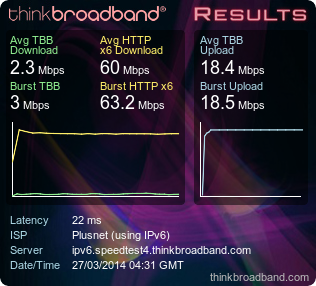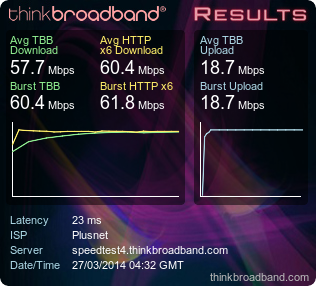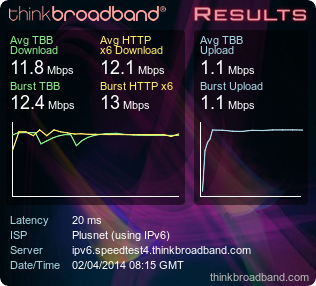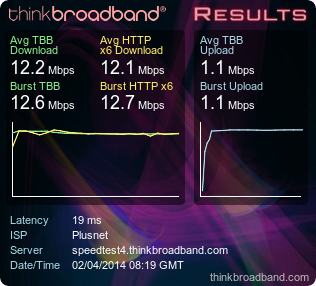ipv6 sloooow tonight
- Subscribe to RSS Feed
- Mark Topic as New
- Mark Topic as Read
- Float this Topic for Current User
- Bookmark
- Subscribe
- Printer Friendly Page
- Plusnet Community
- :
- Forum
- :
- Trials
- :
- IPv6 Trial
- :
- Re: ipv6 sloooow tonight
ipv6 sloooow tonight
27-03-2014 4:35 AM
- Mark as New
- Bookmark
- Subscribe
- Subscribe to RSS Feed
- Highlight
- Report to Moderator
Re: ipv6 sloooow tonight
02-04-2014 9:03 AM
- Mark as New
- Bookmark
- Subscribe
- Subscribe to RSS Feed
- Highlight
- Report to Moderator
TBB single threaded tests continue to max out at around 3mbit./sec.
youtube is not consistent its usually 3mbit/sec throughput but sometimes is line speed. So I am thinking now either plusnet are testing traffic management with some routes rate limited, or there is an issue on some ipv6 routes.
Need others to test and staff to respond really.
Re: ipv6 sloooow tonight
02-04-2014 9:22 AM
- Mark as New
- Bookmark
- Subscribe
- Subscribe to RSS Feed
- Highlight
- Report to Moderator
Re: ipv6 sloooow tonight
02-04-2014 11:18 AM
- Mark as New
- Bookmark
- Subscribe
- Subscribe to RSS Feed
- Highlight
- Report to Moderator
Enterprise Architect - Network & OSS
Plusnet Technology
Re: ipv6 sloooow tonight
02-04-2014 3:07 PM
- Mark as New
- Bookmark
- Subscribe
- Subscribe to RSS Feed
- Highlight
- Report to Moderator
Re: ipv6 sloooow tonight
02-04-2014 3:31 PM
- Mark as New
- Bookmark
- Subscribe
- Subscribe to RSS Feed
- Highlight
- Report to Moderator
then I cant figure out how to get the result onto here.
any quick howto anywhere?
Re: ipv6 sloooow tonight
02-04-2014 3:41 PM
- Mark as New
- Bookmark
- Subscribe
- Subscribe to RSS Feed
- Highlight
- Report to Moderator
It's fairly easy to filter out traffic on there (put ipv6 and !(tcp.stream eq 0) in the filter bar and you'll see).
Re: ipv6 sloooow tonight
02-04-2014 3:45 PM
- Mark as New
- Bookmark
- Subscribe
- Subscribe to RSS Feed
- Highlight
- Report to Moderator
seems have to do a screenshot instead?
Re: ipv6 sloooow tonight
02-04-2014 3:53 PM
- Mark as New
- Bookmark
- Subscribe
- Subscribe to RSS Feed
- Highlight
- Report to Moderator
Re: ipv6 sloooow tonight
02-04-2014 3:54 PM
- Mark as New
- Bookmark
- Subscribe
- Subscribe to RSS Feed
- Highlight
- Report to Moderator
Re: ipv6 sloooow tonight
02-04-2014 4:00 PM
- Mark as New
- Bookmark
- Subscribe
- Subscribe to RSS Feed
- Highlight
- Report to Moderator
Re: ipv6 sloooow tonight
02-04-2014 4:08 PM
- Mark as New
- Bookmark
- Subscribe
- Subscribe to RSS Feed
- Highlight
- Report to Moderator
Which router are you using by the way?
Re: ipv6 sloooow tonight
02-04-2014 4:27 PM
- Mark as New
- Bookmark
- Subscribe
- Subscribe to RSS Feed
- Highlight
- Report to Moderator
ok so I ran the analyser test here.
http://netalyzr.icsi.berkeley.edu/
something of interest from the results.
Quote IPv6 Tests + –
DNS support for IPv6 (?): OK +
IPv4, IPv6, and your web browser (?): IPv6 connectivity problem +
IPv6 connectivity (?): OK –
Your host was able to contact our IPv6 test server successfully. The requests originated from 2a02:16c8:2000:1400:c911:xxxx:xxxx:xxxx.
It takes 832 ms for your computer to fetch a response from our test server using IPv6, while it takes 196 ms for the same host to fetch a response using IPv4 from the same server.
IPv6 TCP connectivity (?): OK +
IPv6 Path MTU (?): Warning –
Your system can send fragmented traffic, but can not receive fragmented traffic over IPv6.
The path between your network and our system supports an MTU of at least 1496 bytes. The path between our system and your network has an MTU of 1500 bytes. The path between our system and your network does not appear to handle fragmented IPv6 traffic properly.
IPv6 Traceroute (?): OK
The tests do show and affect ipv6 but the affect is more normal, the affect on my ipv4 traffic I dont consider normal, maxing out the line via a speedtest shouldnt cause packetloss and spike latency so high (which it does on my ipv4), I mentioned this on the tbb forums recently, but I dont think anyone else sees anything wrong with it.
Re: ipv6 sloooow tonight
02-04-2014 4:37 PM
- Mark as New
- Bookmark
- Subscribe
- Subscribe to RSS Feed
- Highlight
- Report to Moderator
Re: ipv6 sloooow tonight
02-04-2014 5:17 PM
- Mark as New
- Bookmark
- Subscribe
- Subscribe to RSS Feed
- Highlight
- Report to Moderator
Is anyone seeing a problem on ADSL? If it's just fibre then it could be something to do with the 1492 packet size on PPPoE whereas most people on ADSL with be on 1500 MTU. Need to do some more digging and testing.
Enterprise Architect - Network & OSS
Plusnet Technology
- Subscribe to RSS Feed
- Mark Topic as New
- Mark Topic as Read
- Float this Topic for Current User
- Bookmark
- Subscribe
- Printer Friendly Page