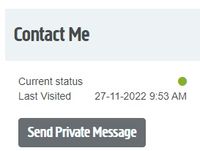account name problem changing direct debit
FIXED- Subscribe to RSS Feed
- Mark Topic as New
- Mark Topic as Read
- Float this Topic for Current User
- Bookmark
- Subscribe
- Printer Friendly Page
- Plusnet Community
- :
- Forum
- :
- Help with my Plusnet services
- :
- My Account/Billing
- :
- account name problem changing direct debit
29-11-2022 10:50 AM
- Mark as New
- Bookmark
- Subscribe
- Subscribe to RSS Feed
- Highlight
- Report to Moderator
Hope there is someone from plusnet on here who can help ... I've made 3 calls to the call centre to change my bank details. The bank is Natwest and the account name is (say) "J J Smith".
Each time I get a standard automated email (or last time told that it it is correct) that states "Your Bank/Building Society account name: NATWEST"
To me that does not make sense since Natwest is the name of the bank - not the account name ? Or is it just the automated letter that is wrong ? Either way I am concerned that the direct debit may now bounce despite efforts to correct what seems to be an error.
Also, I pay for phones for more than 1 person but it seems they have different account numbers for some reason - do I have to go through the whole palaver again for each one ?
Fixed! Go to the fix.
Re: account name problem changing direct debit
29-11-2022 11:22 AM
- Mark as New
- Bookmark
- Subscribe
- Subscribe to RSS Feed
- Highlight
- Report to Moderator
Hello,
A warm welcome to the forums. For clarity, are these mobile phone accounts?
In another browser tab, login into the Plusnet user portal BEFORE clicking the fault & ticket links
Superusers are not staff, but they do have a direct line of communication into the business in order to raise issues, concerns and feedback from the community.
If this post helped, please click the Thumbs Up and if it fixed your issue, please click the This fixed my problem green button below.
Re: account name problem changing direct debit
29-11-2022 11:31 AM
- Mark as New
- Bookmark
- Subscribe
- Subscribe to RSS Feed
- Highlight
- Report to Moderator
Sorry didn't think of that - yes they are mobile phone accounts
Re: account name problem changing direct debit
03-12-2022 4:59 PM
- Mark as New
- Bookmark
- Subscribe
- Subscribe to RSS Feed
- Highlight
- Report to Moderator
Hey @aerh345,
Thanks for reaching out to us! Just to clarify, you'll get a different account number for each mobile number you have with us, even if they're all in your own name. Regarding the payment details, do you know if the naming error has caused any payments to bounce so far?
Re: account name problem changing direct debit
03-12-2022 9:25 PM
- Mark as New
- Bookmark
- Subscribe
- Subscribe to RSS Feed
- Highlight
- Report to Moderator
ok thanks for that - will have to make a call for each phone then 😕
Direct debit that has been changed with possible wrong account name not due for a couple of weeks - worried it might fail and be in a position where phones are blocked which would be serious problem and probably difficult to resolve just before xmas - can I just change to credit card instead of dd or would that be against the T&Cs since had these sim only accounts for many years.
Re: account name problem changing direct debit
07-12-2022 7:09 PM
- Mark as New
- Bookmark
- Subscribe
- Subscribe to RSS Feed
- Highlight
- Report to Moderator
Howdy @aerh345 you would need it to be DD however, if you want I can call you to try and set this up again so that we know it's correct?
Re: account name problem changing direct debit
07-12-2022 9:08 PM
- Mark as New
- Bookmark
- Subscribe
- Subscribe to RSS Feed
- Highlight
- Report to Moderator
Yes please - rather be safe than risk phone not working. Thanks
Re: account name problem changing direct debit
08-12-2022 6:00 PM
- Mark as New
- Bookmark
- Subscribe
- Subscribe to RSS Feed
- Highlight
- Report to Moderator
Please can you fire across your mobile number and full name for me @aerh345 ?
08-12-2022 6:13 PM
- Mark as New
- Bookmark
- Subscribe
- Subscribe to RSS Feed
- Highlight
- Report to Moderator
"Fire across" is code for "Send a PM"!!!
Send a Personal Message
Support staff might ask for private information to be sent via a Personal Message (PM) which new users might not know how to do. Further to that, new users might not have sufficient ranking (Just Browsing, Interested and Newbie) to send PMs:-
- Have made 5 or more posts
- Have logged in (and out) at least twice and made 3 posts
Having attained the (Hooked) ranking a PM is sent as follows:-
- Click on the staff member's name in the left panel
- Click on SEND PRIVATE MESSAGE on the right
Note that PMs sent to one staff member are visible to all staff members to provide support continuity across working rosters.
In another browser tab, login into the Plusnet user portal BEFORE clicking the fault & ticket links
Superusers are not staff, but they do have a direct line of communication into the business in order to raise issues, concerns and feedback from the community.
If this post helped, please click the Thumbs Up and if it fixed your issue, please click the This fixed my problem green button below.
- Subscribe to RSS Feed
- Mark Topic as New
- Mark Topic as Read
- Float this Topic for Current User
- Bookmark
- Subscribe
- Printer Friendly Page
- Plusnet Community
- :
- Forum
- :
- Help with my Plusnet services
- :
- My Account/Billing
- :
- account name problem changing direct debit