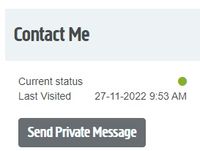Change Openreach engineer appointment
- Subscribe to RSS Feed
- Mark Topic as New
- Mark Topic as Read
- Float this Topic for Current User
- Bookmark
- Subscribe
- Printer Friendly Page
- Plusnet Community
- :
- Forum
- :
- Help with my Plusnet services
- :
- My Order
- :
- Re: Change Openreach engineer appointment
Change Openreach engineer appointment
13-12-2022 7:05 PM
- Mark as New
- Bookmark
- Subscribe
- Subscribe to RSS Feed
- Highlight
- Report to Moderator
I have an appointment booked for an Open reach engineer to come to my property on 18th January 2022 to install full fibre, broadband. However, I have now realised I cannot get that day off work and my partner is also working so I need to change it. Can this be done online or do I need to call? Thanks
Re: Change Openreach engineer appointment
13-12-2022 7:09 PM
- Mark as New
- Bookmark
- Subscribe
- Subscribe to RSS Feed
- Highlight
- Report to Moderator
@martinbaker3685 I would suggest calling in - support staff cover on here is very thin.
Re: Change Openreach engineer appointment
16-12-2022 12:30 PM
- Mark as New
- Bookmark
- Subscribe
- Subscribe to RSS Feed
- Highlight
- Report to Moderator
I'm really sorry for how long it's taken to get back to you. We've been quite busy recently so it's taking longer than we'd like to reply.
We can look at changing the date but with the recent Openreach challenges you'd be looking at the beginning of February most likely
Re: Change Openreach engineer appointment
16-12-2022 10:39 PM
- Mark as New
- Bookmark
- Subscribe
- Subscribe to RSS Feed
- Highlight
- Report to Moderator
Re: Change Openreach engineer appointment
20-12-2022 10:15 AM
- Mark as New
- Bookmark
- Subscribe
- Subscribe to RSS Feed
- Highlight
- Report to Moderator
Thanks for confirming @martinbaker3685
If you can drop me a PM with the new date you'd like I can get that sorted for you
Re: Change Openreach engineer appointment
20-12-2022 5:12 PM
- Mark as New
- Bookmark
- Subscribe
- Subscribe to RSS Feed
- Highlight
- Report to Moderator
Send a Personal Message
Support staff might ask for private information to be sent via a Personal Message (PM) which new users might not know how to do. Further to that, new users might not have sufficient ranking (Just Browsing, Interested and Newbie) to send PMs:-
- Have made 5 or more posts
- Have logged in (and out) at least twice and made 3 posts
Having attained the (Hooked) ranking a PM is sent as follows:-
- Click on the staff member's name in the left panel
- Click on SEND PRIVATE MESSAGE on the right
Note that PMs sent to one staff member are visible to all staff members to provide support continuity across working rosters.
In another browser tab, login into the Plusnet user portal BEFORE clicking the fault & ticket links
Superusers are not staff, but they do have a direct line of communication into the business in order to raise issues, concerns and feedback from the community.
If this post helped, please click the Thumbs Up and if it fixed your issue, please click the This fixed my problem green button below.
Re: Change Openreach engineer appointment
21-12-2022 3:09 PM
- Mark as New
- Bookmark
- Subscribe
- Subscribe to RSS Feed
- Highlight
- Report to Moderator
Thanks, it's a bit annoying you need to have 5 posts to send a direct message 🙄
Re: Change Openreach engineer appointment
21-12-2022 6:30 PM
- Mark as New
- Bookmark
- Subscribe
- Subscribe to RSS Feed
- Highlight
- Report to Moderator
Re: Change Openreach engineer appointment
21-12-2022 9:17 PM
- Mark as New
- Bookmark
- Subscribe
- Subscribe to RSS Feed
- Highlight
- Report to Moderator
Thank you for the PM updating me on the evolving criteria. I’ll update my template.
I would have hoped that after facilitating access to PMs … Matt might have sent one to solicit the required information … ?
In another browser tab, login into the Plusnet user portal BEFORE clicking the fault & ticket links
Superusers are not staff, but they do have a direct line of communication into the business in order to raise issues, concerns and feedback from the community.
If this post helped, please click the Thumbs Up and if it fixed your issue, please click the This fixed my problem green button below.
- Subscribe to RSS Feed
- Mark Topic as New
- Mark Topic as Read
- Float this Topic for Current User
- Bookmark
- Subscribe
- Printer Friendly Page
- Plusnet Community
- :
- Forum
- :
- Help with my Plusnet services
- :
- My Order
- :
- Re: Change Openreach engineer appointment