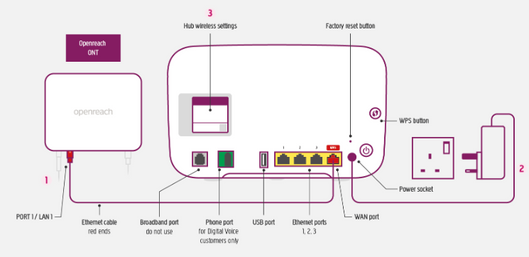FTTC to FTTP upgrade today - left with no internet
- Subscribe to RSS Feed
- Mark Topic as New
- Mark Topic as Read
- Float this Topic for Current User
- Bookmark
- Subscribe
- Printer Friendly Page
- Plusnet Community
- :
- Forum
- :
- Help with my Plusnet services
- :
- My Order
- :
- Re: FTTC to FTTP upgrade today - left with no inte...
Re: FTTC to FTTP upgrade today - left with no internet
04-02-2023 8:20 AM - edited 04-02-2023 8:23 AM
- Mark as New
- Bookmark
- Subscribe
- Subscribe to RSS Feed
- Highlight
- Report to Moderator
This is how the Hub should be connected
Does yours match the above?
Are you suing the correct cables, the DSL cable is now redundant and should be disconnected.
HTH
Re: FTTC to FTTP upgrade today - left with no internet
04-02-2023 8:25 AM - edited 04-02-2023 8:27 AM
- Mark as New
- Bookmark
- Subscribe
- Subscribe to RSS Feed
- Highlight
- Report to Moderator
Hi yes that's how it's connected. I'm using the red-ended ethernet cable that came with the Hub 2. And PN and the OR engineer told me the line coming in is working. The lights on the ONT are correct. But the status light never changes from Orange.
Re: FTTC to FTTP upgrade today - left with no internet
04-02-2023 8:54 AM - edited 04-02-2023 9:05 AM
- Mark as New
- Bookmark
- Subscribe
- Subscribe to RSS Feed
- Highlight
- Report to Moderator
Orange on the Hub suggests there is a broadband connection and to log your broadband user on. If that doesn't work try a factory reset. Make sure the hub light goes out before releasing the switch.
On the Hub
Home >Status page it had a help box for No Connection, have you followed the instructions?
Home >My Devices, does the WAN port show a cable connected?
Have you another cat5e cable you can try for the WAN connection.
HTH
Edit:-
Noted line "Auto-sensing detected port Ethernet WAN" which as does confirm WAN cable is connected.
Re: FTTC to FTTP upgrade today - left with no internet
04-02-2023 8:56 AM - edited 04-02-2023 9:05 AM
- Mark as New
- Bookmark
- Subscribe
- Subscribe to RSS Feed
- Highlight
- Report to Moderator
@Adrian72 yes those screen and logs show what I wanted.
TBH It looks like the Openreach routing isn't configured correctly, the hub is detecting a wan connection and then sending padi to connect to the pppoe concentrator. Its not getting a pado. response which means it cant find it.
Just to rule out the hub 2 , can you try connecting the old hub 1 to the ont via its wan port ?
and,as @Dan_the_Van. suggested, try another cable if possible
Superusers are not staff, but they do have a direct line of communication into the business in order to raise issues, concerns and feedback from the community.
Re: FTTC to FTTP upgrade today - left with no internet
04-02-2023 9:24 AM - edited 04-02-2023 9:26 AM
- Mark as New
- Bookmark
- Subscribe
- Subscribe to RSS Feed
- Highlight
- Report to Moderator
@Adrian72 @Dan_the_Van ive just tried a Hub 2 with a WAN connection but no PPPoE. I have a setup whereby I can run a PPPoE server locally and connect a Hub 2.
It does show an Orange light under these circumstances and constant sending PADI messages in the log BUT the status page shows a physical WAN connection see attached
So it looks possible that its a Hub/cable issue
Superusers are not staff, but they do have a direct line of communication into the business in order to raise issues, concerns and feedback from the community.
Re: FTTC to FTTP upgrade today - left with no internet
04-02-2023 9:40 AM
- Mark as New
- Bookmark
- Subscribe
- Subscribe to RSS Feed
- Highlight
- Report to Moderator
Thanks @Dan_the_Van , I have tried those stePs -still no success - tried Hub One and that's Orange as well - I have been on the phone to support and they have booked an engineer for this afternoon. I have taken a note of your diagnosis @MisterW which is really helpful (and I sort of understand it!) - hopefully the engineer will be able to sort it. Thanks again.
Re: FTTC to FTTP upgrade today - left with no internet
04-02-2023 9:47 AM
- Mark as New
- Bookmark
- Subscribe
- Subscribe to RSS Feed
- Highlight
- Report to Moderator
and they have booked an engineer for this afternoon
@Adrian72 wow that was quick, didnt think Openreach had that sort of availablity.
One last thought, have you ever tried powering the ONT off & on ? I'm concerned that your broadband status page doesnt show the physical connection speed of the WAN connection (like mine does) although the log shows a WAN detected.
Maybe its a faulty ONT ? since we've eliminated routers & cables
Superusers are not staff, but they do have a direct line of communication into the business in order to raise issues, concerns and feedback from the community.
Re: FTTC to FTTP upgrade today - left with no internet
04-02-2023 9:51 AM
- Mark as New
- Bookmark
- Subscribe
- Subscribe to RSS Feed
- Highlight
- Report to Moderator
Interestingly the Connection Status on yours shows 'No service' where as Adrian's Hub shows 'Not Connected'
Dan
Re: FTTC to FTTP upgrade today - left with no internet
04-02-2023 10:09 AM - edited 04-02-2023 10:11 AM
- Mark as New
- Bookmark
- Subscribe
- Subscribe to RSS Feed
- Highlight
- Report to Moderator
@Dan_the_Van yes, it does , which seems to indicate a problem with the physical WAN connection to the ONT on @Adrian72 s setup. I'm not sure what will happen if the WAN port connection speed cant be detected properly ?
For information:
I don't normally use my Hub 2 but I wanted to be able to keep it up to date. The only way for it to get firmware updates is when it has an Internet connection via PPPoE and I didn't want to have to swap out my normal router for the Hub every so often. So I have a Linux box with 2 NICs, one connected to my router (via DHCP) and the other with no IP configuration. When needed I can run a PPPoE server connected to the 2nd NIC and connect the Hub 2 WAN to that NIC. Using suitable pppoe server and firewall settings, the Hub 2 will make its PPPoE connection, get an IP and the firewall will route traffic to the primary NIC and out to the internet. The Hub 2 can contact the PlusNet TR069 server and pull down any updates if available.
Superusers are not staff, but they do have a direct line of communication into the business in order to raise issues, concerns and feedback from the community.
Re: FTTC to FTTP upgrade today - left with no internet
04-02-2023 10:30 AM
- Mark as New
- Bookmark
- Subscribe
- Subscribe to RSS Feed
- Highlight
- Report to Moderator
Be interested what you are using for your PPPoE server as this is something I'd like to try out.
TIA
Dan
Re: FTTC to FTTP upgrade today - left with no internet
04-02-2023 10:40 AM
- Mark as New
- Bookmark
- Subscribe
- Subscribe to RSS Feed
- Highlight
- Report to Moderator
@Dan_the_Van I'll drop you a PM
Superusers are not staff, but they do have a direct line of communication into the business in order to raise issues, concerns and feedback from the community.
Re: FTTC to FTTP upgrade today - left with no internet
04-02-2023 10:42 AM
- Mark as New
- Bookmark
- Subscribe
- Subscribe to RSS Feed
- Highlight
- Report to Moderator
@Adrian72 One thing you could try is to set up a PPPoE connection ( sometimes called dial-up) on your PC and connect an ethernet cable directly to the ONT, not via the Hub. Although I suspect it's more likely to be an Openreach configuration problem rather than the physical cabling.
Let's hope the engineer visit will sort it out.
Re: FTTC to FTTP upgrade today - left with no internet
04-02-2023 12:54 PM
- Mark as New
- Bookmark
- Subscribe
- Subscribe to RSS Feed
- Highlight
- Report to Moderator
Apparently it's not 100% certain that an engineer will be able to fulfill the appointment, but it is booked in the hope they can....
I have tried powering the ONT on and off, to no effect. I don't really know how to set up a PPPoE connection direct to the ONT to try that approach. The PN tech guy did say that there wasn't an active service showing (previously he thought there was but that was the old FTTC line that was turned off yesteday). So maybe everything is pointing towards an Openreach configuration problem?
Re: FTTC to FTTP upgrade today - left with no internet
04-02-2023 2:41 PM
- Mark as New
- Bookmark
- Subscribe
- Subscribe to RSS Feed
- Highlight
- Report to Moderator
@Adrian72 wrote:
... I don't really know how to set up a PPPoE connection direct to the ONT to try that approach.
But Mr Google does! ![]()
e.g. https://www.digitalcitizen.life/how-setup-and-use-pppoe-internet-connections-windows-10/
Re: FTTC to FTTP upgrade today - left with no internet
04-02-2023 3:28 PM
- Mark as New
- Bookmark
- Subscribe
- Subscribe to RSS Feed
- Highlight
- Report to Moderator
When trying a direct connection from a PC, what might be interesting is to see what physical ethernet link speed is negotiated ? since the Hub2 seemed not to be able to do so...
Superusers are not staff, but they do have a direct line of communication into the business in order to raise issues, concerns and feedback from the community.
- Subscribe to RSS Feed
- Mark Topic as New
- Mark Topic as Read
- Float this Topic for Current User
- Bookmark
- Subscribe
- Printer Friendly Page
- Plusnet Community
- :
- Forum
- :
- Help with my Plusnet services
- :
- My Order
- :
- Re: FTTC to FTTP upgrade today - left with no inte...