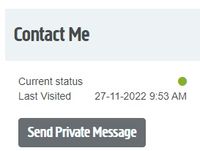Openreach engineer didn't turn up
- Subscribe to RSS Feed
- Mark Topic as New
- Mark Topic as Read
- Float this Topic for Current User
- Bookmark
- Subscribe
- Printer Friendly Page
- Plusnet Community
- :
- Forum
- :
- Help with my Plusnet services
- :
- My Order
- :
- How to check if all external work is complete
Openreach engineer didn't turn up
06-12-2022 1:42 PM
- Mark as New
- Bookmark
- Subscribe
- Subscribe to RSS Feed
- Highlight
- Report to Moderator
They didn't show so I rung plusnet and they said they would update me first thing Monday morning about what is happening and let me know about compensation.
But I haven't heard anything yet?
Re: Openreach engineer didn't turn up
06-12-2022 3:20 PM
- Mark as New
- Bookmark
- Subscribe
- Subscribe to RSS Feed
- Highlight
- Report to Moderator
Ofcom Automatic Compensation Scheme
Plusnet is signed up to the Ofcom Automatic Compensation Scheme - see Automatic Compensation FAQs. Plusnet will pay you automatic compensation in the following circumstances:
- Delayed activation of your broadband and/or landline service
- Delayed repair following a total loss of service
- Missed appointments
For compensation to be paid, you must have a CONFIRMED date for the failed activity. To see what is happening in detail, check the ticket history on your account - log into the portal in another tab, return here and click the PN TICKET link below. Look at the details of the tickets; if there appears to be no recent activity, contact support.
In another browser tab, login into the Plusnet user portal BEFORE clicking the fault & ticket links
Superusers are not staff, but they do have a direct line of communication into the business in order to raise issues, concerns and feedback from the community.
If this post helped, please click the Thumbs Up and if it fixed your issue, please click the This fixed my problem green button below.
Re: Openreach engineer didn't turn up
08-12-2022 6:49 PM
- Mark as New
- Bookmark
- Subscribe
- Subscribe to RSS Feed
- Highlight
- Report to Moderator
Hi @Prostheticss1, I'm sorry that there's been a missed engineer visit. Could you send me a private message with your username please? FYI you'll need to get your post count to above 5 in order to send messages.
Re: Openreach engineer didn't turn up
08-12-2022 8:02 PM
- Mark as New
- Bookmark
- Subscribe
- Subscribe to RSS Feed
- Highlight
- Report to Moderator
Send a Personal Message
Support staff might ask for private information to be sent via a Personal Message (PM) which new users might not know how to do. Further to that, new users might not have sufficient ranking (Just Browsing, Interested and Newbie) to send PMs:-
- Have made 5 or more posts
- Have logged in (and out) at least twice and made 3 posts
Having attained the (Hooked) ranking a PM is sent as follows:-
- Click on the staff member's name in the left panel
- Click on SEND PRIVATE MESSAGE on the right
Note that PMs sent to one staff member are visible to all staff members to provide support continuity across working rosters.
In another browser tab, login into the Plusnet user portal BEFORE clicking the fault & ticket links
Superusers are not staff, but they do have a direct line of communication into the business in order to raise issues, concerns and feedback from the community.
If this post helped, please click the Thumbs Up and if it fixed your issue, please click the This fixed my problem green button below.
How to check if all external work is complete
on
10-01-2023
12:05 PM
- last edited on
10-01-2023
4:07 PM
by
![]() Baldrick1
Baldrick1
- Mark as New
- Bookmark
- Subscribe
- Subscribe to RSS Feed
- Highlight
- Report to Moderator
Hi, how can I check if all external work has been completed by openreach before my activation?
Moderators Note
Topics merged. Multiple posts relating to the same issue causes delays and confusion.
Re: How to check if all external work is complete
10-01-2023 4:41 PM
- Mark as New
- Bookmark
- Subscribe
- Subscribe to RSS Feed
- Highlight
- Report to Moderator
Did you send Adam the information requested above?
In another browser tab, login into the Plusnet user portal BEFORE clicking the fault & ticket links
Superusers are not staff, but they do have a direct line of communication into the business in order to raise issues, concerns and feedback from the community.
If this post helped, please click the Thumbs Up and if it fixed your issue, please click the This fixed my problem green button below.
Re: How to check if all external work is complete
10-01-2023 5:38 PM
- Mark as New
- Bookmark
- Subscribe
- Subscribe to RSS Feed
- Highlight
- Report to Moderator
Re: How to check if all external work is complete
10-01-2023 5:40 PM
- Mark as New
- Bookmark
- Subscribe
- Subscribe to RSS Feed
- Highlight
- Report to Moderator
- Subscribe to RSS Feed
- Mark Topic as New
- Mark Topic as Read
- Float this Topic for Current User
- Bookmark
- Subscribe
- Printer Friendly Page
- Plusnet Community
- :
- Forum
- :
- Help with my Plusnet services
- :
- My Order
- :
- How to check if all external work is complete