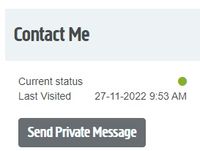Router not yet reached
- Subscribe to RSS Feed
- Mark Topic as New
- Mark Topic as Read
- Float this Topic for Current User
- Bookmark
- Subscribe
- Printer Friendly Page
- Plusnet Community
- :
- Forum
- :
- Help with my Plusnet services
- :
- My Order
- :
- Router not yet reached
Router not yet reached
03-01-2023 6:20 PM
- Mark as New
- Bookmark
- Subscribe
- Subscribe to RSS Feed
- Highlight
- Report to Moderator
Ive paid and subscribed to the PLUSNET broadband fibre connection on November and still i have not yet received my router.
Has anyone faced through the same issue?
Ive tried calling the customer support and im put on hold always
Re: Router not yet reached
03-01-2023 8:24 PM
- Mark as New
- Bookmark
- Subscribe
- Subscribe to RSS Feed
- Highlight
- Report to Moderator
Moderators Note
This topic has been moved from Broadband to My Order
If it helped click the thumb
If it fixed it click 'This fixed my problem'
Re: Router not yet reached
05-01-2023 11:01 AM
- Mark as New
- Bookmark
- Subscribe
- Subscribe to RSS Feed
- Highlight
- Report to Moderator
Hey there @jjigz Happy New Year to you and your family 🥂
Please can you send me a PM with your address, and I will look into what's happening and to see if it was sent to the right one?
Re: Router not yet reached
05-01-2023 11:10 AM
- Mark as New
- Bookmark
- Subscribe
- Subscribe to RSS Feed
- Highlight
- Report to Moderator
Send a Personal Message
Support staff might ask for private information to be sent via a Personal Message (PM) which new users might not know how to do. Further to that, new users might not have sufficient ranking (Just Browsing, Browser and Interested) to send PMs. A user must have made 3 or more posts before they are allowed to send (or receive) a PM. Staff will usually endeavour to enable permissions to send PMs and then request the required information via a PM, but that might not always be practical.
Having attained the required ranking a PM is sent as follows:-
- Click on the staff member's name in the left panel
- Click on SEND PRIVATE MESSAGE on the right (or at the bottom when using a mobile device)
Note that PMs sent to one staff member of the help (social media) team are visible to all members of the help team, to provide support continuity across working rosters.
In another browser tab, login into the Plusnet user portal BEFORE clicking the fault & ticket links
Superusers are not staff, but they do have a direct line of communication into the business in order to raise issues, concerns and feedback from the community.
If this post helped, please click the Thumbs Up and if it fixed your issue, please click the This fixed my problem green button below.
- Subscribe to RSS Feed
- Mark Topic as New
- Mark Topic as Read
- Float this Topic for Current User
- Bookmark
- Subscribe
- Printer Friendly Page