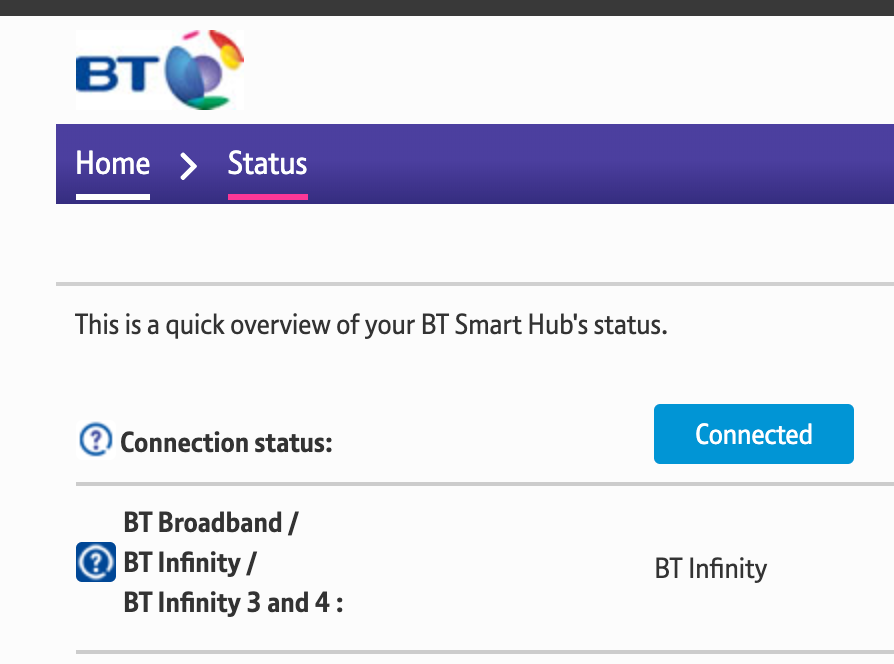BT Home Hub 6 (Smart Hub) on PlusNet
- Subscribe to RSS Feed
- Mark Topic as New
- Mark Topic as Read
- Float this Topic for Current User
- Bookmark
- Subscribe
- Printer Friendly Page
- Plusnet Community
- :
- Forum
- :
- Help with my Plusnet services
- :
- My Router
- :
- Re: BT Home Hub 6 (Smart Hub) on PlusNet
Re: BT Home Hub 6 (Smart Hub) on PlusNet
02-02-2020 5:25 PM
- Mark as New
- Bookmark
- Subscribe
- Subscribe to RSS Feed
- Highlight
- Report to Moderator
I'm a bit late to this party, just noticed a Hub 6 going for a good price and was thinking about using it on my ADSL. Does anyone know if these are good for long line ADSL, or is the clever stuff all in the FTTC side? Also, can you see stats like attenuation SNR margins etc?
Thanks.
Re: BT Home Hub 6 (Smart Hub) on PlusNet
02-02-2020 7:00 PM
- Mark as New
- Bookmark
- Subscribe
- Subscribe to RSS Feed
- Highlight
- Report to Moderator
It should be perfectly good for ADSL, I don't know what stats are available as I have not used a HH6 but I expect that the basic line connection information is there.😁
Re: BT Home Hub 6 (Smart Hub) on PlusNet
06-02-2020 7:44 PM - edited 06-02-2020 7:45 PM
- Mark as New
- Bookmark
- Subscribe
- Subscribe to RSS Feed
- Highlight
- Report to Moderator
Thank you so much for this thread. I scored a used BT Home Hub 6 for just over £10 delivered and, wow, what a difference. Easy enough to set up, a much stronger wireless signal than the shoddy Plusnet Hub One, and way more reliable too. Several devices that kept dropping out even when inches away from the Hub One are now back to being rock solid again with the BT hub.
Why Plusnet ship those clownshoes Hub Ones is beyond me, the customer experience is poor.
Re: BT Home Hub 6 (Smart Hub) on PlusNet
18-02-2020 9:24 PM
- Mark as New
- Bookmark
- Subscribe
- Subscribe to RSS Feed
- Highlight
- Report to Moderator
I got really fed up with the HH 6 resetting itself, no idea why it kept dropping connection. I had the same problem with the original router.
So i managed to get an old Vigor 2830 from ebay, total cost £22 including postage.
What a difference, really simple to set up, a solid 18Mbps download, ADSL connection so it maxes out at 21Mbps, and since I set it not one drop out. Total up time so far 175 hours.
Needless to say the HH6 will be going back ebay at the weekend.
Re: BT Home Hub 6 (Smart Hub) on PlusNet
22-02-2020 11:21 AM
- Mark as New
- Bookmark
- Subscribe
- Subscribe to RSS Feed
- Highlight
- Report to Moderator
Just wanna add my 2c to this.
Before using Plusnet Hub One, I was using a 5 year old TP-Link router which had poor wireless technologies in it - I couldn't keep a connection on the 2.4GHz band from 6 metres away from the router. Switched to Hub One and found it to be much better, but the wireless strength wasn't good enough to reach the Chromecast on the other side of my house. So I fished out an old BT Smart Hub (Homehub 6) and have been using it for a day or two now and the wireless strength is much more significant.
Some things I've noticed though that have made me question whether I'll stick with it or move back to Plusnet Hub One:
- My speed seems capped at 15mbps. It's really odd. The router stats page says I should be getting 19mbps down but speed tests I do consistently show I get 15mbps regardless of the device. This is irritating because the Plusnet Hub One is giving me 19mbps
- There's no ability to alter the DNS settings which means if I want my devices to use Google DNS or 1.1.1.1, I'll need to set it up on each one which allows me to.
- I can't rename my 5GHz network to whatever I want. My previous one ended in "5GHz" but the Smart Hub will just append "-5" on the end instead, so now I've got to go around reconnecting devices to the separate 5GHz network.
I've seen nothing online about the speed capping, which makes me wonder if it is some kind of limitation of using a plusdsl.net login on a BT router? No idea what else could be capping it so consistently! I'll keep using it over the weekend and randomly check speeds - I'm also interested to see how it handles gaming because the Plusnet Hub One managed to open ports and keep my ping low with 0 setup required
Re: BT Home Hub 6 (Smart Hub) on PlusNet
22-02-2020 11:35 AM
- Mark as New
- Bookmark
- Subscribe
- Subscribe to RSS Feed
- Highlight
- Report to Moderator
You should be able to split your bands - did you factory reset your device when changing using it with pn?
If it helped click the thumb
If it fixed it click 'This fixed my problem'
Re: BT Home Hub 6 (Smart Hub) on PlusNet
22-02-2020 12:13 PM
- Mark as New
- Bookmark
- Subscribe
- Subscribe to RSS Feed
- Highlight
- Report to Moderator
Yeah, I can split bands, but when I try to rename it, it tries to append "-5" onto whatever I name them to. My existing network name is "XXXX-5GHz" so if I put that in my Smart Hub it would be "XXXX-5GHz-5" so I'm just gonna have to reconnect everything! But I did factory reset it last night and checked it updated to latest software. It's shame because I really thought this would be the cheaper solution to splashing out on a mesh network, but there's no perfect solution for cheap, it seems!
Re: BT Home Hub 6 (Smart Hub) on PlusNet
22-02-2020 1:28 PM
- Mark as New
- Bookmark
- Subscribe
- Subscribe to RSS Feed
- Highlight
- Report to Moderator
You may find Post 1 here on BT Help Community Chat Helpful
Re: BT Home Hub 6 (Smart Hub) on PlusNet
22-02-2020 2:20 PM
- Mark as New
- Bookmark
- Subscribe
- Subscribe to RSS Feed
- Highlight
- Report to Moderator
Useful! Will do that now, thank you!
Re: BT Home Hub 6 (Smart Hub) on PlusNet
22-02-2020 4:18 PM
- Mark as New
- Bookmark
- Subscribe
- Subscribe to RSS Feed
- Highlight
- Report to Moderator
When you refer to your 'old' Smarthub 6 I wonder if you are aware that the Plusnet hardware is in fact a Model 5A Home Hub 5 of older vintage? Either way the Hub One and Model 5A use different chipsets, this could be why you are seeing a difference in speed.
Moderator and Customer
If this helped - select the Thumb
If it fixed it, help others - select 'This Fixed My Problem'
Re: BT Home Hub 6 (Smart Hub) on PlusNet
22-02-2020 4:26 PM
- Mark as New
- Bookmark
- Subscribe
- Subscribe to RSS Feed
- Highlight
- Report to Moderator
Yeah the Plusnet Hub One looks like a Home Hub 5 with different colour scheme - knew that! But my Home Hub 6 was one of the first Home Hub 6 models that came out when there were lots of complaints to BT about dropped connection. I'm sure they've got newer hardware versions of them since but I don't know why it would cap me out at 15mbps. Says in the settings of the router too that I'm on BT Infinity (I'm with Plusnet so... that's not right! But I guess it's equivalent speeds)
Re: BT Home Hub 6 (Smart Hub) on PlusNet
22-02-2020 6:06 PM
- Mark as New
- Bookmark
- Subscribe
- Subscribe to RSS Feed
- Highlight
- Report to Moderator
i suspect that the hardware is exactly the same as the more recent Smarthub 6As, it's the firmware that's been updated to resolve the early issues.
Moderator and Customer
If this helped - select the Thumb
If it fixed it, help others - select 'This Fixed My Problem'
Re: BT Home Hub 6 (Smart Hub) on PlusNet
25-04-2020 8:24 AM - edited 25-04-2020 8:25 AM
- Mark as New
- Bookmark
- Subscribe
- Subscribe to RSS Feed
- Highlight
- Report to Moderator
I've just installed a HH6 2 days ago, initially it had BT WiFi enabled so I did a factory reset as advised somewhere on here and sure enough the BT WiFi was turned off after the reset.
Last night, my HH6 got a firmware update to SG4B1000E020 and I now see that BT WiFi is enabled again. I've tried a factory reset, but the BT WiFi is still active. My ADSL is on a long line so every bit of bandwidth is helpful so I'd rather not have any taken up by BT. Does anyone have any ideas about how to disable BT WiFi?
Thanks
Re: BT Home Hub 6 (Smart Hub) on PlusNet
25-04-2020 8:40 AM - edited 25-04-2020 8:45 AM
- Mark as New
- Bookmark
- Subscribe
- Subscribe to RSS Feed
- Highlight
- Report to Moderator
Re: BT Home Hub 6 (Smart Hub) on PlusNet
25-04-2020 8:57 AM - edited 25-04-2020 9:00 AM
- Mark as New
- Bookmark
- Subscribe
- Subscribe to RSS Feed
- Highlight
- Report to Moderator
Thanks for the quick reply & confirmation re disabling the BT WiFi. I can't see any extra SSIDs so maybe it's off after all.
I've found the similar / parallel thread on the HH6 in the mean time which has covered the subject too..
It may just be the reset, but my line speed has dropped a bit since the upgrade. This was noted on the BT user forum but mainly for VDSL users.
I've also noticed that there seems to be a bug when trying to set different SSIDs on the 2.4 & 5ghz WiFi. The 5ghz SSID can only be set to an SSID ending with '-5' or was that the case before?
- Subscribe to RSS Feed
- Mark Topic as New
- Mark Topic as Read
- Float this Topic for Current User
- Bookmark
- Subscribe
- Printer Friendly Page
- Plusnet Community
- :
- Forum
- :
- Help with my Plusnet services
- :
- My Router
- :
- Re: BT Home Hub 6 (Smart Hub) on PlusNet