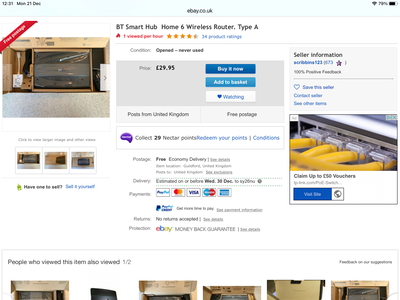BT Home Hub 6 (Smart Hub) on PlusNet
- Subscribe to RSS Feed
- Mark Topic as New
- Mark Topic as Read
- Float this Topic for Current User
- Bookmark
- Subscribe
- Printer Friendly Page
- Plusnet Community
- :
- Forum
- :
- Help with my Plusnet services
- :
- My Router
- :
- Re: BT Home Hub 6 (Smart Hub) on PlusNet
Re: BT Home Hub 6 (Smart Hub) on PlusNet
25-04-2020 9:24 AM - edited 25-04-2020 9:26 AM
- Mark as New
- Bookmark
- Subscribe
- Subscribe to RSS Feed
- Highlight
- Report to Moderator
The default when splitting the Bands on the Smart Hub has always been there I think, see
(You are unable to split the bands on the BT Smart Hub 2.)
Re: BT Home Hub 6 (Smart Hub) on PlusNet
03-05-2020 4:20 PM
- Mark as New
- Bookmark
- Subscribe
- Subscribe to RSS Feed
- Highlight
- Report to Moderator
Many thanks for this. Thanks to you I was able to set up my new router with no problem.
Re: BT Home Hub 6 (Smart Hub) on PlusNet
09-06-2020 9:45 AM
- Mark as New
- Bookmark
- Subscribe
- Subscribe to RSS Feed
- Highlight
- Report to Moderator
Hi,
Just a big thank you for your brilliant and informative post which helped me a lot.
John
Re: BT Home Hub 6 (Smart Hub) on PlusNet
24-06-2020 10:57 PM
- Mark as New
- Bookmark
- Subscribe
- Subscribe to RSS Feed
- Highlight
- Report to Moderator
I am a recent mover to Plusnet. Since I switched I was facing the 5GHz band dropping on PN Hub 1. Got a firmware update pushed by that brought a issue of speed drop on 5GHz. Then today the post that HH6A works well and is rock solid. Ordered one and got it. Have installed and it connects, however the connection keeps dropping after every few hours and sometime even the broadband username resets itself to default. It has been an even more frustrating experience. Any suggestions how to make the connection stable on HH6A?
Regards
Re: BT Home Hub 6 (Smart Hub) on PlusNet
01-08-2020 2:24 AM
- Mark as New
- Bookmark
- Subscribe
- Subscribe to RSS Feed
- Highlight
- Report to Moderator
FTTC means Fibre To The Cabinet. FTTP means Fibre To The Premises.
Re: BT Home Hub 6 (Smart Hub) on PlusNet
31-08-2020 4:56 PM
- Mark as New
- Bookmark
- Subscribe
- Subscribe to RSS Feed
- Highlight
- Report to Moderator
I am hoping to go down the same route but have hit a problem. The Plusnet Technicolor router accepted a Lan1 lead from the BT Openreach box that was fitted when I went on Fibre (to the cabinet) a few years ago. It plugged into one of the 4 Lan sockets, the one marked with a red bar. But the BT Smart Hub does not work on any of these, giving me a 'broadband cable not connected' flashing light. It is a dsl cable out of the 2 socket junction box which goes into the BT Openreach Box above it and only the Lan line comes out which of course has the wrong sized plug to fit the Smart Hub dsl socket. What did you do? Or do I have the wrong Hub. It is 6A as far as I can tell.
Re: BT Home Hub 6 (Smart Hub) on PlusNet
31-08-2020 6:17 PM
- Mark as New
- Bookmark
- Subscribe
- Subscribe to RSS Feed
- Highlight
- Report to Moderator
The BT Smart Hub is a combined modem and router and so you do not need the BT Openreach modem box that you needed with the old Technicolor router. Just connect the Smarthub directly to the wall socket using the Broadband DSL socket (via a filter if that is the arrangement you have) on the back of the router.
Re: BT Home Hub 6 (Smart Hub) on PlusNet
12-12-2020 12:41 PM
- Mark as New
- Bookmark
- Subscribe
- Subscribe to RSS Feed
- Highlight
- Report to Moderator
Re BT HUB 6 Setup.
purchased from Ebay Excondition. original wall plug, ** be careful if buying 2nd hand/used some replace with hazardous cheap junk.
Plugged it in and did not connect the adsl line in, i conne3cted an ethernet cable from desktop PC,
entered the 192.168.1.254 put in the password on the back of the router, changed Broadband username from the BT name showing
i highlighted the whole name and deleted then pasted my entire PlusNet username blahblah@plusdsl.net and pasted in my PlusNet password,
then connected the adsl cable into rear of Router. it went round and round maybe 30-50 secs then connected.
I then set up my Wifi as i had it on the Plusnet Hub One all straightforward
Then later separated the 2.4G and the 5G networks. on the 5G network it adds a suffiix at end
eg so 2.4G = Home 5G = Home-5 i could not Remove the -5 suffix ..... so had to connect to the 5G Home-5 network on Laptop, Roberts 94i, and phone etc by entering my password the same as 2.4G
24 hours later it still seems faster ( perhaps wishful thinking) the Wifi is certainly stronger and further reaching. and all devices seem to like 5G
The firmware ends in B540 Feb 2019 i think its the latest.
smooth plain sailing and imo definitely worth purchasing, i would like to be able to specify my own DNS settings in the Router, but its not possible, so simply set my end devices to use whatever i prefer.
i did not reset the Router by putting in pin or clip or use the Smart Set Up.
Empire.
Re: BT Home Hub 6 (Smart Hub) on PlusNet
14-12-2020 4:42 PM
- Mark as New
- Bookmark
- Subscribe
- Subscribe to RSS Feed
- Highlight
- Report to Moderator
@Empire wrote:
i would like to be able to specify my own DNS settings in the Router, but its not possible, so simply set my end devices to use whatever i prefer.
i did not reset the Router by putting in pin or clip or use the Smart Set Up.
You can specify the DNS servers on the Business versions.
It's fine not starting with a factory reset providing the previous user has not changed settings such as port forwarding that you may prefer not to be set.
Most find Smart Setup to be a pain hence it's best switched off from the start.
Moderator and Customer
If this helped - select the Thumb
If it fixed it, help others - select 'This Fixed My Problem'
Re: BT Home Hub 6 (Smart Hub) on PlusNet
14-12-2020 8:39 PM
- Mark as New
- Bookmark
- Subscribe
- Subscribe to RSS Feed
- Highlight
- Report to Moderator
Hi Baldrick1
Re. You can specify the DNS servers on the Business versions,
yes i only found that out 20min after purchasing by reading your excellent post on Bizz Hub,
When i am bored, will buy a Business Version, @ the mo this is a lot better than the PlusNet router, seems faster and not so flakey.
regards
Empire
Re: BT Home Hub 6 (Smart Hub) on PlusNet
21-12-2020 12:35 PM
- Mark as New
- Bookmark
- Subscribe
- Subscribe to RSS Feed
- Highlight
- Report to Moderator
Thinking of getting this ( see below)need Asdl on plusnet so confusing type A &type b, not that confident with eBay
Re: BT Home Hub 6 (Smart Hub) on PlusNet
21-12-2020 12:52 PM
- Mark as New
- Bookmark
- Subscribe
- Subscribe to RSS Feed
- Highlight
- Report to Moderator
All Smarthub models can be used. This one is expensive but will do the job.
Moderator and Customer
If this helped - select the Thumb
If it fixed it, help others - select 'This Fixed My Problem'
Re: BT Home Hub 6 (Smart Hub) on PlusNet
22-12-2020 12:35 AM
- Mark as New
- Bookmark
- Subscribe
- Subscribe to RSS Feed
- Highlight
- Report to Moderator
I would not worry about A or B both work fine, £29 is a bit too steep imo, maybe £12-£17 ish depends on condition whether scratched, marked etc etc, make sure it has the original power supply as some replace with cheap China PS.
As routers are normally left on 24/7 you dont want fire from hazardous replacement chargers/power supplies, just not worth it.
re A & b type i have actually forgotten what the difference is. mine is type B it works very well, ( so far ) so maybe £20
personally i would not go for a TP Link or Asus etc etc, i could be way off here, i think BT did a lot of testing on Smart Hub 6 and it works well. Definitely a lot superior than the PlusNet router.
my 2 cents
Empire
Re: BT Home Hub 6 (Smart Hub) on PlusNet
22-12-2020 8:46 AM - edited 22-12-2020 8:48 AM
- Mark as New
- Bookmark
- Subscribe
- Subscribe to RSS Feed
- Highlight
- Report to Moderator
The Only Difference in a Type A or B I believe is that the two are made by different companies for BT
The Manuals for BT Hubs are here (Obviously when setting up for plusnet you need yourusername@plusdsl.net and correct password, switch smart set up off and only connect the dsl cable when ready to press the connect tab)
https://www.bt.com/help/broadband/getting-set-up/user-guides-and-manuals-for-bt-hubs
Also a bit on How BT Tested their Smart Hubs here
https://img01.products.bt.co.uk/content/dam/bt/storefront/pdfs/smart_hub_claims_substantiation.pdf
Re: BT Home Hub 6 (Smart Hub) on PlusNet
22-12-2020 9:10 AM
- Mark as New
- Bookmark
- Subscribe
- Subscribe to RSS Feed
- Highlight
- Report to Moderator
Much appreciated info
- Subscribe to RSS Feed
- Mark Topic as New
- Mark Topic as Read
- Float this Topic for Current User
- Bookmark
- Subscribe
- Printer Friendly Page
- Plusnet Community
- :
- Forum
- :
- Help with my Plusnet services
- :
- My Router
- :
- Re: BT Home Hub 6 (Smart Hub) on PlusNet