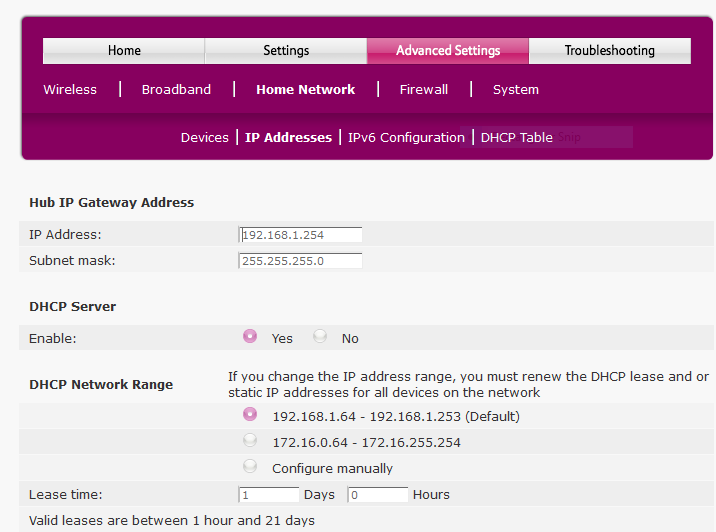Disabling DHCP on Hub One
FIXED- Subscribe to RSS Feed
- Mark Topic as New
- Mark Topic as Read
- Float this Topic for Current User
- Bookmark
- Subscribe
- Printer Friendly Page
- Plusnet Community
- :
- Forum
- :
- Help with my Plusnet services
- :
- My Router
- :
- Re: Disabling DHCP on Hub One
23-07-2016 7:54 PM
- Mark as New
- Bookmark
- Subscribe
- Subscribe to RSS Feed
- Highlight
- Report to Moderator
Re: Disabling DHCP on Hub One
23-07-2016 8:12 PM - edited 23-07-2016 8:14 PM
- Mark as New
- Bookmark
- Subscribe
- Subscribe to RSS Feed
- Highlight
- Report to Moderator
As the Hub One is a BT Home Hub 5 TYpe A this should work:
On the Hub , go to 'Advanced > Home Network> IP Addresses'.
23-07-2016 8:14 PM
- Mark as New
- Bookmark
- Subscribe
- Subscribe to RSS Feed
- Highlight
- Report to Moderator
Re: Disabling DHCP on Hub One
23-07-2016 11:37 PM
- Mark as New
- Bookmark
- Subscribe
- Subscribe to RSS Feed
- Highlight
- Report to Moderator
Thanks for your help ![]()
Re: Disabling DHCP on Hub One
24-07-2016 10:27 PM
- Mark as New
- Bookmark
- Subscribe
- Subscribe to RSS Feed
- Highlight
- Report to Moderator
I am trying to use my Plusnet Technicolour router as the modem then connecting it to my Hub One with an ethernet cable to use it as the "hub". I have disabled the DHCP on the Hub One, I have disabled the modem on the Hub One, I have disabled the wifi on the Technicolour and connected the two using an ethernet cable. I have tried connecting to both the VDSL connection and also just a normal connection on the Hub One but all I can get is the light orange and the "b" flashing red.
Am I missing something?
Re: Disabling DHCP on Hub One
25-07-2016 10:32 AM
- Mark as New
- Bookmark
- Subscribe
- Subscribe to RSS Feed
- Highlight
- Report to Moderator
The Hub One must function as the modem part and login to Plusnet's network. It is the same device as the BT Home Hub 5 Type A so any google search will show further details on setup. Basically if a HH5 does it, so does the Hub One (the real difference is the lack of FON aka BT WiFi on the Hub One)
Re: Disabling DHCP on Hub One
25-07-2016 7:33 PM
- Mark as New
- Bookmark
- Subscribe
- Subscribe to RSS Feed
- Highlight
- Report to Moderator
Thanks for your reply, so does that mean then that there is no way to use the Technicolour router as the modem and link it to the Hub 1 to use its wifi/ethernet capabilities?
Re: Disabling DHCP on Hub One
25-07-2016 10:47 PM
- Mark as New
- Bookmark
- Subscribe
- Subscribe to RSS Feed
- Highlight
- Report to Moderator
What is it you are really trying to do?
The Hub One is a ADSL/VDSL modem and router, the so why would you not want to use the modem option - and you can't disable that function. Any PN Technicolour Router will only work with ADSL, so if anything, you would be better doing things the other way round.
But rather than disable DHCP, changing the IP range on one of the routers does work.
Re: Disabling DHCP on Hub One
25-07-2016 11:20 PM
- Mark as New
- Bookmark
- Subscribe
- Subscribe to RSS Feed
- Highlight
- Report to Moderator
The Technicolor router wifi keeps dropping but when I do speed tests I get about 5 Mbps faster than I get with the Hub 1. So I thought that I could use the Technicolour as the router then feed the internet signal into the Hub1 by ethernet and use its gigabit lan ports and Dual band wifi.
Re: Disabling DHCP on Hub One
26-07-2016 9:39 AM
- Mark as New
- Bookmark
- Subscribe
- Subscribe to RSS Feed
- Highlight
- Report to Moderator
@ayrshire2001 wrote:
so does that mean then that there is no way to use the Technicolour router as the modem and link it to the Hub 1 to use its wifi/ethernet capabilities?
Found this by googling "use bt hh5 as router only" , 2 pages in. So you maybe good to go.
http://forums.thinkbroadband.com/dslrouter/4392088-bt-hh5-wifi-access-point.html
Given that this device is really a HH5 Type A, it is much easier to find its limits by searching for HH5 as the BT users have found and documented what it can do. ![]()
- Subscribe to RSS Feed
- Mark Topic as New
- Mark Topic as Read
- Float this Topic for Current User
- Bookmark
- Subscribe
- Printer Friendly Page
- Plusnet Community
- :
- Forum
- :
- Help with my Plusnet services
- :
- My Router
- :
- Re: Disabling DHCP on Hub One