Failing to obtain IP address from DHCP - is 25 devices too many for PlusNet hub?
- Subscribe to RSS Feed
- Mark Topic as New
- Mark Topic as Read
- Float this Topic for Current User
- Bookmark
- Subscribe
- Printer Friendly Page
- Plusnet Community
- :
- Forum
- :
- Help with my Plusnet services
- :
- My Router
- :
- Re: Failing to obtain IP address from DHCP - is 25...
Failing to obtain IP address from DHCP - is 25 devices too many for PlusNet hub?
27-12-2021 10:51 AM
- Mark as New
- Bookmark
- Subscribe
- Subscribe to RSS Feed
- Highlight
- Report to Moderator
Hi,
I've had my PlusNet broadband for a couple of years now and it's always been fine, but the addition of a few new devices over XMas has meant that it's now a struggle to connect to wifi. I've always used a wifi repeater and the signal strength is OK, I think the issue is with the router being unable to allocate IP addresses (since that's the error message).
Once a device is connected then the speed and stability is fine, but looking at the router I can't see all of my (approx 25) devices connected and suspect that many smart devices may be falling offline without me realising.
I've tried the obvious things like rebooting devices/hub/repeater etc and have tried manually moving the wifi channels about, but it didn't seem to make a difference.
Is 25 devices too many for the standard PlusNet hub? Should I buy a new router, if so which one - I don't need any additional speed or functionality, but do need the ability to support large number of connected devices.
...is it better to have one big router, or should I get a couple of cheaper ones and set them up as different SSIDs and then connect them to PN hub via eithernet (or is this even possible?)
Any suggestions welcome.
Happy to throw some money at it if that's what the problem is, but don't just want to buy the latest shiny thing for the sake of it.
Thanks
Dave
Re: Failing to obtain IP address from DHCP - is 25 devices too many for PlusNet hub?
27-12-2021 11:34 AM
- Mark as New
- Bookmark
- Subscribe
- Subscribe to RSS Feed
- Highlight
- Report to Moderator
Hi Dave,
A warm welcome to the forums...
@dabevan wrote:
I think the issue is with the router being unable to allocate IP addresses (since that's the error message).
Is 25 devices too many for the standard PlusNet hub?
Which "standard" hub? Over the years, Plusnet has used numerous hubs and IIRC some of them had a limitation of the number of WiFi devices supported - just 20!! So the first question before we look at solutions is, which router?
The Hub Zero (2704n) does not have the best of wifi support. I have never tried to connect that many devices to it, but I do recall it being temperamental.
Are you other network devices REPEATERS or WiFi APs / Routers? That is do they connect to the Plusnet router using wifi (repeater) or Ethernet / dLan ? Repeaters utilise the WiFi bandwidth of the router, which if not the best in the first place can only lead to more troubles!
In another browser tab, login into the Plusnet user portal BEFORE clicking the fault & ticket links
Superusers are not staff, but they do have a direct line of communication into the business in order to raise issues, concerns and feedback from the community.
If this post helped, please click the Thumbs Up and if it fixed your issue, please click the This fixed my problem green button below.
Re: Failing to obtain IP address from DHCP - is 25 devices too many for PlusNet hub?
27-12-2021 1:03 PM
- Mark as New
- Bookmark
- Subscribe
- Subscribe to RSS Feed
- Highlight
- Report to Moderator
It says it's a "Plusnet Hub One"
...I've attached a screenshot of the boiler plate info (note all passwords etc have been changed)
Re: Failing to obtain IP address from DHCP - is 25 devices too many for PlusNet hub?
27-12-2021 1:20 PM - edited 27-12-2021 1:21 PM
- Mark as New
- Bookmark
- Subscribe
- Subscribe to RSS Feed
- Highlight
- Report to Moderator
Hi @dabevan
As far as I am aware there is no IP allocation issue with the hub one.
Does your network only have a single DHCP server and is it the Hub One?
From the home page of the Hub One 192.168.1.254 navigate to >Advanced Settings >Home network >IP Addresses it should look like
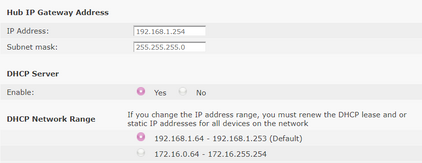
If is not the DHCP sever what is, what is the IP Address allocation range?
Dan.
Re: Failing to obtain IP address from DHCP - is 25 devices too many for PlusNet hub?
27-12-2021 1:28 PM
- Mark as New
- Bookmark
- Subscribe
- Subscribe to RSS Feed
- Highlight
- Report to Moderator
A friend has suggested getting a Deco Mesh.
If I've understood correctly, then all I would need to do would be to disable the wifi on the Plusnet router (which I know how to do), then connect one of the Decos to the router via an ethernet cable, and position the others around the house. Set up the SSIDs in the same name and password as my old network and it should all just work?
Am I missing anything?
Dave
Re: Failing to obtain IP address from DHCP - is 25 devices too many for PlusNet hub?
27-12-2021 1:32 PM
- Mark as New
- Bookmark
- Subscribe
- Subscribe to RSS Feed
- Highlight
- Report to Moderator
Hi @Dan_the_Van ,
Yes it has a single range for DHCP (if that's what you meant?)
I've attached a screenshot...
Re: Failing to obtain IP address from DHCP - is 25 devices too many for PlusNet hub?
27-12-2021 1:51 PM - edited 27-12-2021 1:52 PM
- Mark as New
- Bookmark
- Subscribe
- Subscribe to RSS Feed
- Highlight
- Report to Moderator
Some wireless repeaters also have a DHCP server.
Are the devices not getting an IP Address 2.4GHz only devices? As there issues with some routers with devices struggling to get IP Address/connection where the SSID for 2.4 and 5GHz share the same name. A solution for this would be rename the 5GHz signal name by appending -5 to the name.
Some mesh systems use a wireless backhaul/backbone which can in some cases not work well as the mesh device needs to be located in a strong signal position for the wireless source. Another trap you could fall into is to have a router connected to router which would introduce twice NAT.
Dan.
Re: Failing to obtain IP address from DHCP - is 25 devices too many for PlusNet hub?
27-12-2021 1:57 PM
- Mark as New
- Bookmark
- Subscribe
- Subscribe to RSS Feed
- Highlight
- Report to Moderator
thanks @Dan_the_Van
I think the router is doing the DHCP as the devices appear as connections to the router (ie I see the individual devices in the ip address table), not as connections via the repeater.
Re: Failing to obtain IP address from DHCP - is 25 devices too many for PlusNet hub?
28-12-2021 10:42 AM
- Mark as New
- Bookmark
- Subscribe
- Subscribe to RSS Feed
- Highlight
- Report to Moderator
Doesn't help resolve the problem, however...
Is 25 devices too many for the standard PlusNet hub?
No, it shouldn't be. I've personally used a Hub One with over 40 devices on my network at home.
Bob Pullen
Plusnet Product Team
If I've been helpful then please give thanks ⤵
- Subscribe to RSS Feed
- Mark Topic as New
- Mark Topic as Read
- Float this Topic for Current User
- Bookmark
- Subscribe
- Printer Friendly Page
- Plusnet Community
- :
- Forum
- :
- Help with my Plusnet services
- :
- My Router
- :
- Re: Failing to obtain IP address from DHCP - is 25...
