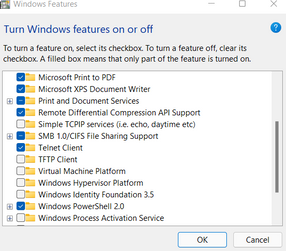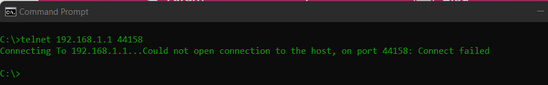Forwarding port 44158, but still showing closed by portchecker
- Subscribe to RSS Feed
- Mark Topic as New
- Mark Topic as Read
- Float this Topic for Current User
- Bookmark
- Subscribe
- Printer Friendly Page
- Plusnet Community
- :
- Forum
- :
- Help with my Plusnet services
- :
- My Router
- :
- Re: Forwarding port 44158, but still showing close...
Forwarding port 44158, but still showing closed by portchecker
05-01-2022 9:30 PM
- Mark as New
- Bookmark
- Subscribe
- Subscribe to RSS Feed
- Highlight
- Report to Moderator
I've done everything according to other posts here, but i still cannot get port 44158 to be open. Does Plusnet block this port another way?
Re: Forwarding port 44158, but still showing closed by portchecker
05-01-2022 10:16 PM
- Mark as New
- Bookmark
- Subscribe
- Subscribe to RSS Feed
- Highlight
- Report to Moderator
Have you checked the plusnet firewall?
It can be found in the member centre under broadband.
Plusnet have an issue at the moment preventing changing of the firewall settings.
Another thought is even if a port is forwarded by the router, is there a device set up to receive and respond to the forwarded data?
If not the port may well appear closed.
Regards
Richard
Re: Forwarding port 44158, but still showing closed by portchecker
06-01-2022 8:47 AM
- Mark as New
- Bookmark
- Subscribe
- Subscribe to RSS Feed
- Highlight
- Report to Moderator
Yes, everything is as it should be. I noticed this morning that if i reboot the device, then the port shows up open. Could plusnet be closing it down when it is being used too much?
Re: Forwarding port 44158, but still showing closed by portchecker
06-01-2022 9:21 AM - edited 06-01-2022 9:21 AM
- Mark as New
- Bookmark
- Subscribe
- Subscribe to RSS Feed
- Highlight
- Report to Moderator
Could plusnet be closing it down when it is being used too much?
I would suggest this is highly unlikely, this would require a high level of traffic monitoring.
What is the device?
It is ON/active all the time or does it do in to a sleep/hibernation mode, or turned off?
Dan.
Re: Forwarding port 44158, but still showing closed by portchecker
06-01-2022 10:15 AM - edited 06-01-2022 10:15 AM
- Mark as New
- Bookmark
- Subscribe
- Subscribe to RSS Feed
- Highlight
- Report to Moderator
@Dan_the_Van Not a device but a service. Lookup the port and it's uses.
Re: Forwarding port 44158, but still showing closed by portchecker
06-01-2022 10:41 AM
- Mark as New
- Bookmark
- Subscribe
- Subscribe to RSS Feed
- Highlight
- Report to Moderator
Moderators Note
This topic has been moved from ADSL Broadband to My Router
If it helped click the thumb
If it fixed it click 'This fixed my problem'
Re: Forwarding port 44158, but still showing closed by portchecker
06-01-2022 12:13 PM - edited 06-01-2022 12:20 PM
- Mark as New
- Bookmark
- Subscribe
- Subscribe to RSS Feed
- Highlight
- Report to Moderator
I noticed this morning that if i reboot the device, then the port shows up open
A port forward rule would suggest a device on the @euanmills network is listening for connections on the port 44158 from the outside probably on port 44158
So the question remains, what device was rebooted?
Dan.
Re: Forwarding port 44158, but still showing closed by portchecker
07-01-2022 11:46 AM
- Mark as New
- Bookmark
- Subscribe
- Subscribe to RSS Feed
- Highlight
- Report to Moderator
It's a Helium hotspot. The port stayed open for about 24hours after rebooting - now it is closed again.
Re: Forwarding port 44158, but still showing closed by portchecker
07-01-2022 12:09 PM
- Mark as New
- Bookmark
- Subscribe
- Subscribe to RSS Feed
- Highlight
- Report to Moderator
What checks have your made to confirm the hotspot is still working other than assuming the post forwarding has stopped?
You should be able to test port 44158 is responding to connections using telnet on you local network. (192.168.1.x)
telnet <hotspot_ipaddress> 44158
if it is listening/working you should get an open window, you would get a connection refused message or no connection if its not listening/working.
Dan
Re: Forwarding port 44158, but still showing closed by portchecker
07-01-2022 12:40 PM
- Mark as New
- Bookmark
- Subscribe
- Subscribe to RSS Feed
- Highlight
- Report to Moderator
This is my suspicion, but it's beyond my technical capabilities. How do i use telnet to check this?
Re: Forwarding port 44158, but still showing closed by portchecker
07-01-2022 1:07 PM - edited 07-01-2022 1:08 PM
- Mark as New
- Bookmark
- Subscribe
- Subscribe to RSS Feed
- Highlight
- Report to Moderator
Do you have a laptop running windows? If not what PC or tablet do you have? (I don't do MAC and Apple devices)
It will be necessary to enable telnet
1. Click on Start and under search type in appwiz.cpl
2. Then click Turn Windows feature on or off (top left corner of display )
3. There look for Telnet Client and click on that box
4. Click OK and reboot the system if prompted.
Once rebooted.
5. Click on Start and under search type in cmd
6 Entre command telnet 192.168.1.nnn 44158 (where nnn is the last number of the hotspot IP address) my example is .1
That's how I'd expect a failure to connect would look like.
Post result if you're not sure.
If it does fail I suggest referring to the support of the hotspot.
HTH.
Dan
Re: Forwarding port 44158, but still showing closed by portchecker
02-03-2022 6:42 PM - edited 02-03-2022 6:46 PM
- Mark as New
- Bookmark
- Subscribe
- Subscribe to RSS Feed
- Highlight
- Report to Moderator
Hello,
I can confirm that I get the same behaviour. The port is open and after 24h or so the port gets closed. After I restart the plusnet hub the port is open again. In the time the port is closed the miner does not have activity.
Is there a fix to this ?
- Subscribe to RSS Feed
- Mark Topic as New
- Mark Topic as Read
- Float this Topic for Current User
- Bookmark
- Subscribe
- Printer Friendly Page
- Plusnet Community
- :
- Forum
- :
- Help with my Plusnet services
- :
- My Router
- :
- Re: Forwarding port 44158, but still showing close...