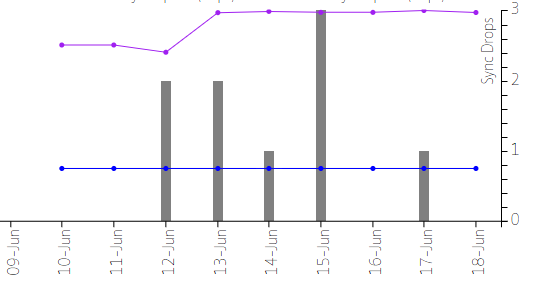Hub One - 5GHz WiFi issue
FIXED- Subscribe to RSS Feed
- Mark Topic as New
- Mark Topic as Read
- Float this Topic for Current User
- Bookmark
- Subscribe
- Printer Friendly Page
- Plusnet Community
- :
- Forum
- :
- Help with my Plusnet services
- :
- My Router
- :
- Re: Hub One - 5GHz WiFi issue
Re: Hub One - 5GHz WiFi issue
18-06-2020 11:41 PM
- Mark as New
- Bookmark
- Subscribe
- Subscribe to RSS Feed
- Highlight
- Report to Moderator
Hi @bobpullen,
Thank you for the update : Plusnet Hub One | Software version 4.7.5.1.83.8.273 | Last updated 18/06/20
This is an improvement but there are still issues.
Sony TV, PC3 and Sky Q box will not connect to 5GHz via Ethernet or Wi-Fi; unable to connect to network.
There are continuous dropout issues from the router.
Reconnecting PC4 and Tablet after dropout takes a long time, need to keep continually trying reestablish connection.
Sometimes will connect but No Internet" and then fail connection again.
Router continues to display Blue light.
Any advice/ideas appreciated.
thanks.
Re: Hub One - 5GHz WiFi issue
19-06-2020 1:58 PM
- Mark as New
- Bookmark
- Subscribe
- Subscribe to RSS Feed
- Highlight
- Report to Moderator
@Error_404 wrote:
Sony TV, PC3 and Sky Q box will not connect to 5GHz via Ethernet or Wi-Fi; unable to connect to network.
Not sure what you mean? They won't connect to the 5GHz Wi-Fi network, or via ethernet cable? SOmething else is going on if that's the case. Are they able to connect tot he 2GHz Wi-Fi?
There are continuous dropout issues from the router.
Your line is dropping sync with the local cabinet. Unless this is you rebooting the router (grey bars), then you have an issue with your Internet connectivity that is completely unrelated to Wi-Fi.
For the Wi-Fi devices you're struggling to reconnect, I would suggest completely removing/forgetting the Wi-Fi connection on the associated devices and configuring from fresh.
@hurdygurdy an update has been pushed to your router. Please reboot it to apply the changes.
Bob Pullen
Plusnet Product Team
If I've been helpful then please give thanks ⤵
Re: Hub One - 5GHz WiFi issue
19-06-2020 2:08 PM
- Mark as New
- Bookmark
- Subscribe
- Subscribe to RSS Feed
- Highlight
- Report to Moderator
Wifi connectivity has been perfect but the router has been doing odd reconnection of DSL services. Line of thought, if it was the router, wouldn't the 0x3 issue happened sooner? With the potential Hardware fault now, my router is also hisses when being worked hard and the buggy firmware I have decided to purchase a modem router and take the plusnet router out of use. Cheers for all your help in the past 👍
Re: Hub One - 5GHz WiFi issue
19-06-2020 4:05 PM
- Mark as New
- Bookmark
- Subscribe
- Subscribe to RSS Feed
- Highlight
- Report to Moderator
@simoncrnfrth no worries. Thanks for flagging the issues you've had. Happy to replace the Hub One if you ever need it?
Bob Pullen
Plusnet Product Team
If I've been helpful then please give thanks ⤵
Re: Hub One - 5GHz WiFi issue
20-06-2020 12:09 AM
- Mark as New
- Bookmark
- Subscribe
- Subscribe to RSS Feed
- Highlight
- Report to Moderator
This is a good update. 7 months on and this issue still isn't resolved. Is this ever going to be fixed?
My router firmware is. 263, would a downgrade fix the problem with the 5ghz constantly dropping?
Thanks
Re: Hub One - 5GHz WiFi issue
20-06-2020 12:09 PM
- Mark as New
- Bookmark
- Subscribe
- Subscribe to RSS Feed
- Highlight
- Report to Moderator
Re: Hub One - 5GHz WiFi issue
21-06-2020 8:04 AM
- Mark as New
- Bookmark
- Subscribe
- Subscribe to RSS Feed
- Highlight
- Report to Moderator
Just joining the conversation here. Started using my Plusnet router fully as of yesterday. For the last 4 months I had been using it with a second router via power line adapters as I was having ground floor renovations done and didn't want all my equipment getting messed up.
Now I am using exclusively the Plusnet router and I have immediately faced this 5Ghz issue which is what brought me here.
Is the new firmware going to fix this issue, and if so when can I have it, as the stalling 5Ghz network is already causing me massive headaches?
If it helps, in my router event logs it shows a long string of association/disassociation lines to do with my various Google Home mini devices. There are also a whole bunch of "Remote Administration" events that look to have happened or tried to happen overnight.
Re: Hub One - 5GHz WiFi issue
21-06-2020 9:57 AM
- Mark as New
- Bookmark
- Subscribe
- Subscribe to RSS Feed
- Highlight
- Report to Moderator
Re: Hub One - 5GHz WiFi issue
21-06-2020 1:00 PM
- Mark as New
- Bookmark
- Subscribe
- Subscribe to RSS Feed
- Highlight
- Report to Moderator
Hi @bobpullen,
Not sure what you mean? They won't connect to the 5GHz Wi-Fi network, or via ethernet cable? SOmething else is going on if that's the case. Are they able to connect tot he 2GHz Wi-Fi?"
Sony TV (+others) will NOT connect to the 5GHz wifi, I have tried to connect using the following connections i)Wifi, and ii)WPS, none of these will connect. They all are able to connect to the 2GHz. with WiFi. Equipment connected fine to 5GHz with previous Broadband supplier.
*Was trying to connect to the 5GHz wifi while the Ethernet was conneced, made no difference.
There are continuous dropout issues from the router.
This is while the router is still on with the Blue light, on the 2GHz network. This is less than before the update but still happens occcasionally.
Today it seems it's back to square one. the update seem to have worked for a while but again none of the PCs are able to connect to the 5GHz.. Error Message - Unable to connect to this Network.
Re: Hub One - 5GHz WiFi issue
21-06-2020 6:54 PM
- Mark as New
- Bookmark
- Subscribe
- Subscribe to RSS Feed
- Highlight
- Report to Moderator
Re: Hub One - 5GHz WiFi issue
21-06-2020 7:01 PM
- Mark as New
- Bookmark
- Subscribe
- Subscribe to RSS Feed
- Highlight
- Report to Moderator
Re: Hub One - 5GHz WiFi issue
21-06-2020 7:09 PM
- Mark as New
- Bookmark
- Subscribe
- Subscribe to RSS Feed
- Highlight
- Report to Moderator
Re: Hub One - 5GHz WiFi issue
21-06-2020 8:08 PM
- Mark as New
- Bookmark
- Subscribe
- Subscribe to RSS Feed
- Highlight
- Report to Moderator
Re: Hub One - 5GHz WiFi issue
21-06-2020 8:27 PM
- Mark as New
- Bookmark
- Subscribe
- Subscribe to RSS Feed
- Highlight
- Report to Moderator
Hello,
I am adding myself to the pile of users who cannot connect to the 5Ghz network. It has been broken for months now (at first I thought it was because I moved house, until I found this thread), originally it was working on and off, but now absolutely none of my devices can connect to the 5Ghz network. They can find the network, but all of them just say they're no internet. Luckily 2.4 still works, but I added the 5Ghz after advice from customer support back in early 2019 because it was causing some issues (if I recall it was because I had too many devices, which sadly is even more true now)
I am using a powerline adapter (all plugged into main sockets), but tried disconnecting it and the problem still occurs. Both networks are set to auto channels and I have disable the "Sync with 2.4 GHz" option. I also have two separate network names, and my powerline has been set to copy the router's ID, so I am connecting to it using the same SSID and password as I would without the adapter.
I am sorry I haven't looked through all the 55 pages on here, has a fix been found yet? Or at least a slightly more stable version of the firmware that I could revert/upgrade to?
Re: Hub One - 5GHz WiFi issue
22-06-2020 8:24 AM
- Mark as New
- Bookmark
- Subscribe
- Subscribe to RSS Feed
- Highlight
- Report to Moderator
- Subscribe to RSS Feed
- Mark Topic as New
- Mark Topic as Read
- Float this Topic for Current User
- Bookmark
- Subscribe
- Printer Friendly Page
- Plusnet Community
- :
- Forum
- :
- Help with my Plusnet services
- :
- My Router
- :
- Re: Hub One - 5GHz WiFi issue