Hub One - 5GHz WiFi issue
FIXED- Subscribe to RSS Feed
- Mark Topic as New
- Mark Topic as Read
- Float this Topic for Current User
- Bookmark
- Subscribe
- Printer Friendly Page
- Plusnet Community
- :
- Forum
- :
- Help with my Plusnet services
- :
- My Router
- :
- Re: Hub One - 5GHz WiFi issue
Re: Hub One - 5GHz WiFi issue
28-07-2020 1:53 PM
- Mark as New
- Bookmark
- Subscribe
- Subscribe to RSS Feed
- Highlight
- Report to Moderator
Thank you @bobpullen
I'm not sure the VPN was really a trigger, more like a co-incidence. I think the issue was that the devices where the connection dropped were probably assigned to the 5G network. Hopefully, the firmware update fixed it and I'll not need to try to investigate further.
Just out of curiosity, once a device is connected, will it move between the 2.4 and 5G, or persist on the one it was originally assigned to (and is the assignment random)?
Re: Hub One - 5GHz WiFi issue
28-07-2020 1:53 PM
- Mark as New
- Bookmark
- Subscribe
- Subscribe to RSS Feed
- Highlight
- Report to Moderator
Hi, lm also having slow WiFi issues, please can I have the update?
many thanks 😊 @bobpullen
Re: Hub One - 5GHz WiFi issue
28-07-2020 4:11 PM
- Mark as New
- Bookmark
- Subscribe
- Subscribe to RSS Feed
- Highlight
- Report to Moderator
@Becodo this isn't a problem of slow Wi-Fi speeds. The symptoms of the problem are described in the opening post here.
@goldfishes wrote:Just out of curiosity, once a device is connected, will it move between the 2.4 and 5G, or persist on the one it was originally assigned to (and is the assignment random)?
It's largely client-controlled i.e. your device will choose what it thinks is best when it first associates, typically choosing 5GHz over 2.4GHz if the quality of connection is there. It will then stay connected until the signal deteriorates to the extent that it decides it's unusable and tears the connection down. As you move further away from the router, I would expect most dual-band devices (remember, not everything has 5GHz support) would disconnect from 5GHz and then re-establish a connection on the 2.4GHz frequency. The reverse is slightly harder to predict i.e. when you're on 2.4GHz and move closer. I imagine a lot of devices will hang on to the 2.4GHz connection unless you force a disconnect/reconnect, or there's a re-keying event or something like that.
The Hub One doesn't utilise band steering so won't proactively kick devices from e.g. 2.4GHz to 5GHz if it thinks a better connection can be had from the latter.
Bob Pullen
Plusnet Product Team
If I've been helpful then please give thanks ⤵
Re: Hub One - 5GHz WiFi issue
28-07-2020 6:07 PM - edited 28-07-2020 6:11 PM
- Mark as New
- Bookmark
- Subscribe
- Subscribe to RSS Feed
- Highlight
- Report to Moderator
Hi @bobpullen
I just stumbled on this thread and this appears to be exactly what I'm experiencing. I've started to take for granted that devices "fall off" my wifi for no apparent reason. I'd put it down to the fact I have a range extender and sometimes devices get confused between the two transmitters. But a couple of months ago I started to work from home (didn't we all 🙄) and I've been unable to connect my work laptop to the wifi most mornings even though it's about 2 feet from the hub! Restarting the router fixes the problem every time. I've spent ages trying to diagnose the laptop, but this thread seems to confirm the hub is to blame. I have firmware 4.7.5.1.83.8.263, and if I understand correctly you have an update which does/might fix it? I'd be grateful if you could send that down to my router when you are able.
Many thanks
Re: Hub One - 5GHz WiFi issue
28-07-2020 6:21 PM
- Mark as New
- Bookmark
- Subscribe
- Subscribe to RSS Feed
- Highlight
- Report to Moderator
@skicat that's been done, hope it helps! You'll need to reboot to apply the update.
Bob Pullen
Plusnet Product Team
If I've been helpful then please give thanks ⤵
Re: Hub One - 5GHz WiFi issue
29-07-2020 1:36 PM
- Mark as New
- Bookmark
- Subscribe
- Subscribe to RSS Feed
- Highlight
- Report to Moderator
Hello
I have same problem as everyone here. Had to many times restart router from when I discover this problem until now my patience go down and decided to google where could be problem. Can I please also get firmware pushed? All the time 5ghz is having problem, sometimes speed go completely low on some devices that it completely dont work. My firmware at this moment is 4.7.5.1.83.8.263.
Thank you
Re: Hub One - 5GHz WiFi issue
29-07-2020 1:55 PM
- Mark as New
- Bookmark
- Subscribe
- Subscribe to RSS Feed
- Highlight
- Report to Moderator
@myarth that's been done for you. You'll need to reboot the router to apply the update.
Bob Pullen
Plusnet Product Team
If I've been helpful then please give thanks ⤵
Re: Hub One - 5GHz WiFi issue
30-07-2020 12:19 PM
- Mark as New
- Bookmark
- Subscribe
- Subscribe to RSS Feed
- Highlight
- Report to Moderator
Hey Bob,
This appears to be the issue I'm having. I had the bands synced up, and was having intermittent connection issues between my devices and the router. When I investigated what it could be, I split 2.4Ghz and 5Ghz and I've found that the 5Ghz frequency does not work at all. The symptom is the same for every device I've tried it with: the device connects to the router just fine and there is no drop in connection to the router, but there is no internet connectivity, bizzarely not even to the router IP address. Instead, the page will continue loading until it times out.
Any help would be appreciated.
Thanks,
Tom.
Re: Hub One - 5GHz WiFi issue
on
31-07-2020
11:30 PM
- last edited on
01-08-2020
9:12 PM
by
![]() Mav
Mav
- Mark as New
- Bookmark
- Subscribe
- Subscribe to RSS Feed
- Highlight
- Report to Moderator
Hi Bob,
New to Plusnet, unfortunately didn't read up on this before joining but glad to see your hard work on it. I started with merged bands and experienced the issue. First thing I separated the bands and left it, lasted about a day. Called up and the first line guys assigned a static IP to my router saying that sometimes helped so I rebooted, waited about a day and had the same. Manually selected a cleaner channel for the 5ghz band and lasted about a day and a half. Upped my dhcp lease to 7 days and it still only lasted about a day. I get both the incorrect password and no Internet access issues, I haven't experienced the SSID disappearing at any point. With the no Internet access issue, toggling the 5ghz band off and on seems to fix it but for incorrect password I have to fully reboot the router from what I've experienced. I'm trying not to reboot to regularly for obvious reasons though. The issue occurs for all devices simultaneously for me, which initially was a host of Google home products, TV, laptop, android phones. I keep the Google home stuff on 2ghz now because they're a pain to switch over every time so just switch 2 phones and a laptop over to 5ghz so I have visibility of the issue. 2ghz and ethernet both have no issues. I'm only running the plusnet hub one, no mesh or other WiFi tech involved.
1. Product name: Plusnet Hub
2. Serial number: +081441+NQ01005843
3. Firmware version: Software version 4.7.5.1.83.8.263 Last updated 27/07/20
4. Board version: Plusnet Hub One
Could I get the new firmware pushed out please? If there are any tests you'd like me to try before doing so let me know, although you seem to have plenty of similar offers going by this thread
Re: Hub One - 5GHz WiFi issue
01-08-2020 11:02 AM - edited 01-08-2020 11:03 AM
- Mark as New
- Bookmark
- Subscribe
- Subscribe to RSS Feed
- Highlight
- Report to Moderator
Please can you push the latest firmware to my router as my 5ghz band is constantly going down and requires regular resets.
Thanks
Re: Hub One - 5GHz WiFi issue
01-08-2020 12:32 PM
- Mark as New
- Bookmark
- Subscribe
- Subscribe to RSS Feed
- Highlight
- Report to Moderator
Hi @bobpullen ,
Just to let you know I`m still gettting the same `connected - no internet` and disconnects , after one week on the new firmware. Two of us at home using VPN for work, one ethernet cabled , one WiFi. Only the WiFi connection has problems. Buying a used BT Home Hub 6 to see if that helps...
Thanks for your help though
Re: Hub One - 5GHz WiFi issue
01-08-2020 1:54 PM
- Mark as New
- Bookmark
- Subscribe
- Subscribe to RSS Feed
- Highlight
- Report to Moderator
@DrWinstonOBoogi I had exactly the same issues and @bobpullen kindly did the upgrade for me, it was better, but it was still flaky.
On Thursday night, I decided to replace my One hub with a BT hub6 and the Wifi issues are not such a problem, it's not 100%, but is almost seamless. So I'm thinking I need to look and make sure all the updates, to the other devices have been applied.
I just thought you might like to see the difference just switching hubs has made to my Fibre Extra speeds 😀 Who knows, one day my up speed may be in double digits and as high as 10mbps ![]()
BTW - Plusnet just told me my line is "at its limit". Maybe it just needs a reboot or resetting?
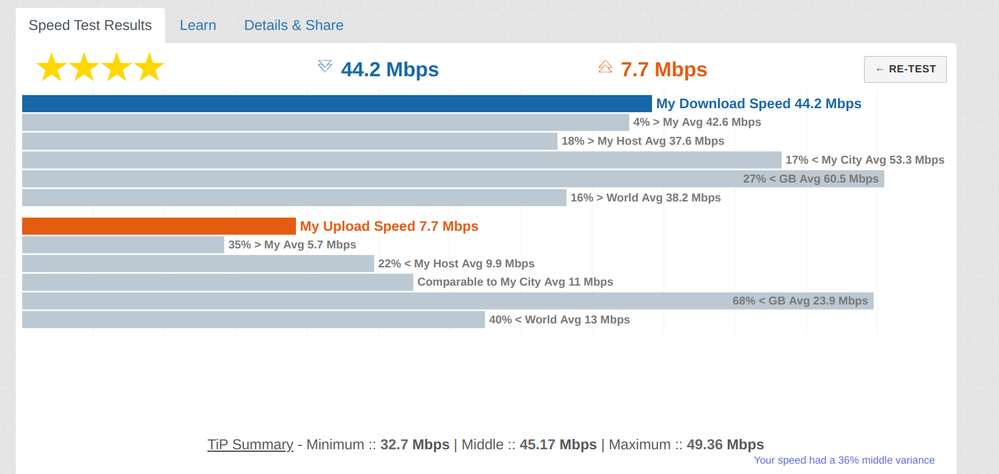

Re: Hub One - 5GHz WiFi issue
01-08-2020 3:46 PM
- Mark as New
- Bookmark
- Subscribe
- Subscribe to RSS Feed
- Highlight
- Report to Moderator
Thanks for pushing the update @bobpullen
Unfortunately it hasn't made any difference. The signal strength/range is still pretty poor to variable. As before, laptops, etc are connecting to the 2.4GHz channel, but our iPhones 6 barely maintains a connection to either channel. The 5GHz channel in particular is very unreliable.
We have an engineer coming to look at a separate issue on Tuesday 4th. I don't think the two issues are connected, but I can update later in the week, after the visit.
Thanks
Re: Hub One - 5GHz WiFi issue
01-08-2020 4:17 PM - edited 01-08-2020 4:17 PM
- Mark as New
- Bookmark
- Subscribe
- Subscribe to RSS Feed
- Highlight
- Report to Moderator
Would I also be able to get the update pushed to my router? I keep having to reboot it every few days as the speed drops to about 23 mbps down, after restarting it the speed picks back up to 71 as normal. My devices don't get kicked but some do end up switching themselves to the 2.4GHz band.
EDIT: This also happened on the first Hub One I had, I was sent a new one and the exact same problem has been happening so I don't think it's the router itself
Re: Hub One - 5GHz WiFi issue
02-08-2020 7:45 PM
- Mark as New
- Bookmark
- Subscribe
- Subscribe to RSS Feed
- Highlight
- Report to Moderator
Hi @bobpullen i'm also having alot of issues with 5ghz, i've tried everything, can i be pushed to the new version please.
- Subscribe to RSS Feed
- Mark Topic as New
- Mark Topic as Read
- Float this Topic for Current User
- Bookmark
- Subscribe
- Printer Friendly Page
- Plusnet Community
- :
- Forum
- :
- Help with my Plusnet services
- :
- My Router
- :
- Re: Hub One - 5GHz WiFi issue
