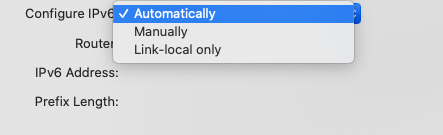Hub One - 5GHz WiFi issue
FIXED- Subscribe to RSS Feed
- Mark Topic as New
- Mark Topic as Read
- Float this Topic for Current User
- Bookmark
- Subscribe
- Printer Friendly Page
- Plusnet Community
- :
- Forum
- :
- Help with my Plusnet services
- :
- My Router
- :
- Re: Hub One - 5GHz WiFi issue
Re: Hub One - 5GHz WiFi issue
02-08-2020 8:16 PM
- Mark as New
- Bookmark
- Subscribe
- Subscribe to RSS Feed
- Highlight
- Report to Moderator
I have had problems with WiFi connection being very unreliable since I changed over to Plusnet. It will have no problem connecting for weeks sometimes, then suddenly will not connect and says password is invalid and take numerous attempts to connect to the network. A couple of weeks ago I took it to the local Tech Experts as they had just re-opened after being closed due to the pandemic. They checked out my laptop and said they could find nothing wrong with it. The boss there said he was also with Plusnet and had experienced similar problems and he was almost sure it was because when the laptop connected to the 5 GHz instead of 2.4 it became very unstable. He eventually went into the Hub manager and turned off the 5GHz problem solved. I tried that today but as I was not sure exactly how to do this I will phone the Tech Experts tomorrow as they said if I had a problem they could talk me through how to do it. If you are confident enough to do it yourself it may be worth a try. All my other devices which I can see are connected to 2.4, do not have any problems.
Re: Hub One - 5GHz WiFi issue
03-08-2020 9:30 AM
- Mark as New
- Bookmark
- Subscribe
- Subscribe to RSS Feed
- Highlight
- Report to Moderator
- I had 5GHz connectivity problems with .263 firmware
- You upgraded me to .273 firmware and 5 GHz connectivity problems persisted
- I removed the saved Plusnet WiFi networks from my Mac, reconnected, re-entering the pw etc. → did not restore 5 GHz connection
- Reset Hub to manufacturer default settings, reconfigured separate WiFi SSID's for 2.4 & 5 GHz → same 5 GHz connectivity issue
This persists only on my work machine running macOS Catalina 10.15.6.
iPhone and an older laptop running macOS High Sierra 10.13.6 seem to be fine connecting to the 5 GHz WiFi.
Are you aware of any macOS Catalina 10.15 specific issues with 5 GHz connectivity? Googling shows anecdotal evidence that I'm not alone with this issue.
Do you have any other suggestions for me to try? Due to this being my work machine, I can't downgrade to an earlier version of macOS.
Re: Hub One - 5GHz WiFi issue
03-08-2020 10:07 AM
- Mark as New
- Bookmark
- Subscribe
- Subscribe to RSS Feed
- Highlight
- Report to Moderator
@annamariamuller Have you disabled IPv6 for the network connection(s)?
System Preferences > Network
Re: Hub One - 5GHz WiFi issue
03-08-2020 11:15 AM
- Mark as New
- Bookmark
- Subscribe
- Subscribe to RSS Feed
- Highlight
- Report to Moderator
@Mook Thank you for the suggestion!
I have not — I've got 3 options, none of which let's me de-activate it.
Configure IPv6: Automatically ( current but problematic setting ? ), Manually, or Link-local only
Shall I try the Manual option with the Hub's IP address?
Re: Hub One - 5GHz WiFi issue
03-08-2020 12:13 PM
- Mark as New
- Bookmark
- Subscribe
- Subscribe to RSS Feed
- Highlight
- Report to Moderator
The best option @annamariamuller is to use a Terminal :
Applications > Utilities Folder > Terminal
Then enter:
sudo networksetup -listallnetworkservices
For example:
Mook@iMac ~ % sudo networksetup -listallnetworkservices
Password:
An asterisk (*) denotes that a network service is disabled.
Ethernet
USB ACM
USB Controls
Display Ethernet
LAN-2
Display FireWire
Wi-Fi
Bluetooth PAN
Thunderbolt Bridge
Mook@iMac ~ %
Then from the list above use :
sudo networksetup -setv6off INTERFACEWhere INTERFACE is a name from the list above: e.g. Ethernet or WiFi
Re: Hub One - 5GHz WiFi issue
03-08-2020 12:17 PM
- Mark as New
- Bookmark
- Subscribe
- Subscribe to RSS Feed
- Highlight
- Report to Moderator
Could I please get the software update?
Thanks for your thread and information. Hugely disappointing that Plusnet continued to supply routers with a known issue after it was identified (not your fault, obviously).
Stay safe, Sarah
Re: Hub One - 5GHz WiFi issue
03-08-2020 3:26 PM
- Mark as New
- Bookmark
- Subscribe
- Subscribe to RSS Feed
- Highlight
- Report to Moderator
Thank you much, @Mook , that didn't work either. I'm now pretty convinced it may be a hardware failure and I'll have to go down the iFix It Airport Board replacement route…
Thank you so much for this additional suggestion to try!
Re: Hub One - 5GHz WiFi issue
04-08-2020 12:23 AM
- Mark as New
- Bookmark
- Subscribe
- Subscribe to RSS Feed
- Highlight
- Report to Moderator
Hello all,
I'm so glad I am not alone!
I have recently purchased an Arlo wireless security camera - and to enable it to use the wireless, I have had to separate the 2.4GHz from the 5GHz.
All went well until I checked and saw that every device (phones laptops cameras printer etc....) were only using the 2.4GHz channel. I have tried switching 3 apple phones, 2 pc's, and 3 laptops (all windows) to the 5GHz channel and none of them get internet access (most show the password as being incorrect intermittently also).
It seems that the 5GHz has been unusable for some time (was not obvious as the channels were merged). But now I have intermittent warnings of no internet connection and that the password to join the 5GHz channel is incorrect (never been changed so not sure why this persists.)
The hub status indicator remains blue whilst the above is happening.
Only the 5GHz channel is affected.
There seems to be no pattern as to what triggers the problem.
I have tried resetting everything back to factory defaults, renaming channels, changing passwords, rebooting the hub. All to no avail.
We have been with plusnet for some time - is it possible that the router needs replacing?
Plusnet Hub One | Software version 4.7.5.1.83.8.263 | Last updated 25/01/19
Any help/suggestions would be greatly appreciated - I hate to think I am paying for a service which is not living up to its full potential.
David
Re: Hub One - 5GHz WiFi issue
04-08-2020 9:01 PM
- Mark as New
- Bookmark
- Subscribe
- Subscribe to RSS Feed
- Highlight
- Report to Moderator
Since posting at the weekend, I have rebooted mtly router and happened to notice it updated my firmware so thank you Bob, assuming this was your handiwork.
I managed around 27 hours of uptime with 5ghz working well and then it disappeared completely - on the hub the band was still enabled but my scanner couldn't pick it up at all, confirmed on 2 separate devices. I tried just changing the channel, still wasn't there. Tried toggling the 5ghz band off and on and still not there. I haven't yet rebooted the router to avoid interrupting the littlun's audio book but I have every confidence this will resolve the issue. Whether this is coincidence or not, I cannot say but at least I'm having a new issue to my previous ones
Re: Hub One - 5GHz WiFi issue
05-08-2020 1:08 PM
- Mark as New
- Bookmark
- Subscribe
- Subscribe to RSS Feed
- Highlight
- Report to Moderator
Hi @bobpullen please can I have the new firmware? This issue has been happening to me.since i switched to Plusnet
Re: Hub One - 5GHz WiFi issue
08-08-2020 12:44 PM
- Mark as New
- Bookmark
- Subscribe
- Subscribe to RSS Feed
- Highlight
- Report to Moderator
Re: Hub One - 5GHz WiFi issue
08-08-2020 1:10 PM
- Mark as New
- Bookmark
- Subscribe
- Subscribe to RSS Feed
- Highlight
- Report to Moderator
Hi all, just to let you know that I was having issues with my iphone disconnecting from 5ghz and going to 2.4ghz channel all the time (new firmware) if youre having that type of issue, check your auto join settings
Re: Hub One - 5GHz WiFi issue
10-08-2020 2:13 PM - edited 10-08-2020 2:15 PM
- Mark as New
- Bookmark
- Subscribe
- Subscribe to RSS Feed
- Highlight
- Report to Moderator
@bobpullen So I joined Plusnet today and have had to turn off my 5ghz already. Does this firmware update work and how do I download it?
Re: Hub One - 5GHz WiFi issue
11-08-2020 11:20 AM
- Mark as New
- Bookmark
- Subscribe
- Subscribe to RSS Feed
- Highlight
- Report to Moderator
@bobpullen FYI 4 months now and version .273 is still stable and fast on 5gz. Many thanks.
Re: Hub One - 5GHz WiFi issue
11-08-2020 12:36 PM - edited 11-08-2020 12:37 PM
- Mark as New
- Bookmark
- Subscribe
- Subscribe to RSS Feed
- Highlight
- Report to Moderator
Since posting last week about having received the new firmware and having the 5ghz ssid stop broadcasting, I have rebooted and had 6 days of stable 5ghz band connection. I still have the bands split with manual channels selected so won't change that unless one of the channels becomes congested (currently I have them to myself). I currently still have minimal devices connected to 5ghz so once I hit 7 days uptime I will reintroduce all of the Google home kit to the 5ghz band and see how it handles the added strain but it's looking more hopeful now, putting the initial issue after firmware upgrade as an anomally/blip for now.
Thanks again Bob. I'll try and update this thread again whether positively or negatively at a later date.
- Subscribe to RSS Feed
- Mark Topic as New
- Mark Topic as Read
- Float this Topic for Current User
- Bookmark
- Subscribe
- Printer Friendly Page
- Plusnet Community
- :
- Forum
- :
- Help with my Plusnet services
- :
- My Router
- :
- Re: Hub One - 5GHz WiFi issue