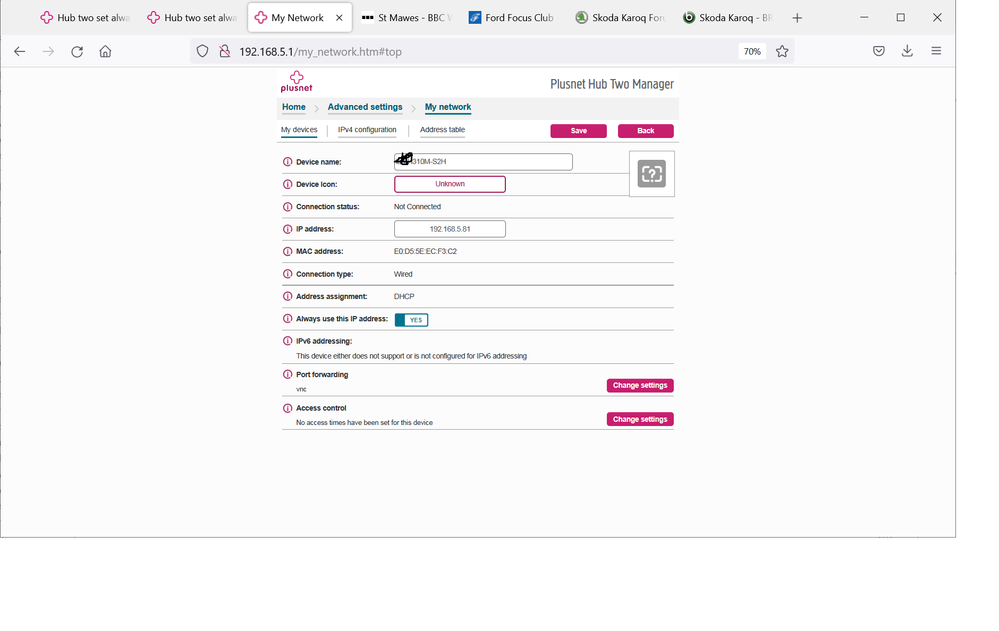Hub two set always use ip
- Subscribe to RSS Feed
- Mark Topic as New
- Mark Topic as Read
- Float this Topic for Current User
- Bookmark
- Subscribe
- Printer Friendly Page
- Plusnet Community
- :
- Forum
- :
- Help with my Plusnet services
- :
- My Router
- :
- Re: Hub two set always use ip
Hub two set always use ip
11-06-2022 4:23 PM
- Mark as New
- Bookmark
- Subscribe
- Subscribe to RSS Feed
- Highlight
- Report to Moderator
Have just setup my nnew Hub Tw3o router butwhen I set a port forwarding it will not let me set the "Always use this Address" setting, Anybody any Idea's on what to do.
Re: Hub two set always use ip
11-06-2022 4:40 PM
- Mark as New
- Bookmark
- Subscribe
- Subscribe to RSS Feed
- Highlight
- Report to Moderator
@ianeon1 its certainly possible , I have a device just so , see below
Try setting 'always use this address' first and then add the forwarding after
Superusers are not staff, but they do have a direct line of communication into the business in order to raise issues, concerns and feedback from the community.
Re: Hub two set always use ip
11-06-2022 6:09 PM
- Mark as New
- Bookmark
- Subscribe
- Subscribe to RSS Feed
- Highlight
- Report to Moderator
have tried that but still no luck so not sure what to do unless I go back to the old router
Re: Hub two set always use ip
11-06-2022 11:44 PM
- Mark as New
- Bookmark
- Subscribe
- Subscribe to RSS Feed
- Highlight
- Report to Moderator
I don't use any port forwarding. In my case the Hub2 does not permit changing the setting of devices "always use the same IP" from Yes to No. I can try, but it refuses. I've tried multiple times but the Hub2 always reverts to Yes. This looks like a s/w / firmware 'feature'. Your report is an almost 180 degree version of what I see/experience.
Perhaps the testing of firmware releases isn't as robust as it should be. I know I can go and buy another unit, but these are features that are presented to the customer.
Re: Hub two set always use ip
12-06-2022 8:22 PM
- Mark as New
- Bookmark
- Subscribe
- Subscribe to RSS Feed
- Highlight
- Report to Moderator
Can you provide some more context regarding what it is you're trying to achieve?
You should be able to create a port forwarding rule and point it to a local hostname (selected from a pre-populated list) rather than an IP address. I think this will use the MAC address for association, making the IP assigned to the device less important.
Bob Pullen
Plusnet Product Team
If I've been helpful then please give thanks ⤵
Re: Hub two set always use ip
14-06-2022 1:24 AM
- Mark as New
- Bookmark
- Subscribe
- Subscribe to RSS Feed
- Highlight
- Report to Moderator
Perhaps it is something in the code associated with device names and MACs and their association with assigned iP addresses and the 'ability' of the Hub2 to retain information between reboots.
Do you operate a Hub2 with it operating as DHCP server?
There are many variables in operation here.
What happens with devices that use locally assigned MAC addresses? And rotate through a selection of locally assigned MAC addresses. Possibly a long list of locally assigned MAC addresses. They all show up as the same device name in the web interface. All with the same name. Recorded in the (unclearable) log files.
I'm just supposing. A lot of 'weird' happens in code.
I saw a MAC of 00:00:00:00:00:00 crop up in the log. That's a bit 'special' IMO.
Re: Hub two set always use ip
14-06-2022 11:06 AM - edited 14-06-2022 11:07 AM
- Mark as New
- Bookmark
- Subscribe
- Subscribe to RSS Feed
- Highlight
- Report to Moderator
@greygit wrote:
What happens with devices that use locally assigned MAC addresses? And rotate through a selection of locally assigned MAC addresses. Possibly a long list of locally assigned MAC addresses. They all show up as the same device name in the web interface. All with the same name. Recorded in the (unclearable) log files.
I can't think of many real-life scenarios (at least for the time being) where you would want to port forward traffic to the type of device that tends to have MAC randomisation enabled.
In a addition to this. The randomised MAC tends to be 'sticky' and will remain the same as long as the Wi-Fi network remains saved/remembered by the client device.
Bob Pullen
Plusnet Product Team
If I've been helpful then please give thanks ⤵
Re: Hub two set always use ip
15-06-2022 12:44 AM
- Mark as New
- Bookmark
- Subscribe
- Subscribe to RSS Feed
- Highlight
- Report to Moderator
"In a addition to this. The randomised MAC tends to be 'sticky' and will remain the same as long as the Wi-Fi network remains saved/remembered by the client device."
This reminds me of a product of old. There may also be entangled humour.
- Subscribe to RSS Feed
- Mark Topic as New
- Mark Topic as Read
- Float this Topic for Current User
- Bookmark
- Subscribe
- Printer Friendly Page
- Plusnet Community
- :
- Forum
- :
- Help with my Plusnet services
- :
- My Router
- :
- Re: Hub two set always use ip