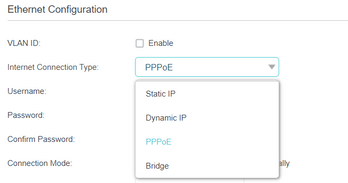Hub2 as a dumb modem
- Subscribe to RSS Feed
- Mark Topic as New
- Mark Topic as Read
- Float this Topic for Current User
- Bookmark
- Subscribe
- Printer Friendly Page
- Plusnet Community
- :
- Forum
- :
- Help with my Plusnet services
- :
- My Router
- :
- Re: Hub2 as a dumb modem
- « Previous
-
- 1
- 2
- Next »
Re: Hub2 as a dumb modem
07-02-2022 1:46 PM
- Mark as New
- Bookmark
- Subscribe
- Subscribe to RSS Feed
- Highlight
- Report to Moderator
Thanks for the detail.
In theory, it should just be a case of replacing the D320 like for like, ensuring you are *not* using LAN port 4 on the Hub Two (port 4 is a WAN port).
When the Hub Two is connected to the telephone line, are you getting a solid pink LED when in bridge mode?
Aren't you already using PPPoE with the ADSL service? Bit confused that you've alluded to the fact that you need to change something here, or does it have a PPPoA option too?
I'll reserve judgement on the fact that you're routing the WAN link over a Powerline circuit ![]()
Bob Pullen
Plusnet Product Team
If I've been helpful then please give thanks ⤵
Re: Hub2 as a dumb modem
07-02-2022 1:50 PM
- Mark as New
- Bookmark
- Subscribe
- Subscribe to RSS Feed
- Highlight
- Report to Moderator
The problem will relate to telling the D868 where to look (default gateway etc.)
You dont need to , just configure the D868 WAN for PPPoE with your Plusnet username and password. It will make the PPPoE connection THROUGH the Hub 2 when its in bridge mode.
Superusers are not staff, but they do have a direct line of communication into the business in order to raise issues, concerns and feedback from the community.
Re: Hub2 as a dumb modem
07-02-2022 9:13 PM
- Mark as New
- Bookmark
- Subscribe
- Subscribe to RSS Feed
- Highlight
- Report to Moderator
Thanks again for your reply.
No joy I'm afraid - but I think you are correct about the need to replace the D320 with like for like - I think the problem may be that the Hub2 can't mimic this.
Closing out a few loose ends first - the Hub2 does have a solid PINK light in bridge mode - and I am using LAN Port 1 not the WAN Port. I did set the HUB2 up with the normal functionality and checked the signal strength downstairs - it dropped from -25dBm to -70dBm - which is similar to the original issues. So I need a local Router downstairs - I also need range extenders with this to cover the back of the house anyway.
I think I need clarify a couple of things on the original setup as my technical descriptions may be slightly out - firstly the D320L is a Modem/Router - its connected to the Master socket - and is setup to contain the PPPoE connection data. It has an IP address of 192.168.1.1 and the DHCP mode is DISABLED. This plugs into my powerline connection and then ultimately into the WAN input on the D868 Wireless Router downstairs.
The D868 is setup with an IP address of 192.168.0.1 and has the DHCP server function enabled (its a "host"?).
The Internet access on the D868 router is setup via a wizard function and takes the Internet connection type as Dynamic IP (DCHP) - the connection (WAN) status when functioning is described as DHCP Client and the default gateway is picked up as 192.168.1.1 ie. the D320!
To attempt to make the HUB2 work - i switched the Internet connection type of the D868 to PPPoe and provided the setup data (user/PW). The Hub2 was setup in bridge mode.
The connection status on the D868 was described as "busy" but not "connected" - it appears on switching to Bridge Mode their is no IP address carried any more on the HUB2? So i doesn't appear able to find or establish a default gateway.
I did also try mimicking the D320 setup using the HUB2 in unbridged mode but switching off the DHCP function - then switching the D868 back to Internet function to "Dynamic IP" in the hope that it would find the device in the same way as the D320 - however no joy.
Gave up - plugged the D320 back in and all works again.
The D320 is limited to 24G so I still need a VDSL capable solution - would appreciate any assistance
Re: Hub2 as a dumb modem
08-02-2022 8:06 AM - edited 08-02-2022 8:13 AM
- Mark as New
- Bookmark
- Subscribe
- Subscribe to RSS Feed
- Highlight
- Report to Moderator
You currently have back to back routers on your network, which results in double NAT.
Please take a read of https://www.purevpn.com/blog/double-nat/ it has some usefully tips.
By turning off DHCP off on the Hub Two and using Dynamic IP allocation for your hub denies it from getting a IP Address from the Hub Two. You could assign a Static IP address of 192.168.1.1 mask 255.255.255.0 and gateway address 192.168.1.254 or turn the Hub Two DHCP back on. This will still give you Double NAT
When configure the Hub Two in bridge mode it will NOT be the default gateway it is a modem only, it is just handling the PPPoE connection, it is bypassing the router functions of the Hub Two.
Hopefully where you set Dynamic IP on the router there is an option for PPPoE? In principle by setting up PPPoE here should resolve your issue with the Hub Two in modem mode.
My TP-Link has these options
If this option does not exist then you need to buy a router which supports it.
HTH
Dan
Re: Hub2 as a dumb modem
09-02-2022 9:24 PM
- Mark as New
- Bookmark
- Subscribe
- Subscribe to RSS Feed
- Highlight
- Report to Moderator
Hi - Thanks for the advice. I'm sure you are correct about double NAT etc. - but I think the problem is a bit more fundamental.
The current setup has the D320 Modem/router plugged into the Master socket and a D868 Wireless router connected to this via powerlines. Both devices are set in DHCP mode - the D868 - picks up the Internet source via a simplistic menu dropdown box offering Dynamic/Static IP/PPPoE etc.etc - but fundamentally NOT PPPoA - I checked my original Plusnet instructions (and the setup on the D320) and this requires PPPoA - so if I set the Hub2 in bridge mode (as per Plusnet's suggestion) the D868 will never work as it has no facilities for PPPoA (I'd missed this distinction and was using PPPoE option!). I believe when the line switches over to Fibre - it will also switch to PPPoE so bridge mode might be possible!
To cut a long story short - put the Hub2 in DHCP mode - put the D868 WAN back in Dynamic DHCP connection type - and all is fully functional.
I might well suffer from double NAT for the time being but when the line switches over next week it should switch seamlessly and I will have the option for a proper setup once the change has occurred.
Thanks for your help - got there eventually and learned a little on the way
Re: Hub2 as a dumb modem
10-02-2022 7:55 AM
- Mark as New
- Bookmark
- Subscribe
- Subscribe to RSS Feed
- Highlight
- Report to Moderator
@SeanM1 Why do you think that a PPPoA connection is required for an ADSL connection, in the years that I had ADSL on BT Wholesale equipment I was always connected by a router with a PPPoE connection and a separate Bridge Modem. PPPoA is not a requirement, either protocol works. Anyway as you say when you get fibre it will definitely be PPPoE.
Your set-up sounds absolutely horrendous to me, i won't allow Powerline devices in the house after having endless problems with them, but if they work for you that's fine.🤗
Re: Hub2 as a dumb modem
10-02-2022 9:16 AM
- Mark as New
- Bookmark
- Subscribe
- Subscribe to RSS Feed
- Highlight
- Report to Moderator
@SeanM1 as @RealAleMadrid says , the WAN connection on the router should be PPPoE. In fact its not possible for a router (as opposed to a combined modem/router) to make a PPPoA (PPP over ATM) connection since it doesnt have an ATM interface!. The modem (or router in bridge mode) converts the ADSL to Ethernet (EoA Ethernet over ATM) so that what the router sees is an Ethernet interface. So the Hub 2 in bridge mode with the D868 making the PPPoE connection OUGHT to work.
However I have a theory as to why it isnt. An ADSL connection has a number of parameters including encapsulation. This is normally set to VC-MUX but when used in bridge mode it should be set to LLC. The Hub 2 is designed primarily as a VDSL (FTTC) device and so, whilst it works on an ADSL line when in modem/router mode (using VC-MUX) its possible that the switch to bridge mode doesn't change the encapsulation and AFAICS there are no options available to change it.
The good news is that none of this is relevant to a VDSL connection , since that uses PTM (Packet transfer mode) and has no encapsulation options. So it will work fine (and has been confirmed in other posts) when in bridge mode on an FTTC connection.
Any thoughts @bobpullen ?
Superusers are not staff, but they do have a direct line of communication into the business in order to raise issues, concerns and feedback from the community.
Re: Hub2 as a dumb modem
10-02-2022 10:01 AM
- Mark as New
- Bookmark
- Subscribe
- Subscribe to RSS Feed
- Highlight
- Report to Moderator
All going well.
As an aside, my son, who had broadband problems, was visited by an engineer who reported that our area was going to get FTTP and part of the work has been done but COVID stepped in and now still months if not longer off.
Re: Hub2 as a dumb modem
10-02-2022 10:42 AM
- Mark as New
- Bookmark
- Subscribe
- Subscribe to RSS Feed
- Highlight
- Report to Moderator
@MisterW interesting theory. I'm of the impression that things should work in either ADSL or VDSL mode, however I'll do some digging and find out for sure.
Bob Pullen
Plusnet Product Team
If I've been helpful then please give thanks ⤵
Re: Hub2 as a dumb modem
10-02-2022 10:44 AM - edited 10-02-2022 10:45 AM
- Mark as New
- Bookmark
- Subscribe
- Subscribe to RSS Feed
- Highlight
- Report to Moderator
@bobpullen It certainly seems to work as an ADSL modem/router but I'd like to bet that no-one ever thought about testing ADSL in bridge mode, why would they ?
Superusers are not staff, but they do have a direct line of communication into the business in order to raise issues, concerns and feedback from the community.
- « Previous
-
- 1
- 2
- Next »
- Subscribe to RSS Feed
- Mark Topic as New
- Mark Topic as Read
- Float this Topic for Current User
- Bookmark
- Subscribe
- Printer Friendly Page