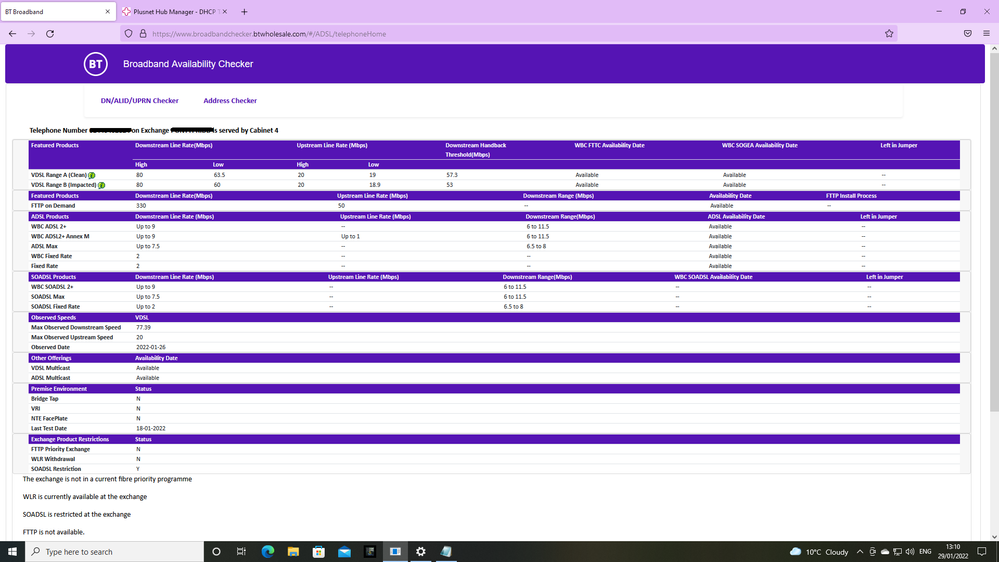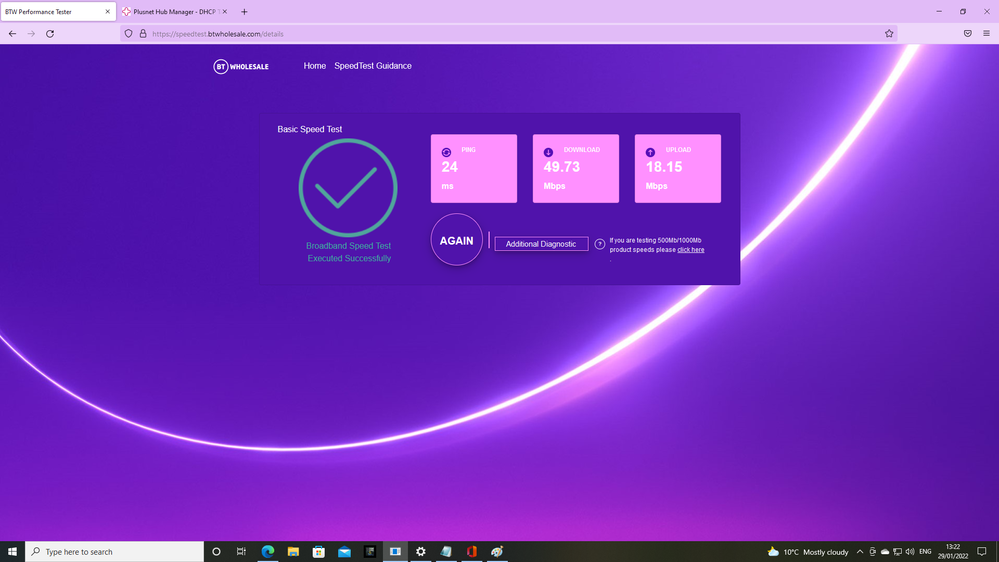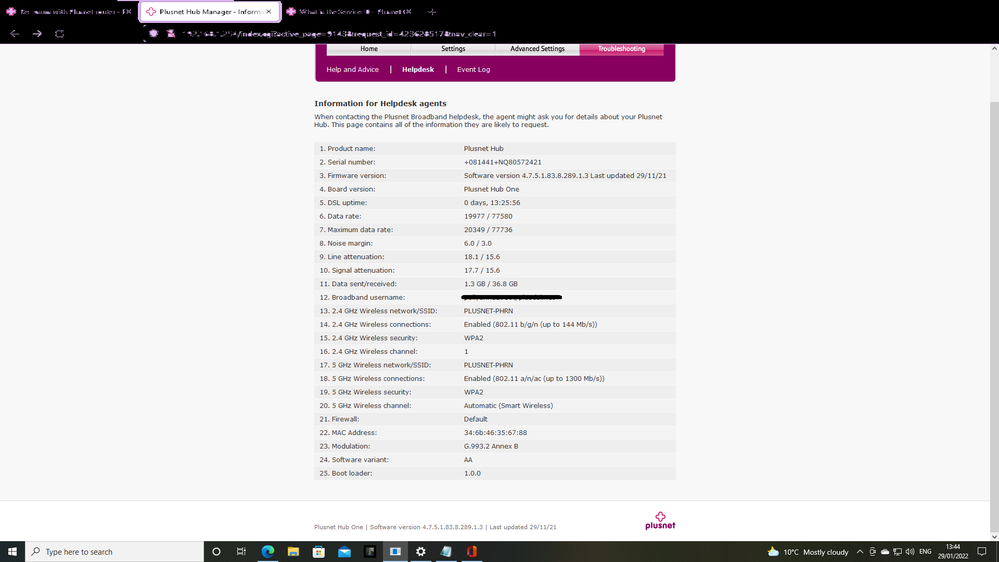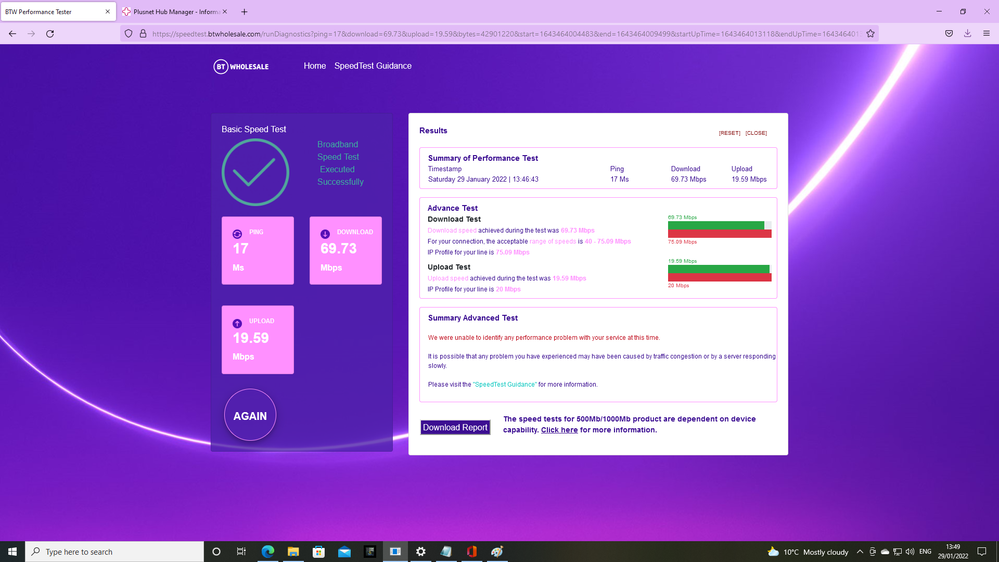Issues with Plusnet router
- Subscribe to RSS Feed
- Mark Topic as New
- Mark Topic as Read
- Float this Topic for Current User
- Bookmark
- Subscribe
- Printer Friendly Page
- Plusnet Community
- :
- Forum
- :
- Help with my Plusnet services
- :
- My Router
- :
- Re: Issues with Plusnet router
Issues with Plusnet router
29-01-2022 12:52 PM
- Mark as New
- Bookmark
- Subscribe
- Subscribe to RSS Feed
- Highlight
- Report to Moderator
Hi,
I have been having issues with constant packet loss and slow speeds for a couple of months, I have tested my line and that seems all good with no issues so I think it is a router issue as I have to reset it 3 to 4 times a day and working from home is not ideal. I am mostly using a ethernet connection so it's not a WiFi issue and when reseting last night it wouldn't reset so I had to unplug the power supply to do the reset.
The router is the HUB One and I have been a customer for 5 years, would it be possible to have a replacement router to see if it solves the issue.
Thanks
Re: Issues with Plusnet router
29-01-2022 1:04 PM
- Mark as New
- Bookmark
- Subscribe
- Subscribe to RSS Feed
- Highlight
- Report to Moderator
@Pollyanna29 Welcome to the forums. Are you still using the original Hub1 you were supplied with when you first registered?
If you would like advice fro other Community members:
Please supply the information from these two sites, as screenshots:-
BT Broadband(obscuring your phone number) and BTW Performance Tester - Over a wired (ethernet) connection. Please report the 'Additional Diagnostics', and sight of the Help Desk tab from your Hub would be a start.
It may also be a good idea to report the results of a Quiet Line Test - dial 17070 option 2 from a (preferably corded) phone. After the confirmation of your phone number, there should be total silence apart from the regular 'Quiet Line Test' announcement. Any other noise - report a PHONE fault first.
Re: Issues with Plusnet router
29-01-2022 1:22 PM
- Mark as New
- Bookmark
- Subscribe
- Subscribe to RSS Feed
- Highlight
- Report to Moderator
Here is the screenshot of the BT Broadband diagnostic.
Re: Issues with Plusnet router
29-01-2022 1:24 PM
- Mark as New
- Bookmark
- Subscribe
- Subscribe to RSS Feed
- Highlight
- Report to Moderator
Here is the speed test.
Re: Issues with Plusnet router
29-01-2022 1:25 PM - edited 29-01-2022 1:26 PM
- Mark as New
- Bookmark
- Subscribe
- Subscribe to RSS Feed
- Highlight
- Report to Moderator
Thanks - that shows you have good speed to your Master Socket, but the rest of the requested data will paint a fuller picture - I'll await that and have a look after lunch.
Can you please run the 'Additional Diagnostics' on that speed test page?
Re: Issues with Plusnet router
29-01-2022 1:29 PM
- Mark as New
- Bookmark
- Subscribe
- Subscribe to RSS Feed
- Highlight
- Report to Moderator
Hi jab1,
Thanks for getting in contact me I have posted the screenshots, I am unable to do a queit line test as I dont have a cabled phone.
Re: Issues with Plusnet router
29-01-2022 1:33 PM
- Mark as New
- Bookmark
- Subscribe
- Subscribe to RSS Feed
- Highlight
- Report to Moderator
What of the additonal tests you require, do I just run a line test with my phone number?
Re: Issues with Plusnet router
29-01-2022 1:52 PM
- Mark as New
- Bookmark
- Subscribe
- Subscribe to RSS Feed
- Highlight
- Report to Moderator
Here is additonal report and the hub one helpdesk report.
Re: Issues with Plusnet router
29-01-2022 1:55 PM
- Mark as New
- Bookmark
- Subscribe
- Subscribe to RSS Feed
- Highlight
- Report to Moderator
@Pollyanna29 Do you have a phone handset at all ? - the corded option merely removes the possibility of DECT phone noise intrusion, but most modern ones don't suffer from that.
The additional diagnostics: click the button , then select the far right tab, and enter your full phone number, including dialling code - you will probably need to scroll to the bottom of the page for the button to run it.
Re: Issues with Plusnet router
29-01-2022 2:00 PM
- Mark as New
- Bookmark
- Subscribe
- Subscribe to RSS Feed
- Highlight
- Report to Moderator
Just did the quiet line test and thats all fine.
Re: Issues with Plusnet router
29-01-2022 2:10 PM
- Mark as New
- Bookmark
- Subscribe
- Subscribe to RSS Feed
- Highlight
- Report to Moderator
OK, @Pollyanna29 To be honest, I can see nothing in any of those reports which are of any significance, although the two BT speed tests did show a marked difference - sadly that can happen, even with this 'improved' version, so is not something I would focus on.
You say in your initial post 'I am mostly using an ethernet connection' - is this to a desk-top with no wireless card, or to a laptop?
What reason do you have to reset the router for?
Re: Issues with Plusnet router
29-01-2022 2:19 PM - edited 29-01-2022 2:21 PM
- Mark as New
- Bookmark
- Subscribe
- Subscribe to RSS Feed
- Highlight
- Report to Moderator
It's to desktop with a wireless card and also an xbox one both connected via ethernet. The reason for reseting is due to regular packet loss which is an issue when gaming for example online FPS games, also video call seem to cut out when in meetings in work.
Re: Issues with Plusnet router
29-01-2022 2:23 PM
- Mark as New
- Bookmark
- Subscribe
- Subscribe to RSS Feed
- Highlight
- Report to Moderator
OK. Is the wireless card in the desktop disabled? - if not it could still be trying to connect over wireless, without you realising. I know nothing about Xboxes, so will pass no comment.
Re: Issues with Plusnet router
29-01-2022 2:24 PM
- Mark as New
- Bookmark
- Subscribe
- Subscribe to RSS Feed
- Highlight
- Report to Moderator
Yes the wireless card is disabled.
Re: Issues with Plusnet router
29-01-2022 2:29 PM - edited 29-01-2022 2:32 PM
- Mark as New
- Bookmark
- Subscribe
- Subscribe to RSS Feed
- Highlight
- Report to Moderator
OK. This is getting strange, as I say, I can see no reason for this behaviour from the details you have provided, so I can only suggest (for the moment) that you wait for one of the PN Help Team to come along, or maybe one of the helpful Community members who patrol these pages may spot something I haven't.
EDIT: If your Hub is five years old, and a HT member pops in, they MAY suggest sending you a replacement.
- Subscribe to RSS Feed
- Mark Topic as New
- Mark Topic as Read
- Float this Topic for Current User
- Bookmark
- Subscribe
- Printer Friendly Page
- Plusnet Community
- :
- Forum
- :
- Help with my Plusnet services
- :
- My Router
- :
- Re: Issues with Plusnet router