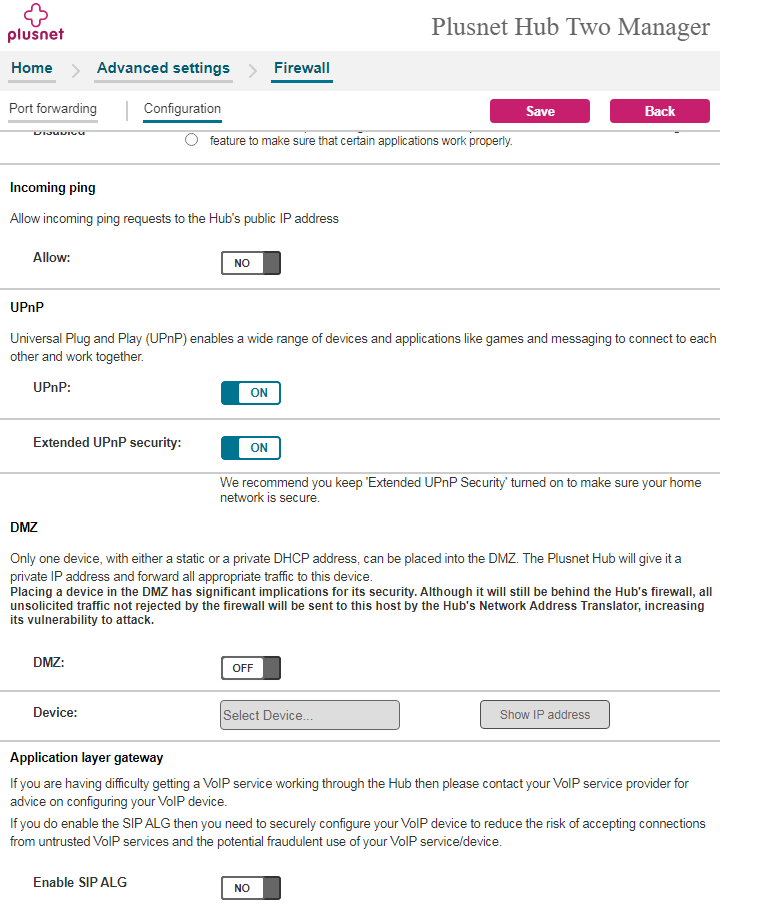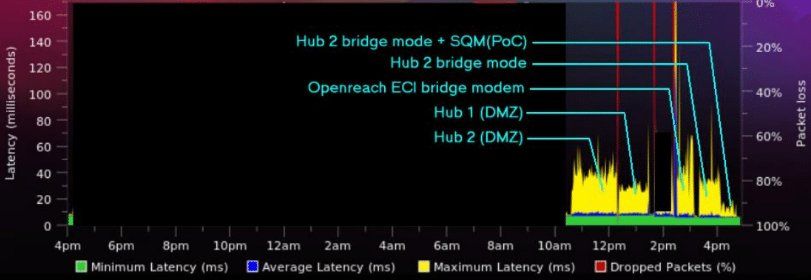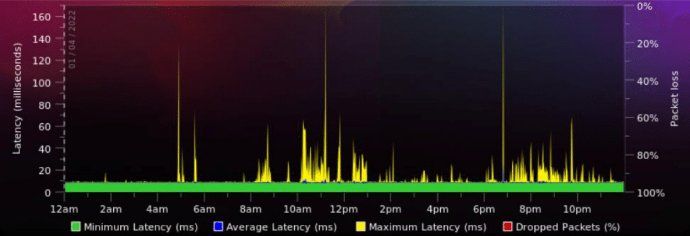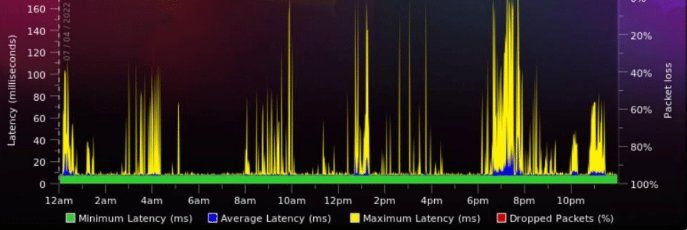New PN Hub 2 - DNS, QOS,
- Subscribe to RSS Feed
- Mark Topic as New
- Mark Topic as Read
- Float this Topic for Current User
- Bookmark
- Subscribe
- Printer Friendly Page
- Plusnet Community
- :
- Forum
- :
- Help with my Plusnet services
- :
- My Router
- :
- Re: New PN Hub 2 - DNS, QOS,
New PN Hub 2 - DNS, QOS,
12-04-2022 4:04 PM - edited 12-04-2022 4:05 PM
- Mark as New
- Bookmark
- Subscribe
- Subscribe to RSS Feed
- Highlight
- Report to Moderator
Hi All,
A few general questions regarding my newly installed Hub 2. I understand that this is essentially a BT Smarthub 2 with a different colour and a plusnet look but I have noticed some important (and good) differences. I am in fact wondering if Plusnet sent me a Plusnet "Business" Hub 2 if there is such a thing?
First. I was pleased to see that if I go into Advanced settings > Firewall I can set SIP ALG to OFF. I thought this was only for Business hubs. This means I have a fighting chance of being able to use this with my VOIP phone
Second. I was very pleased to see that "Smart Setup" appears to be totally missing - GOOD!
Third. I was saddened to see that I could not specify a seperate SSID to 2.4 and 5Ghz wireless. The rationale was that in the BT world the BT Smarthub 2 cannot do this because of the black disks. The PN Hub 2 does not have the disks so by their own argument there should be no reason not to be able to split the bands into seperate SSID's
Fourth. I was very very pleased to see that I could specify my own DNS servers on the LAN side under Advanced settings > My Network:
Fifth. I was sad that there is no built-in QOS on hte LAN/WAN side at all so when I try to use my VOIP phone (3rd party VOIP provider with an SPA2102 ATA adapter) I am getting bufferbloat - Time will tell if it is usable. I half expect that QOS is hidden away inside the unit but is only giving a priority to the telephone port on the back (which is not usable unless you have PN's digital voice package. Such a shame that there is likely to be QOS in there but disabled from use.
My guide in the box mentions that I can use it as a modem only (Bridge mode / pink circle) so I guess I could use this as the VDSL2 modem and farm off my routing to my trusty old HH5A running openWRT which has QOS. The only reason I would like to get rid of that is due to the processors not being very fast and max-ing out. I wonder if farming off the Modem duties to the PN Hub 2 and disabling the modem on the old HH5A running openWRT might free up some CPU cycles on it and make it better at the routing/QOS/DHCP etc.
Lots of testing to do 🙂
thanks
Paul
Re: New PN Hub 2 - DNS, QOS,
12-04-2022 4:17 PM
- Mark as New
- Bookmark
- Subscribe
- Subscribe to RSS Feed
- Highlight
- Report to Moderator
Moderators Note
This topic has been moved from Fibre to My Router
If it helped click the thumb
If it fixed it click 'This fixed my problem'
Re: New PN Hub 2 - DNS, QOS,
12-04-2022 4:19 PM
- Mark as New
- Bookmark
- Subscribe
- Subscribe to RSS Feed
- Highlight
- Report to Moderator
If it helped click the thumb
If it fixed it click 'This fixed my problem'
Re: New PN Hub 2 - DNS, QOS,
12-04-2022 4:21 PM
- Mark as New
- Bookmark
- Subscribe
- Subscribe to RSS Feed
- Highlight
- Report to Moderator
OK Cool. In which case everyone is getting an equivalent of a BT Business Smart Hub 2 I guess.
I wonder how many people realise that when looking to purchase a BT Business smarthub 2 on fleabays and equivalent so that they can disable SIP ALG and specify thier own DNS servers 🙂
Re: New PN Hub 2 - DNS, QOS,
12-04-2022 4:22 PM - edited 12-04-2022 4:23 PM
- Mark as New
- Bookmark
- Subscribe
- Subscribe to RSS Feed
- Highlight
- Report to Moderator
Deleted. @dvorak beat me to it
Superusers are not staff, but they do have a direct line of communication into the business in order to raise issues, concerns and feedback from the community.
Re: New PN Hub 2 - DNS, QOS,
12-04-2022 4:29 PM
- Mark as New
- Bookmark
- Subscribe
- Subscribe to RSS Feed
- Highlight
- Report to Moderator
If only the Plusnet powers that be could:
1. enable/show/allow some rudimentary form of QOS - Just a simple option of allowing you to specify a priority on a specific MAC or IP address / creating a group under access control with a specific priority (1-4)
2. enabled an option to split out the 2.4 and 5Ghz bands
It would be the best "free suppied" VDSL/Router/Hub in the UK - Many people would join PN just for that!!
Re: New PN Hub 2 - DNS, QOS,
12-04-2022 7:29 PM - edited 12-04-2022 7:44 PM
- Mark as New
- Bookmark
- Subscribe
- Subscribe to RSS Feed
- Highlight
- Report to Moderator
fwiw, I've been testing Hub One and Two in DMZ mode lately wired to a 'faster' OpenWrt router, because this would be the only way to use an external router alongside BT/Plusnet Digital Voice services.
I did observe the latency graphs provided by Thinkbroadband's BQM are worse for the new Hub Two than the Hub One.
Any separate bridge modem wired to an OpenWrt router running SQM (QoS) would indeed be most effective at reducing bufferbloat. The HH5a is a slow device at end of the day, and there are more capable routers for not much more money.
More latency graphs contained in this PDF, and recent retirement of my own OpenWrt Hub One:
contained in my Dropbox folder:
https://www.dropbox.com/sh/c8cqmpc6cacs5n8/AAA2f8htk1uMitBckDW8Jq88a?dl=0
Re: New PN Hub 2 - DNS, QOS,
13-04-2022 1:30 AM - edited 13-04-2022 1:34 AM
- Mark as New
- Bookmark
- Subscribe
- Subscribe to RSS Feed
- Highlight
- Report to Moderator
Not sure exactly what this is supposed to evidence?
In DMZ mode, the hub isn't responding to the TBB ICMP probes, whatever the DMZ target is. The Hub One does not respond to ICMP probes and cannot be configured locally to do so. It makes little sense to me that latency is worse in Hub Two bridge mode than it is in Hub One DMZ mode. In bridge mode, the Hub Two (and the ECI modem) should add near negligable latency to proceedings ![]()
If you enable ping response on the Hub Two (and forego a second device/DMZ etc.) then in my experience it responds in a timely manner. Same goes for the Hub One when it's 'pursuaded' to do the same.
Bob Pullen
Plusnet Product Team
If I've been helpful then please give thanks ⤵
Re: New PN Hub 2 - DNS, QOS,
13-04-2022 7:24 AM - edited 13-04-2022 7:44 AM
- Mark as New
- Bookmark
- Subscribe
- Subscribe to RSS Feed
- Highlight
- Report to Moderator
Enabling ping response on Hub 2 didn't seem to make any difference to result when I conducted above tests - it was enable for at least half an hour during the period 10.30am-12.20pm in earlier posted graph. I should emphasize the above graph was acquired while only streaming live BBC News via iplayer to make it easier to compare different modems.
Obviously, if I was to stop the video streaming, the graphs would indeed be flat with negligable latency for all modems.
From the linked document, here is a graph from router connected to regular Hub One, showing typical usage.
Graph on the day I swapped from Hub One to Hub Two around 1pm.
Typical day when using Hub Two. In general, the latency spikes seem to be taller when using Hub Two?
There could be another reason why the latency reported by TBB seems worse with Hub Two. Perhaps routing through Plusnet network was different when I happen to be testing the Hub Two. I will retest the Hub Two at a later date. At the moment, I haven't been using the Hub Two with DMZ, because the 'hidden' SSID can't be turned off, except in bridge mode.
Perhaps another Hub Two user may be able to set up a TBB BQM to monitor their connection and post a graph for comparison in the mean time?
Re: New PN Hub 2 - DNS, QOS,
13-04-2022 8:48 AM - edited 13-04-2022 8:55 AM
- Mark as New
- Bookmark
- Subscribe
- Subscribe to RSS Feed
- Highlight
- Report to Moderator
So... To my untrained eye (regarding the virtues of the new Hub 2) it seems that Plusnet have done a pretty poor job of adapting the firmware to suit the needs of the "post covid" world and their customers. E.g. People working from home and needing QOS for video and voice conferences and to stop little Peter or little Jane from completely saturating the network watching Thunderbirds in UHD in their bedrooms over and above the need to do anything else. This is the new requirement for the new world - even in a basic Hub/Router for the general public.
They got some things right (like the DNS change-ability, the ability to make it run in bridge mode and the non-inclusion of the Smart Setup but (without a crystal ball and not knowing what they have planned for the future) it seems they missed an opportunity to remove the hidden backbone Wifi network for the (with plusnet) non-existent complete WiFi discs together with the (what would then be possible) ability to split out he 2.4 and 5Ghz channels (to put to bed all the issues that having one combined SSID has been causing in the BT world). Some form of rudimentary QOS would take about 3 lines of config change too (dnsmasq is already there most likely).
Boo Hiss to Plusnet for doing a poor implementation.
I happen to know from first hand that the technical staff at Plusnet do help and do listen to their customers when they talk to them on the phone so maybe a few of them can talk to the appropriate people further up the food chain at PN and get a project up and running to do these things. A decent programmer with access to the firmware could probably fix all of these issues in about 1/2 hour and the changes could be pushed out as a firmware update.
Whishful thinking - I know. Life is never that simple.
Re: New PN Hub 2 - DNS, QOS,
14-04-2022 5:16 PM
- Mark as New
- Bookmark
- Subscribe
- Subscribe to RSS Feed
- Highlight
- Report to Moderator
So here's a thought for the skinflint like me. I also just purchsed a set of TP-Link PA2027P homeplugs and they have QOS apparently. This being the case I was wondering if a cheap and dirty option to gain QOS on both Wireless and Ethernet might be to disable the WiFi on the Plusnet Hub2, set all of these to VOIP, insert a WAP into one of the two ethernet ports that these all have and Voila.. I get QOS over WiFi and Ethernet but can leave the Plusnet Hub 2 pretty much as-is. Not sure what the QOS on these little plugs is like.
Re: New PN Hub 2 - DNS, QOS,
14-04-2022 6:06 PM - edited 14-04-2022 6:07 PM
- Mark as New
- Bookmark
- Subscribe
- Subscribe to RSS Feed
- Highlight
- Report to Moderator
Then you introduce the nuances of Powerline, which IME has the potential to introduce far more significant degradation.
Also worth bearing in mind is the headline speed. Fine in an FTTC world. It's going to bottleneck with the higher FTTP speeds though when they're more commonplace.
Bob Pullen
Plusnet Product Team
If I've been helpful then please give thanks ⤵
Re: New PN Hub 2 - DNS, QOS,
14-04-2022 6:41 PM
- Mark as New
- Bookmark
- Subscribe
- Subscribe to RSS Feed
- Highlight
- Report to Moderator
fwiw, I think the reason why powerline adapters offer QoS, is because the latency through powerline networks can be pretty awful if you have noisy electrical ring mains. They are fine for streaming video services, and less so for gaming imho.
Re: New PN Hub 2 - DNS, QOS,
15-04-2022 12:08 AM - edited 15-04-2022 12:21 AM
- Mark as New
- Bookmark
- Subscribe
- Subscribe to RSS Feed
- Highlight
- Report to Moderator
Valid points 🙂 My primary pain point is VOIP and wanting to protect the VOIP service I use as my main telephone line.
It seems though that, so far, even though I'm getting some buffer bloat (C grade accoding to dslreports) I am getting no breakup or jitter that impacts the calls with the Hub 2 and a better sync speed with the Hub 2 vs the HH5a/Openwrt that I was using. The HH5/Openwrt had SQM there were issues of late caused by the CPU maxing out (due to SQM I guess). If I was not very aggressive with the SQM parameters (since my FTTC was upgraded from 38Mbit to 52Mbit DL and 8Mbit to 19Mbit UL) then I was getting break-up in the VOIP caused by the CPU limitations. I could not make use of the extra speed with the HH5/Openwrt and found I had to throttle it in SQM to pretty much 38/10 to get VOIP to behave and not overload the CPU.
The Hub 2, so far has been behaving well. Even when running a speedtest to max out the line while having a VOIP conversation and even without SQM/QOS. I guess the extra CPU speed trumps the SQM/QOS in this instance.
Re: New PN Hub 2 - DNS, QOS,
15-04-2022 1:09 AM
- Mark as New
- Bookmark
- Subscribe
- Subscribe to RSS Feed
- Highlight
- Report to Moderator
Good to hear and thanks for sharing. On the topic of SQM, and almost regardless of the consumer router in use, that is also going to struggle when you start hitting FTTP speeds.
Bob Pullen
Plusnet Product Team
If I've been helpful then please give thanks ⤵
- Subscribe to RSS Feed
- Mark Topic as New
- Mark Topic as Read
- Float this Topic for Current User
- Bookmark
- Subscribe
- Printer Friendly Page
- Plusnet Community
- :
- Forum
- :
- Help with my Plusnet services
- :
- My Router
- :
- Re: New PN Hub 2 - DNS, QOS,