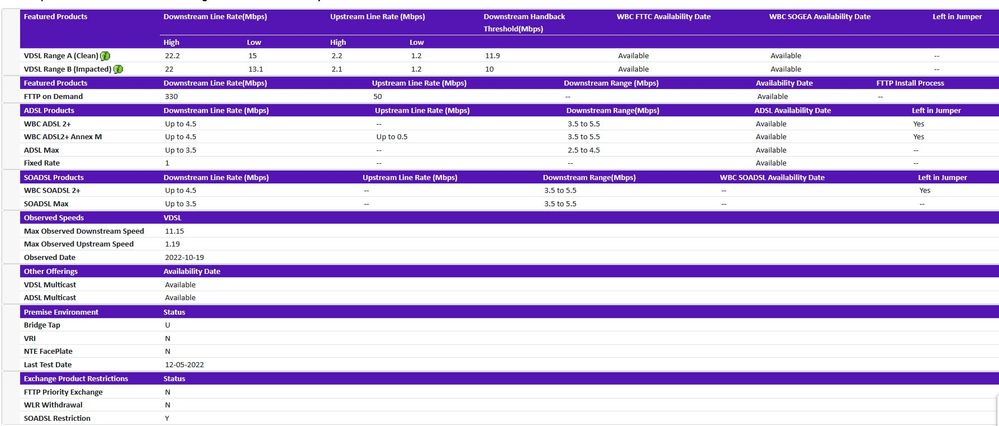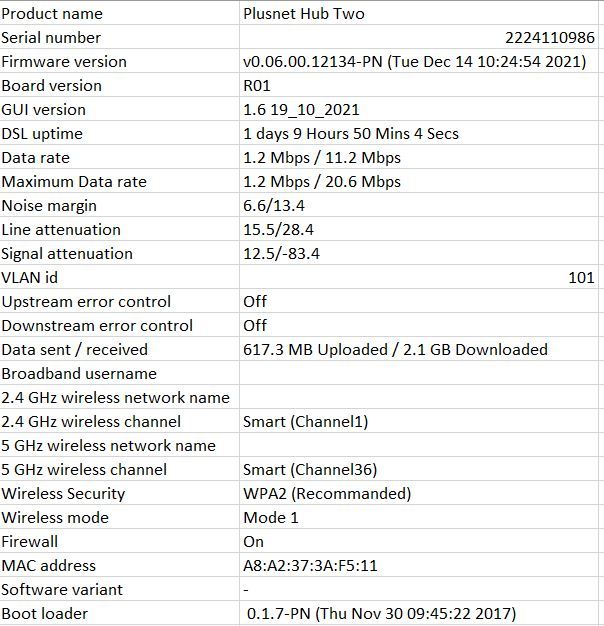Router Issues?
FIXED- Subscribe to RSS Feed
- Mark Topic as New
- Mark Topic as Read
- Float this Topic for Current User
- Bookmark
- Subscribe
- Printer Friendly Page
- Plusnet Community
- :
- Forum
- :
- Help with my Plusnet services
- :
- My Router
- :
- Router Issues?
19-10-2022 11:11 AM
- Mark as New
- Bookmark
- Subscribe
- Subscribe to RSS Feed
- Highlight
- Report to Moderator
For the last 6 months I have been battling to improve my broadband speed. I should have a guaranteed minimum of 12.6mbps however it tends to be 9, or at best 10.
Various tests have been carried out on the line and no faults have been identified. In May of this year Openreach came out and carried out some tests and believed the router was at fault and replaced it. Made no difference. I lived with the speed in the interim but tried again last week to rectify it. Once again Openreach came out, twice, and carried out more tests and came to the conclusion the router was at fault. The reason being a test was carried out on the line going into the router and he achieved 21Mbps. Coming out of the router it was 11Mbps, at best. Once again a new router was supplied and yet today I am barely achieving 9Mbps on my laptop wired direct by Ethernet to the router.
What I do find strange is that for about 10 days in September I was achieving about 18Mbps. I did nothing to obtain those speeds, but it soon dropped back to what I am achieving just now.
I would appreciate any advice on what tests I can do to narrow down the issue.
Thank you.
Fixed! Go to the fix.
Re: Router Issues?
19-10-2022 11:37 AM
- Mark as New
- Bookmark
- Subscribe
- Subscribe to RSS Feed
- Highlight
- Report to Moderator
Is the connection ADSL or FTTC?
Re: Router Issues?
19-10-2022 11:40 AM
- Mark as New
- Bookmark
- Subscribe
- Subscribe to RSS Feed
- Highlight
- Report to Moderator
The connection is FTTC
Re: Router Issues?
19-10-2022 11:45 AM
- Mark as New
- Bookmark
- Subscribe
- Subscribe to RSS Feed
- Highlight
- Report to Moderator
OK.
For Community members to be able to help, information from these two sites, as screenshots, posted as pictures within the topic, not as attachments:-
BT Broadband(obscuring your phone number) and BTW Performance Tester - Over a wired (ethernet) connection if at all possible, please report the 'ADDITIONAL DIAGNOSTICS', and sight of the broadband connection status from your Hub (with the 'Username' obscured) would be a good starting point.
For the Hub One -
Navigate from the Home Screen to Troubleshooting > Helpdesk
For the Hub Two -
Navigate from the Home Screen to Advanced Settings > Technical Log > Information
It may also be a good idea to report the results of a Quiet Line Test - dial 17070 option 2 from a (preferably corded) phone. After the confirmation of your phone number, there should be total silence apart from the regular 'Quiet Line Test' announcement. Any other noise - report a PHONE fault first.
Happy to help further if required.
Re: Router Issues?
19-10-2022 11:51 AM
- Mark as New
- Bookmark
- Subscribe
- Subscribe to RSS Feed
- Highlight
- Report to Moderator
The 21Mb/s I assume was the speed shown on an Openreach engineer's tester.
To eliminate the obvious, are you able to connect directly to the master phone soket "test socket" (accessed by removing the front)?
If you are, is that where you measure 11Mb/s?
Also, I assume the 11Mb/s was a measurement wired rather than via WiFi.
I guess you have a VDSL (fibre to the cabinet) service on a fairly long line (perhaps about a mile).
I sorted out (as best as could be achieved) a similar connection and the answer was a filtered faceplate and connecting the broadband directly there.
Re: Router Issues?
19-10-2022 12:12 PM
- Mark as New
- Bookmark
- Subscribe
- Subscribe to RSS Feed
- Highlight
- Report to Moderator
Thanks for your assistance. There was no noise on the quiet line test. Diagnostics as requested:
Re: Router Issues?
19-10-2022 12:27 PM - edited 19-10-2022 12:29 PM
- Mark as New
- Bookmark
- Subscribe
- Subscribe to RSS Feed
- Highlight
- Report to Moderator
Thanks for that data. Taking them in order: You are clearly a long way from the FTTC cabinet, and therefore have a very long copper run, which doesn't help at all. Your speed test, if run over an Ethernet connection, is a little low, but that could well be due to the elevated downstream SNR figure, which is way too high, and indicates a problem in the network somewhere - most likely upstream of your master socket. I assume the short DSL uptime is due to the testing?
The BTW test indicates that you are only getting around 12Mb to the test socket.
Could you please run the speed test again, but this time, report the results of the 'Additional Diagnostic'?
Re: Router Issues?
19-10-2022 12:27 PM
- Mark as New
- Bookmark
- Subscribe
- Subscribe to RSS Feed
- Highlight
- Report to Moderator
Markhawkin,
Many thanks for your response.
The 21Mb/s I assume was the speed shown on an Openreach engineer's tester. - Yes
To eliminate the obvious, are you able to connect directly to the master phone soket "test socket" (accessed by removing the front)?
If you are, is that where you measure 11Mb/s? - Yes
Also, I assume the 11Mb/s was a measurement wired rather than via WiFi. - Yes
I guess you have a VDSL (fibre to the cabinet) service on a fairly long line (perhaps about a mile). - It probably is about a mile
I sorted out (as best as could be achieved) a similar connection and the answer was a filtered faceplate and connecting the broadband directly there. -Thanks for the advice.
Re: Router Issues?
19-10-2022 1:10 PM
- Mark as New
- Bookmark
- Subscribe
- Subscribe to RSS Feed
- Highlight
- Report to Moderator
As requested:
In the interest of total disclosure, out of the ports at the back of the router I have:
1. Ethernet connection to laptop
2. Ethernet connection to Powerline adapter plug
3. Ethernet connection to Orbi router.
I was assured by the Opernreach engineer these connections would not impact the router speed.
Re: Router Issues?
19-10-2022 1:13 PM
- Mark as New
- Bookmark
- Subscribe
- Subscribe to RSS Feed
- Highlight
- Report to Moderator
So you are all Ethernet - The issue then most likely is, as I said previously, whatever is causing that high SNR. It needs further investigation.
Re: Router Issues?
19-10-2022 1:18 PM
- Mark as New
- Bookmark
- Subscribe
- Subscribe to RSS Feed
- Highlight
- Report to Moderator
Furthermore I have disabled the wireless on the router and use the Orbi for Wi-Fi.
Pardon my ignorance, what is meant by SNR?
Also, thank you once again for assistance with this.
Re: Router Issues?
19-10-2022 1:23 PM - edited 19-10-2022 1:24 PM
- Mark as New
- Bookmark
- Subscribe
- Subscribe to RSS Feed
- Highlight
- Report to Moderator
SNR - Signal to Noise Ratio - 'Noise Margin' on your Hub Help Desk screenshot.
Re: Router Issues?
20-10-2022 4:27 PM
- Mark as New
- Bookmark
- Subscribe
- Subscribe to RSS Feed
- Highlight
- Report to Moderator
Hi there,
I'm really sorry to see you've been struggling with your speed despite having multiple engineers round.
I've tested your line and the tests are definitely showing your speeds are below where we'd expect but also that your line is incredibly long at almost 1 mile between your house and the cabinet (the green box).
Additionally there's no speed restrictions in place as the full profile is "0.128M-40M Downstream 3dB, Retransmission Low - 0.128M-10M Upstream, Error Protection Off" which means that in theory your router could get a speed anywhere up to 40mbps, although that sort of speed won't be possible bearing in mind how long the line is.
I can also see Openreach are starting to build full fibre infrastructure in your area, so hopefully this doesn't take too long. If you put your address into their fibre checker https://www.openreach.com/fibre-broadband/ultrafast-full-fibre-broadband#fibrechecker you'll be able to keep an eye out for updates and subscribe to a mailing list.
I'll however be happy to investigate further by arranging another engineer and raising an escalation with Openreach. If you're happy with this, let me know when you'll be available for a further visit. As you probably know by now, the engineers work weekdays and occasionally Saturday's 8am to 1pm or 1pm to 6pm.
Re: Router Issues?
20-10-2022 4:29 PM
- Mark as New
- Bookmark
- Subscribe
- Subscribe to RSS Feed
- Highlight
- Report to Moderator
@Gandalf 3dB profile on a line of that length?
Re: Router Issues?
20-10-2022 4:44 PM
- Mark as New
- Bookmark
- Subscribe
- Subscribe to RSS Feed
- Highlight
- Report to Moderator
- Subscribe to RSS Feed
- Mark Topic as New
- Mark Topic as Read
- Float this Topic for Current User
- Bookmark
- Subscribe
- Printer Friendly Page