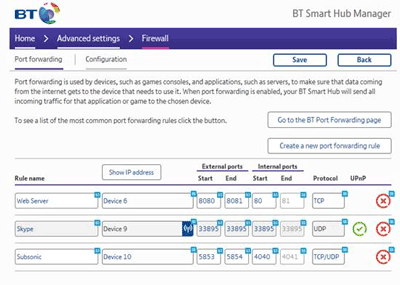Smart Hub 6 Variants and Performance
- Subscribe to RSS Feed
- Mark Topic as New
- Mark Topic as Read
- Float this Topic for Current User
- Bookmark
- Subscribe
- Printer Friendly Page
- Plusnet Community
- :
- Forum
- :
- Help with my Plusnet services
- :
- My Router
- :
- Re: Smart Hub 6 Variants and Performance
Smart Hub 6 Variants and Performance
03-01-2018 11:43 AM - edited 03-01-2018 11:46 AM
- Mark as New
- Bookmark
- Subscribe
- Subscribe to RSS Feed
- Highlight
- Report to Moderator
I am a fan of the Smart Hub 6. Whilst it does not enable detailed monitoring of WAN performance it is, in my opinion, ideal for the non geeky user. I am however aware that there are at least two versions available on auction sites such as Ebay. I have started this thread to hopefully reduce the risk of people buying the wrong version.
There are two versions of the Home Smart Hub to consider. That is one designed for FTTC customers and the others FTTP. As Plusnet do not offer FTTP as a mainstream product, the version of interest to every-one except those engaged in the FTTP trial is the FTTC version.
The model I have and therefore know to work is a Smart Hub 6A BT Item Code 084316. When looking at photos on sites such as EBay this number can sometimes be identified on photos as it is printed in the bottom right hand corner on the rear of the cardboard shipping box.
The other way to tell is by looking at the yellow WAN connectors. The FTTC version (the one we want) has four. The FTTP version has one converted to a WAN port. This is identified with a Red sticker over port 4.
I have read that the FTTP version is a Home Hub 6B but have not seen anything to confirm this. Either way it is not particularly helpful as whether it is an A or B model is not marked on the packaging.
There is also a BT Business Smart Hub. I do not know if these come in both variants.
In terms of performance against the Plusnet Hub One, the following makes interesting reading:
https://www.businessdirect.bt.com/content/uni2/documentation/c6nx/bt_smart_hub_test_report.pdf
Moderator and Customer
If this helped - select the Thumb
If it fixed it, help others - select 'This Fixed My Problem'
Re: Smart Hub 6 Variants and Performance
03-01-2018 1:15 PM
- Mark as New
- Bookmark
- Subscribe
- Subscribe to RSS Feed
- Highlight
- Report to Moderator
As far as I can decipher, the BT Business Smart Hub is a Smart Hub 6. I can't see any differences in the specifications - unless someone knows different!
Thank you for your very useful information.
Brian
Re: Smart Hub 6 Variants and Performance
03-01-2018 4:12 PM
- Mark as New
- Bookmark
- Subscribe
- Subscribe to RSS Feed
- Highlight
- Report to Moderator
I agree, I can find evidence that there is a VDSL version which BT claim will only work on a BT account (?) but do not know if there is also a FTTP version.
Moderator and Customer
If this helped - select the Thumb
If it fixed it, help others - select 'This Fixed My Problem'
Re: Smart Hub 6 Variants and Performance
04-01-2018 2:52 PM
- Mark as New
- Bookmark
- Subscribe
- Subscribe to RSS Feed
- Highlight
- Report to Moderator
Anyone know what an 084319 is? FTTC or FTTP?
Re: Smart Hub 6 Variants and Performance
05-01-2018 9:32 AM
- Mark as New
- Bookmark
- Subscribe
- Subscribe to RSS Feed
- Highlight
- Report to Moderator
PhyllisTyne,
Code 084319 refers to a BT Smart Hub 6 Type A and is suitable for FTTC. It has 4 Ethernet ports (Yellow.)
BT have produced two versions of the hub - the one for FTTP has a red sticker over port 4 (WAN)
The Smart Hub 6 will work with Plusnet, but you will have to do a hard reset back to factory settings and then input your Plusnet username and password.
Kind regards,
Brian
Re: Smart Hub 6 Variants and Performance
09-01-2018 2:57 PM - edited 09-01-2018 4:15 PM
- Mark as New
- Bookmark
- Subscribe
- Subscribe to RSS Feed
- Highlight
- Report to Moderator
Only really difference is the Business Smart Hub allows you to use your own DNS servers instead of BT/Plusnet's. Considering purchasing one to replace my Hub One for this very reason. It also apparently has a Bridging mode in the advanced settings which disables NAT, DHCP, and DNS as well any other router functions meaning it becomes a pure modem.
Re: Smart Hub 6 Variants and Performance
09-01-2018 7:09 PM
- Mark as New
- Bookmark
- Subscribe
- Subscribe to RSS Feed
- Highlight
- Report to Moderator
Can the smart hub 6 be configured with different wifi network names/passwords and configured for different incoming ports to be allocated to different devices?
Re: Smart Hub 6 Variants and Performance
12-01-2018 10:59 AM
- Mark as New
- Bookmark
- Subscribe
- Subscribe to RSS Feed
- Highlight
- Report to Moderator
@typonaut yes you can change both the wifi network name and the password in advanced settings. You can also do port forwarding along with assigning a different external port to the internal one for extra security. If you are buying one off eBay Business Smart Hub is best option if you want to change the DNS settings, I won a brand new one for £26.
Re: Smart Hub 6 Variants and Performance
13-01-2018 4:55 PM - edited 13-01-2018 5:32 PM
- Mark as New
- Bookmark
- Subscribe
- Subscribe to RSS Feed
- Highlight
- Report to Moderator
Can you explain the way that the DNS cannot be changed in the Home Hub 6, but can be in the business hub?
Do you mean that the former is locked into BT's DNS servers, or the default for the ISP, or something else?
What I found with the TG582 is that although it is limited in what you can do with the web interface, you get many more options if you connect via telnet - for example you can change the DHCP range, etc.
Also, how can you tell the different hubs apart, if someone isn't being explicit about the version? For example, the business hub 6 looks identical to the home hub 6. I'm also seeing the business hub with model number 88315 or 88317.
Are all the BT smart hubs FTTC? Does this even matter if there is a BT/OpenReach box between the router and the access point?
Um, now I'm getting all confused, because some of them seem to be shipping with ADSL microfilters (and I have FTTC) and others are saying that you no longer need the OpenReach modem, because they have the fibre modem built in (is that FTTC or FTTP?).
Thanks
Re: Smart Hub 6 Variants and Performance
13-01-2018 6:08 PM
- Mark as New
- Bookmark
- Subscribe
- Subscribe to RSS Feed
- Highlight
- Report to Moderator
Basically the Smart Hub that standard BT customers get comes without the option of changing DNS settings, instead the Smart Hub will get the DNS settings automatically from the BT/Plusnet. Their isn't any telnet option available as BT have this locked down on all their routers. Here is a picture of the packaging for both a standard smart hub and a business smart hub the one Business one i bought had the model number: 088315
Most of the Smart Hub's on the market are FTTC only and you can't use them with an openreach modem. For FTTC you would just remove the openreach modem and use the smart hub instead as it has the VDSL modem built in. Depending on your phoneline's faceplate you would either use a micro filter if it only has socket for the phone or no micro filter if the face plate has a phone and data port built in. My telephone faceplate looks like this one in picture cable to router plugs into top and telephone goes in the middle one:
If you are an FTTP customer then BT gives you a special Smart Hub where one of the Ethernet ports is a dedicated WAN port instead. You are unlikely to find this version for sale or on ebay as they are very scarce.
Re: Smart Hub 6 Variants and Performance
13-01-2018 6:23 PM - edited 13-01-2018 6:26 PM
- Mark as New
- Bookmark
- Subscribe
- Subscribe to RSS Feed
- Highlight
- Report to Moderator
Yes, my socket is the same as the one you posted, just 'MK2'.
I got the thing about the boxes being different for the routers, but not able to tell the difference if people aren't showing the boxes or serial numbers.
Not sure I'm really bothered about the DNS, because I have another device between the router and network doing DHCP, and I can customise that.
Would be nice to get rid of a device to power though (the OpenReach modem).
Re: Smart Hub 6 Variants and Performance
14-01-2018 12:40 PM
- Mark as New
- Bookmark
- Subscribe
- Subscribe to RSS Feed
- Highlight
- Report to Moderator
Hi, I have the socket in the pic you posted, my cable come out of that and into a Huawei Echolife HG612 box also says FTTP VDSL my Plusnet Hub Zero plugs into that, how would the Smart Hub 6 fit into my setup?
Re: Smart Hub 6 Variants and Performance
14-01-2018 12:46 PM
- Mark as New
- Bookmark
- Subscribe
- Subscribe to RSS Feed
- Highlight
- Report to Moderator
Sorry that should have said FTTC not FTTP
Re: Smart Hub 6 Variants and Performance
14-01-2018 12:52 PM
- Mark as New
- Bookmark
- Subscribe
- Subscribe to RSS Feed
- Highlight
- Report to Moderator
I am toying with getting the Smart Hub 6 for £30 used off Ebay or the Asus RT-AC68U router for £90, don't know which way to go though.
Re: Smart Hub 6 Variants and Performance
14-01-2018 12:54 PM
- Mark as New
- Bookmark
- Subscribe
- Subscribe to RSS Feed
- Highlight
- Report to Moderator
- Subscribe to RSS Feed
- Mark Topic as New
- Mark Topic as Read
- Float this Topic for Current User
- Bookmark
- Subscribe
- Printer Friendly Page
- Plusnet Community
- :
- Forum
- :
- Help with my Plusnet services
- :
- My Router
- :
- Re: Smart Hub 6 Variants and Performance