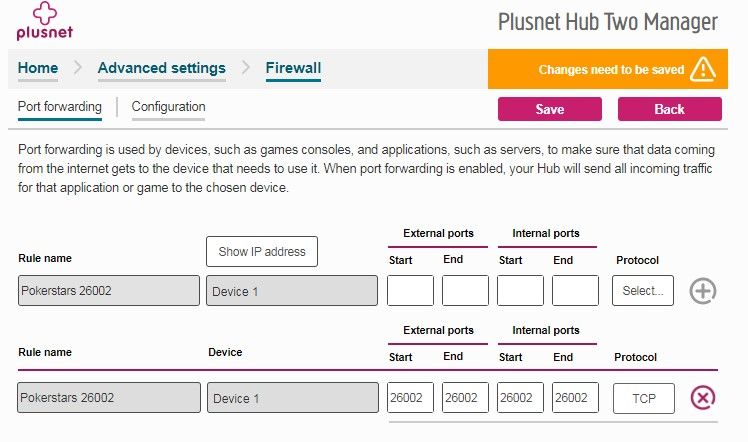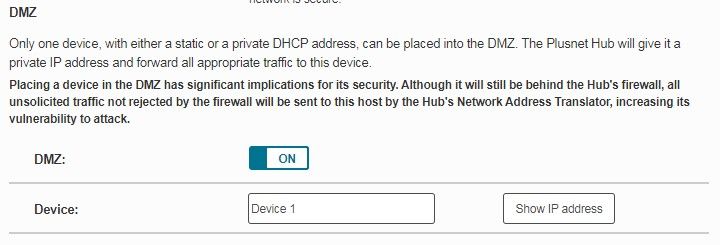Trying to set up Port Forwarding for an application on PN router
- Subscribe to RSS Feed
- Mark Topic as New
- Mark Topic as Read
- Float this Topic for Current User
- Bookmark
- Subscribe
- Printer Friendly Page
- Plusnet Community
- :
- Forum
- :
- Help with my Plusnet services
- :
- My Router
- :
- Re: Trying to set up Port Forwarding for an applic...
Trying to set up Port Forwarding for an application on PN router
25-10-2022 2:53 PM
- Mark as New
- Bookmark
- Subscribe
- Subscribe to RSS Feed
- Highlight
- Report to Moderator
Hi so basically I have been having some issues with an application, that has been determined as occuring at the router. I was given some information to input to set up port forwarding on the router for the app, but the technical support there couldn't help me at all.
After 'Name', enter the name of our software (or whatever you want to label this setting with) and fill in the fields like this: Trigger Port → 26002 Trigger Type → TCP Public Port → 26002 Public Type → TCP Choose 'Apply' and repeat these instructions for ports 443 and 22.
This is the instructions that I was given but I could be given no direct help so as to support me putting these into the plusnet router.
Any help at all would be so appreciated !
Thanks
Re: Trying to set up Port Forwarding for an application on PN router
25-10-2022 3:12 PM
- Mark as New
- Bookmark
- Subscribe
- Subscribe to RSS Feed
- Highlight
- Report to Moderator
What application are we talking about, what problems are you having with it, what device on your network is running said application and what Plusnet router are you using?
The settings you are looking for are found by logging into the router administration pages at http://192.168.1.254, however where you go from there, and what you do, depends on the router you are using.
Bob Pullen
Plusnet Product Team
If I've been helpful then please give thanks ⤵
Re: Trying to set up Port Forwarding for an application on PN router
25-10-2022 3:46 PM
- Mark as New
- Bookmark
- Subscribe
- Subscribe to RSS Feed
- Highlight
- Report to Moderator
OK thanks it is a Pokerstars application and I am having problems with packet loss at the router. I am using a Plusnet Hub Two I think but will need to check. This is what was diagnosed by the tech team at Pokerstars. It happened in playing and starting a certain number of tables, but then I would be locked out of some of them. Shutting down and re-starting the client was not enough to sit at the missing table.
I found access to the router adiministration page and settings, but I couldn't see how to translate the information given to me by Pokerstars into the router.
The screenshot would hopefully show the check boxes where I should try and input the info from Pokerstars.
Re: Trying to set up Port Forwarding for an application on PN router
26-10-2022 3:29 PM - edited 26-10-2022 3:31 PM
- Mark as New
- Bookmark
- Subscribe
- Subscribe to RSS Feed
- Highlight
- Report to Moderator
You would need to click the 'Create a new port forwarding rule' button, enter details as below, click the '+' icon next to the form fields and then click 'Save' top-right to commit the changes. Where it says 'Device 1' you would need to select the device the Pokerstars app is running on.
You need to repeat this process for each of the ports, i.e. follow the same steps again but use '80' and '22' instead of '26002'.
However...
This strikes me as bonkers if I'm honest. What this is effectively doing is carte blanche exposing the device the application is running on to *all* devices out on the Internet. Ports 80 and 22 are typically used to host web servers or SSH servers so often get a *lot* of attention from ne'er-do-wellers out on the Internet searching for systems to compromise.
Quite why a Poker client would need to have these ports exposed like this is beyond me. I can tell from your screenshot that you have uPNP enabled and that should be sufficient (if even that is required).
Another way you could go about this (and I would only recommend it as a temporary measure) would be to put the device running the application into your 'DMZ'. This is also acheived via the Firewall menu, under 'Configuration': -
What this does, is pretty much forward any and all external traffic to the device running the Pokerstars app, irrespective of ports. If these missing port translations are indeed the cause of your problem, then putting the device in the DMZ provides a very quick way to check to see if the solution you have been given will work.
I remain highly sceptical though ![]()
Bob Pullen
Plusnet Product Team
If I've been helpful then please give thanks ⤵
- Subscribe to RSS Feed
- Mark Topic as New
- Mark Topic as Read
- Float this Topic for Current User
- Bookmark
- Subscribe
- Printer Friendly Page
- Plusnet Community
- :
- Forum
- :
- Help with my Plusnet services
- :
- My Router
- :
- Re: Trying to set up Port Forwarding for an applic...