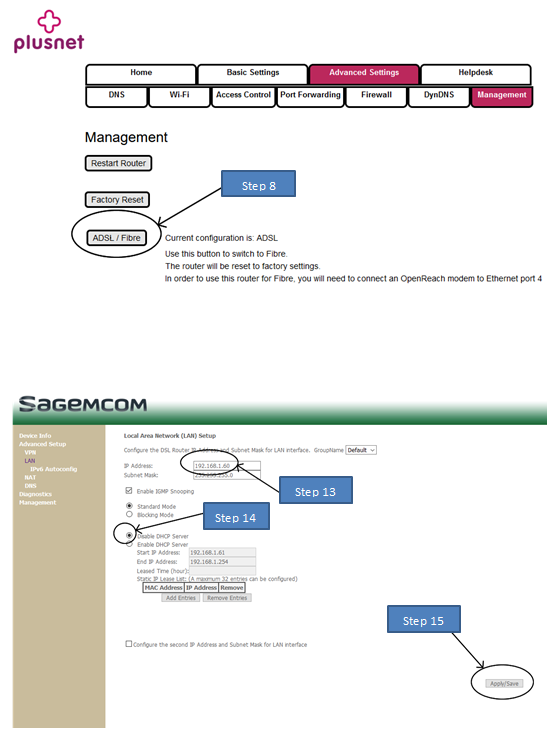Turning a Hub Zero into an Access Point
- Subscribe to RSS Feed
- Mark Topic as New
- Mark Topic as Read
- Float this Topic for Current User
- Bookmark
- Subscribe
- Printer Friendly Page
- Plusnet Community
- :
- Forum
- :
- Help with my Plusnet services
- :
- My Router
- :
- Re: Turning a Hub Zero into an Access Point
Turning a Hub Zero into an Access Point
on
08-11-2019
4:08 PM
- last edited on
13-09-2021
10:39 AM
by
![]() dvorak
dvorak
- Mark as New
- Bookmark
- Subscribe
- Subscribe to RSS Feed
- Highlight
- Report to Moderator
There must be many Plusnet Hub Zero (Sagecom 2704n) modem/routers now collecting dust as people either upgrade to fibre or upgrade an old two box fibre connection to a Hub One. Whilst the single band wireless performance is mediocre these can be used as a Wireless Access Point (WAP) and be of use as both a wireless extender and/or an Ethernet Switch, which will enable up to three Ethernet enabled devices to be connected to a single Ethernet cable. In today's connected home this could be of use to many.
I know that this subject has been covered in the past but information tends to be buried in posts. Mods may wish to consider whether the following is suitable material to be made a sticky.
- Disconnect a computer from the Internet.
- Connect the Hub Zero directly to the computer, preferably using an Ethernet cable.
- Enter this address in the search field of your Internet browser. http://192.168.1.254
- Select Advanced Settings.
- Enter the Admin password and Log in.
- Accept the warning
- Select Management
- If set to Fibre change to ADSL. Router will reboot. This should convert the WAN port back into a fourth LAN port. Leave it a few minutes to reboot.
- Enter the following into the browser address field: //192.168.1.254/expert_user.html
- Re-enter the Password. This should get you into the Sagemcom F@ST settings.
- Select Advanced Setup
- Select LAN
- Change IP Address to 192.168.1.60 This will be the fixed IP address of the WAP. If this address is already in use then select another in the fixed range.
- Click Disable DCHP Server button
- Click Apply/Save
- Note that because you have changed the IP address the computer will lose contact with the router at the original address.
- To check that you are back in contact with your WAP enter the new IP address of 192.168.1.60 into the address field of your browser.
You should now have a usable WAP. You can connect this to your router using an Ethernet cable between the yellow Ethernet LAN sockets at both the router and this WAP. You will then have three Ethernet ports plus another separate 2.4GHz wireless channel at the remote location for the cost of a length of cable.
Moderators Note: Corrections made.
Moderator and Customer
If this helped - select the Thumb
If it fixed it, help others - select 'This Fixed My Problem'
Re: Turning a Hub Zero into an Access Point
08-11-2019 7:28 PM
- Mark as New
- Bookmark
- Subscribe
- Subscribe to RSS Feed
- Highlight
- Report to Moderator
Be aware that a Hub Zero has 4 fast ethernet ports (100Mbit) whilst a Hub One has 4 Gbit ports (1,000Mbit).
This won't affect the types of connections you can make, but could limit the speeds over ethernet in high bandwidth applications.
"In The Beginning Was The Word, And The Word Was Aardvark."
Re: Turning a Hub Zero into an Access Point
08-11-2019 9:58 PM
- Mark as New
- Bookmark
- Subscribe
- Subscribe to RSS Feed
- Highlight
- Report to Moderator
Corrections to my earlier post
Too late to edit my original I have noticed the following:
Step 3. Enter this address in the search field of your Internet browser.
Step 13. The IP address should be set to 192.168.1.60 as shown in the screenshot.
I don’t know if a kind Mod could incorporate these corrections for me?
Moderator and Customer
If this helped - select the Thumb
If it fixed it, help others - select 'This Fixed My Problem'
Re: Turning a Hub Zero into an Access Point
13-09-2021 10:44 AM
- Mark as New
- Bookmark
- Subscribe
- Subscribe to RSS Feed
- Highlight
- Report to Moderator
If it helped click the thumb
If it fixed it click 'This fixed my problem'
- Subscribe to RSS Feed
- Mark Topic as New
- Mark Topic as Read
- Float this Topic for Current User
- Bookmark
- Subscribe
- Printer Friendly Page
- Plusnet Community
- :
- Forum
- :
- Help with my Plusnet services
- :
- My Router
- :
- Re: Turning a Hub Zero into an Access Point