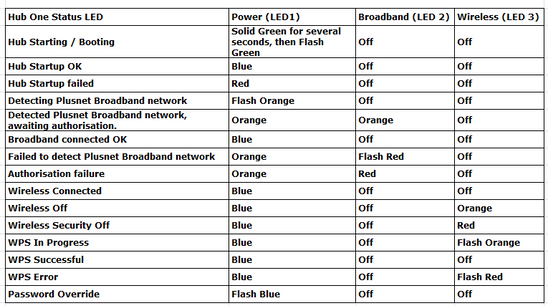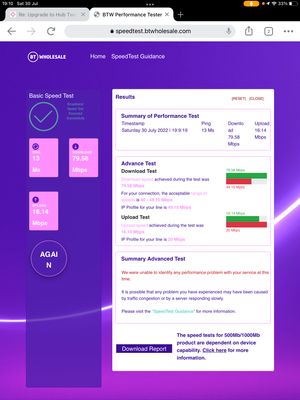Upgrade to Hub Two
- Subscribe to RSS Feed
- Mark Topic as New
- Mark Topic as Read
- Float this Topic for Current User
- Bookmark
- Subscribe
- Printer Friendly Page
- Plusnet Community
- :
- Forum
- :
- Help with my Plusnet services
- :
- My Router
- :
- Re: Upgrade to Hub Two
Upgrade to Hub Two
20-07-2022 11:29 AM
- Mark as New
- Bookmark
- Subscribe
- Subscribe to RSS Feed
- Highlight
- Report to Moderator
Hello,
I am currently on an 18 month contract (6 months left), having the Hub One router. Been having issues lately with random
disconnects while gaming (no downloads in the background). My firmware version is 4.7.5.1.83.8.289.1.3 but I still seem to have the 5gh issue where it drops the WiFi randomly.
I'd like to know if I can upgrade to Hub Two at this moment, if it will cost me and if it will fix this known issue.
Many thanks
Re: Upgrade to Hub Two
20-07-2022 12:27 PM
- Mark as New
- Bookmark
- Subscribe
- Subscribe to RSS Feed
- Highlight
- Report to Moderator
Moderators Note
This topic has been moved from Broadband to My Router
If it helped click the thumb
If it fixed it click 'This fixed my problem'
Re: Upgrade to Hub Two
25-07-2022 11:20 AM
- Mark as New
- Bookmark
- Subscribe
- Subscribe to RSS Feed
- Highlight
- Report to Moderator
Hiya @osirys,
Cheers for getting in touch and I am sorry for the delay in responding back to you.
I'm sorry you are having an issue with your router and for the hassle this is causing.
As this is account specific I have looked into this for you and responded here
If you are happy for me to do this, please can you update the ticket and get back to me here so that I can get that sorted for you.
Re: Upgrade to Hub Two
30-07-2022 5:55 PM - edited 30-07-2022 5:59 PM
- Mark as New
- Bookmark
- Subscribe
- Subscribe to RSS Feed
- Highlight
- Report to Moderator
I have the same problem with my Hub One. Constantly dropping the WiFi, but I’ve also seen it drop the LAN ports. It seems wrong that I should have to purchase a Hub Two, in the hope that will fix it.
Trying to find a manual that I can download, showing the LEDs meaning. Even done 30 minutes power cycle, but to no avail. This has only been an issue these past few weeks.
HELP!!!!!!!!!!!!!!
Re: Upgrade to Hub Two
30-07-2022 6:20 PM
- Mark as New
- Bookmark
- Subscribe
- Subscribe to RSS Feed
- Highlight
- Report to Moderator
@swfcowls welcome to the forum.
It may not be necessary to replace your Hub One, have you performed any checks?
Dan
Re: Upgrade to Hub Two
30-07-2022 6:39 PM
- Mark as New
- Bookmark
- Subscribe
- Subscribe to RSS Feed
- Highlight
- Report to Moderator
Everything under the sun. The DecoWiFi is connected directly to LAN4 port on the Hub One with wireless disabled on the hub, as the Deco system makes its own WiFi network around the house. Everything has been working fine for around 6 months in this arrangement, with all devices being stable, which they hadn’t been using the wireless on the Hub.
These past few weeks, something has changed in the hub, leading to LAN ports not seeing connected devices.
Re-enabled the Hub WiFi ( PlusNET5G ) and this was unstable from the beginning, if you could connect to it in the first place.
I did wonder if there was a limit of network devices that could be connected, as they’re not all listed in settings “Home Network” or “DCHP Table”. Each time you do a refresh, devices disappear, never to return in the session.
it’s very frustrating, especially when it’s been running without any issues for months. I suspect this started a couple of weeks ago, when a camera with a static IP 192.168.1.89 was suddenly changed to a new IP 192.168.1.69, with neither IP returning a ping request. It’s basically stuck in the Ethernet somewhere and somehow.
Re: Upgrade to Hub Two
30-07-2022 6:47 PM - edited 30-07-2022 6:49 PM
- Mark as New
- Bookmark
- Subscribe
- Subscribe to RSS Feed
- Highlight
- Report to Moderator
A good starting point would be to follow the instructions here (copied from @jab1)
For Community members to be able to help, information from these two sites, as screenshots, posted as pictures within the topic, not as attachments:-
BT Broadband(obscuring your phone number) and BTW Performance Tester - Over a wired (ethernet) connection if at all possible, please report the 'ADDITIONAL DIAGNOSTICS', and sight of the broadband connection status from your Hub would be a good starting point.
For the Hub One -
Navigate from the Home Screen to Troubleshooting > Helpdesk
For the Hub Two -
Navigate from the Home Screen to Advanced Settings > Technical Log > Information
It may also be a good idea to report the results of a Quiet Line Test - dial 17070 option 2 from a (preferably corded) phone. After the confirmation of your phone number, there should be total silence apart from the regular 'Quiet Line Test' announcement. Any other noise - report a PHONE fault first.
If phone test is OK then take the front off your telephone master socket, you may need to remove two screws. In behind you will find the test socket. Plug a filter in here and connect that to your hub. If it’s still dropping out then report a fault at https://faults.plus.net
Edit: You might have an intermittent line fault which is causing the disconnects
Re: Upgrade to Hub Two
30-07-2022 6:57 PM - edited 30-07-2022 7:15 PM
- Mark as New
- Bookmark
- Subscribe
- Subscribe to RSS Feed
- Highlight
- Report to Moderator
There isn’t a fault with the line, it’s the hub that has the issue, as one device can get internet access, but others can’t get an IP. The devices with connection to the internet keep changing. For instance, my PC connected via a LAN has Ethernet, but another device that was connected to a different LAN loses connection. Then it all changes, with smartphone connected through the DECOWiFi ( LAN4 ), suddenly has no internet, but my tablet and PC do. All devices going through the Hub One, connected to the master socket. When some devices have internet and others don’t, which varies, everything points at the hub, not the line. If they were all disconnected at the same time, then the line could be the issue, but that isn’t the case here. I wish it was, that would be easier fault find.
It won’t allow me to add the BT report, but basically, no issues.
Re: Upgrade to Hub Two
30-07-2022 7:12 PM - edited 30-07-2022 7:14 PM
- Mark as New
- Bookmark
- Subscribe
- Subscribe to RSS Feed
- Highlight
- Report to Moderator
If you think that is the case have you performed a factory reset of the Hub One, paper clip in the hole at the back ! Hold in until the power LED turns green.
Be interested why you wanted to know the LED status, the Hub One manual is available from the device, click on Help top right corner.
I was watching an uneventful football match earlier so didn't really read you post fully!
You could if you wanted buy your own xDSL modem/router and dispense with the Hub One. Some TP-Link devices will work in bridge mode if required.
NB You really should start your own thread rather using someone else's regardless of the topic.
Re: Upgrade to Hub Two
30-07-2022 7:20 PM - edited 30-07-2022 7:24 PM
- Mark as New
- Bookmark
- Subscribe
- Subscribe to RSS Feed
- Highlight
- Report to Moderator
I used the other person’s thread, as they were describing the same issue, so pointless starting a new one if they find the solution. I asked about the lights, as i couldn’t find the documentation. I have the solid blue, as it’s connected, but wanted to confirm the orange WiFi symbol was due to the WiFi on the hub one being disabled, which it was.
Watched same match, but typical boring premiership teams in a typical boring match. EFL is more interesting, but doesn’t exist in the eyes of TV.
Re: Upgrade to Hub Two
31-07-2022 8:19 AM - edited 31-07-2022 8:20 AM
- Mark as New
- Bookmark
- Subscribe
- Subscribe to RSS Feed
- Highlight
- Report to Moderator
The point about creating your own thread is not to take the focus away from the original posters question.
I have also seen a issue with DHCP on the Hub One, where IP addresses were lost or appeared to be wrong in the connected devices list. A factory reset using a paper clip cleared the issue and the Hub One worked as normal again.
Have you considered turning off the DHCP server on the Hub One and using the Deco DHCP server? Remember you need to set the gateway address in the DHCP setting to 192.168.1.254 or what ever IP Address you have set your Hub One.
You could call PlusNet customer options team (0800 013 2632) and negotiate a new contract and request a Hub Two, the Hub Two can be used in Bridge Mode (modem) this will allow you to use your Deco device in router mode which would be best.
HTH
Re: Upgrade to Hub Two
01-08-2022 9:55 AM
- Mark as New
- Bookmark
- Subscribe
- Subscribe to RSS Feed
- Highlight
- Report to Moderator
@osirys, I've just picked up your response to Sammy's ticket and have sorted that out for you. Please get back to us on here if there's any issues at all.
Re: Upgrade to Hub Two
01-08-2022 9:47 PM
- Mark as New
- Bookmark
- Subscribe
- Subscribe to RSS Feed
- Highlight
- Report to Moderator
Thanks for the information Dan. Tried rejigging as suggested and done a reset, but hasn’t made a difference. I’m due to renew my contract in September, so may wait until then to get a new router and hope that solves it. Appreciated your help.
Re: Upgrade to Hub Two
06-08-2022 8:46 PM
- Mark as New
- Bookmark
- Subscribe
- Subscribe to RSS Feed
- Highlight
- Report to Moderator
New hub two and Deco doing the IP allocation, works a treat. Thanks for the advise Dan
- Subscribe to RSS Feed
- Mark Topic as New
- Mark Topic as Read
- Float this Topic for Current User
- Bookmark
- Subscribe
- Printer Friendly Page