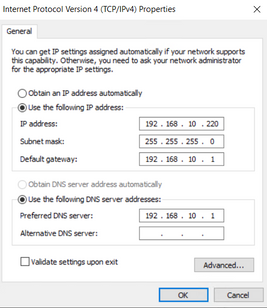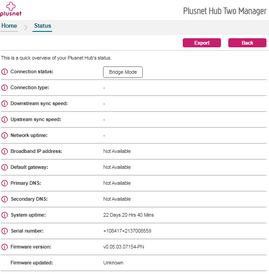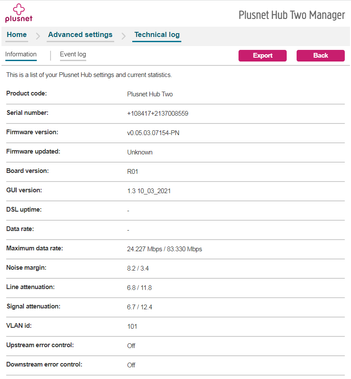Use my own WIFI Router AND keep Plusnet router UI
- Subscribe to RSS Feed
- Mark Topic as New
- Mark Topic as Read
- Float this Topic for Current User
- Bookmark
- Subscribe
- Printer Friendly Page
- Plusnet Community
- :
- Forum
- :
- Help with my Plusnet services
- :
- My Router
- :
- Re: Use my own WIFI Router AND keep Plusnet router...
Use my own WIFI Router AND keep Plusnet router UI
02-04-2022 12:58 PM
- Mark as New
- Bookmark
- Subscribe
- Subscribe to RSS Feed
- Highlight
- Report to Moderator
Hi, Just looking for some technical tips or suggestions 🙂
I'm trying to setup my new Plusnet FTTC BB with Hub 2 to work nicely with my established wired & wireless LAN (TP-Link AC750 wifi router & switch).
My LAN is quite a mature setup, with IP cams, car chargers, smart devices, media servers, internal web servers, loggers, weather stations, NAS, as well as VPNs, phones, tablets, computers etc, all working nicely together. Some fixed IPs, some just left to the AC750 to address.
I can get it working brilliantly with the Hub 2 in bridge mode, but obviously lose all the Hub 2 interface/troubleshooting, LED control etc.
Is there a way to set it up on my network so that I can use the Hub 2 as a modem (or not) and keep my LAN configuration as-is. But still use the Hub 2's UI for troubleshooting broadband, etc.
I have tried a few things, with the following logic.
- In bridge mode, my LAN is all operating in the 192.168.1.x range with the AC750 being the DHCP server.
- If I plug in the Hub 2 with default settings, my LAN and WAN just stop working. There seems to be some conflict as the Hub 2 also tries to control the 192.168.1.x range.
- If I change the Hub 2's IP to 192.168.0.1, and set the address range within 192.168.0.x - it all works, but I end up with a double NAT. I can access my AC750 via two addresses, and the AC750 shows a local IP as my WAN IP.
- If I try setting the Hub2 to the same network address range as my AC750 (192.168.1.x) and disabling the Hub 2's DHCP server - the AC750 just can't see it, and my LAN grinds to a halt. Even if I force my AC750 to give the Hub 2 a fixed IP from the mac address. It's as though turning off the DHCP on the Hub 2 disables all LAN functions.
Any suggestions on how I can have the setup shown in the image AND enable the Hub 2's UI, AND avoid the Double NAT (and associated penalties)?
Cheers
Whitling2k
Re: Use my own WIFI Router AND keep Plusnet router UI
02-04-2022 1:19 PM
- Mark as New
- Bookmark
- Subscribe
- Subscribe to RSS Feed
- Highlight
- Report to Moderator
Moderators Note
This topic has been released from automated spam filter.
If it helped click the thumb
If it fixed it click 'This fixed my problem'
Re: Use my own WIFI Router AND keep Plusnet router UI
02-04-2022 3:22 PM
- Mark as New
- Bookmark
- Subscribe
- Subscribe to RSS Feed
- Highlight
- Report to Moderator
The Hub 2 has the same address range, that is, 192.168.1.xxx. The fixed address range might be different but this is configurable. Have you tried setting it the same as your current router, along with setting the wireless SSID and password to be the same, plugging it in and seeing what happens?
Moderator and Customer
If this helped - select the Thumb
If it fixed it, help others - select 'This Fixed My Problem'
Re: Use my own WIFI Router AND keep Plusnet router UI
02-04-2022 4:34 PM
- Mark as New
- Bookmark
- Subscribe
- Subscribe to RSS Feed
- Highlight
- Report to Moderator
That was the first thing I tried - it somehow forced the IP of my AC750 router to change to some random IP (within 192.168.1.x) and broke the LAN. Nothing could/would talk to anything on it, and all my other devices lost connection to the WAN and LAN.
That was how I used to run my old ISP (Sky), it just worked somehow - the modem supplied internet to the wan port of my AC750 and let it get on sorting the LAN its self.
I could then access the (sky) model/router's UI on 192.168.0.1.
Re: Use my own WIFI Router AND keep Plusnet router UI
02-04-2022 5:24 PM
- Mark as New
- Bookmark
- Subscribe
- Subscribe to RSS Feed
- Highlight
- Report to Moderator
Out of curiousity: with the Hub Two in bridge mode (and both devices on the 192.168.1.0/24 subnet, but with different IP addresses), what happens if you run a second ethernet cable between a LAN port on the AC750 and a LAN port on the Hub Two? i.e. in addition to the cable that runs WAN > LAN.
Bob Pullen
Plusnet Product Team
If I've been helpful then please give thanks ⤵
Re: Use my own WIFI Router AND keep Plusnet router UI
03-04-2022 9:49 AM
- Mark as New
- Bookmark
- Subscribe
- Subscribe to RSS Feed
- Highlight
- Report to Moderator
Hi @whitling2k
I can get it working brilliantly with the Hub 2 in bridge mode, but obviously lose all the Hub 2 interface/troubleshooting, LED control etc.
The reasoning behind me using this method is I didn't think it advised to have the LAN ports of the HUB Two open to all the local network traffic.
To connect to the Hub Two from you LAN, but it requires some care. It will require a separate IP Address range for the 'Hub Two and LAN (Home network). I left the Hub Two on its default IP Address of 192.168.1.254/24 (mask 255.255.255.0) and my LAN I am using 192.168.10.0/24
I have used two methods: -
1) Raspberry Pi - I setup eth0 with a fixed IP Address on Hub Two network which needs to be anything between the range 192.168.1.1 to 192.168.1.254 this is a class C network, Default Gateway or DNS fields can be left clear as they are not required for this network, I setup wlan0 (wireless) to use my home wireless network using DHCP.
2) Windows 10 PC - Using a wired connection. In Network Properties it is possible to give a device two IP address.
Windows Key + R In the run box type ncpa.cpl and click OK. Then double click the icon associated with your network connection. Then Properties >Internet Protocol Version 4 (TCP/IPv4). >Properties. You will see.
You need to select 'Use the following IP Address' and enter you choice for you LAN, then click on Advanced
Here add your choice of IP Address for the 192.168.1.0 network. Click the OK and close to leave the GUI.
Once either the above steps are completed you can connect one of the Hub Two LAN ports to your home network LAN.
You can not enter http://192.168.1.254 in your browser, being in Bridge Mode most of options are unavailable.
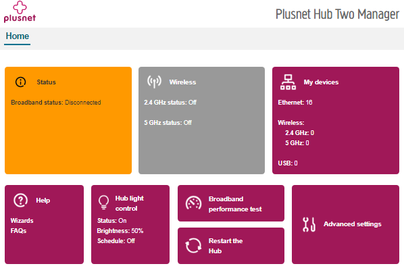
Advanced Settings > Technical Log
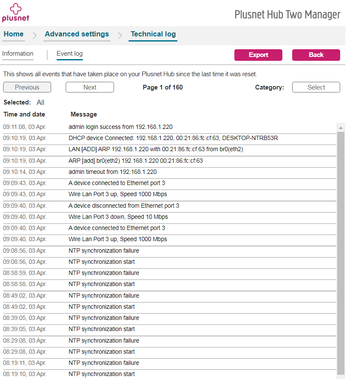
You can select various log categories as required
HTH
Dan.
Re: Use my own WIFI Router AND keep Plusnet router UI
03-04-2022 12:21 PM
- Mark as New
- Bookmark
- Subscribe
- Subscribe to RSS Feed
- Highlight
- Report to Moderator
Nice one, I'll look at both those suggestions next week.
@Dan_the_Van - so your second router is acting as your modem - being in bridge mode, it doesn't give diagnostics for the broadband. You have the UI, but like you say, it's very limited as it's bridge mode. Out of interest - can you turn the light off?
Perhaps I just need to run with my AC750 as the modem and hope there are no line problems, if the broadband plays up, factory reset the router and run with the double-nat setup until it's fixed.
It's all working so smoothly and natively with the TP link and hub 2 bridged together. I'm planning for something that might not happen. My old ISP went down maybe once/twice a year once they had fixed a firmware buffer problem, so the line hardware to the cabinet at least is OK.
Re: Use my own WIFI Router AND keep Plusnet router UI
03-04-2022 1:48 PM
- Mark as New
- Bookmark
- Subscribe
- Subscribe to RSS Feed
- Highlight
- Report to Moderator
What is the exact model of your TP-Link device?
You can switch off the LED or reduce the brightness to 50% on the Hub Two.
I am using a TP-Link Archer VR400 AC1200 V3 in Wireless Router Mode as I was having (last year) disconnect issues when as a modem/router device, which the HUB One and now Hub Two does not suffer from.
I am not using the Hub Two as it is not really that configurable, I found the DHCP management poor, no real need for the device icons in my opinion.
The VR400 - has many features, some are, setup static IP Addresses against MAC addresses, run SNMP, have a VPN server, remote management, One Mesh
Be interested how you get on with my suggestion
Dan.
Re: Use my own WIFI Router AND keep Plusnet router UI
06-04-2022 5:46 PM
- Mark as New
- Bookmark
- Subscribe
- Subscribe to RSS Feed
- Highlight
- Report to Moderator
Nothing seems to happen when I connect the the second patch cable (my own router back to the Hub 2, in addition to the Hub2 to WAN link), with or without the Win 10 network settings.
I think I'll leave it as-is for now, it works and I have no double NAT. It just means I can't turn the purple light off, and if I get any connection problems I need to restore two saved settings files. Which isn't the end of the world!
Thanks for all the suggestions!
Re: Use my own WIFI Router AND keep Plusnet router UI
06-04-2022 6:02 PM
- Mark as New
- Bookmark
- Subscribe
- Subscribe to RSS Feed
- Highlight
- Report to Moderator
It just means I can't turn the purple light off,
masking tape ?
Superusers are not staff, but they do have a direct line of communication into the business in order to raise issues, concerns and feedback from the community.
Re: Use my own WIFI Router AND keep Plusnet router UI
07-04-2022 7:45 PM
- Mark as New
- Bookmark
- Subscribe
- Subscribe to RSS Feed
- Highlight
- Report to Moderator
my connectors are
Hub Two LAN1 to WAN port of the TP-Link router - this is the broadband PPPoE modem connection.
Hub Two LAN2 to LAN3 port of the TP-Link router - this is the access to the 192.168.1.0/24 network
This should work.
Dan
- Subscribe to RSS Feed
- Mark Topic as New
- Mark Topic as Read
- Float this Topic for Current User
- Bookmark
- Subscribe
- Printer Friendly Page
- Plusnet Community
- :
- Forum
- :
- Help with my Plusnet services
- :
- My Router
- :
- Re: Use my own WIFI Router AND keep Plusnet router...