Wifi drops out on Win10
FIXED- Subscribe to RSS Feed
- Mark Topic as New
- Mark Topic as Read
- Float this Topic for Current User
- Bookmark
- Subscribe
- Printer Friendly Page
- Plusnet Community
- :
- Forum
- :
- Help with my Plusnet services
- :
- My Router
- :
- Wifi drops out on Win10
07-05-2019 11:28 PM
- Mark as New
- Bookmark
- Subscribe
- Subscribe to RSS Feed
- Highlight
- Report to Moderator
Hi,
Wasn't sure if I should jump on the back of others having this issue or start a new post. Went for the post option ![]() Sorry its a bit long!
Sorry its a bit long!
Having issues with multiple devices dropping wifi or not being able to connect at all. Seems to be related to authentication issues. Issue has been ongoing for months now. Unlike others on the forum, hub version .263 hasn't caused any additional issues for me.
My hub:
Software version 4.7.5.1.83.8.263 Last updated 27/03/19
Using both 2.4 & 5 GHz - both using WPA2
My devices - all wireless:
Phones - Android and Apple (multiple versions of each) - all working fine.
Tablets - Android (older versions) - all working fine.
XBOX & PS4 - all working fine.
Laptops & PCs - All Win 10 - Intermittent issues on all. One laptop (mine) has continuous issues.
Affected laptops all work fine on other networks.
Restarting the hub sometimes temporarily fixes the issue but it usually returns.
My laptop build:
Windows 10 1903 build 18356.16
Wifi - Intel Dual band wireless AC 7260 - Have tried multiple driver versions without success. Currently on 17.15.0.5
Works on EVERY other wifi OK.
Presented issues:
On laptop, shows PlusNet wifi connection as Secured, but when you try to connect, it shows 'Unable to connect to this network'. Have ran through all windows network troubleshooting steps, removed and reinstalled all drivers (multiple different versions), rebuilt tcp stack, etc...
Located within 10ft of hub.
Windows event logs:
Microsoft - Windows - WLAN-AutoConfig
EventID: 11010; Task category: MsmSecurity; Authentication: WPA2-Personal; Encryption: AES-CCMP; FIPS Mode: Disabled; 802.1x Enabled: No
EventID: 11006; Task category: MsmSecurity; Reason: Dynamic key exchange did not succeed within configured time
EventID: 8002; Task category: AcmConnection; Failure Reason: The specific network is not available
Logs from hub:
22:28:45, 07 May. ath10: STA xx:fd IEEE 802.11: Client disassociated
22:28:40, 07 May. ath10: STA xx:fd IEEE 802.11: Client associated
22:27:36, 07 May. ath10: STA xx:fd IEEE 802.11: Client disassociated
22:27:31, 07 May. ath10: STA xx:fd IEEE 802.11: Client associated
22:26:31, 07 May. ath10: STA xx:fd IEEE 802.11: Client disassociated
22:26:26, 07 May. ath10: STA xx:fd IEEE 802.11: Client associated
*have replaced MAC with xx
Above troubleshooting seems to point to an issue with the wifi adaptor authenticating with the plusnet hub. As the laptop works everywhere else, I can only assume the fault is with the hub or a combination of device config & hub mismatch.
I don't know enough to dig deeper on this but it seems like a good starting point for someone to run a few packet sniffers / device debugging to see whats happening.
Hope the above helps some of you.
Fixed! Go to the fix.
Re: Wifi drops out on Win10
08-05-2019 12:11 AM
- Mark as New
- Bookmark
- Subscribe
- Subscribe to RSS Feed
- Highlight
- Report to Moderator
Welcome to the forums @B25 ![]()
Unlike others on the forum, hub version .263 hasn't caused any additional issues for me.
There's a chance the previous software version was 4.7.5.1.83.8.259. This was known to cause wifi issues for certain devices (mainly Apple) on the 5GHz SSID.
Using both 2.4 & 5 GHz - both using WPA2
Splitting the wifi is something you may not have tried - how to do this
Laptops & PCs - All Win 10 - Intermittent issues on all. One laptop (mine) has continuous issues.
(copied from here)
After trying to connect it to our PNH1, but it kept failing to connect with the following message:
Can't connect to this network
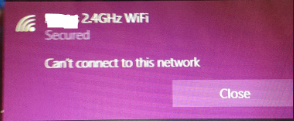
I tried the built in troubleshooters etc etc etc. Also forgot network to start afresh. I was almost at the point of resetting the laptop to factory defaults (having backed it up first). But I then connected it via Ethernet to the PNH1 and it connected straight away. So I assumed the WiFi card was failing. Googling using another device came back that the WiFi driver was the latest one available. It must be a faulty WiFi card then? but nope it wasn't...!
I ran through various checks etc and went to check Windows for updates, and as the laptop was fine a day before the firmware update I was surprised to see there were a few windows updates from late February and early March.
Again via Ethernet I allowed the updates to install, restarting the laptop as necessary.
Once the laptop was fully up to date, I unplugged the Ethernet and the laptop connected straight away via WiFi to the PNH1.
So why would it work fine over WiFi a day before, but then failed to connect via WiFi the day after the firmware was up and running?
Also posting in case future readers have the same issue - check for windows updates and then see if it connects to the WiFi!
As much as a pain as this is, have you or can you try connecting the PC and Laptops via ethernet and then run windows update?
(If you've already done this and windows is fully up to date, then please ignore this. It's only a suggestion:))
Logs from hub:
22:28:45, 07 May. ath10: STA xx:fd IEEE 802.11: Client disassociated
22:28:40, 07 May. ath10: STA xx:fd IEEE 802.11: Client associated
22:27:36, 07 May. ath10: STA xx:fd IEEE 802.11: Client disassociated
22:27:31, 07 May. ath10: STA xx:fd IEEE 802.11: Client associated
22:26:31, 07 May. ath10: STA xx:fd IEEE 802.11: Client disassociated
22:26:26, 07 May. ath10: STA xx:fd IEEE 802.11: Client associated
*have replaced MAC with xx
The only way I got my router to stop showing the above events was to turn off the 5GHz
http://192.168.1.254/index.cgi?active_page=9105
On the wireless network enable, instead of the default of yes, select no and click apply
(ignore the warning messages, it's normal)
This will turn off the 5GHz and put a red light on the router, ignore this or put tape over it, then see if the events stop....
(again it's only a suggestion:))
I don't know enough to dig deeper on this but it seems like a good starting point for someone to run a few packet sniffers / device debugging to see whats happening.
The problem is, to date, Plusnet have not been able to replicate this at their end.
Re: Wifi drops out on Win10
08-05-2019 9:53 AM
- Mark as New
- Bookmark
- Subscribe
- Subscribe to RSS Feed
- Highlight
- Report to Moderator
Hi there @B25, welcome to the forums.
The first thing I would recommend is exactly what @DS mentioned above. Try splitting the 2.4 and 5Ghz frequencies.
Maybe even change the wireless channels if you haven't already.
The guide below will show you how to log into the router and change the wireless channel as it's usually another router in the area on the same or similar channel that will be causing issues for both wireless frequencies. Before picking a channel I'd suggest downloading a free app called wifi analyzer which will scan your area for all the routers and show what channels they are on between 1-13. Although the above app isn't essential it helps you pick where your router would be best in terms of channels and saves a lot of time doing it via trial and error.
1) To connect to your Hub One, you will need to open a browser and go to 192.168.1.254 If you have any issues doing this via Wireless, we recommend trying to do it via Ethernet cable instead.
2) You should come to a page with information about your connection, click 'Advanced Settings' at the top and it will ask you to sign in with a Password. This is located on the back of your router under 'Admin Password'
3) Select the option for 'Wireless' followed by '5 GHz Wireless'. What we want to do to begin with is turn 'Sync with 2.4 GHz Wireless' to 'Off' and update the SSID to be different. The easiest way would be to add '-5G' to the end so it is identified as its own connection. Once this is changed, we will need to keep an eye on it for a day or 2 to see if the issue continues. If it does, the next step would be to change the wireless channel. Keeping in mind the original 2.4Ghz unchanged name network connection would be the best to connect your devices to for a stronger signal.
4) Following the above guide to get to your 'Advanced Settings' page, you will need to change the settings within the 2.4 GHz Wireless tab and the 5 GHz Wireless tab.
5) Under the correct heading, you will need to find 'Channel Selection' on the list and change this from 'Automatic' to any one of the other channels, This can also need doing under '5 GHz Wireless' to cover both signals. Give it 3-4 hours of testing to see if the issue still persists and try to change the channel again if you see little or no improvement.
We would then advise to try disable the 5Ghz entirely.
And lastly, again as mentioned above, give things a whirl via Ethernet to ensure everything is stable on a physical connection.
Re: Wifi drops out on Win10
08-05-2019 12:37 PM
- Mark as New
- Bookmark
- Subscribe
- Subscribe to RSS Feed
- Highlight
- Report to Moderator
Thanks DS.
All updates are at latest versions. As I said, the laptop works everywhere else ok. Splitting the wifi may work for some as a temp workaround. Its not acceptable long term. We need plusnet to fix the issue.
Re: Wifi drops out on Win10
08-05-2019 12:42 PM
- Mark as New
- Bookmark
- Subscribe
- Subscribe to RSS Feed
- Highlight
- Report to Moderator
Thanks Optimatts.
Ethernet works fine. Have changed wifi channels to test all of them (using the wifi analyser tool to check) but no change to issue.
This does not look like an interference issue. Seems more to do with how the hub is handling the authentication protocol with certain devices.
I'm happy to work with plusnet tech support to run whatever tools/scripts/tests they want to run with me to troubleshoot further - just get in touch with me.
Re: Wifi drops out on Win10
08-05-2019 2:58 PM
- Mark as New
- Bookmark
- Subscribe
- Subscribe to RSS Feed
- Highlight
- Report to Moderator
Hi @B25
Have you tried to disable the 5GHz all together to see if that makes a difference? I would advise you to try that next if you haven't already done so.
If you could also provide us with the firmware version of your router.
1) To connect to your Hub One, you will need to open a browser and go to 192.168.1.254 If you have any issues doing this via Wireless, we recommend trying to do it via Ethernet cable instead.
2) You should come to a page with information about your connection, click 'Troubleshooting' that at the top followed by 'Helpdesk' under that and it will ask you to sign in with a Password. This is located on the back of your router under 'Admin Password'
3) The 3rd option down should show the firmware version of the router.
Let us know how it goes.
Re: Wifi drops out on Win10
09-05-2019 1:21 PM
- Mark as New
- Bookmark
- Subscribe
- Subscribe to RSS Feed
- Highlight
- Report to Moderator
Hi B25, (and followers of this thread)
I've had the same/similar issues with mine for at least a couple of months now. There are a few threads on the issue I see with no resolve. I posted yesterday here:
My 2.4 and 5 have always been split but I think the notion that you should turn off a feature of a router to fix an issue is nuts.
Customer: "I traded in my old car that only went 30mph with you for this newer faster model, but when I go 40mph it cuts out... Support: "have you tried just driving at 30mph then?"
Personally I find that I'm fine using my (windows7) laptop most of the day with the few odd disconnections here and there, but once the children get home from school and phones start being used, youtube on the TV goes on ..etc. Then I get frequent orange lightbulbs on my wifi status and then kids shouting "Is the internet off again?!" ...
I'm not sure if it's quantity of devices, or type of devices (I read another thread that said having a kindle fire on the network is known causer of problems?).
Re: Wifi drops out on Win10
09-05-2019 2:18 PM
- Mark as New
- Bookmark
- Subscribe
- Subscribe to RSS Feed
- Highlight
- Report to Moderator
Update:
I split the 2.4 and 5 channels for testing as suggested. I was able to connect my laptop to the 5GHz network (only device connected to it). The connection managed to stay up for approx. 30 min then it dropped me again - same symptoms as before. I was unable to reconnect to the 5GHz network the rest of the evening. I was monitoring the channels with wifi analyser and it showed my hub as the only router in the 5GHz range and the signal stayed constant before and after disconnection. When kicked off the 5GHz network, I was able to connect to the 2.4GHz network and stayed connected for the next hour.
I'll continue testing this and report back. Error messages still suggest its an authentication issue, but this could be specifically on the 5GHz side of the router (assuming no further issues with the 2.4 side). With the networks combined, what could have been happening is that the laptop connects to one frequency which then has issues and disconnects the device, but the device is then unable to connect to the other frequency as it is still trying the original one.
Would need PlusNet to enable debugging mode on the router for them to see whats going on inside it. As I said before, I'm happy to test this with them.
Re: Wifi drops out on Win10
09-05-2019 3:43 PM
- Mark as New
- Bookmark
- Subscribe
- Subscribe to RSS Feed
- Highlight
- Report to Moderator
Hi @B25
Thank you for the update.
Have you had a chance to read my last response asking if you would be able to disable the 5GHz all together to see if that makes a difference?
It would also be helpful if you would be able to please provide us with the firmware version of your router as mentioned on my last response.
Please let us know how it goes.
Re: Wifi drops out on Win10
09-05-2019 3:59 PM
- Mark as New
- Bookmark
- Subscribe
- Subscribe to RSS Feed
- Highlight
- Report to Moderator
@B25 wrote:
Thanks DS.
All updates are at latest versions. As I said, the laptop works everywhere else ok. Splitting the wifi may work for some as a temp workaround. Its not acceptable long term. We need plusnet to fix the issue.
No problem ![]()
Ah, ok, it was worth a mention anyway.
I have made my views known about the merging of the wifi from the factory elsewhere on the forums - I chatted to Plusnets hub guru - I actually think having them split by default would be a better method as imho the majority of users whom have wifi issues split the wifi and then their issues 'go away'. So if they were already split it would actually benefit most 'normal' users - normal being those whom simply plug it in and use it in it's default configuration.
@SpecialD wrote:
My 2.4 and 5 have always been split but I think the notion that you should turn off a feature of a router to fix an issue is nuts.
I suggest this purely until Plusnet can actually replicate this issue. I agree we shouldn't really need to do anything with these routers as they should work out the box.
Personally I find that I'm fine using my (windows7) laptop most of the day with the few odd disconnections here and there, but once the children get home from school and phones start being used, youtube on the TV goes on ..etc. Then I get frequent orange lightbulbs on my wifi status and then kids shouting "Is the internet off again?!" ...
I guess you either mean the routers main light goes orange (signaling the router has dropped the connection to the www) or on a device? Assuming you're using a hub one, then wifi light shouldn't be coming on on the router for no reason...?
Re: Wifi drops out on Win10
09-05-2019 4:04 PM
- Mark as New
- Bookmark
- Subscribe
- Subscribe to RSS Feed
- Highlight
- Report to Moderator
Hi @Beyhive
I'll test switching the 5GHz off completely as part of the testing over the weekend. This isn't a fix thou! Its basically saying that plusnet are using faulty routers. As plusnet are owned by BT, surely they could double up on the router hardware.
It would also be helpful if you would be able to please provide us with the firmware version of your router as mentioned on my last response.
As per my original post:
Software version 4.7.5.1.83.8.263 Last updated 27/03/19
Thanks.
Re: Wifi drops out on Win10
09-05-2019 5:37 PM
- Mark as New
- Bookmark
- Subscribe
- Subscribe to RSS Feed
- Highlight
- Report to Moderator
@B25 wrote:
As plusnet are owned by BT, surely they could double up on the router hardware.
Erm, they both updated the software on both of their own routers.
Stick 4.7.5.1.83.8.264 into google![]()
Though BT's fix was to send out a hub 6 instead of actually fixing the software.
Re: Wifi drops out on Win10
09-05-2019 5:56 PM
- Mark as New
- Bookmark
- Subscribe
- Subscribe to RSS Feed
- Highlight
- Report to Moderator
@DS - Sorry I wasn't clear, the orange light I refer to is on Windows 7 wifi status telling me I've no connection and that the wifi is reconnecting. The hub light stays blue the whole time. It appears to be behaving at the moment after Tuesday's massive tantrum.
I split my networks because I thought I'd use my laptop and phone on the 5ghz and let the people that don't pay the bill use the 2.4 ![]() - but that didn't really go to plan when I found that some devices don't like it (hardware not compatible?) and also the range can get weak when upstairs at the other side of the house or in the garden.
- but that didn't really go to plan when I found that some devices don't like it (hardware not compatible?) and also the range can get weak when upstairs at the other side of the house or in the garden.
Re: Wifi drops out on Win10
09-05-2019 6:20 PM
- Mark as New
- Bookmark
- Subscribe
- Subscribe to RSS Feed
- Highlight
- Report to Moderator
Now I get it!!;)
You'd be better of sticking those whom don't pay onto the 5GHz currently....![]()
When the 5GHz works, it connects faster to the router (not always quicker on the www) but is only good for short distances from the router (my own testing and after 6 metres in plain sight it would lose speed), whereas 2.4GHz is slower to the router but goes further.
A subtle hint, but on my BT Hub6 I have NO wifi issues and on this router my phone (on 5GHz) connects fine upstairs.
Re: Wifi drops out on Win10
09-05-2019 9:20 PM
- Mark as New
- Bookmark
- Subscribe
- Subscribe to RSS Feed
- Highlight
- Report to Moderator
@DS does the Hub 6 have the same issues? Or does it work ok?
Update: After splitting the wifi, my laptop has been connected for the past 3 hours to the 2.4GHz side without any issues at all. Seems positive so far but will stress test it over the weekend with other devices.
- Subscribe to RSS Feed
- Mark Topic as New
- Mark Topic as Read
- Float this Topic for Current User
- Bookmark
- Subscribe
- Printer Friendly Page

