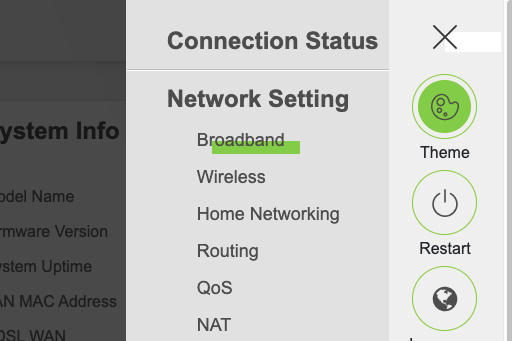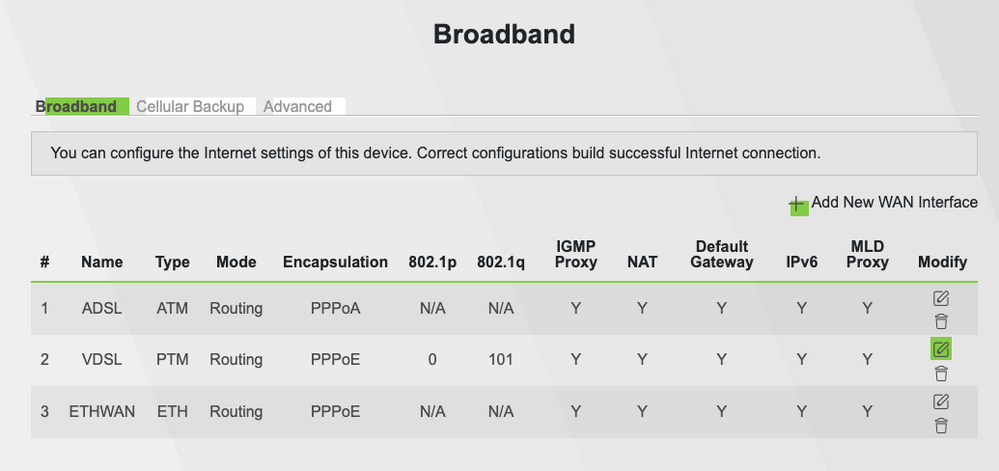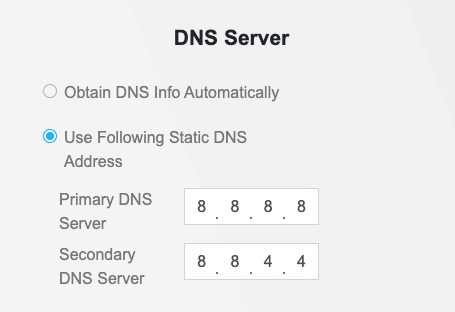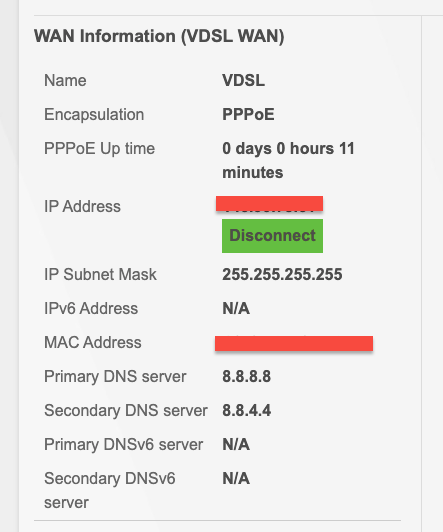Zyxel VMG3925 Crippled -- Can't Choose Custom DNS Servers
FIXED- Subscribe to RSS Feed
- Mark Topic as New
- Mark Topic as Read
- Float this Topic for Current User
- Bookmark
- Subscribe
- Printer Friendly Page
- Plusnet Community
- :
- Forum
- :
- Help with my Plusnet services
- :
- My Router
- :
- Re: Zyxel VMG3925 Crippled -- Can't Choose Custom...
22-10-2021 6:27 PM - edited 22-10-2021 6:28 PM
- Mark as New
- Bookmark
- Subscribe
- Subscribe to RSS Feed
- Highlight
- Report to Moderator
I've just recently returned to Plus.net [via John Lewis Fibre Broadband] and, as I always do when setting up a new router, tried to change the DNS Server from using the ISP's [usually crappy] ones to using Google DNS.
I find that the DNS Servers are hard-wired into the router. There's no way to change them via the web interface or logged in via a terminal. I even tried doing a backup of my router config [which thankfully is in human-readable JSON format, rather than binary] and manually editing the DNS Servers listed in that. But, when I restored my router from that edited backup file, the DNS Servers still showed as using Plus.net's ones.
So, why on earth are Plus.net hard-wiring the DNS Servers into the router firmware?... and doing so in such a prescriptive way that they can't be over-ridden, even by manually editing the config backup?
And, secondly, do you issue an alternate fibre broadband router that does allow more manual configuration? Because I don't see the point in paying the extra for fibre broadband, only to have it crippled by being forced to use Plus.net's, often slow and flakey, DNS Servers.
Fixed! Go to the fix.
Re: Zyxel VMG3925 Crippled -- Can't Choose Custom DNS Servers
22-10-2021 6:38 PM
- Mark as New
- Bookmark
- Subscribe
- Subscribe to RSS Feed
- Highlight
- Report to Moderator
@ISP supplied routers are always crippled in some way, that's why I have never used one. the Zyxel is regarded as a good modem/router. It might be worth having a look on the KITZ forum in the hardware section where you may find some information on how to unlock or remove the John Lewis/Plusnet configuration. I may have a chance to look later on and provide a link if I can find anything.
22-10-2021 6:57 PM
- Mark as New
- Bookmark
- Subscribe
- Subscribe to RSS Feed
- Highlight
- Report to Moderator
Actually, I think I've cracked it. I found a manual for the Zyxel VMG3925 online and, using that, managed to track down where the DNS Server settings were hidden. Not where you'd expect. But under:
Hamburger Menu [top right of screen] > Network Setting > Broadband...
> VDSL [click on 'edit pencil']...
and you can change 'DNS server' there.
...and, this time, it actually sticks!
Result!
Re: Zyxel VMG3925 Crippled -- Can't Choose Custom DNS Servers
22-10-2021 7:15 PM
- Mark as New
- Bookmark
- Subscribe
- Subscribe to RSS Feed
- Highlight
- Report to Moderator
This topic has been moved from Fibre Broadband to My Router.
To argue with someone who has renounced the use of reason is like administering medicine to the dead - Thomas Paine
Re: Zyxel VMG3925 Crippled -- Can't Choose Custom DNS Servers
23-10-2021 10:33 AM
- Mark as New
- Bookmark
- Subscribe
- Subscribe to RSS Feed
- Highlight
- Report to Moderator
Do not be tempted to use your Plusnet hub, these and BT residential Smarthubs are locked down good and proper. BT Business Smarthubs are better and you can select the DNS resolver of your choice.
Moderator and Customer
If this helped - select the Thumb
If it fixed it, help others - select 'This Fixed My Problem'
- Subscribe to RSS Feed
- Mark Topic as New
- Mark Topic as Read
- Float this Topic for Current User
- Bookmark
- Subscribe
- Printer Friendly Page
- Plusnet Community
- :
- Forum
- :
- Help with my Plusnet services
- :
- My Router
- :
- Re: Zyxel VMG3925 Crippled -- Can't Choose Custom...