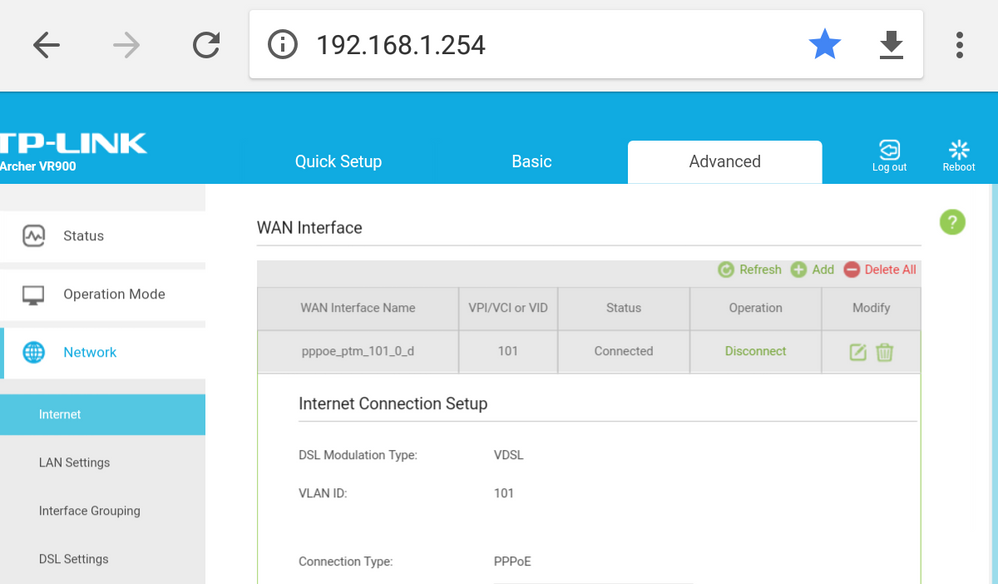xDSL synchronisation issue with TP Link Archer VR900
- Subscribe to RSS Feed
- Mark Topic as New
- Mark Topic as Read
- Float this Topic for Current User
- Bookmark
- Subscribe
- Printer Friendly Page
- Plusnet Community
- :
- Forum
- :
- Help with my Plusnet services
- :
- My Router
- :
- Re: xDSL synchronisation issue with TP Link Archer...
xDSL synchronisation issue with TP Link Archer VR900
14-04-2017 6:08 PM
- Mark as New
- Bookmark
- Subscribe
- Subscribe to RSS Feed
- Highlight
- Report to Moderator
Hi all
I need some help getting my TP Link router set up in my new house. I was using it in my old property, also with Plusnet and it worked fine. However in this property it fails to connect to the phone/DSL line, simply flashing away constantly but never establishing a connection. Diagnostics tests show it failing to synch with the xdsl line. According to Plusnet the line I'm on now is also Fibre, though it's much poorer than the line at my old property (I can only get 14-19Mb compared to around 70 at the old one).
I've tried making sure my username and password are correct, but that doesn't seem to be the issue as it's not even getting as far as checking them in the process. I've connected my router using a few different cables, including the one that came in the box. I've switched the LAN address to a different one in case there was a conflict. I also tried cloning the MAC address of my PC in case that was the issue. I've attempted both to connect it as a DSL modem and also as a wireless router, with no luck on both.
My plusnet hub one does however work, so it's not the line, I can literally switch between them and one will work and the other doesn't. I've also performed a full reset on the TP Link router, nothing has worked so far.
Any suggestions for what might be causing this would be great. Plusnet seem to not want to help as it's not a router they support, though the one they supplied is so poor that I feel I have no choice but to get this one working.
Thanks!
Re: xDSL synchronisation issue with TP Link Archer VR900
15-04-2017 4:32 AM - edited 15-04-2017 5:04 AM
- Mark as New
- Bookmark
- Subscribe
- Subscribe to RSS Feed
- Highlight
- Report to Moderator
fwiw, try configuring the VR900 to use ADSL, to verify it isn't an ADSL connection.
What is the estimated maximum fibre speed reported for your line ?
https://www.dslchecker.bt.com/
If you haven't already done so, use the DSL cable from the hub one on your VR900.
Re: xDSL synchronisation issue with TP Link Archer VR900
15-04-2017 3:23 PM - edited 15-04-2017 3:24 PM
- Mark as New
- Bookmark
- Subscribe
- Subscribe to RSS Feed
- Highlight
- Report to Moderator
Hi, I've tried both those things with no luck, thanks though.
The results of the test:
|
Featured Products |
Downstream Line Rate(Mbps) |
Upstream Line Rate(Mbps) |
Downstream Handback Threshold(Mbps) |
WBC FTTC Availability Date |
WBC SOGEA Availability Date |
WBC FTTC 18x2 Provide Availability |
WBC FTTC 18x2 Sim Availability |
Left in Jumper |
||
|---|---|---|---|---|---|---|---|---|---|---|
| High | Low | High | Low | |||||||
| VDSL Range A (Clean) | 21.6 | 16.3 | 2.5 | 1.2 | 14.2 | Available | -- | -- | Yes | -- |
| VDSL Range B (Impacted) | 18 | 8.5 | 2.3 | 0.8 | 6.4 | Available | -- | -- | Yes | -- |
|
ADSL Products |
Downstream Line Rate(Mbps) |
Upstream Line Rate(Mbps) |
Downstream Range(Mbps) |
Availability Date |
Left in Jumper |
|||||
| WBC ADSL 2+ | Up to 1 | -- | 1 to 3.5 | Available | -- | -- | -- | -- | ||
| ADSL Max | Up to 1 | -- | 0.75 to 2.5 | Available | -- | -- | -- | -- | ||
| Fixed Rate | 0.5 | -- | -- | Available | -- | -- | -- | -- | ||
Re: xDSL synchronisation issue with TP Link Archer VR900
15-04-2017 3:28 PM
- Mark as New
- Bookmark
- Subscribe
- Subscribe to RSS Feed
- Highlight
- Report to Moderator
one possibility - have you tried changing the filter
also have you tried connecting to the test socket via a filter
note that if it won't sync that isn't a Plusnet login problem
Re: xDSL synchronisation issue with TP Link Archer VR900
15-04-2017 10:57 PM
- Mark as New
- Bookmark
- Subscribe
- Subscribe to RSS Feed
- Highlight
- Report to Moderator
Probably is, but is the VLAN ID for the WAN connection set to 101?
Bob Pullen
Plusnet Product Team
If I've been helpful then please give thanks ⤵
- Subscribe to RSS Feed
- Mark Topic as New
- Mark Topic as Read
- Float this Topic for Current User
- Bookmark
- Subscribe
- Printer Friendly Page
- Plusnet Community
- :
- Forum
- :
- Help with my Plusnet services
- :
- My Router
- :
- Re: xDSL synchronisation issue with TP Link Archer...