First impressions on my Asus Eee.
- Subscribe to RSS Feed
- Mark as New
- Mark as Read
- Bookmark
- Subscribe
- Printer Friendly Page
- Report to Moderator
- Plusnet Community
- :
- Plusnet Blogs
- :
- First impressions on my Asus Eee.
First impressions on my Asus Eee.
 I finally cracked the other day and bought an Asus Eee (701, 2G Surf) laptop. I was reading a number of reviews of the new Eee 900 and realised that I really didn't want to have to cart my much larger and heavier wide screen Sony Vaio on a train journey to Birmingham this week. After getting Joikuspot running on my N95, I thought that this should be a really useful working combination for train travel. So, last Thursday evening at about 19:30pm I cracked and bought it from eBuyer for £199.98 and was extremely surprised to find it waiting at our security desk the next morning when I arrived for work. Great service eBuyer! So, first impressions. The packaging was great, a nice sturdy box with well protected contents. Apart from the laptop itself you get a slightly larger than mobile sized charger (much better for travelling with than a brick style one), 3 slim manuals and 2 CDs (one a recovery CD, and the other a 'tools' CD which I haven't looked at). Taking the laptop out of its packaging and putting it on my desks attracted a wide range of comments including "What is that?", "Wow, that's cute", right up to "Is that a Speak and Spell?".
I finally cracked the other day and bought an Asus Eee (701, 2G Surf) laptop. I was reading a number of reviews of the new Eee 900 and realised that I really didn't want to have to cart my much larger and heavier wide screen Sony Vaio on a train journey to Birmingham this week. After getting Joikuspot running on my N95, I thought that this should be a really useful working combination for train travel. So, last Thursday evening at about 19:30pm I cracked and bought it from eBuyer for £199.98 and was extremely surprised to find it waiting at our security desk the next morning when I arrived for work. Great service eBuyer! So, first impressions. The packaging was great, a nice sturdy box with well protected contents. Apart from the laptop itself you get a slightly larger than mobile sized charger (much better for travelling with than a brick style one), 3 slim manuals and 2 CDs (one a recovery CD, and the other a 'tools' CD which I haven't looked at). Taking the laptop out of its packaging and putting it on my desks attracted a wide range of comments including "What is that?", "Wow, that's cute", right up to "Is that a Speak and Spell?".  Looks-wise, the white does look a little bit cheap. I'm not usually a fan of white technology but didn't want to pay the extra £30 or so for one the other colours. The iPod range made white look a lot more sexy, but the rough matte finish of the Eee really made it seem more childlike than it actually is. However, it does feel like a rugged piece of kit that could survive a drop or two. My main laptop certainly doesn't feel this sturdy. The keyboard does feel the flimsiest part of the whole machine, flexing slightly under your fingers, but once you get used to it is perfectly sized for being able to use at full typing speed. (as long as your fingers aren't too big!) I'm not yet sure how long you'd be able to use it comfortably however as you immediately notice the feeling of relief in your hands when you move back onto a full size keyboard after using it.
Looks-wise, the white does look a little bit cheap. I'm not usually a fan of white technology but didn't want to pay the extra £30 or so for one the other colours. The iPod range made white look a lot more sexy, but the rough matte finish of the Eee really made it seem more childlike than it actually is. However, it does feel like a rugged piece of kit that could survive a drop or two. My main laptop certainly doesn't feel this sturdy. The keyboard does feel the flimsiest part of the whole machine, flexing slightly under your fingers, but once you get used to it is perfectly sized for being able to use at full typing speed. (as long as your fingers aren't too big!) I'm not yet sure how long you'd be able to use it comfortably however as you immediately notice the feeling of relief in your hands when you move back onto a full size keyboard after using it.  My biggest gripe with the whole construction is the trackpad button. It's a single plastic button with no definition between left and right and it has an extremely audible and tactile click. You have to push comparatively hard to depress it. I'm pretty sure that on a train the clicking would really start to annoy people. However, the track pad itself is very good for it's size; nice and sensitive and the scroll area on the right works very well for my fingers. In fact, I use this and the tapping movements almost exclusively to avoid using the nasty button. I'm half wondering how difficult it would be to mod this to something a bit nicer. After its initial charge (It's about 2 hours until the battery charge light goes out) I booted it up and it very quickly went into it's Asus designed user interface. It does a very good job of helping you find what you need quickly but I very soon wanted to replace it with what would feel like a "real operating system". I'd heard there was an "advanced mode" and after reading a couple of articles opened it up very quickly. Once in it, you are basically in a default Xandros desktop with many of your usual Linux applications. I've not got much to say about this install of Xandros as it started to chafe very quickly and I decided to just jump right in the deep end and install something else on it.
My biggest gripe with the whole construction is the trackpad button. It's a single plastic button with no definition between left and right and it has an extremely audible and tactile click. You have to push comparatively hard to depress it. I'm pretty sure that on a train the clicking would really start to annoy people. However, the track pad itself is very good for it's size; nice and sensitive and the scroll area on the right works very well for my fingers. In fact, I use this and the tapping movements almost exclusively to avoid using the nasty button. I'm half wondering how difficult it would be to mod this to something a bit nicer. After its initial charge (It's about 2 hours until the battery charge light goes out) I booted it up and it very quickly went into it's Asus designed user interface. It does a very good job of helping you find what you need quickly but I very soon wanted to replace it with what would feel like a "real operating system". I'd heard there was an "advanced mode" and after reading a couple of articles opened it up very quickly. Once in it, you are basically in a default Xandros desktop with many of your usual Linux applications. I've not got much to say about this install of Xandros as it started to chafe very quickly and I decided to just jump right in the deep end and install something else on it. 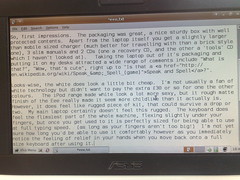 After a quick read of www.eeeuser.com I decided on attempting to install eeeXubuntu. This is a Xubuntu flavour, conveniently set up with all the hardware drivers you need to get it all working correctly on your eeePC. Now, this should have been pretty simple to install. Just download the ISO, burn it to a CD and boot from it via a USB CD-ROM drive, however I ran into one rather major snag. When you boot from the eeeXubuntu image (and any other recent Ubuntu image) you boot into a live CD environment which allows you to test it out before electing to install it. From there, a quick double click on the install icon takes you into a reasonable installer dialog which lets your vaguely customise your install before it continues. Having selected pretty much the default options I left the installer to go and do it's business and went to do something else for half an hour or so. Coming back to my machine later, it appeared to have completed, being back at the live CD desktop, so I rebooted the machine and was greeted with a rather disturbing error 13. On retrying the same thing happened so I did a little bit of research. Turns out that the default install of eeeXubuntu needs about 2.4GB of space to install on. My machine, being just the 2G surf model just didn't have enough storage space for the install to complete! Right now, some really blunt questions come to mind. Why doesn't the Xunbuntu installer check that it has enough space to install in and warn you? Why doesn't it error when it does run out of space and give you a nice error message informing you of what happened? How about a screen which allows you to select which packages you'd like installed rather than just assuming you wanted them all? (i.e. Do I really need the massive OpenOffice, or Thunderbird?). After reading around a bit I discovered that if I don't select a localisation in the installer, lots of space is saved, but not quite enough. The key was to manually partition the drive and opt to have no swap space partition. (which appears to be recommended by some people to preserve storage memory lifetime anyway) This gave me just enough space to complete the installation, and after a clean up, with about 300Mb of space left for living in. Another option is to get yourself a reasonably sized SD card and use that to install into, but the eeeuser forums have quite a few threads about people running into issues when doing this and also, I'd like to use the SD card slot as a normal SD card slot!
After a quick read of www.eeeuser.com I decided on attempting to install eeeXubuntu. This is a Xubuntu flavour, conveniently set up with all the hardware drivers you need to get it all working correctly on your eeePC. Now, this should have been pretty simple to install. Just download the ISO, burn it to a CD and boot from it via a USB CD-ROM drive, however I ran into one rather major snag. When you boot from the eeeXubuntu image (and any other recent Ubuntu image) you boot into a live CD environment which allows you to test it out before electing to install it. From there, a quick double click on the install icon takes you into a reasonable installer dialog which lets your vaguely customise your install before it continues. Having selected pretty much the default options I left the installer to go and do it's business and went to do something else for half an hour or so. Coming back to my machine later, it appeared to have completed, being back at the live CD desktop, so I rebooted the machine and was greeted with a rather disturbing error 13. On retrying the same thing happened so I did a little bit of research. Turns out that the default install of eeeXubuntu needs about 2.4GB of space to install on. My machine, being just the 2G surf model just didn't have enough storage space for the install to complete! Right now, some really blunt questions come to mind. Why doesn't the Xunbuntu installer check that it has enough space to install in and warn you? Why doesn't it error when it does run out of space and give you a nice error message informing you of what happened? How about a screen which allows you to select which packages you'd like installed rather than just assuming you wanted them all? (i.e. Do I really need the massive OpenOffice, or Thunderbird?). After reading around a bit I discovered that if I don't select a localisation in the installer, lots of space is saved, but not quite enough. The key was to manually partition the drive and opt to have no swap space partition. (which appears to be recommended by some people to preserve storage memory lifetime anyway) This gave me just enough space to complete the installation, and after a clean up, with about 300Mb of space left for living in. Another option is to get yourself a reasonably sized SD card and use that to install into, but the eeeuser forums have quite a few threads about people running into issues when doing this and also, I'd like to use the SD card slot as a normal SD card slot!  So, eeeXubuntu! How is it? So far I'm very happy with it. After running through the set up guide I seem to have most things working. I'm a little frustrated with the wireless applications, but that is a generic Ubuntu complaint and I still can't get it playing nicely with JoikuSpot on my N95. Battery life seems ok, with me getting about 2hrs 30mins with screen on 3/4 brightness and WiFi on (I've seen reports of 3 and a half running either Windows XP or sticking with Xandros). I even managed to get Starcraft running on it via wine, which made my day somewhat. So, in summary. If you have reasonably sized hands, want a travel-friendly sized and, most importantly, affordable laptop, then an Asus Eee should fit the bill. There is a nice and busy user community out there to help you get the most out of it and at less than £200 you can't really go wrong. We've got at least 3 of them floating around the office now and everyone seems pretty happy with them. It's just a shame that the trackpad button is so rubbish!
So, eeeXubuntu! How is it? So far I'm very happy with it. After running through the set up guide I seem to have most things working. I'm a little frustrated with the wireless applications, but that is a generic Ubuntu complaint and I still can't get it playing nicely with JoikuSpot on my N95. Battery life seems ok, with me getting about 2hrs 30mins with screen on 3/4 brightness and WiFi on (I've seen reports of 3 and a half running either Windows XP or sticking with Xandros). I even managed to get Starcraft running on it via wine, which made my day somewhat. So, in summary. If you have reasonably sized hands, want a travel-friendly sized and, most importantly, affordable laptop, then an Asus Eee should fit the bill. There is a nice and busy user community out there to help you get the most out of it and at less than £200 you can't really go wrong. We've got at least 3 of them floating around the office now and everyone seems pretty happy with them. It's just a shame that the trackpad button is so rubbish!
