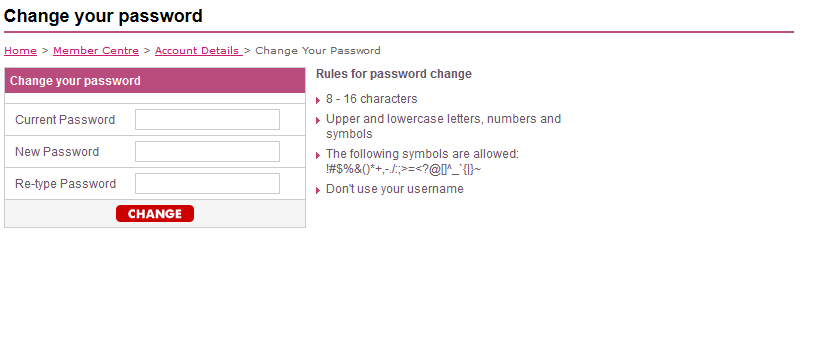Very poor service
FIXED- Subscribe to RSS Feed
- Mark Topic as New
- Mark Topic as Read
- Float this Topic for Current User
- Bookmark
- Subscribe
- Printer Friendly Page
- Plusnet Community
- :
- Forum
- :
- Feedback
- :
- Plusnet Feedback
- :
- Re: Very poor service
- « Previous
-
- 1
- 2
- Next »
Re: Very poor service
23-10-2016 11:22 AM - edited 23-10-2016 11:23 AM
- Mark as New
- Bookmark
- Subscribe
- Subscribe to RSS Feed
- Highlight
- Report to Moderator
At my age, no way would I waste 50 minutes waiting in a telephone queue.
Poor and incredibly disappointing? More like outrageous, avoidable, and totally unacceptable in this day and age..... or maybe 'this day and age' is the problem.
C'mon plusnet, get it sorted.
Truth is like a threshing machine; tender sensibilities must keep out of the way.
Herman Melville
Re: Very poor service
23-10-2016 11:51 AM
- Mark as New
- Bookmark
- Subscribe
- Subscribe to RSS Feed
- Highlight
- Report to Moderator
Ok, I'm now going to issue a very humble and public apology!
After waiting for almost 45 minutes on the line for a Plusnet rep, spoke to a fantastic guy called Ryan. Explained my issue and he informed me that I had lost my connection because I had changed my password almost two weeks ago!
So, for those of you like me who do an off the cuff password change by email purely for security reasons, remember to change the password in your router straight away. I didn't think about this at all and had no idea that everything would work fine for almost two weeks until something in the pipleline updated itself and then cut me off. Literally, within seconds of updating the password in my BT Hub 5, internet restored!
So again, to Plusnet, apologies for my rant and thanks to Ryan for sorting this out. I do still find it incredibly odd though, that the system allowed itself to work for as long as it did before updating and causing this particular issue. At least I'll know for next time!
Re: Very poor service
23-10-2016 11:54 AM
- Mark as New
- Bookmark
- Subscribe
- Subscribe to RSS Feed
- Highlight
- Report to Moderator
Fair point Kimberlin, but a 45 minutes wait?
That's just unacceptable.
Truth is like a threshing machine; tender sensibilities must keep out of the way.
Herman Melville
Re: Very poor service
23-10-2016 12:02 PM
- Mark as New
- Bookmark
- Subscribe
- Subscribe to RSS Feed
- Highlight
- Report to Moderator
Yes, 45 minutes is a poor wait time, Sunday or not. Last time I had to wait this long, was to speak to HMRC!
Still, I'm back online and happy again.
Re: Very poor service
23-10-2016 12:09 PM
- Mark as New
- Bookmark
- Subscribe
- Subscribe to RSS Feed
- Highlight
- Report to Moderator
Any sensible ISP would have a warning on the change password page that if you do so you may need to update the password in your router.
So what do Plusnet have?
 | jelv (a.k.a Spoon Whittler) Why I have left Plusnet (warning: long post!) Broadband: Andrews & Arnold Home::1 (FTTC 80/20) Line rental: Pulse 8 Home Line Rental (£14.40/month) Mobile: iD mobile (£4/month) |  |
Re: Very poor service
23-10-2016 12:28 PM
- Mark as New
- Bookmark
- Subscribe
- Subscribe to RSS Feed
- Highlight
- Report to Moderator
I believe if you use the forgot password tool, the automated email you receive advises you of this before you click on the reset password link.
Using the change password tool on the Member Centre, there's also a warning after you click on the change button.
If this post resolved your issue, please click the 'This fixed my problem' button
Re: Very poor service
23-10-2016 12:47 PM
- Mark as New
- Bookmark
- Subscribe
- Subscribe to RSS Feed
- Highlight
- Report to Moderator
Without meaning to sound like I'm making excuses here, I personally cannot recall seeing the warning Anoush has mentioned.
In any case, it's a bizarre situation whereby the system allows one to change the password on the reset link, but then allows the router to carry on allowing the user to continue as normal until the router updates itself, in this case, almost two weeks after I changed the password. Something isn't quite right there in my opinion, i.e., there is a lapse in security as far as I am concerned.
Re: Very poor service
23-10-2016 12:58 PM
- Mark as New
- Bookmark
- Subscribe
- Subscribe to RSS Feed
- Highlight
- Report to Moderator
I'm sorry for the issues you have been through.
When you change your password, your broadband would remain working until the connection drops (either by a reboot, or by the occasional drop in connection you can experience with broadband).
At this point the router would reconnect automatically, but in the scenario of a changed password, the router doesn't have the new password so it tries to connect using the same password it's been using previously, which gets rejected by our radius server as the passwords don't match up anymore.
Third party routers do require manual reconfiguring, however if you were using a plusnet router it usually does automatically update & connect via TR069, which is the automatic setup process.
I hope this clarifies things ![]()
If this post resolved your issue, please click the 'This fixed my problem' button
Re: Very poor service
23-10-2016 1:04 PM - edited 23-10-2016 1:07 PM
- Mark as New
- Bookmark
- Subscribe
- Subscribe to RSS Feed
- Highlight
- Report to Moderator
@Kimberlin wrote:
In any case, it's a bizarre situation whereby the system allows one to change the password on the reset link, but then allows the router to carry on allowing the user to continue as normal until the router updates itself, ...
Like all things "computer", you only need a password to login and it is not checked again until after you log out (explicitly or otherwise) and login again. This is why the session that was active when the password was changed continued quite happily and only after the session dropped, for whatever reason, the new password was needed.
Phil
I see @Anoush beat me to it!
Using a TP-Link Archer VR600 modem-router.
Re: Very poor service
23-10-2016 1:49 PM
- Mark as New
- Bookmark
- Subscribe
- Subscribe to RSS Feed
- Highlight
- Report to Moderator
Thanks to all for the explanations.
To be honest, seeing as I'm using a BT Hub 5 router, I would have thought it would have tried to connect automatically as per Anoush's explanation as it's essentially the same router as the P/N issued one is it not? Clearly though, there is a difference somewhere.
Over the last year, I've had virtually nil dropouts, internet service has been generally excellent. I hope it continues!
Still, all sorted and a lesson learned.
Re: Very poor service
23-10-2016 2:26 PM
- Mark as New
- Bookmark
- Subscribe
- Subscribe to RSS Feed
- Highlight
- Report to Moderator
Whilst the BT Hub 5 router is very similar to the Plusnet Hub One, the automatic setup process (TR069) will only work if your router is linked to the component on the account using the serial number/MAC from the bottom label.
It's possible that we can add these details to the component, but I can't guarantee it would work because to be honest I haven't tried it before with BT routers.
But, I'm happy that it's all sorted now and you're back online. ![]()
If this post resolved your issue, please click the 'This fixed my problem' button
- « Previous
-
- 1
- 2
- Next »
- Subscribe to RSS Feed
- Mark Topic as New
- Mark Topic as Read
- Float this Topic for Current User
- Bookmark
- Subscribe
- Printer Friendly Page