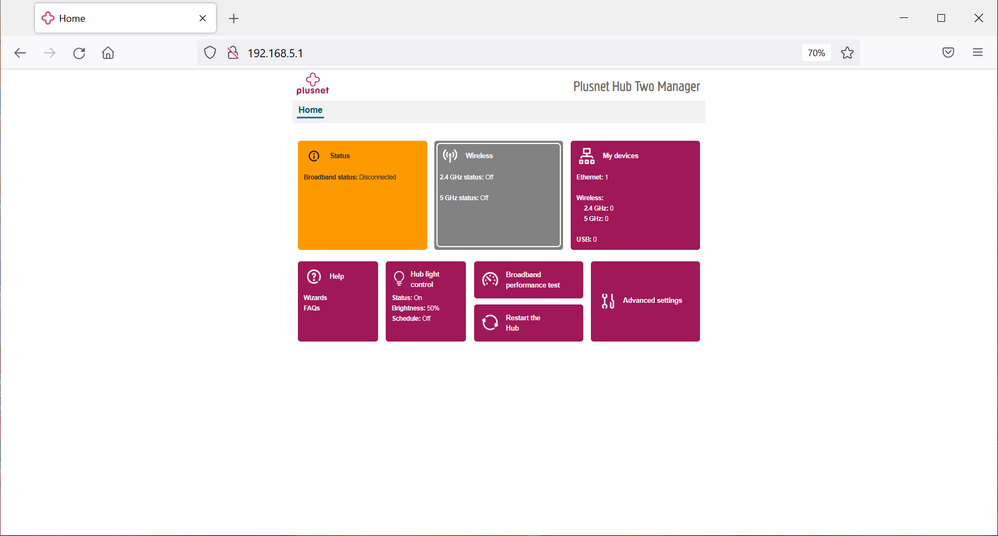BT Whole Home Wifi with PN
- Subscribe to RSS Feed
- Mark Topic as New
- Mark Topic as Read
- Float this Topic for Current User
- Bookmark
- Subscribe
- Printer Friendly Page
- Plusnet Community
- :
- Forum
- :
- Other forums
- :
- Tech Help - Software/Hardware etc
- :
- Re: BT Whole Home Wifi with PN
Re: BT Whole Home Wifi with PN
28-04-2020 7:37 PM
- Mark as New
- Bookmark
- Subscribe
- Subscribe to RSS Feed
- Highlight
- Report to Moderator
I have set up my Deco M5 with my Hub one and everything works really well.
One disc is connected by an ethernet cable, the rest are wireless.
The default mode on the Deco was as a ruoter and I left it like that. I see that the advice earlier in this discussion is to set it as Access mode.
Curious to know why as my setup works really well me.
Thanks.
Re: BT Whole Home Wifi with PN
28-04-2020 9:37 PM
- Mark as New
- Bookmark
- Subscribe
- Subscribe to RSS Feed
- Highlight
- Report to Moderator
If you can't bridge your modem (which you can't with the Hub One), the instructions say to set up as Access point mode. As you say, Router mode is the default so I inadvertently set it up that way to begin with and it didn't work. Once I figured out how to switch it to Access point mode it all worked fine.
Re: BT Whole Home Wifi with PN
29-04-2020 9:19 AM
- Mark as New
- Bookmark
- Subscribe
- Subscribe to RSS Feed
- Highlight
- Report to Moderator
Can I replace the PN Hub Zero with a BTHub4? It has a USB port and a GigE?
Re: BT Whole Home Wifi with PN
04-11-2020 12:05 PM
- Mark as New
- Bookmark
- Subscribe
- Subscribe to RSS Feed
- Highlight
- Report to Moderator
Hi,
Can you please tell me if I would need to disable the Wifi on my existing Fibre router (it's not the PN one)?
Or could I continue using the Wifi signal from the existing router in one part of the house and just connect additional BT discs (via ethernet) in the more remote parts of the house?
Or do I have to disable Wifi on the main router and wire a disc nearby to cover that part of the house?
Thanks!
Re: BT Whole Home Wifi with PN
04-11-2020 12:13 PM
- Mark as New
- Bookmark
- Subscribe
- Subscribe to RSS Feed
- Highlight
- Report to Moderator
It's best if you disable wifi on the router to avoid any clashes.
If it helped click the thumb
If it fixed it click 'This fixed my problem'
Re: BT Whole Home Wifi with PN
04-11-2020 12:23 PM
- Mark as New
- Bookmark
- Subscribe
- Subscribe to RSS Feed
- Highlight
- Report to Moderator
Sure - thanks for the speedy reply. but if I have Ethernet cables in different parts of the house, can I not just position the discs in those parts and attach to the ethernet and not have to put one close to the existing router?
Are you saying that if I left the Wifi enabled on the main router it would clash with the BT system?
Does the BT system create its own SSID etc or does it try to mimic the existing SSIDs? I currently have two SSIDs enabled on my router - one for 2.4Ghz and one for 5GHz
Re: BT Whole Home Wifi with PN
04-11-2020 12:36 PM
- Mark as New
- Bookmark
- Subscribe
- Subscribe to RSS Feed
- Highlight
- Report to Moderator
If it helped click the thumb
If it fixed it click 'This fixed my problem'
Re: BT Whole Home Wifi with PN
04-11-2020 12:48 PM
- Mark as New
- Bookmark
- Subscribe
- Subscribe to RSS Feed
- Highlight
- Report to Moderator
Thanks again - much appreciated.
One final question please - can the BT SSDID be changed to mimic the existing SSID if required? To save having to reconfigure all my wifi dependant smart devices in the house?
Re: BT Whole Home Wifi with PN
04-11-2020 2:07 PM
- Mark as New
- Bookmark
- Subscribe
- Subscribe to RSS Feed
- Highlight
- Report to Moderator
There is a 2.4GHz IoT setup mode I believe.
If it helped click the thumb
If it fixed it click 'This fixed my problem'
Re: BT Whole Home Wifi with PN
04-11-2020 2:22 PM
- Mark as New
- Bookmark
- Subscribe
- Subscribe to RSS Feed
- Highlight
- Report to Moderator
Thank you!
Re: BT Whole Home Wifi with PN
02-09-2022 4:11 PM - edited 02-09-2022 4:12 PM
- Mark as New
- Bookmark
- Subscribe
- Subscribe to RSS Feed
- Highlight
- Report to Moderator
"Why do I need to turn off the WiFi on the Hub One?."
Your new wifi system provides an integrated wifi 'mesh' using modern wifi protocols: as such, your devices (tablets, mobiles) will *seamlessly* jump from using one access point to another.
The Hub One is not able to "join that club", so it would be a second. standalone, completely separate wifi setup, which defeats the whole purpose.
Re: BT Whole Home Wifi with PN
27-03-2023 3:31 PM
- Mark as New
- Bookmark
- Subscribe
- Subscribe to RSS Feed
- Highlight
- Report to Moderator
I’ve just acquired a Bt premium whole home system and today installed it and all seems well except when I use Speedtest it reverts to my plus net Hub 2 router and doesn’t show my speed at remote discs.
I haven’t altered any wifi settings on the router (not sure how to do it).
Is it likely to be the problem?
I saw that in your post you had disabled the hub wifi. I realise it’s an old post but wondered if you’d give me the benefit of your knowedge.
regars
morgansbob
Re: BT Whole Home Wifi with PN
27-03-2023 3:36 PM
- Mark as New
- Bookmark
- Subscribe
- Subscribe to RSS Feed
- Highlight
- Report to Moderator
If it helped click the thumb
If it fixed it click 'This fixed my problem'
Re: BT Whole Home Wifi with PN
27-03-2023 3:38 PM - edited 27-03-2023 3:40 PM
- Mark as New
- Bookmark
- Subscribe
- Subscribe to RSS Feed
- Highlight
- Report to Moderator
@morgansbob IF you have a Hub2, I'm guessing you need to go into the Hub settings as below, and click the tab which is grey on the picture, and turn it off from there.
I may be wrong, as I have never used one in anger, but that appears to be the logical step.
Re: BT Whole Home Wifi with PN
27-03-2023 3:45 PM - edited 27-03-2023 3:49 PM
- Mark as New
- Bookmark
- Subscribe
- Subscribe to RSS Feed
- Highlight
- Report to Moderator
I used a new value for the SSID for the Deco network - which meant a bit of effort configuring all my phones, tablets, FireTVs etc to connect to the new SSID.
Once all was working, I disabled the WIFI on the main router.
I did try originally leaving the router Wifi on - but things just got messy - with phones occasionally trying to connect to the old router etc.
I should mention that I do not use the DECO for the DHCP stuff etc - I just let the existing router carry on dealing with that stuff - I set the Deco Access Point mode - rather than Router mode.
- Subscribe to RSS Feed
- Mark Topic as New
- Mark Topic as Read
- Float this Topic for Current User
- Bookmark
- Subscribe
- Printer Friendly Page
- Plusnet Community
- :
- Forum
- :
- Other forums
- :
- Tech Help - Software/Hardware etc
- :
- Re: BT Whole Home Wifi with PN