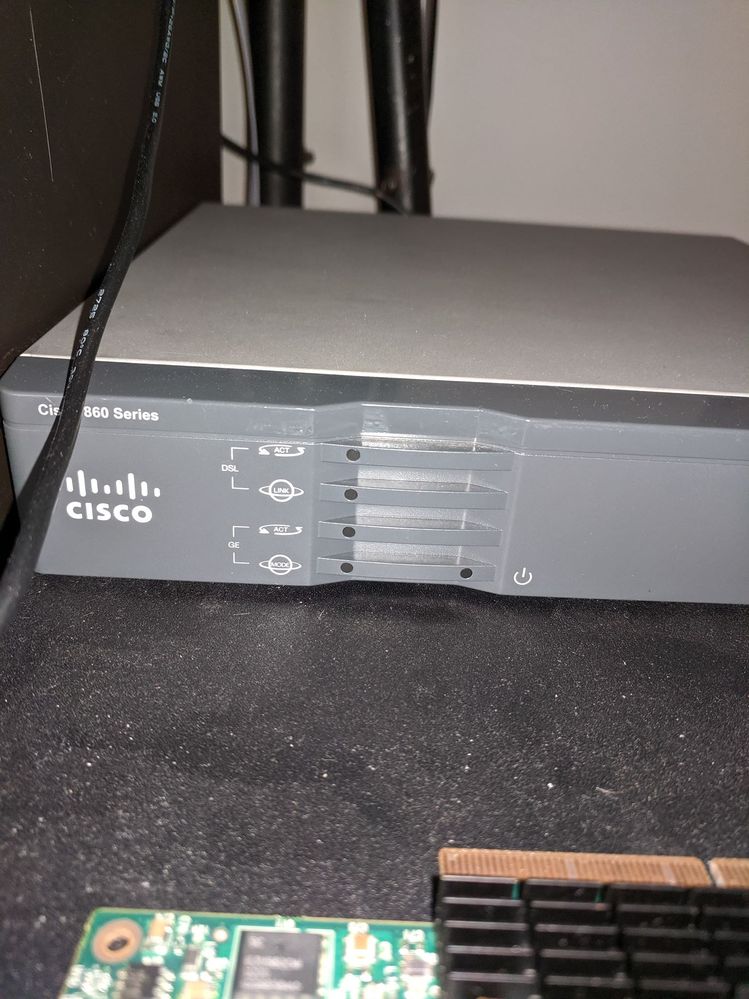Cisco 887VA or 897VA Router setup on Plusnet FTTC guide
- Subscribe to RSS Feed
- Mark Topic as New
- Mark Topic as Read
- Float this Topic for Current User
- Bookmark
- Subscribe
- Printer Friendly Page
- Plusnet Community
- :
- Forum
- :
- Other forums
- :
- Tech Help - Software/Hardware etc
- :
- Re: Cisco 887VA or 897VA Router setup on Plusnet F...
Re: Cisco 887VA or 897VA Router setup on Plusnet FTTC guide
10-10-2019 5:46 PM
- Mark as New
- Bookmark
- Subscribe
- Subscribe to RSS Feed
- Highlight
- Report to Moderator
I'd rather do the troubleshooting on my own, but I do need help with the commands and such.
Also I'm connected to the extension port in my room, but it's the closest to the Master socket, and we had no speed change when I swapped it too the Master socket for a couple of weeks, just all we got was shoddy WiFi due to my poor choice of WAP.
Also yes, I'm supposed to be on a 70/20 package, yet only get a 40/15 sync rate, I'll need to speak to someone about that, but anyway.
I'm on FTTC.
Also the PPP status light is that it's connected to both the "Link and ACT" lights, I was only getting the bottom light before I tried your config.
I'll have to try the commands later when no one wants the Internet, If you could give me all the commands that you might think would work to get the handshake and authenticate properly, as I do believe you're right, as it seemed changing the DNS servers done absolutely nothing.
Re: Cisco 887VA or 897VA Router setup on Plusnet FTTC guide
10-10-2019 5:47 PM
- Mark as New
- Bookmark
- Subscribe
- Subscribe to RSS Feed
- Highlight
- Report to Moderator
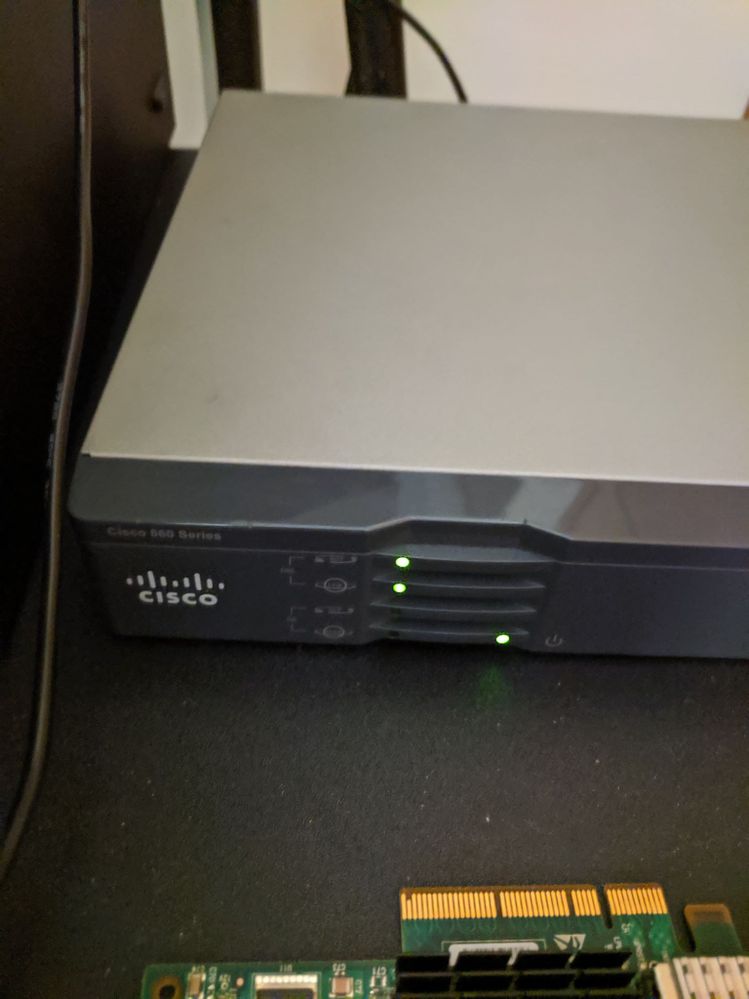
Re: Cisco 887VA or 897VA Router setup on Plusnet FTTC guide
10-10-2019 6:13 PM
- Mark as New
- Bookmark
- Subscribe
- Subscribe to RSS Feed
- Highlight
- Report to Moderator
If you are not getting pings out to 8.8.8.8 when sourcing your dialer then i wouldn't even start with DNS as you need IP connectivity before DNS will work.
Check your dialer and ether0.101 is not down firstly and ensure your ATM interface is admin down using the command show ip int brief:
GATEWAY-ROUTER#show ip int brief
Interface IP-Address OK? Method Status Protocol
ATM0 unassigned YES NVRAM administratively down down
Dialer0 (public ip removed) YES IPCP up up
Ethernet0 unassigned YES NVRAM up up
Ethernet0.101 unassigned YES unset up up
Here is some pings and some example outputs, yours may be a different dialer interface number:
GATEWAY-ROUTER#ping 8.8.8.8 source dialer 0
Type escape sequence to abort.
Sending 5, 100-byte ICMP Echos to 8.8.8.8, timeout is 2 seconds:
Packet sent with a source address of (removed public ip)
Successful ping output: Success rate is 100 percent (5/5), round-trip min/avg/max = 8/12/20 ms
If you have a public IP seeif your traffic is being NAT'd out with the command show ip nat translations
GATEWAY-ROUTER#show ip nat translations
Pro Inside global Inside local Outside local Outside global
tcp (public ip removed):1586 10.1.1.1:1586 52.142.84.61:443 52.142.84.61:443
tcp (public ip removed):1641 10.1.1.1:1641 104.85.58.20:443 104.85.58.20:443
tcp (public ip removed):1642 10.1.1.1:1642 104.85.58.20:443 104.85.58.20:443
tcp (public ip removed):1668 10.1.1.1:1668 2.17.150.124:80 2.17.150.124:80
tcp (public ip removed):1669 10.1.1.1:1669 2.17.150.124:80 2.17.150.124:80
tcp (public ip removed):1670 10.1.1.1:1670 2.17.150.124:80 2.17.150.124:80
tcp (public ip removed):1671 10.1.1.1:1671 2.17.150.124:80 2.17.150.124:80
tcp (public ip removed):1673 10.1.1.1:1673 23.1.242.185:443 23.1.242.185:443
tcp (public ip removed):1674 10.1.1.1:1674 23.1.242.185:443 23.1.242.185:443
You can also use debugs to debug the PPP authentication using the command: debug ppp authentication
You also might need to use the command terminal monitor to get your debugs to appear on screen
to turn them off use the command: undebug all
Re: Cisco 887VA or 897VA Router setup on Plusnet FTTC guide
10-10-2019 6:17 PM
- Mark as New
- Bookmark
- Subscribe
- Subscribe to RSS Feed
- Highlight
- Report to Moderator
Also can you please include a nice clear picture of all the status lights on the front of the router so i can see what the status is.
Re: Cisco 887VA or 897VA Router setup on Plusnet FTTC guide
10-10-2019 6:21 PM
- Mark as New
- Bookmark
- Subscribe
- Subscribe to RSS Feed
- Highlight
- Report to Moderator
I'll have to try the commands later when I can connect the router back up.
Re: Cisco 887VA or 897VA Router setup on Plusnet FTTC guide
10-10-2019 6:25 PM
- Mark as New
- Bookmark
- Subscribe
- Subscribe to RSS Feed
- Highlight
- Report to Moderator
Looks like the bottom lights are for the Gigabit Ethernet ports?
If both of your link lights are up on the top it looks positive for authentication at least, just seeing if you get that public IP
Re: Cisco 887VA or 897VA Router setup on Plusnet FTTC guide
10-10-2019 6:30 PM
- Mark as New
- Bookmark
- Subscribe
- Subscribe to RSS Feed
- Highlight
- Report to Moderator
I see just taken a look at the docs for your router and the bottom lights for the Gugabit WAN port so you can connect to the internet using RJ45 to a NTU or something similar.
You don't need to use this.
Re: Cisco 887VA or 897VA Router setup on Plusnet FTTC guide
10-10-2019 7:41 PM
- Mark as New
- Bookmark
- Subscribe
- Subscribe to RSS Feed
- Highlight
- Report to Moderator
I know, but I don't have a modem (Yet) is there some reason I can't use the in built VDSL over POTS connection?
Re: Cisco 887VA or 897VA Router setup on Plusnet FTTC guide
10-10-2019 7:46 PM
- Mark as New
- Bookmark
- Subscribe
- Subscribe to RSS Feed
- Highlight
- Report to Moderator
You will be able to, do you have a public IP? you need to find that out first along with my other suggestions.
Re: Cisco 887VA or 897VA Router setup on Plusnet FTTC guide
11-10-2019 3:08 PM
- Mark as New
- Bookmark
- Subscribe
- Subscribe to RSS Feed
- Highlight
- Report to Moderator
I'll have to preface this with I'll be doing it later, when everyone else is not wanting online, but I just got an openreach modem delivered today, the config I have, it should just work when I plug it in right?
Re: Cisco 887VA or 897VA Router setup on Plusnet FTTC guide
11-10-2019 6:20 PM
- Mark as New
- Bookmark
- Subscribe
- Subscribe to RSS Feed
- Highlight
- Report to Moderator
It looks like it should work when plugging in but it's not doing. When you get chance later on go through the steps i have provided and let me know what you find.
Re: Cisco 887VA or 897VA Router setup on Plusnet FTTC guide
12-10-2019 8:41 AM
- Mark as New
- Bookmark
- Subscribe
- Subscribe to RSS Feed
- Highlight
- Report to Moderator
Well, I got my openreach modem in, and I plugged it into my Hub One to make sure it's working, and sure enough, it authenticates, and does everything correctly.
So I plug my Cisco Router into the LAN port annnnnd... nothing, this was even after removing the wan mode dsl from the config, I think it's because I don't have the GigabitEthernet1 setup, because I'm running a new config and this is what I have for the WAN interface, I don't really know what else to do to configure it.
interface GigabitEthernet1
no ip address
no shutdown
duplex auto
speed auto
If I can get that connection open, I think I'll finally have a working router.
Re: Cisco 887VA or 897VA Router setup on Plusnet FTTC guide
12-10-2019 11:10 AM
- Mark as New
- Bookmark
- Subscribe
- Subscribe to RSS Feed
- Highlight
- Report to Moderator
I don't understand what you are trying to achieve by plugging your router into your broadband router/modem.
Your broadband router will work because it's configured to work with the Plusnet/BT infrastruture out of the box and will be configured with your credentials.
If you are trying to get your Cisco router working so you can compliement your CCNA studies/networking knowledge getting it working through an ISP provided router is the absolute last thing you want to do!
You've not done anything that i have advised you to do from what i can see and that's why your having no joy getting it online
1) Take the Plusnet Router out
2) Plug the DSL cable going into the DSL Socket into the ADSL/VDSL POTS port on the back of your cisco router
3) Console onto the router and wait a few minutes for the status lights on the router to go green again (may need to reboot the router)
4) Once the lights are green run the command: show ip int brief
5) See if their is an IP address on your dialer interface or post your output here
6) If you do not have an IP on your dialer you are going no where
Re: Cisco 887VA or 897VA Router setup on Plusnet FTTC guide
12-10-2019 11:12 AM
- Mark as New
- Bookmark
- Subscribe
- Subscribe to RSS Feed
- Highlight
- Report to Moderator
If you do not have a public IP i will help you troubleshoot the issue to get it online
Re: Cisco 887VA or 897VA Router setup on Plusnet FTTC guide
12-10-2019 2:15 PM
- Mark as New
- Bookmark
- Subscribe
- Subscribe to RSS Feed
- Highlight
- Report to Moderator
@Anonymous wrote:
Well, I got my openreach modem in, and I plugged it into my Hub One to make sure it's working, and sure enough, it authenticates, and does everything correctly.
So I plug my Cisco Router into the LAN port annnnnd... nothing, this was even after removing the wan mode dsl from the config, I think it's because I don't have the GigabitEthernet1 setup, because I'm running a new config and this is what I have for the WAN interface, I don't really know what else to do to configure it.
If I can get that connection open, I think I'll finally have a working router.
The Hub One is a combination modem/router - and you can't separate the modem from the router.
So plugging a modem into any port of the Hub One won't do anything useful.
Have you tried plugging your VDSL cable into the Hub One (no modem)
The Hub One is designed for FTTC - but perhaps its good for FTTP?
"In The Beginning Was The Word, And The Word Was Aardvark."
- Subscribe to RSS Feed
- Mark Topic as New
- Mark Topic as Read
- Float this Topic for Current User
- Bookmark
- Subscribe
- Printer Friendly Page
- Plusnet Community
- :
- Forum
- :
- Other forums
- :
- Tech Help - Software/Hardware etc
- :
- Re: Cisco 887VA or 897VA Router setup on Plusnet F...