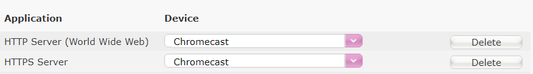Hosting a web sit - tricky...
- Subscribe to RSS Feed
- Mark Topic as New
- Mark Topic as Read
- Float this Topic for Current User
- Bookmark
- Subscribe
- Printer Friendly Page
- Plusnet Community
- :
- Forum
- :
- Other forums
- :
- Tech Help - Software/Hardware etc
- :
- Re: Hosting a web sit - tricky...
- « Previous
-
- 1
- 2
- Next »
Re: Hosting a web sit - tricky...
29-10-2021 10:46 PM
- Mark as New
- Bookmark
- Subscribe
- Subscribe to RSS Feed
- Highlight
- Report to Moderator
Hi,
No, that doesn't find it. I invoked http://192.168.1.106:80
Chrome gave me the same answer as before, i.e. check the web address etc.
Thanks,
Max
Re: Hosting a web sit - tricky...
29-10-2021 11:06 PM - edited 29-10-2021 11:11 PM
- Mark as New
- Bookmark
- Subscribe
- Subscribe to RSS Feed
- Highlight
- Report to Moderator
Is the error message identical to the one you got when you tried the domain name ?
The problem could be the server not finding the index page. Unfortunately I know vey little about Raspberrys.
Re: Hosting a web sit - tricky...
29-10-2021 11:19 PM
- Mark as New
- Bookmark
- Subscribe
- Subscribe to RSS Feed
- Highlight
- Report to Moderator
Hi,
Pinging that IP address works fine, and if I load the page, i.e. http://192.168.1.106, I get things that I put in my Plusnet web space.
I use a headless pi, and access it using PuTTY. Great! no graphics...
Thanks,
Max.
Re: Hosting a web sit - tricky...
30-10-2021 12:07 AM
- Mark as New
- Bookmark
- Subscribe
- Subscribe to RSS Feed
- Highlight
- Report to Moderator
Looks like the server is working. On to the router, keeping it simple if you select HTTP (port 80 by default) it should give an option to input internal address IE 192.168.1.106. This will allow external to internal web traffic connections.
See how it goes…….
Re: Hosting a web sit - tricky...
30-10-2021 8:12 AM - edited 30-10-2021 8:22 AM
- Mark as New
- Bookmark
- Subscribe
- Subscribe to RSS Feed
- Highlight
- Report to Moderator
HI @MaxTheDog
On Hub One these are the ports defined in Game or Application "Select game or application" drop down found at
>Advanced Settings >Firewall
HTTP Server (World Wide Web) is TCP port 80
HTTP Server is TCP port 443
Hope this helps
Dan.
Re: Hosting a web sit - tricky...
30-10-2021 2:15 PM
- Mark as New
- Bookmark
- Subscribe
- Subscribe to RSS Feed
- Highlight
- Report to Moderator
Hi Dan,
I used the port checker on my static ip address, and 80 is open but 443 is closed.
Now to the tricky bit. You guessed correctly, I have Hub ONE. Once I've selected HTTP server from the list, do I just hit the add button, or do I need to change anything else in that table?
Thanks so much,
Max.
Re: Hosting a web sit - tricky...
30-10-2021 4:30 PM - edited 30-10-2021 4:34 PM
- Mark as New
- Bookmark
- Subscribe
- Subscribe to RSS Feed
- Highlight
- Report to Moderator
Hi @MaxTheDog
I see no reason why you can not add a second port forward rule, it would look something like this
(Chromecast used for this example)
Be warned, the device the port forward rule is set for must be listening for connection on that port.
netstat -ant on your pi will prove that, look for these lines in output
pi@dans-pi:~ $ netstat -ant
Active Internet connections (servers and established)
Proto Recv-Q Send-Q Local Address Foreign Address State
tcp 0 0 0.0.0.0:80 0.0.0.0:* LISTEN
tcp 0 0 0.0.0.0:443 0.0.0.0:* LISTEN
sudo netstat -pant
this command details which process is using the port.
tcp 0 0 0.0.0.0:22 0.0.0.0:* LISTEN 509/sshd
Dan.
Re: Hosting a web sit - tricky...
30-10-2021 4:42 PM
- Mark as New
- Bookmark
- Subscribe
- Subscribe to RSS Feed
- Highlight
- Report to Moderator
Hi Dan,
The problem is more associated with the accessibility and layout of the Hub ONE port forwarding screen.
I get a list of games/apps, and select HTTPS server. Then I tab across to the list of Devices, and select RaspberryPi. I then activate the Add button, and get a message back saying that I didn't select a game/application.
I'd never heard of the command you mentioned to be run on the Pi, and this is very helpful.
I'll probably waith for a pointy clicky enabled person to come before this gets sorted out. That particular screen isn't particularly keyboard friendly.
Thanks again,
Max.
Re: Hosting a web sit - tricky...
30-10-2021 4:59 PM
- Mark as New
- Bookmark
- Subscribe
- Subscribe to RSS Feed
- Highlight
- Report to Moderator
Hi @MaxTheDog
Get your problem now, I think you need to mouse to do these changes, I get the same when I TAB through the menus and hit return.
Dan
Re: Hosting a web sit - tricky...
30-10-2021 5:25 PM
- Mark as New
- Bookmark
- Subscribe
- Subscribe to RSS Feed
- Highlight
- Report to Moderator
Hi Dan,
Could happen tomorrow. I've attached the output of my nstat command, and looks OK apart from the conspicuous absence of port 443. Hoping a pointster will be here tomorrow.
As to the DNS setting, I filled in the full name of the web page i.e. www.blahblah.com. Should it have been blahblah.com? Just a thought.
Thanks yet again,
Max.
Re: Hosting a web sit - tricky...
16-11-2021 2:56 PM
- Mark as New
- Bookmark
- Subscribe
- Subscribe to RSS Feed
- Highlight
- Report to Moderator
Hi,
Many thanks for those who tried to help with this. I finally got someone to link up using Team Viewer. He sorted out the port forwarding, and it still didn't work. I then after much dialog with the name server support staff discovered that I'd not set up my DNS records correctly, and I've now managed to do this, and all is working.
Many thanks for all your help.
Max.
- « Previous
-
- 1
- 2
- Next »
- Subscribe to RSS Feed
- Mark Topic as New
- Mark Topic as Read
- Float this Topic for Current User
- Bookmark
- Subscribe
- Printer Friendly Page
- Plusnet Community
- :
- Forum
- :
- Other forums
- :
- Tech Help - Software/Hardware etc
- :
- Re: Hosting a web sit - tricky...