How to set up a Broadcast channel
- Subscribe to RSS Feed
- Mark Topic as New
- Mark Topic as Read
- Float this Topic for Current User
- Bookmark
- Subscribe
- Printer Friendly Page
- Plusnet Community
- :
- Forum
- :
- Other forums
- :
- Tech Help - Software/Hardware etc
- :
- How to set up a Broadcast channel
How to set up a Broadcast channel
22-10-2019 9:45 AM
- Mark as New
- Bookmark
- Subscribe
- Subscribe to RSS Feed
- Highlight
- Report to Moderator
Hi
I have a device (Raspberry Pi) that streams video out to my network but in order for it to work I have to tell it the IP address of the receiving device. This is a pain because I don't always want to receive the video on the same deveice.
I have been told I can set the router to stream it to ALL deveices ? If so, how do I set it up ?
I have a Plus One router.
Many thanks
Squelch
Re: How to set up a Broadcast channel
22-10-2019 9:59 AM
- Mark as New
- Bookmark
- Subscribe
- Subscribe to RSS Feed
- Highlight
- Report to Moderator
Hi @Squelch, Welcome to the Forum.
The term 'broadcast', by definition, means just that. A TV program is broadcast and anyone with the right equipment can pick it up, the broadcaster does not know or care to what 'address' the program is being broadcast to. So I have to ask have are you using the correct terminology here?
Re: How to set up a Broadcast channel
22-10-2019 10:09 AM
- Mark as New
- Bookmark
- Subscribe
- Subscribe to RSS Feed
- Highlight
- Report to Moderator
@Squelch P.S. If you IP address is the range 192.168.1.0 then the Broadcast Address for that is 192.168.1.255
Re: How to set up a Broadcast channel
22-10-2019 10:23 AM
- Mark as New
- Bookmark
- Subscribe
- Subscribe to RSS Feed
- Highlight
- Report to Moderator
Hi when I say Broadcast I mean I wnat to set the Raspberry pi to stream to all the IP address on the network and not just one.
For instance, I want to watch the output from the Raspberry Pi RP on my laptop which has the ip address of 192.168.1 68 so I configer the RP to send to that address. But I also want to receive it on my tablet which has an IP address of 192.168.1.45. The only way I can watch it on the tablet is to change the config on the RP which is a pain.
So what I need is to either set the router to send it to all the ip address in the 192.168.1 range or tell the RP to send to all the IP address.
Squelch
Re: How to set up a Broadcast channel
22-10-2019 10:43 AM
- Mark as New
- Bookmark
- Subscribe
- Subscribe to RSS Feed
- Highlight
- Report to Moderator
OK @Squelch in that case use the broadcast address from above, that will allow you to pick it up on any device on the LAN.
Re: How to set up a Broadcast channel
22-10-2019 10:49 AM
- Mark as New
- Bookmark
- Subscribe
- Subscribe to RSS Feed
- Highlight
- Report to Moderator
Hi
Thanks I will give it a go.
Squelch
Re: How to set up a Broadcast channel
22-10-2019 11:37 AM
- Mark as New
- Bookmark
- Subscribe
- Subscribe to RSS Feed
- Highlight
- Report to Moderator
Hi
No, sorry it does not work. I set it to stream on 192.168.1.255:1234 and set VLC to UDP://@
Nothing, it works when I send it to the devices own IP address.
Squelch
Re: How to set up a Broadcast channel
22-10-2019 11:47 AM
- Mark as New
- Bookmark
- Subscribe
- Subscribe to RSS Feed
- Highlight
- Report to Moderator
What product is it you're using?
Your router doesn't come in to it here, the broadcast address should be set on the software running on the Pi is this what you did above?
Re: How to set up a Broadcast channel
22-10-2019 12:05 PM
- Mark as New
- Bookmark
- Subscribe
- Subscribe to RSS Feed
- Highlight
- Report to Moderator
Hi
I think I should be using the term Multicast and not broadcast.
Re: How to set up a Broadcast channel
22-10-2019 12:12 PM - edited 22-10-2019 12:14 PM
- Mark as New
- Bookmark
- Subscribe
- Subscribe to RSS Feed
- Highlight
- Report to Moderator
Remember that Multicast Addresses are Class D and in a specific range of 224.0.0.0 to 239.255.255.255 with some reserved for special use.
Edit: If you have an option to set the TTL set it to 1 so the packets don't leak out of your network.
Re: How to set up a Broadcast channel
22-10-2019 12:28 PM
- Mark as New
- Bookmark
- Subscribe
- Subscribe to RSS Feed
- Highlight
- Report to Moderator
The sending device is the Raspberry pi which I set up to send 192.168.1.255 but my tablet will not receive anything.
The tablet's address is 192.168.1.67 which has been set by the router.
The only way to receive is to set the pi to send to 192.168.1.67 then it works fine. But as I cannot have two devices with the same address I cannot send it the the laptop.
Re: How to set up a Broadcast channel
22-10-2019 12:32 PM
- Mark as New
- Bookmark
- Subscribe
- Subscribe to RSS Feed
- Highlight
- Report to Moderator
If I send the stream out on 239.X.X.X then how will they reach the devices on 192.168.1.x ?
Surly if I give the devices static address in the 239 range then they will not connect to the internet.
Re: How to set up a Broadcast channel
22-10-2019 12:54 PM
- Mark as New
- Bookmark
- Subscribe
- Subscribe to RSS Feed
- Highlight
- Report to Moderator
From what you are describing in message 11 above you are using Unicast, so in order to view the same feed on multiple devices you need to use either Broadcast or Multicast.
If you use Multicast you need to 'subscribe' to the the Multicast group or channel, so it looks like Broadcast is what you want.
But without knowing what software it is you are using on the Pi Server and the receiving client then there's not much else I can say to be honest.
These packets don't need to connect to the Internet as they should be constrained to your LAN.
Have a look as this: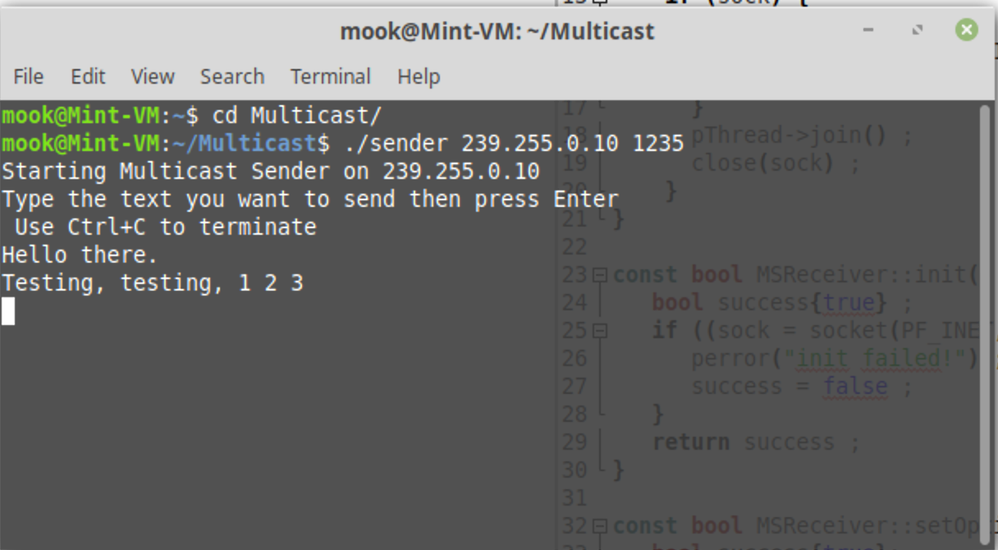
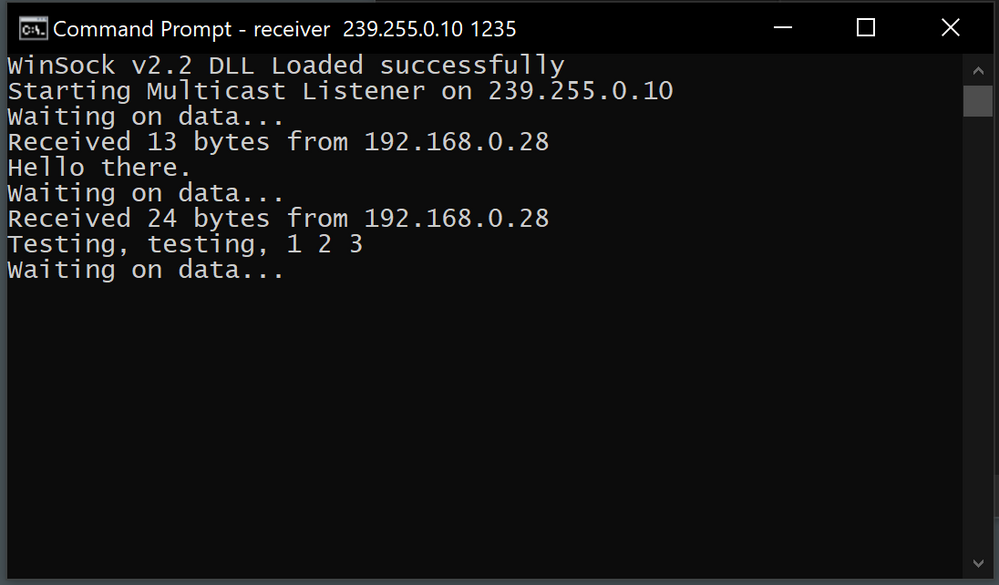
Re: How to set up a Broadcast channel
23-10-2019 10:23 AM
- Mark as New
- Bookmark
- Subscribe
- Subscribe to RSS Feed
- Highlight
- Report to Moderator
@Squelch - Have you made any progress on this? If you're still needing help then please post back.
P.S. If the code to my Multicast Sender / Receiver is of any use to you (or anyone) just say and I'll post it here, there's not much to it really.
Re: How to set up a Broadcast channel
23-10-2019 2:09 PM
- Mark as New
- Bookmark
- Subscribe
- Subscribe to RSS Feed
- Highlight
- Report to Moderator
No, sorry, still no joy. I do not have access to the code that sends the stream so I cannot change the code.
- Subscribe to RSS Feed
- Mark Topic as New
- Mark Topic as Read
- Float this Topic for Current User
- Bookmark
- Subscribe
- Printer Friendly Page
- Plusnet Community
- :
- Forum
- :
- Other forums
- :
- Tech Help - Software/Hardware etc
- :
- How to set up a Broadcast channel
