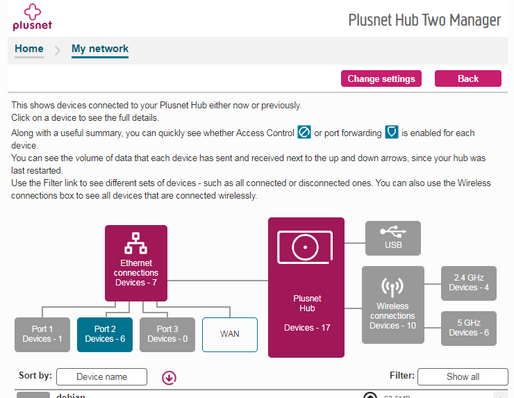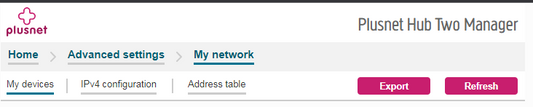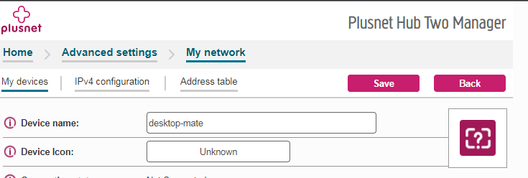Network Topology
- Subscribe to RSS Feed
- Mark Topic as New
- Mark Topic as Read
- Float this Topic for Current User
- Bookmark
- Subscribe
- Printer Friendly Page
- Plusnet Community
- :
- Forum
- :
- Other forums
- :
- Tech Help - Software/Hardware etc
- :
- Re: Network Topology
Network Topology
27-02-2023 12:16 PM
- Mark as New
- Bookmark
- Subscribe
- Subscribe to RSS Feed
- Highlight
- Report to Moderator
Is it possible that anyone can answer my query please. Can anyone recommend a Plusnet or any software product that will identify my Broadband Network Topology?
PS In my loft I have a Data Cabinet with three Network switches. One is PoE. In my home from my loft I have 4-port shutters to five rooms. I have lots of devices connected.
Thank you to anyone that replies.
Re: Network Topology
27-02-2023 12:26 PM
- Mark as New
- Bookmark
- Subscribe
- Subscribe to RSS Feed
- Highlight
- Report to Moderator
@Casique welcome to the forum.
You have not mentioned which Hub you are using.
For both the Hub One and Two it is possible to see what hostname and IP Addresses are connected to the LAN ports
For the Hub One from the home page >Advanced settings >Home network >Devices
For the Hub Two from the home page >My Devices >Select the port you want to list the devices.
HTH
Re: Network Topology
28-02-2023 9:00 AM
- Mark as New
- Bookmark
- Subscribe
- Subscribe to RSS Feed
- Highlight
- Report to Moderator
I am using hub 2. I have been a BT user since 1978. When a BT user they had software that would show the topology of each device with a graphic representing if a PC, Camera or any other device. It occurred to me that Plusnet a subsidiary of BT must have similar software. I just cannot find it.
Re: Network Topology
28-02-2023 9:40 AM - edited 28-02-2023 9:44 AM
- Mark as New
- Bookmark
- Subscribe
- Subscribe to RSS Feed
- Highlight
- Report to Moderator
This is as good as it gets with a Hub two
As I said previously if you click on the port number, 2.4GHz or 5GHz you will get a list of the devices for that connection.
If you click on Plus Hub it will list out all devices connected to your Hub.
It is possible to export a list of all device connected to your Hub here as a CSV file
If the icon is incorrect it can be corrected, click the device to correct.
HTH
Re: Network Topology
28-02-2023 11:27 AM - edited 28-02-2023 11:31 AM
- Mark as New
- Bookmark
- Subscribe
- Subscribe to RSS Feed
- Highlight
- Report to Moderator
Go to Advanced Settings/My Network. Select a device on the list, you will see Device Icon. Select this and you have a range of icons to pick from. Select one and select set. This is the same as you get on BT Smarthubs. You can also add a specific name for each device.
To find out which device you have then switch each off in turn and see which goes off line. You can then update this page.
Moderator and Customer
If this helped - select the Thumb
If it fixed it, help others - select 'This Fixed My Problem'
Re: Network Topology
28-02-2023 4:40 PM
- Mark as New
- Bookmark
- Subscribe
- Subscribe to RSS Feed
- Highlight
- Report to Moderator
Moderators Note
This topic has been moved from Broadband to Tech Help
If it helped click the thumb
If it fixed it click 'This fixed my problem'
Re: Network Topology
04-03-2023 10:14 AM
- Mark as New
- Bookmark
- Subscribe
- Subscribe to RSS Feed
- Highlight
- Report to Moderator
I found the Installation DISK from when I was a BT Customer. It is Marked "BT Business Broadband installation CD". Does anyone here know if Plus Net have a similar current CD?
Re: Network Topology
04-03-2023 10:19 AM
- Mark as New
- Bookmark
- Subscribe
- Subscribe to RSS Feed
- Highlight
- Report to Moderator
PN have never had CD media for installation.
Re: Network Topology
04-03-2023 10:35 AM
- Mark as New
- Bookmark
- Subscribe
- Subscribe to RSS Feed
- Highlight
- Report to Moderator
Re: Network Topology
04-03-2023 10:46 AM
- Mark as New
- Bookmark
- Subscribe
- Subscribe to RSS Feed
- Highlight
- Report to Moderator
Something that I know is better suited to my requirements than is currently supplied by the HUB 2.
Re: Network Topology
04-03-2023 10:50 AM
- Mark as New
- Bookmark
- Subscribe
- Subscribe to RSS Feed
- Highlight
- Report to Moderator
I suggest an internet search to see what options are available, plusnet do not offer what you are looking for.
- Subscribe to RSS Feed
- Mark Topic as New
- Mark Topic as Read
- Float this Topic for Current User
- Bookmark
- Subscribe
- Printer Friendly Page