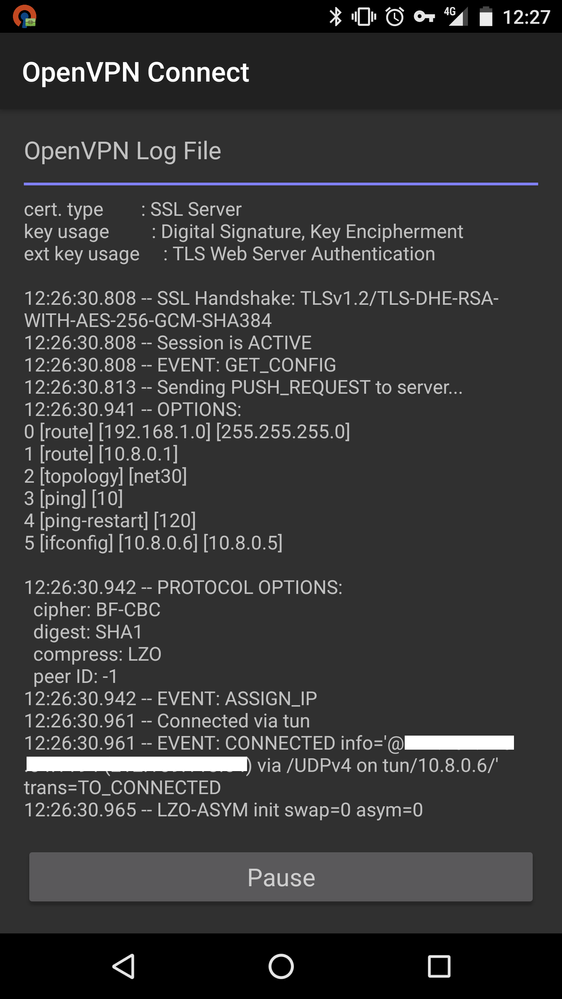OpenVPN
FIXED- Subscribe to RSS Feed
- Mark Topic as New
- Mark Topic as Read
- Float this Topic for Current User
- Bookmark
- Subscribe
- Printer Friendly Page
- Plusnet Community
- :
- Forum
- :
- Other forums
- :
- Tech Help - Software/Hardware etc
- :
- Re: OpenVPN
31-10-2016 1:03 PM
- Mark as New
- Bookmark
- Subscribe
- Subscribe to RSS Feed
- Highlight
- Report to Moderator
anyone here using OpenVPN?
installed server on windows 10 using this tutorial (https://community.openvpn.net/openvpn/w ... dows_Guide)
installed the client on my android phone, copied the certs across and it connects up OK.
the phone gets a 10.8.x.x. IP address.
all good so far it seems.
however, i can't seem to see any of my local network devices when connected to the VPN, which are on the 192.168.x.x IP range.
do i need to do some more config for this to work?
i'm using a billion 8800NL router (with the appropriate UDP port open).
Fixed! Go to the fix.
Re: OpenVPN
31-10-2016 1:45 PM
- Mark as New
- Bookmark
- Subscribe
- Subscribe to RSS Feed
- Highlight
- Report to Moderator
This is normally done using the VPN's profile where you add the new local network and mask to the list of accessible networks but where or how it's done using this software I can't say. But knowing this might help.
Re: OpenVPN
31-10-2016 4:06 PM
- Mark as New
- Bookmark
- Subscribe
- Subscribe to RSS Feed
- Highlight
- Report to Moderator
the tutorial made no mention of that, but then i'm assuming the tutorial was to simply get the VPN working, which essentially it does.
Re: OpenVPN
31-10-2016 7:15 PM
- Mark as New
- Bookmark
- Subscribe
- Subscribe to RSS Feed
- Highlight
- Report to Moderator
Re: OpenVPN
31-10-2016 7:57 PM
- Mark as New
- Bookmark
- Subscribe
- Subscribe to RSS Feed
- Highlight
- Report to Moderator
when connected to VPN
IP 10.8.0.x
subnet 255.255.255.252
when connected to local LAN
192.168.1.x
subnet 255.255.255.0
Re: OpenVPN
01-11-2016 10:16 AM
- Mark as New
- Bookmark
- Subscribe
- Subscribe to RSS Feed
- Highlight
- Report to Moderator
.252 is a 30 bit subnet mask, which means you have exactly two host addresses. 10.8.0.1 and 10.8.0.2. That is not, in itself, a problem.
My experience with Open VPN is with Red Hat and Vyos/Vyatta rather than Windows.
Open VPN is presented as a routing interface, a little like a separate ethernet card. Traffic from the localhost is sent via the loopback interface (127.0.0.1), to the routing table, which applies the subnet mask to the destination address in the packet header and forwards to the Open VPN interface on the encrypted subnet.
If you can reach the server and ping it's 192.168.1.x address, but can not reach other devices on the subnet, you need 'forwarding' to be enabled on the server and you need the devices on the local subnet to forward packets bound for the encrypted subnet, to the server. That probably means adding an entry to the routing tables on those other devices.
The DOS commands,
>route print
>route add
Are your friends.
Re: OpenVPN
01-11-2016 10:57 AM
- Mark as New
- Bookmark
- Subscribe
- Subscribe to RSS Feed
- Highlight
- Report to Moderator
local IP 10.8.0.6
i can't ping 192.168.1.50 (which is the local IP of the windows 10 system that is running openvpn).
i can't ping 10.8.0.1 (which is the VPN local IP of the windows 10 system running openvpn).
Re: OpenVPN
01-11-2016 11:21 AM
- Mark as New
- Bookmark
- Subscribe
- Subscribe to RSS Feed
- Highlight
- Report to Moderator
There will be a config file on the server. AIUI, on Windows it's named server.ovpn by default.
Look for the line that starts
server
And is followed by an IP and mask. You probably want to use
server 10.8.0.0 255.255.255.0
If there is a line which starts
server-bridge
You probably want to comment that out by inserting a semi colon ; in front of it.
And to connect to other devices on the 192.168.1.0 subnet, you would need
push "route 192.168.1.0 255.255.255.0"
Ref. https://openvpn.net/index.php/open-source/documentation/howto.html#server
Re: OpenVPN
01-11-2016 12:03 PM
- Mark as New
- Bookmark
- Subscribe
- Subscribe to RSS Feed
- Highlight
- Report to Moderator
server 10.8.0.0 255.255.255.0
server-bridge is already commented out
the push routes section has no current routes. i have added that line to the ovpn file.
i shall resart and see what happens.
Re: OpenVPN
01-11-2016 12:19 PM
- Mark as New
- Bookmark
- Subscribe
- Subscribe to RSS Feed
- Highlight
- Report to Moderator
Re: OpenVPN
01-11-2016 12:26 PM
- Mark as New
- Bookmark
- Subscribe
- Subscribe to RSS Feed
- Highlight
- Report to Moderator
Maybe this https://blog.remibergsma.com/2013/01/13/howto-connect-to-hosts-on-a-remote-network-using-openvpn-and... might help
Superusers are not staff, but they do have a direct line of communication into the business in order to raise issues, concerns and feedback from the community.
Re: OpenVPN
01-11-2016 12:32 PM
- Mark as New
- Bookmark
- Subscribe
- Subscribe to RSS Feed
- Highlight
- Report to Moderator
this is the connection log showing on phone when connected to VPN
Re: OpenVPN
01-11-2016 12:36 PM - edited 01-11-2016 12:43 PM
- Mark as New
- Bookmark
- Subscribe
- Subscribe to RSS Feed
- Highlight
- Report to Moderator
@MisterW wrote:
Maybe this https://blog.remibergsma.com/2013/01/13/howto-connect-to-hosts-on-a-remote-network-using-openvpn-and... might help
hmm, i would need to add a route on the windows 10 system? or on the router?
Re: OpenVPN
01-11-2016 12:51 PM
- Mark as New
- Bookmark
- Subscribe
- Subscribe to RSS Feed
- Highlight
- Report to Moderator
Can you post your server config file?
I don't need to see any of the comment lines starting # or ;
I do need to see the server directives.
Re: OpenVPN
01-11-2016 1:33 PM
- Mark as New
- Bookmark
- Subscribe
- Subscribe to RSS Feed
- Highlight
- Report to Moderator
port 1194
proto udp
dev tun
ca "C:\\Program Files\\OpenVPN\\config\\ca.crt"
cert "C:\\Program Files\\OpenVPN\\config\\server.crt"
key "C:\\Program Files\\OpenVPN\\config\\server.key"
dh "C:\\Program Files\\OpenVPN\\config\\dh1024.pem"
server 10.8.0.0 255.255.255.0
ifconfig-pool-persist ipp.txt
push "route 192.168.1.0 255.255.255.0"
keepalive 10 120
comp-lzo
persist-key
persist-tun
status openvpn-status.log
verb 3
- Subscribe to RSS Feed
- Mark Topic as New
- Mark Topic as Read
- Float this Topic for Current User
- Bookmark
- Subscribe
- Printer Friendly Page