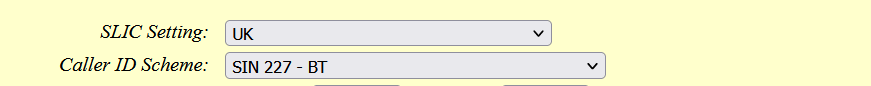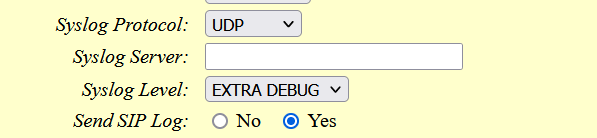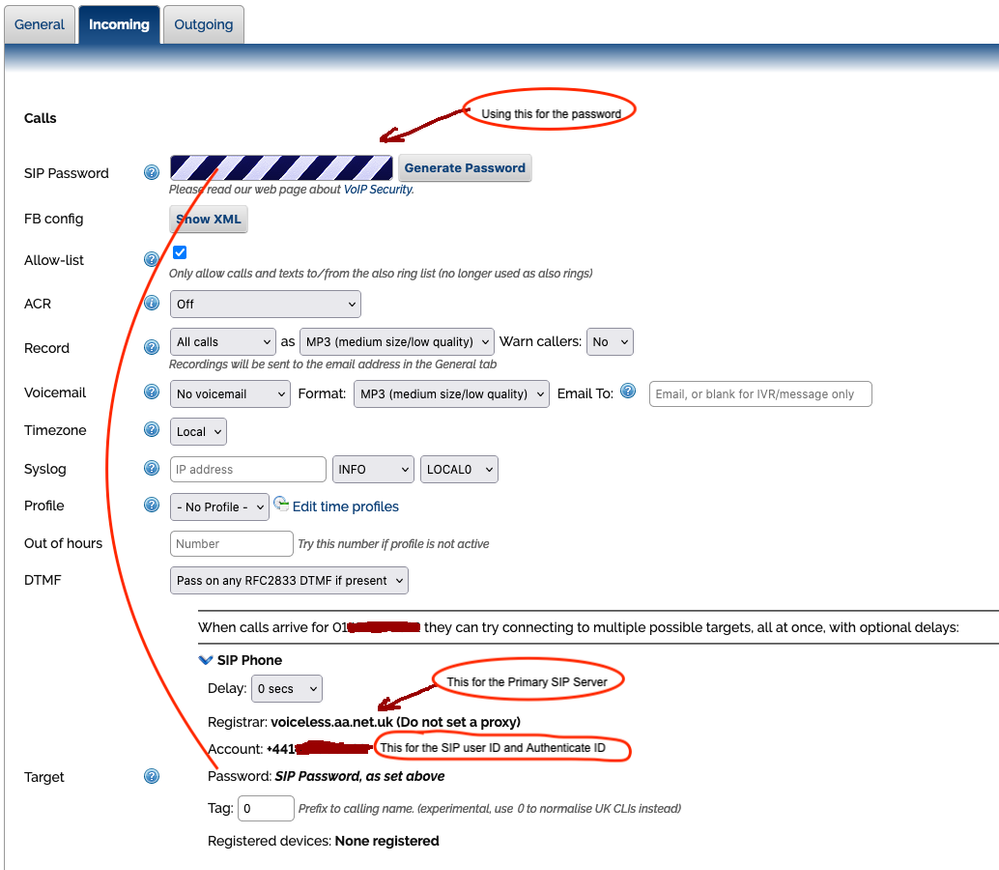Plusnet, Grandstream HT802 and A&A VOIP
- Subscribe to RSS Feed
- Mark Topic as New
- Mark Topic as Read
- Float this Topic for Current User
- Bookmark
- Subscribe
- Printer Friendly Page
- Plusnet Community
- :
- Forum
- :
- Other forums
- :
- Tech Help - Software/Hardware etc
- :
- Plusnet, Grandstream HT802 and A&A VOIP
Plusnet, Grandstream HT802 and A&A VOIP
16-04-2023 10:16 AM
- Mark as New
- Bookmark
- Subscribe
- Subscribe to RSS Feed
- Highlight
- Report to Moderator
I wonder if anyone can help me please?
I have an active A&A voip account with registered number, a Grandstream HT802, Plusnet Fibre and some Panasonic Kx-tg8321e.
Having tried for 5/6 hours now it is proving a problem to get them all to play nicely!
I have followed the guide here: https://support.aa.net.uk/VoIP_Phones_-_Grandstream_HT8xx but am stil running into problems.
At first I was unable to register the HT802 in the A&A GUI - it just said no registered devices and the Grandstream GUI STATUS page confirmed the same on the FX port.
I had some limited success by applying a STUN in Grandstream GUI. It then showed the HT802 in the A&A account as registered and also in the Grandstream STATUS page.
This was also confirmed by the blue lights (x3) lit on the HT802. However, if I try and make or receive a call I get no ring tone and it just cuts off.
Any further altering of settings in the Grandstream GUI causes the FX port to become unregistered and the blue FX light goes OFF.
I have checked on the Plusnet router and SIP ALG is disabled.
Would really appreciate some help if anyone is able!
Tia
Re: Plusnet, Grandstream HT802 and A&A VOIP
16-04-2023 10:45 AM
- Mark as New
- Bookmark
- Subscribe
- Subscribe to RSS Feed
- Highlight
- Report to Moderator
Tryy setting the 'prefer primary sip server...' to No
Superusers are not staff, but they do have a direct line of communication into the business in order to raise issues, concerns and feedback from the community.
Re: Plusnet, Grandstream HT802 and A&A VOIP
16-04-2023 10:47 AM
- Mark as New
- Bookmark
- Subscribe
- Subscribe to RSS Feed
- Highlight
- Report to Moderator
@TimF2 Welcome to the Community Forums.
Based on my HT812 settings have you. in the Profile Settings changed the following from the default USA to UK settings:
Moderator and Customer
If this helped - select the Thumb
If it fixed it, help others - select 'This Fixed My Problem'
Re: Plusnet, Grandstream HT802 and A&A VOIP
16-04-2023 10:48 AM
- Mark as New
- Bookmark
- Subscribe
- Subscribe to RSS Feed
- Highlight
- Report to Moderator
Hi,
Thanks for your quick reply Mister W, just checked and it's set to No.
Re: Plusnet, Grandstream HT802 and A&A VOIP
16-04-2023 10:51 AM
- Mark as New
- Bookmark
- Subscribe
- Subscribe to RSS Feed
- Highlight
- Report to Moderator
Thanks Baldric.
Yes, I did that.
Re: Plusnet, Grandstream HT802 and A&A VOIP
16-04-2023 11:08 AM
- Mark as New
- Bookmark
- Subscribe
- Subscribe to RSS Feed
- Highlight
- Report to Moderator
Enable Logging in Advanced Settings:
Then see if there are any clues in the SIP File, see tab at bottom of the Status page.
Moderator and Customer
If this helped - select the Thumb
If it fixed it, help others - select 'This Fixed My Problem'
Re: Plusnet, Grandstream HT802 and A&A VOIP
16-04-2023 3:34 PM
- Mark as New
- Bookmark
- Subscribe
- Subscribe to RSS Feed
- Highlight
- Report to Moderator
Thanks Baldrick.
Looking at the SIP log it is showing a couple of failures when RECEIVING from A&A.
It throws up:
SIP/2.0 401 Unauthorised
SIP/2.0 403 Forbidden
Any ideas?
Re: Plusnet, Grandstream HT802 and A&A VOIP
16-04-2023 4:09 PM
- Mark as New
- Bookmark
- Subscribe
- Subscribe to RSS Feed
- Highlight
- Report to Moderator
Unless @MisterW has any ideas I would try contacting A&A. I have found them very helpful. My HT612 works without using a Stun server though I have now added stun.aa.net.uk as belt and braces. It also works through the Plusnet account firewall, which is set to High.
Moderator and Customer
If this helped - select the Thumb
If it fixed it, help others - select 'This Fixed My Problem'
Re: Plusnet, Grandstream HT802 and A&A VOIP
16-04-2023 4:17 PM
- Mark as New
- Bookmark
- Subscribe
- Subscribe to RSS Feed
- Highlight
- Report to Moderator
SIP/2.0 401 Unauthorised
SIP/2.0 403 Forbidden
@TimF2 sounds like an authentication issue to me
unless you've got the Incoming call configured to send to my server in the a & a control panel. It should only be send to registered phone.
Does the ht802 show as registered on a & a ?
As @Baldrick1 says, stun shouldn't be needed
Superusers are not staff, but they do have a direct line of communication into the business in order to raise issues, concerns and feedback from the community.
Re: Plusnet, Grandstream HT802 and A&A VOIP
16-04-2023 4:17 PM - edited 16-04-2023 4:25 PM
- Mark as New
- Bookmark
- Subscribe
- Subscribe to RSS Feed
- Highlight
- Report to Moderator
Thanks @Baldrick1.
Out of interest where in your Plusnet account do you set the firewall? I can't find that option in my account.
If I login into the router though I have options for the firewall of Default, Block all or Disable?
Just one other thought, I guess you have FTTP not FTTC?
Re: Plusnet, Grandstream HT802 and A&A VOIP
16-04-2023 4:24 PM - edited 16-04-2023 4:25 PM
- Mark as New
- Bookmark
- Subscribe
- Subscribe to RSS Feed
- Highlight
- Report to Moderator
Thanks @MisterW
I had brief success this morning registering it. It showed in the A&A control panel but that then stopped working and disappeared.
So I then reset the HT802 to start from scratch (following your suggestions) but have been unable to get it registered again since.
I've not configured it to send to my server - I've only tried to send to registered 'phone.
Re: Plusnet, Grandstream HT802 and A&A VOIP
16-04-2023 4:26 PM
- Mark as New
- Bookmark
- Subscribe
- Subscribe to RSS Feed
- Highlight
- Report to Moderator
Out of interest where in your Plusnet account do you set the firewall? I can't find it in my account.
If I login to the router I have options for the firewall of Default, Block all or Disable?
Its not the router firewall , its in your account.
Login to the member centre and go to https://www.plus.net/member-centre/broadband/firewall
Should be set to Off , if it needs changing you will need to drop and reconnect the connection ( restart the router )
Superusers are not staff, but they do have a direct line of communication into the business in order to raise issues, concerns and feedback from the community.
Re: Plusnet, Grandstream HT802 and A&A VOIP
16-04-2023 4:28 PM
- Mark as New
- Bookmark
- Subscribe
- Subscribe to RSS Feed
- Highlight
- Report to Moderator
So I then reset the HT802 to start from scratch (following your suggestions) but have been unable to get it registered again since.
In that case you've got an error in the configuration , probably in the username or password
Superusers are not staff, but they do have a direct line of communication into the business in order to raise issues, concerns and feedback from the community.
Re: Plusnet, Grandstream HT802 and A&A VOIP
16-04-2023 4:38 PM - edited 16-04-2023 4:42 PM
- Mark as New
- Bookmark
- Subscribe
- Subscribe to RSS Feed
- Highlight
- Report to Moderator
I am on FTTC using a Hub 2. If you have a Plusnet firewall it is in your account settings, I believe that it’s only there on old accounts. Either way it’s irrelevant as there are no problems even when set to high. My hub firewall is on the default setting.
Are you using the correct password from your A&A account? It’s not the account password itself but the send/receive one.
In your GS User settings the password should self populate from the Profile page and the other three fields all use your SIP phone number in international (+44) format.
Moderator and Customer
If this helped - select the Thumb
If it fixed it, help others - select 'This Fixed My Problem'
Re: Plusnet, Grandstream HT802 and A&A VOIP
16-04-2023 8:06 PM
- Mark as New
- Bookmark
- Subscribe
- Subscribe to RSS Feed
- Highlight
- Report to Moderator
I think I'm using the correct username and password!
SIP user ID & Authenticate ID is the 'phone number with +44 and no leading zero. e.g +44123456789
The password I am using is the one generated on the control pages. I've attached a screenshot.
- Subscribe to RSS Feed
- Mark Topic as New
- Mark Topic as Read
- Float this Topic for Current User
- Bookmark
- Subscribe
- Printer Friendly Page
- Plusnet Community
- :
- Forum
- :
- Other forums
- :
- Tech Help - Software/Hardware etc
- :
- Plusnet, Grandstream HT802 and A&A VOIP