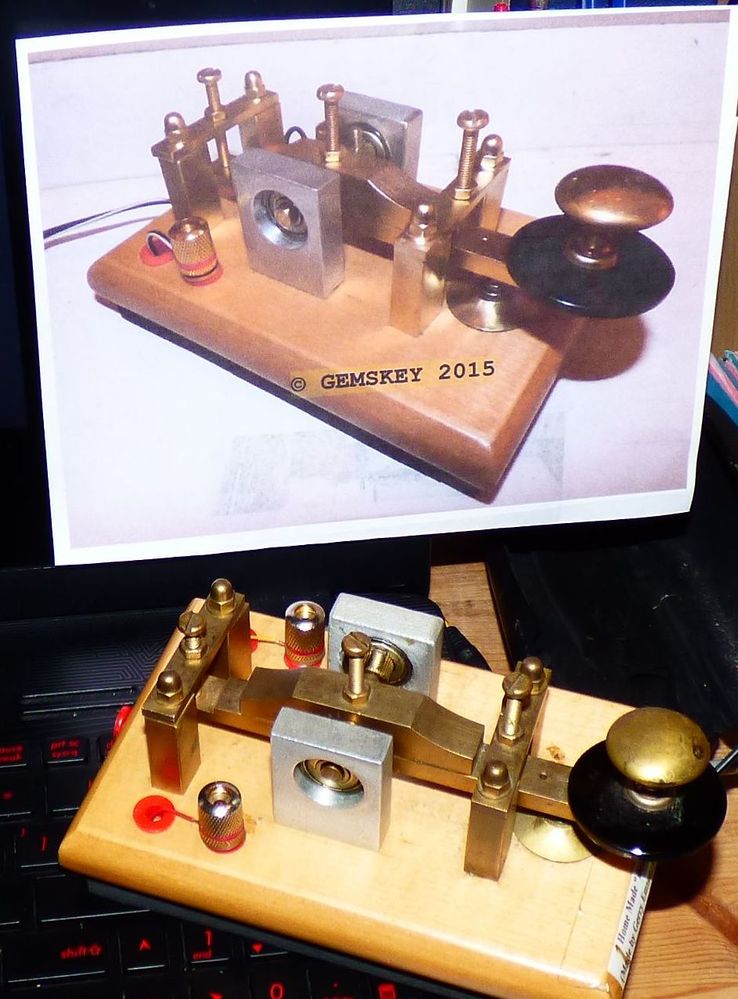Printer colour difference from computer screen
FIXED- Subscribe to RSS Feed
- Mark Topic as New
- Mark Topic as Read
- Float this Topic for Current User
- Bookmark
- Subscribe
- Printer Friendly Page
- Plusnet Community
- :
- Forum
- :
- Other forums
- :
- Tech Help - Software/Hardware etc
- :
- Re: Printer colour difference from computer screen
18-01-2022 3:29 PM - edited 18-01-2022 3:44 PM
- Mark as New
- Bookmark
- Subscribe
- Subscribe to RSS Feed
- Highlight
- Report to Moderator
Just got myself a replacement printer... it is a CANON TS5050. Running Linux Mint 20.2 MATE. ( all updated )
Having done the initial connect and set up... ( am using USB wired connection ) . I printed a test page, which gave a very good colour output, as would be expected. sharp and bright colours on the discs.
Printed off a text only page... Good quality typeface print .
Now trying to set up for printing pictures... in particular photo`s that I have taken. Using my favourite Photo editing software.. IRFANVIEW..
Unfortunately, there is a big difference between the pic on the laptop screen.. and the printed version.
The picture looks to be about 3 or 4 shades darker than the screen image.
I have tried adjusting the brightness level on the printer settings, but despite going from (default) 1.00 throught to 2.00 there is no difference in the brightness of the printed pic...
I am using photo glossy paper, with CMYK colour setting .
Test pic...
As you can see,... ( although this is slightly darker than the true pic on my screen).... the drill stand is a really bright blue... and in the bottom right corner, there is a black bin bag with something behind it.... this is totally darkened, and you cannot make out the bag or the shape/colour behind it . There is a piece of board in the bottom left corner that is brown in this pic...but it shows as almost black, the wall behind is white and so is the fridge front... but in the printed pic they are greyish
there is a grey object at the back to the left of the set of drawers, on the printed pic it is blackish, and inefinable as to what it is.
I have tried to replicate it by adjusting the gamma on this pic, ( adjustment was -0.50 )
I have tried adding 0.50 gamma to the original, ( to try and "compensate" for the darkness)... but it seems to "wash out" the colours . Apart from the colour/brightness the print quality is excellent.
Has anyone any tips or suggestions, as how to get the printer to print the pic the same level as the laptop screen. (without having to adjust the pic before printing )...
Laptop is 17inch ASUS ROG... gaming machine...
Fixed! Go to the fix.
Re: Printer colour difference from computer screen
18-01-2022 5:07 PM
- Mark as New
- Bookmark
- Subscribe
- Subscribe to RSS Feed
- Highlight
- Report to Moderator
Have you calibrated your monitor?
Re: Printer colour difference from computer screen
18-01-2022 5:28 PM
- Mark as New
- Bookmark
- Subscribe
- Subscribe to RSS Feed
- Highlight
- Report to Moderator
@Mook Nope.... still the same as when I got it........ ![]()
Haven`t a clue how to do it, either.... so a "noddy`s guide" would be very useful.... ! ![]()
Re: Printer colour difference from computer screen
18-01-2022 5:34 PM
- Mark as New
- Bookmark
- Subscribe
- Subscribe to RSS Feed
- Highlight
- Report to Moderator
Re: Printer colour difference from computer screen
18-01-2022 5:41 PM
- Mark as New
- Bookmark
- Subscribe
- Subscribe to RSS Feed
- Highlight
- Report to Moderator
![]() I've never seen that before @RobPN that's brilliant.
I've never seen that before @RobPN that's brilliant.
Re: Printer colour difference from computer screen
18-01-2022 6:25 PM
- Mark as New
- Bookmark
- Subscribe
- Subscribe to RSS Feed
- Highlight
- Report to Moderator
@Mook I just found a "monitor" calibration program...but it seems to be referring to tv type or separate computer monitors... not laptop screens ... ? ? ? ? ?
Re: Printer colour difference from computer screen
19-01-2022 7:52 AM
- Mark as New
- Bookmark
- Subscribe
- Subscribe to RSS Feed
- Highlight
- Report to Moderator
Well then that puts its use down to your interpretation of the word monitor. To me, a monitor allows you to keep watch on something so what it is, or isn't, attached to is of no consequence.
If you're in any doubt see if your laptop's manufacturer has one. Or a generic open source one should suffice.
Re: Printer colour difference from computer screen
19-01-2022 9:14 AM
- Mark as New
- Bookmark
- Subscribe
- Subscribe to RSS Feed
- Highlight
- Report to Moderator
@Mook Yes, indeedy... I agree the laptop screen can be termed a "monitor".... the program I looked at only mentioned independently mounted TV screen type monitors ( such as 2nd, 3rd, or 4th larger screen monitors)..
I am assuming that they would have a different "calibration setting" to a Laptop screen. I also assume that there must be some "calibration reference point" for individual makes of laptop/external monitor screens, depending on the technical/electronic specifiactions of the circuitry involved in producing the colour(s) via the pixel size, etc.
So it is all very confusing to me.
The colours on my screen are bright and clear, there does not seem to be any problem, such as "dimness/brightness" or clour clarity... it is only when I print that pic, that it comes out 3 or 4 shades darker than what I see on the screen.
Re: Printer colour difference from computer screen
19-01-2022 9:21 AM
- Mark as New
- Bookmark
- Subscribe
- Subscribe to RSS Feed
- Highlight
- Report to Moderator
Another thing to consider, the light in your room.
I seem to recall reading that the type of light bulb used can affect what you see on a monitor as the colour range of light bulbs covers a wide spectrum.
Not actually researched it myself but might be worth looking at.
Re: Printer colour difference from computer screen
19-01-2022 9:24 AM
- Mark as New
- Bookmark
- Subscribe
- Subscribe to RSS Feed
- Highlight
- Report to Moderator
@Mook
Yes thanks for that, will check that out.
Re: Printer colour difference from computer screen
19-01-2022 9:26 AM
- Mark as New
- Bookmark
- Subscribe
- Subscribe to RSS Feed
- Highlight
- Report to Moderator
If you are happy with the colour representation on your monitor then maybe you need to adjust the Brightness / Contrast of the screen to be comparable with the printer.
One thing you do have to consider is which one is the best true to life representation, the printer or the screen, then calibrate the other to match.
You mention a reference point which is why I suggested you refer to the manufacturer for the calibration software / profiles.
On an iMac you can load a profile to do the calibration for you so I assume this applies to Linux / Windows.
Re: Printer colour difference from computer screen
19-01-2022 9:36 AM - edited 19-01-2022 9:52 AM
- Mark as New
- Bookmark
- Subscribe
- Subscribe to RSS Feed
- Highlight
- Report to Moderator
@gleneagles & @Mook Yes, the room lighting is good... and, as mentioned, the screen quality of the colours and sharpness, etc... are all good.. in fact, I would class them as "very good to excellent".. compared to "real life" ... ( and compared to the little screen on my Panasonci Lumix FZ72 camera.. ) As shown on the pics presented... there is a "darkness" in the colours on the printed copy.. to the extent that the bottom right corner is so dark that it has lost the detail there..( the blue behind the bin bag ) it is not "local" to that area of the pic... it is "darker" over all the area of the pic... and adjusting the pic to bring out the darker corner, only results in washed out colour overall .
Looked on google for a calibration progaram for ASUS ROG and got this page...
https://www.asus.com/Microsite/ProArtMonitor/experience-calibration.html
there is a drop down menu for various progs within,... but no inforamation as to what they do, or to which model of ASUS they refer.... very confusing as to which one to download.. or how to use them. when clicking on them.. it shows standalone monitors and some description of which type of monitor they are for... no laptops listed.
Re: Printer colour difference from computer screen
19-01-2022 10:07 AM
- Mark as New
- Bookmark
- Subscribe
- Subscribe to RSS Feed
- Highlight
- Report to Moderator
One thing I can suggest .. don't know if it will help but it may be worth a try.
There is an app I use on my iPhone called Swatches. I assume most phones nowadays have something similar.
Quite good, you just point your phone camera to a colour and it will tell you the RGB value. I think it may be worth comparing the two from the colour you like, to the one you're not so happy with.
Re: Printer colour difference from computer screen
19-01-2022 1:40 PM
- Mark as New
- Bookmark
- Subscribe
- Subscribe to RSS Feed
- Highlight
- Report to Moderator
@gleneagles & @Mook & anyone else ! .
OK... I don`t think it is anything to do with room light, or with screen calibration... perhaps this series fo pics will explain better
This is a pic of a morse key that I made .
As you can see, the base is a very light wood.. The aluminium is the correct colour, and so is all the brass parts.
Note also the yellow background to the (c) GEMSKEY 2015
Here is a pic from the printer...
OK>.. it was printed on "plain A4 paper"... because it is not easy to photograph photo glossy paper !.. but I can assure you that the colouring is the same on photo paper.
The base wood is now a brown colour, and the whole picture looks a lot darker over all .
Here is a pic of the pic, and the actual key below. so you can judge for yourself regarding the differences that the printer does, compared to the actual key.
The printed pic looks a lot lighter there, over all, because of the overhead anglepoise lamp used to light the scene.
however.. it does show the difference in the wood colouring , and a better reference to the colour change is to compare the key in the lower pic, to the single pic above this one.
Indeed... compare the top pic ( original used for the printer test) to the latest pic at the bottom, of the acutal key. which is what I would expect it to be printed like. (i.e. not darker ) .
Re: Printer colour difference from computer screen
19-01-2022 2:20 PM
- Mark as New
- Bookmark
- Subscribe
- Subscribe to RSS Feed
- Highlight
- Report to Moderator
Yes, I see what you mean, the printer does look off to be honest. So the obvious question is, does the printer need calibrating?
Is there anything in the manual about it?
- Subscribe to RSS Feed
- Mark Topic as New
- Mark Topic as Read
- Float this Topic for Current User
- Bookmark
- Subscribe
- Printer Friendly Page
- Plusnet Community
- :
- Forum
- :
- Other forums
- :
- Tech Help - Software/Hardware etc
- :
- Re: Printer colour difference from computer screen