Running OpenWRT on the Plusnet Hub One (& BT Home Hub 5a)
- Subscribe to RSS Feed
- Mark Topic as New
- Mark Topic as Read
- Float this Topic for Current User
- Bookmark
- Subscribe
- Printer Friendly Page
- Plusnet Community
- :
- Forum
- :
- Other forums
- :
- Tech Help - Software/Hardware etc
- :
- Re: Running OpenWRT on the Plusnet Hub One (& BT H...
Running OpenWRT on the Plusnet Hub One (& BT Home Hub 5a)
07-03-2016 11:57 PM
- Mark as New
- Bookmark
- Subscribe
- Subscribe to RSS Feed
- Highlight
- Report to Moderator
So i've recently been experimenting with running alternate firmware (specifically Tomato/DD-WRT/OpenWRT) on various spare routers I had kicking around the place, it then occurred to me I have a spare Plusnet Hub One.
The specs of this hardware are actually pretty respectable;
CPU: 500MHz MIPS
RAM: 128MiB DDR2 @250MHz
Flash: 128MB NAND
Plus it has the 802.11ac, 5x Gigabit LAN ports, xDSL modem, USB2.0 port.etc
I'll not go into too much detail of the benefits of using OpenWRT firmware here, but let's just say it will literally open 100's of extra features and functionality most of which reserved for way more expensive/higher end and even enterprise equipment. More info on what OpenWRT is all about here;
http://www.makeuseof.com/tag/what-is-openwrt-and-why-should-i-use-it-for-my-router/
https://wiki.openwrt.org/about/start
I'm running this firmware as we speak, and so far has been solid as a rock
Hopefully someone will get some use out of this, I was torn between putting a guide on the OpenWRT Forum or here and as most of us are PN customers with easy access to a cheap Pn Hub One I thought it made sense.
tl;dr let's begin...
First of all you are going to need the following;
- A soldering iron, basic soldering skills, with the ability to solder 3x wires to an SMD PCB
- Some type of Serial TTL interface, for this tutorial I will be using a Raspberry Pi but a £3 USB -> TTL interface off eBay will do the same thing
- Patience! (Mr Sagemcom never expected his budget ISP Router to be violated like this)
- To be able to take the assumption your warranty and any support from your ISP for this CPE will be void!
There is a guide on the OpenWRT Wiki pages on how this is done, however it did probably take me longer than it needed to do this as there was certain knowledge and steps which where just assumed which is great if you do this kind of thing all the time but not so great if it is the first time you have flashed a firmware using UART.
The OpenWRT Wiki page can be found here;
https://wiki.openwrt.org/toh/bt/homehub_v5a
Step 1:
Get your self a Home Hub One! This (rough) guide is also applicable to the BT Home Hub 5a.


Step 2:
Set up your Serial UART interface, again follow the guide on OpenWRT for this;
https://wiki.openwrt.org/toh/bt/homehub_v5a
Generic info;
http://elinux.org/RPi_Serial_Connection#Connection_to_a_microcontroller_or_other_peripheral
https://wiki.openwrt.org/doc/hardware/port.serial
http://mennucc1.debian.net/lacie_network_space/nokia-ca-42/Serial%20Console%20-%20OpenWrt%20Wiki%20-...
Something to note from this is you do not need to solder a wire to boot_sel3 at the front of the PCB (the yellow wire in my pic), as we don't need it for this.
If like me you have never done this, basically the 'Serial RX' on the Router goes to 'Serial TX' on your Rasperry Pi's GPIO or USB - Serial Interface TTL and the Router's Serial TX goes to Serial RX on the TTL interface/RPi.
On your RPi/Serial - TTl you will also have a 'GND' this MUST be earthed to the Router, I used one of the micro switches on the top;
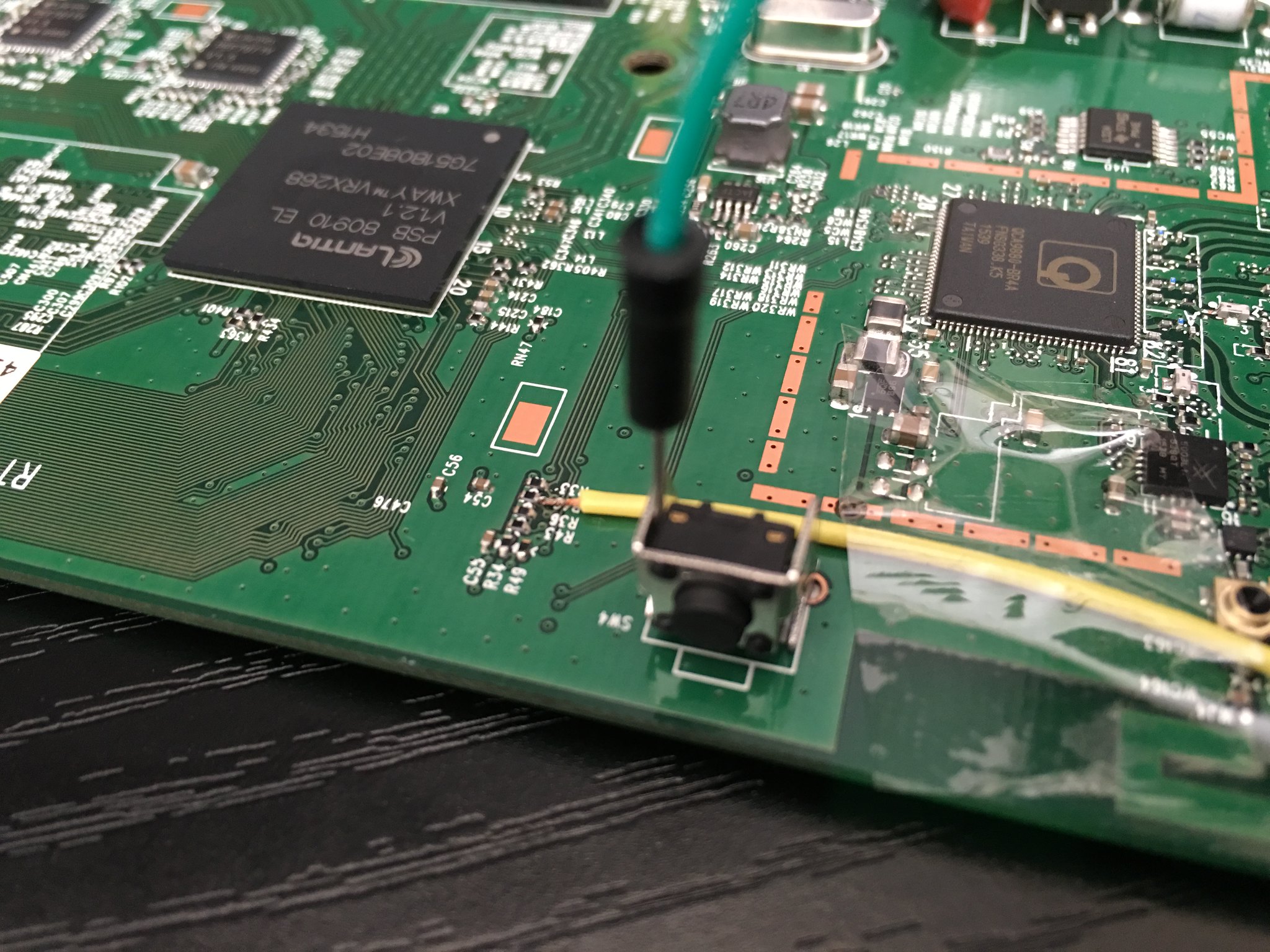
If you don't run the GND from the interface the the Router, then you will see characters you never even knew existed when you finally connect the console
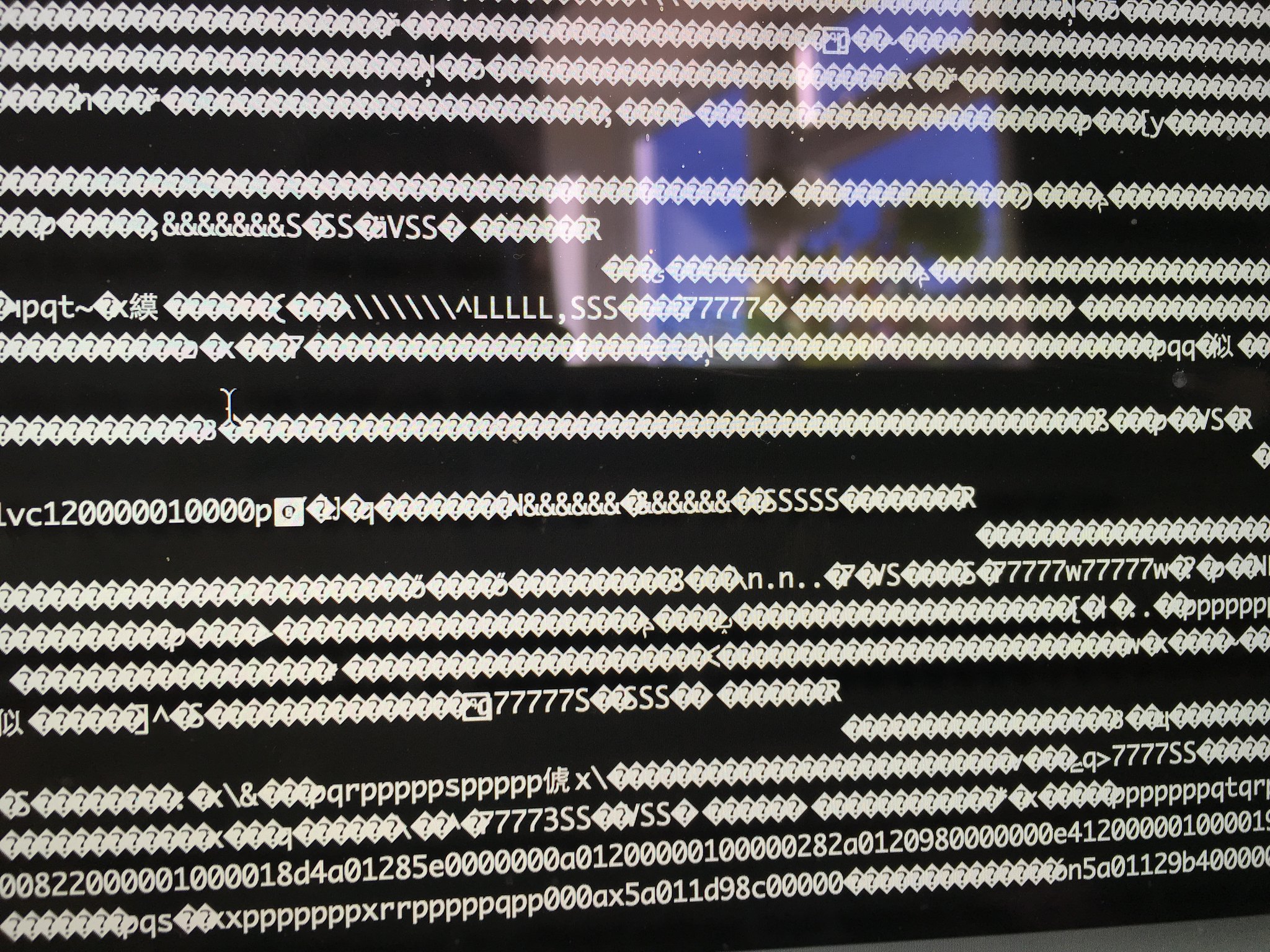
So, we should have 3x wires soldered to the Router;
- Serial TX
- Serial RX
- boot_sel2
Then from your interface, you will have 3x wires (RX, TX, GND);
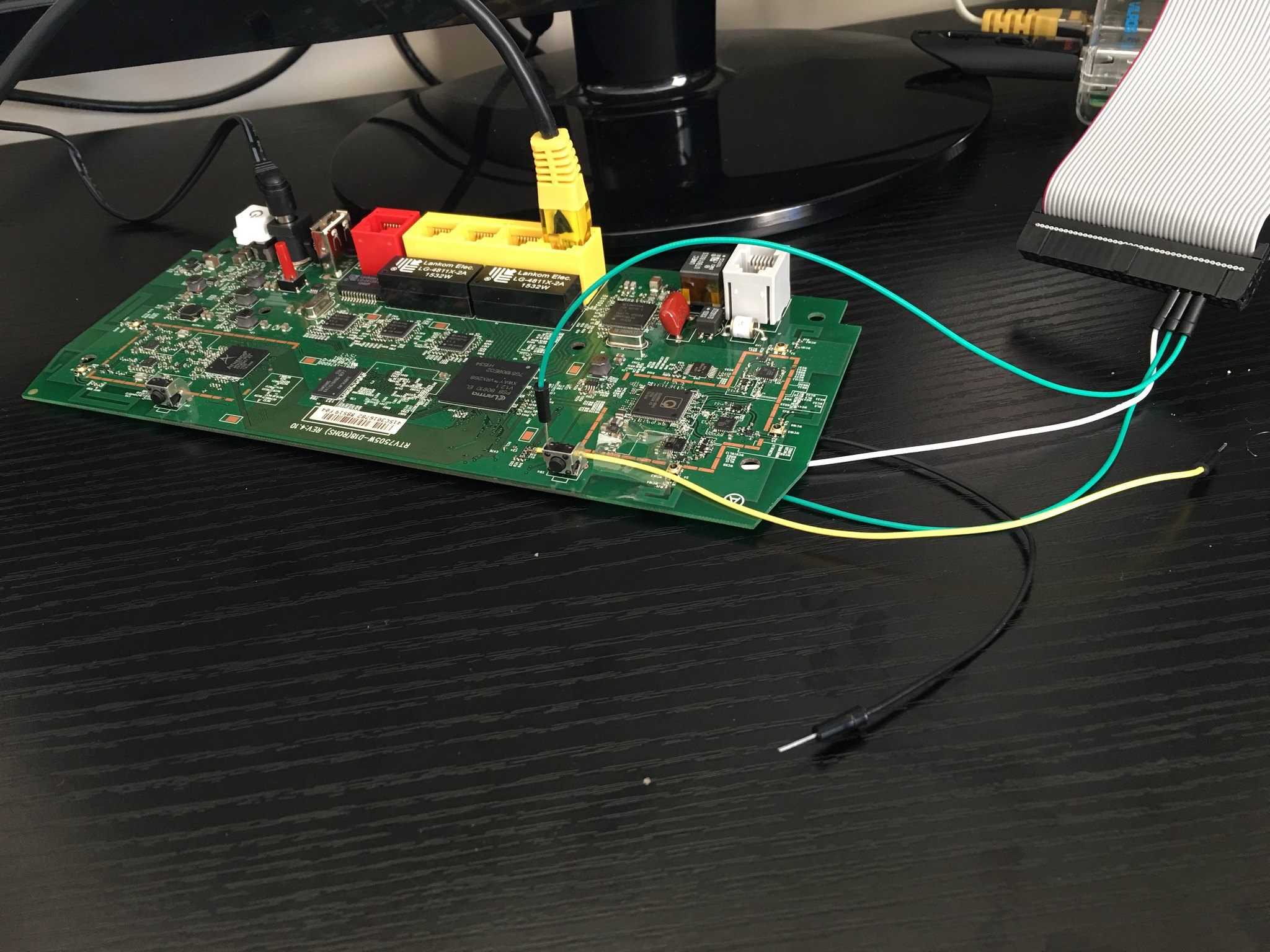
Now we are ready to connect the serial console, as I was using Linux I used Picocom for this;
$ picocom -b 115200 /dev/ttyAMA0
Then short the boot_sel2 wire to ground (same place as the GND running from your TTL interface) and power on the device;
You should see;
ROM VER: 1.1.4
CFG 04
UART
Providing you do see this, then you have the UART console set up and you are well on your way.
From this point onwards you can follow the guide on OpenWRT WiKi. If you are using Linux then download the openwrt-lantiq-bthomehubv5a_ram-u-boot.asc file and send it to the Serial TTY using the cat program;
$ cat openwrt-lantiq-bthomehubv5a_ram-u-boot.asc > /dev/ttyAMA0
This will take a few minutes, you will then be welcomed with the Uboot prompt;
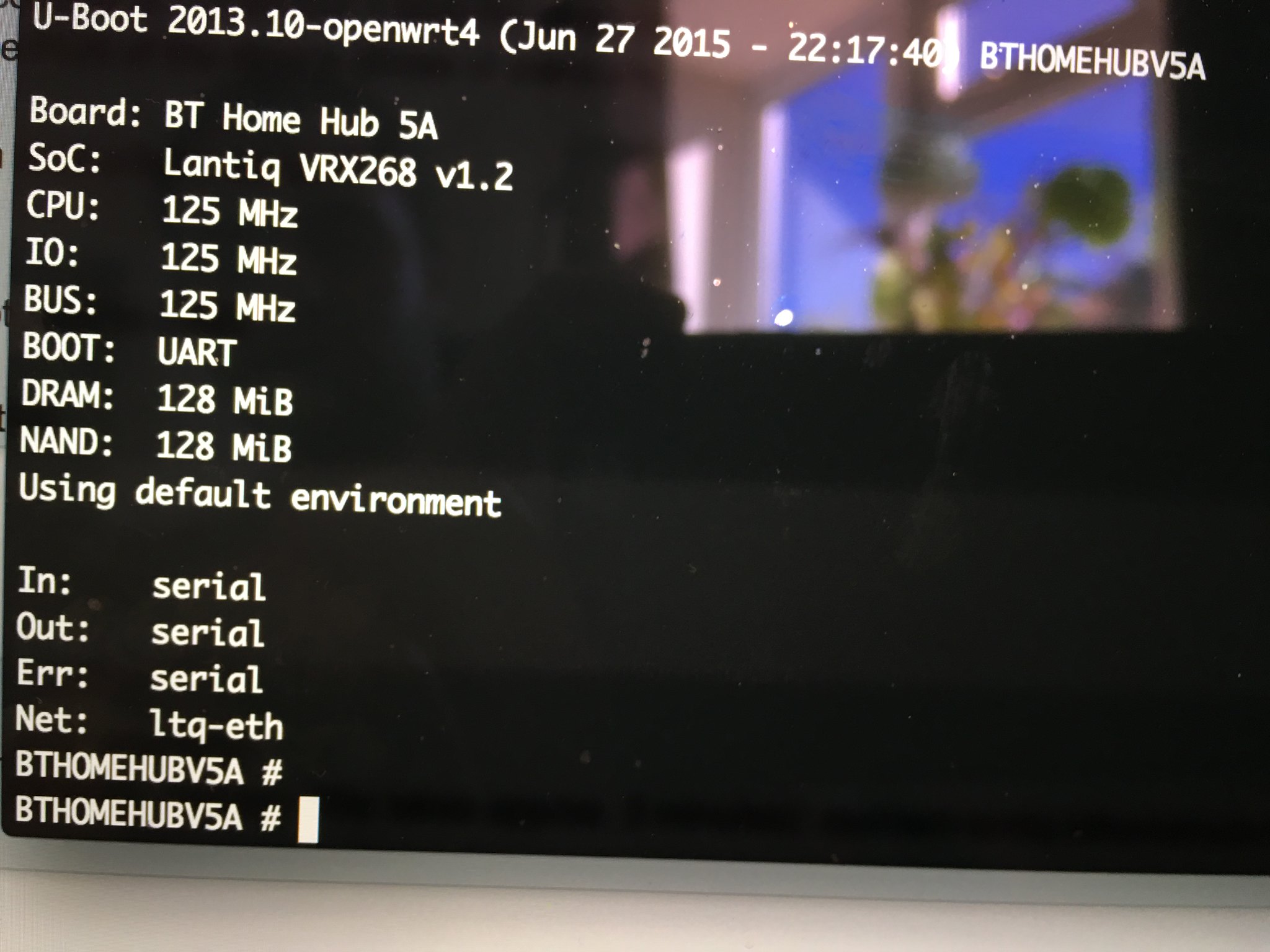
Once here, we then need to load the 'initial' firmware using tftpboot. This part is not very clear at all on the Wiki if you have never done it before but basically you need to run;
tftpboot openwrt-lantiq-xrx200-BTHOMEHUBV5A-install-uImage-initramfs; bootm
This assumes 2 things;
- You are using the IP: 192.168.1.1
- Your 'TFTP Server' is using 192.168.1.2
For the TFTP server I connected an ethernet directly to a Windows computer, set a static IP of 192.168.1.2, and used tftpd64 to connect to 192.168.1.1 pointing the tftpd utility to the directory which contains the file the Router will be looking for;
http://www.trishtech.com/2014/10/upgrade-router-firmware-using-tftp/
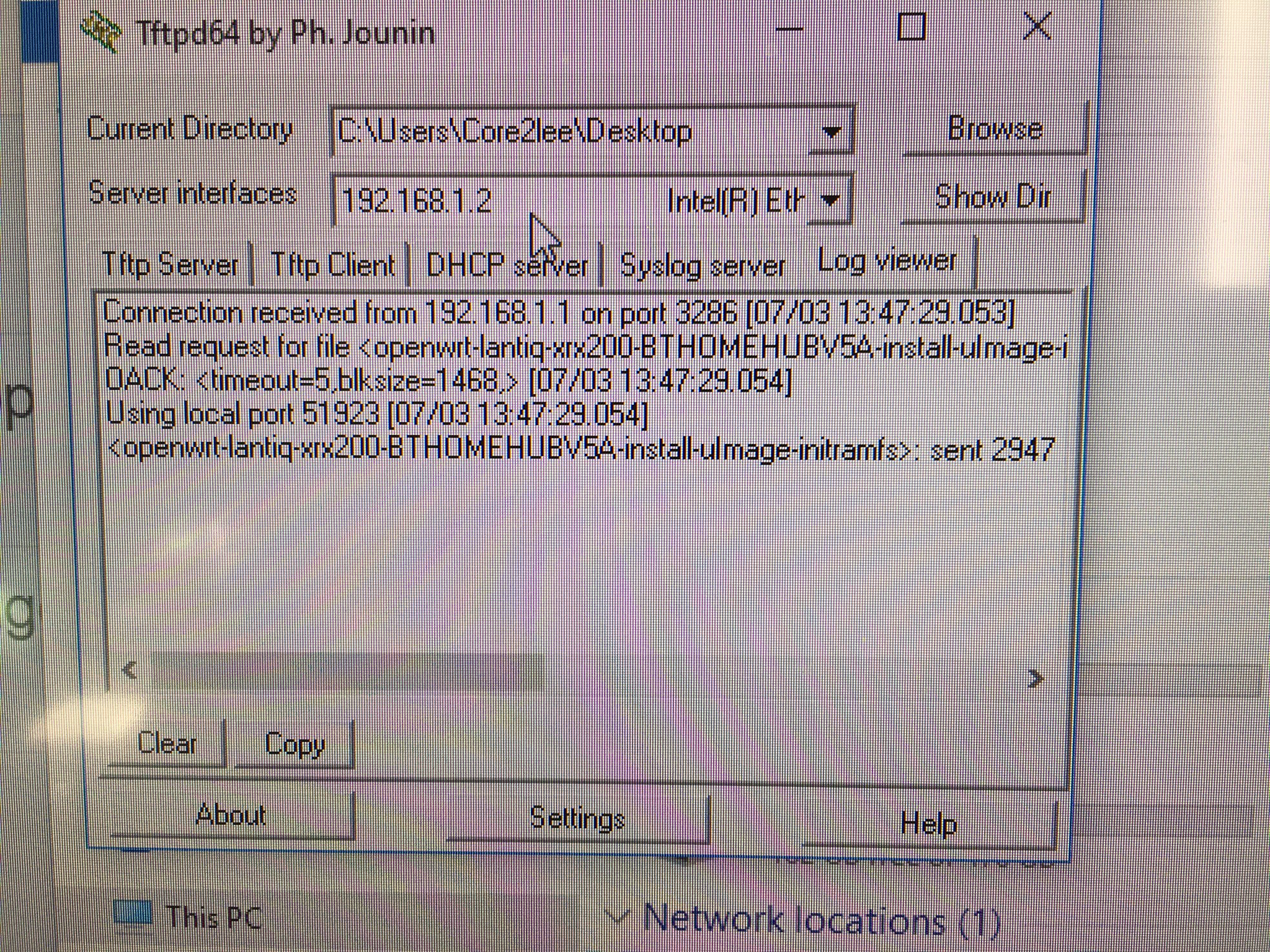
I'll not go into too much detail on how I backed up the firmware, but basically I just connected a flash drive to the Router (formatted as FAT32) and did this;
$ mount /dev/sda1 /mnt/
$ nanddump -f /mnt/pnhub_notpornhub.nanddump /dev/mtd6
Then backup the calibration data incase I wish to restore;
$ ubidetach -m 4
$ ubidetach -m 5
$ ubiattach -m 5
$ dd if=/dev/ubi0_3 of=/tmp/pnhub-caldata-backup
$ cp /tmp/pnhub-caldata-backup /mnt
Now we are pretty much done, all we need to do is unlock the bootloader by running this;
$ /hh5a-uboot-install.sh
Now unmount and remove the flash drive, and copy the file openwrt-lantiq-xrx200-BTHOMEHUBV5A-install-uImage-initramfs.tar to the root directory of your flash drive, plug the flash drive back in and mount it again;
$ mount /dev/sdb1 /mnt
Then copy the file to the /tmp directory;
$ cp /mnt/openwrt-lantiq-xrx200-BTHOMEHUBV5A-install-uImage-initramfs.tar /tmp
Then you are ready for the final step, just run;
$ sysupgrade /tmp/openwrt-lantiq-xrx200-BTHOMEHUBV5A-ubifs-sysupgrade.tar
And wait for the magic to happen;
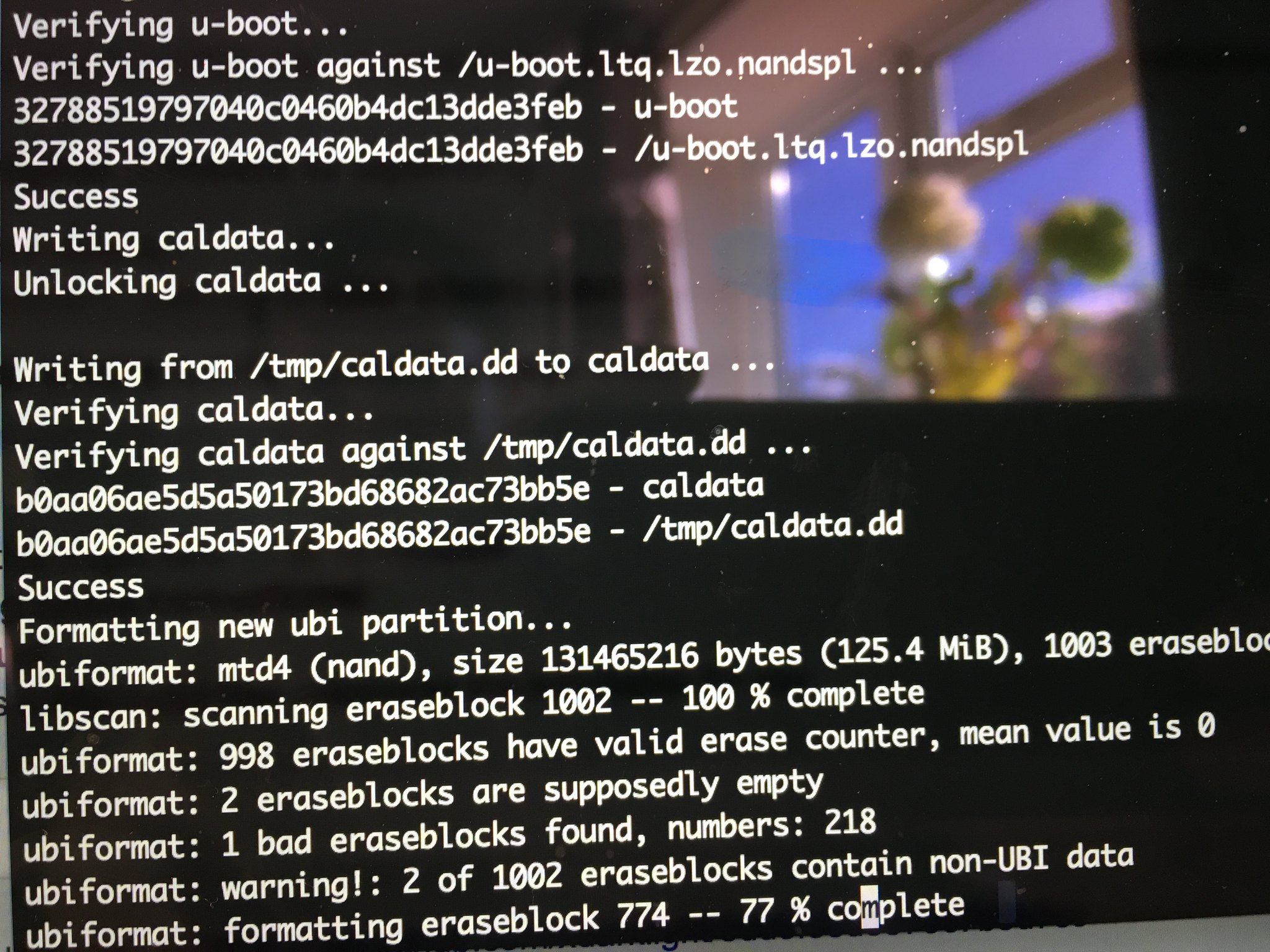
And now you are done, this is a pain in the [Censored] compared to many routers out there however there are many advantages to running this over a stripped down ISP friendly firmware;
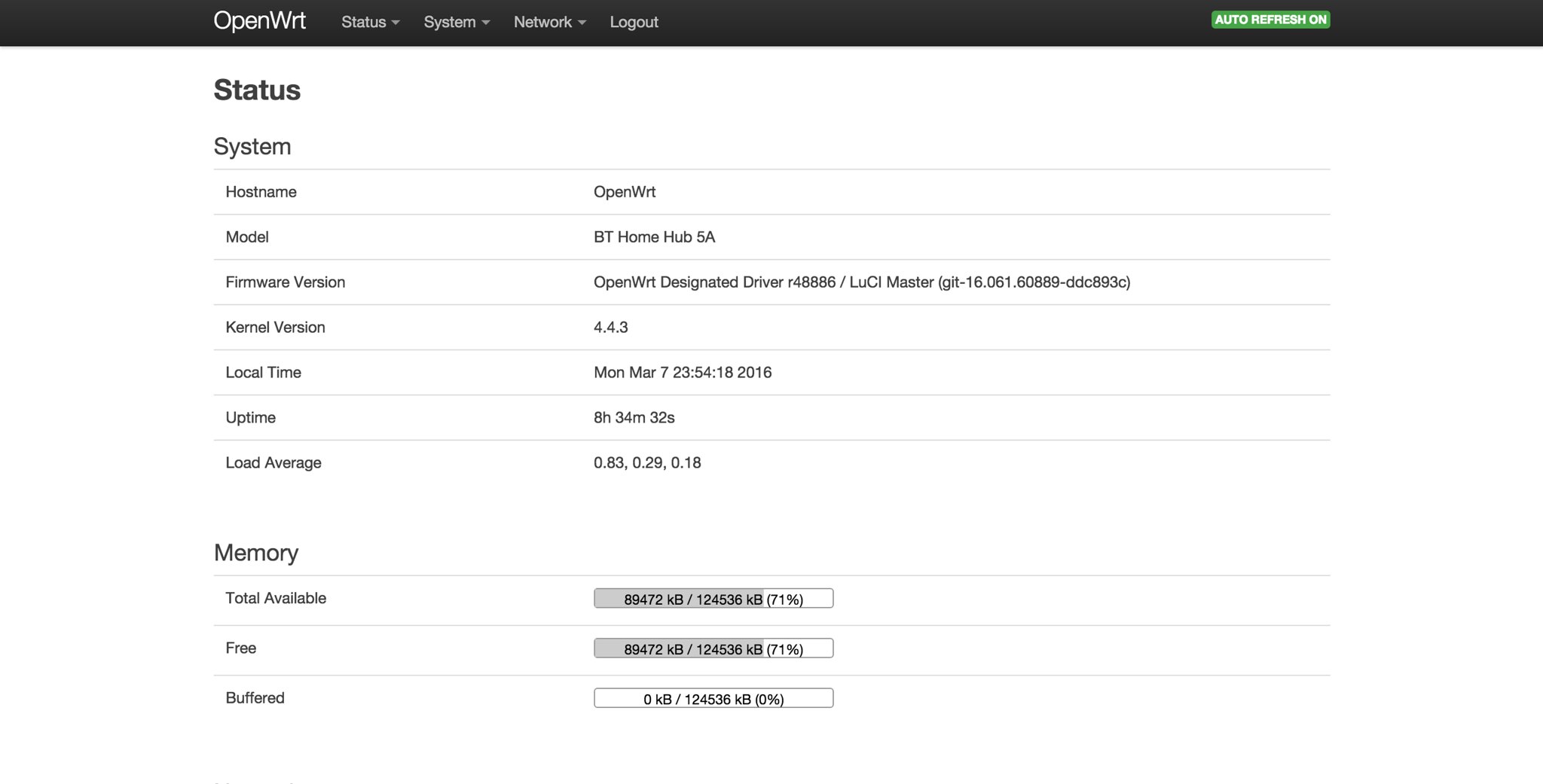
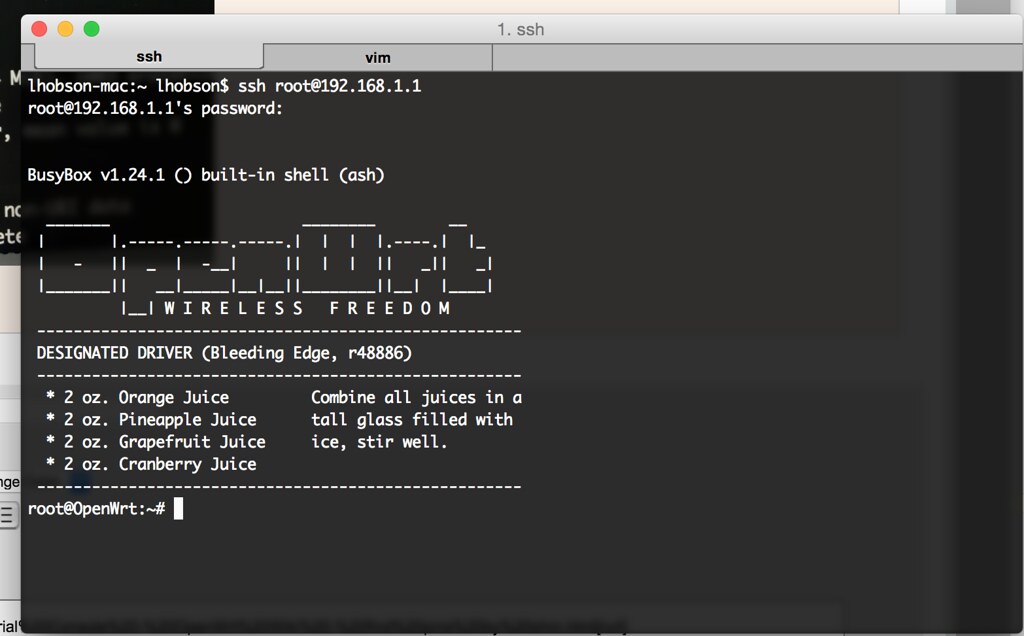
Re: Running OpenWRT on the Hub One/Home Hub 5a
08-03-2016 12:07 AM
- Mark as New
- Bookmark
- Subscribe
- Subscribe to RSS Feed
- Highlight
- Report to Moderator
http://community.plus.net/forum/index.php/topic,145603.192.html
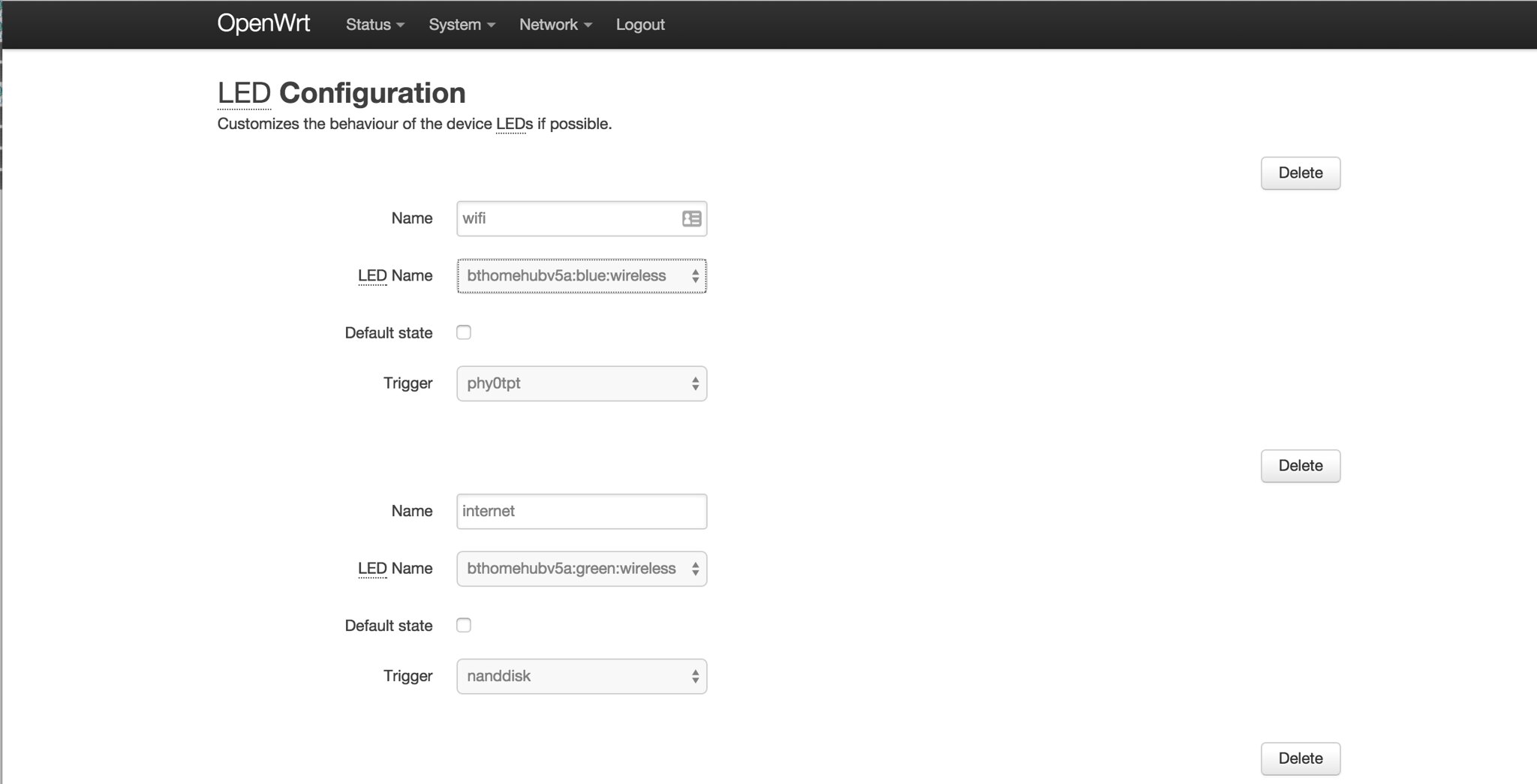
Re: Running OpenWRT on the Plusnet Hub One (& BT Home Hub 5a)
08-03-2016 12:50 AM
- Mark as New
- Bookmark
- Subscribe
- Subscribe to RSS Feed
- Highlight
- Report to Moderator
Re: Running OpenWRT on the Plusnet Hub One (& BT Home Hub 5a)
08-03-2016 1:17 AM
- Mark as New
- Bookmark
- Subscribe
- Subscribe to RSS Feed
- Highlight
- Report to Moderator
Re: Running OpenWRT on the Plusnet Hub One (& BT Home Hub 5a)
08-03-2016 9:33 AM
- Mark as New
- Bookmark
- Subscribe
- Subscribe to RSS Feed
- Highlight
- Report to Moderator
Re: Running OpenWRT on the Plusnet Hub One (& BT Home Hub 5a)
08-03-2016 12:27 PM
- Mark as New
- Bookmark
- Subscribe
- Subscribe to RSS Feed
- Highlight
- Report to Moderator
Re: Running OpenWRT on the Plusnet Hub One (& BT Home Hub 5a)
08-03-2016 12:49 PM
- Mark as New
- Bookmark
- Subscribe
- Subscribe to RSS Feed
- Highlight
- Report to Moderator
Re: Running OpenWRT on the Plusnet Hub One (& BT Home Hub 5a)
08-03-2016 6:04 PM
- Mark as New
- Bookmark
- Subscribe
- Subscribe to RSS Feed
- Highlight
- Report to Moderator
Re: Running OpenWRT on the Plusnet Hub One (& BT Home Hub 5a)
09-03-2016 11:51 AM
- Mark as New
- Bookmark
- Subscribe
- Subscribe to RSS Feed
- Highlight
- Report to Moderator
https://forum.openwrt.org/viewtopic.php?id=63246
Re: Running OpenWRT on the Plusnet Hub One (& BT Home Hub 5a)
09-03-2016 11:52 PM
- Mark as New
- Bookmark
- Subscribe
- Subscribe to RSS Feed
- Highlight
- Report to Moderator
I am tempted to get a HH5a off ebay (if cheap enough as me + dis-assembly + soldering iron may mean h/w death)
just to see some stats. Currently use ECI "modem" + PC as router.
The vlan thing is openreach level.
Re: Running OpenWRT on the Plusnet Hub One (& BT Home Hub 5a)
13-03-2016 3:39 PM
- Mark as New
- Bookmark
- Subscribe
- Subscribe to RSS Feed
- Highlight
- Report to Moderator
I'm by no means pro at soldering but a little patience and a £15 jobby from Maplins did the trick.
Re: Running OpenWRT on the Plusnet Hub One (& BT Home Hub 5a)
25-03-2016 11:37 PM
- Mark as New
- Bookmark
- Subscribe
- Subscribe to RSS Feed
- Highlight
- Report to Moderator
Re: Running OpenWRT on the Plusnet Hub One (& BT Home Hub 5a)
30-03-2016 3:58 AM
- Mark as New
- Bookmark
- Subscribe
- Subscribe to RSS Feed
- Highlight
- Report to Moderator
Hoping you sorted it, if not I've uploaded everything you need;
https://leehobson.xyz/index.php/s/BsHCtMTprdLlfMn
Re: Running OpenWRT on the Plusnet Hub One (& BT Home Hub 5a)
30-03-2016 11:59 AM
- Mark as New
- Bookmark
- Subscribe
- Subscribe to RSS Feed
- Highlight
- Report to Moderator
Re: Running OpenWRT on the Plusnet Hub One (& BT Home Hub 5a)
30-03-2016 11:45 PM
- Mark as New
- Bookmark
- Subscribe
- Subscribe to RSS Feed
- Highlight
- Report to Moderator
- Subscribe to RSS Feed
- Mark Topic as New
- Mark Topic as Read
- Float this Topic for Current User
- Bookmark
- Subscribe
- Printer Friendly Page
- Plusnet Community
- :
- Forum
- :
- Other forums
- :
- Tech Help - Software/Hardware etc
- :
- Re: Running OpenWRT on the Plusnet Hub One (& BT H...
