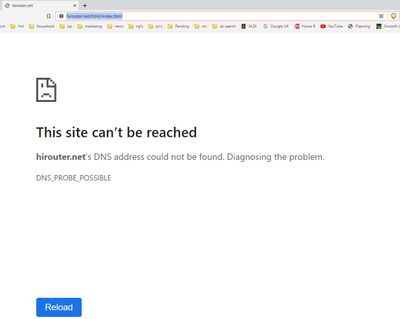Since yesterday's big Windows 10 update, can't log in to router.
- Subscribe to RSS Feed
- Mark Topic as New
- Mark Topic as Read
- Float this Topic for Current User
- Bookmark
- Subscribe
- Printer Friendly Page
- Plusnet Community
- :
- Forum
- :
- Other forums
- :
- Tech Help - Software/Hardware etc
- :
- Re: Since yesterday's big Windows 10 update, can't...
Since yesterday's big Windows 10 update, can't log in to router.
15-04-2022 8:10 AM
- Mark as New
- Bookmark
- Subscribe
- Subscribe to RSS Feed
- Highlight
- Report to Moderator
Any help valued on this annoying issue ![]()
Since the big update from Windows on the 14th Apr. I can no longer log into my Huawei router,
which is connected to laptop wirelessly & via LAN cable; see image.
Have done a DNS flush, IP config release etc, rebooted router, all to no avail.
Log in URL = 192.168.8.1/html/index.html, but renders as below.
Strangely my 2nd Dell Laptop, also on Windows10 with same update applied, does allow me to log in.
Re: Since yesterday's big Windows 10 update, can't log in to router.
15-04-2022 8:36 AM
- Mark as New
- Bookmark
- Subscribe
- Subscribe to RSS Feed
- Highlight
- Report to Moderator
Re: Since yesterday's big Windows 10 update, can't log in to router.
15-04-2022 5:59 PM
- Mark as New
- Bookmark
- Subscribe
- Subscribe to RSS Feed
- Highlight
- Report to Moderator
Re: Since yesterday's big Windows 10 update, can't log in to router.
16-04-2022 5:20 PM
- Mark as New
- Bookmark
- Subscribe
- Subscribe to RSS Feed
- Highlight
- Report to Moderator
The only way that web address will work is if you have the dns lookups set to the router’s address. Presumably it’s not on that device, hence it fails.
- Subscribe to RSS Feed
- Mark Topic as New
- Mark Topic as Read
- Float this Topic for Current User
- Bookmark
- Subscribe
- Printer Friendly Page
- Plusnet Community
- :
- Forum
- :
- Other forums
- :
- Tech Help - Software/Hardware etc
- :
- Re: Since yesterday's big Windows 10 update, can't...