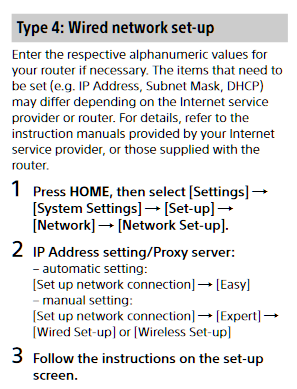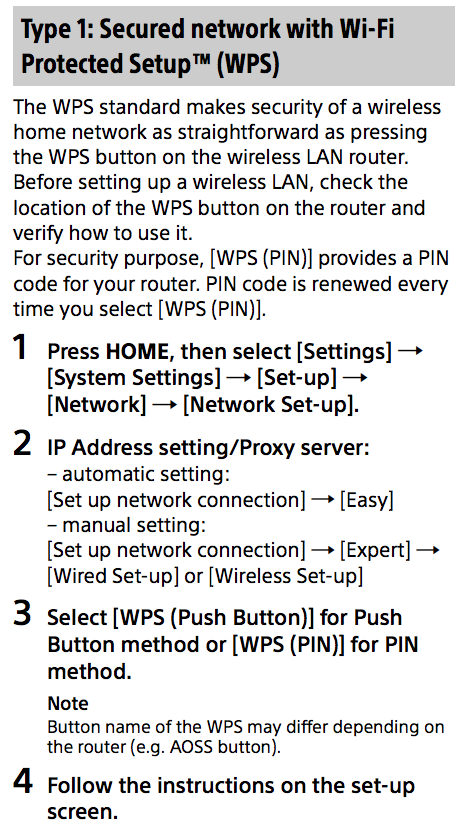Sony Bravia KDL32RE403 no internet connection option
- Subscribe to RSS Feed
- Mark Topic as New
- Mark Topic as Read
- Float this Topic for Current User
- Bookmark
- Subscribe
- Printer Friendly Page
- Plusnet Community
- :
- Forum
- :
- Other forums
- :
- Tech Help - Software/Hardware etc
- :
- Re: Sony Bravia KDL32RE403 no internet connection ...
Sony Bravia KDL32RE403 no internet connection option
08-01-2018 10:41 PM
- Mark as New
- Bookmark
- Subscribe
- Subscribe to RSS Feed
- Highlight
- Report to Moderator
Hi,
This is strange. All the info I can find re connecting my Sony Bravia KDL32RE403 tells me this:
1. Connect a network cable (not supplied) from the router to the LAN port on back of the BRAVIA
2. Turn on the BRAVIA
3. Using the remote, press HOME, then select > Settings > Network Setup
4. Select “Wired Set-up”
5. Select “Auto” in IP Proxy Server screen
6. Confirm settings by press the right arrow key, and then select “Save & Connect”
7. Once connection is successful, press “OK”
The thing is… once I enter - Setting/System Settings//Set-up//Network Set-up - I don't get a "Wired Set-up" option. Just 'Status', 'IP Address Settings' and 'Connection Check'.
I don't see how I can connect to the internet other than entering a ton of IP Address/Subnet Mask/Default Gateway/Primary DNS/Secondary DNS info (which to be honest I don't really understand anyway).
It's all seeing a lot more complicated than it ought to be. So frustrating.
I've asked for help on the Sony website but am wondering whether this might have something to do with my modem setup?
Any advice gratefully received.
Thanks xmx
Re: Sony Bravia KDL32RE403 no internet connection option
08-01-2018 11:21 PM
- Mark as New
- Bookmark
- Subscribe
- Subscribe to RSS Feed
- Highlight
- Report to Moderator
The numbered instructions say that when you navigate to the 'Settings' option the sub-list displayed should include 'Network Setup' which should be followed. You mentioned following 'System Settings' instead; did 'Network Setup' not appear as an option for you?
Re: Sony Bravia KDL32RE403 no internet connection option
08-01-2018 11:36 PM
- Mark as New
- Bookmark
- Subscribe
- Subscribe to RSS Feed
- Highlight
- Report to Moderator
Hi David,
My navigation isn't the same as the numbered list.
Mine is Setting/System Settings/Set-up//Network Set-up then a choice of'Status', 'IP Address Settings' and 'Connection Check'
So yes Network Set-up does appear but there's no:
4. Select “Wired Set-up”
5. Select “Auto” in IP Proxy Server screen
6. Confirm settings by press the right arrow key, and then select “Save & Connect”
7. Once connection is successful, press “OK”
after it.
Just the option to enter IP Address/Subnet Mask/Default Gateway/Primary DNS/Secondary DNS info should I select 'IP Address Settings' from the three 'Status', 'IP Address Settings' and 'Connection Check' options.
Re: Sony Bravia KDL32RE403 no internet connection option
09-01-2018 12:24 AM
- Mark as New
- Bookmark
- Subscribe
- Subscribe to RSS Feed
- Highlight
- Report to Moderator
The Sony EU site https://www.sony.co.uk/electronics/support/res/manuals/4689/46896421M.pdf confirms that path ->
It seems IP Address setting/Proxy server should be taken next. Is there an "Auto" setting next? Or is it "Set up network connection" and choose "Easy" or "Expert"? Not clear from their description.
Re: Sony Bravia KDL32RE403 no internet connection option
09-01-2018 2:30 AM
- Mark as New
- Bookmark
- Subscribe
- Subscribe to RSS Feed
- Highlight
- Report to Moderator
Moderator's note:
Moved to more appropriate board.
Forum Moderator and Customer
Courage is resistance to fear, mastery of fear, not absence of fear - Mark Twain
He who feared he would not succeed sat still
Re: Sony Bravia KDL32RE403 no internet connection option
09-01-2018 2:35 PM
- Mark as New
- Bookmark
- Subscribe
- Subscribe to RSS Feed
- Highlight
- Report to Moderator
My bad Dave, it's a wireless set up and my router has a WPS button. The relevant part of the manual for that is:
With my path being Setting/System Settings/Set-up/Network Set-up then a choice of'Status', 'IP Address Settings' and 'Connection Check' the relevance to the guide stops at 2 IP Address Settings - there isn't a 3 Select [WPS (Push Button)] etc option.
Thanks.
Re: Sony Bravia KDL32RE403 no internet connection option
09-01-2018 3:08 PM
- Mark as New
- Bookmark
- Subscribe
- Subscribe to RSS Feed
- Highlight
- Report to Moderator
If you take the IP Address setting option isn't there an Auto under that. Alternatively Set up network connection with further options of Easy and Expert? Though I wouldn't have classed using the WPS button as Expert.
Re: Sony Bravia KDL32RE403 no internet connection option
09-01-2018 4:00 PM
- Mark as New
- Bookmark
- Subscribe
- Subscribe to RSS Feed
- Highlight
- Report to Moderator
I once had to do setup using WPS.
Horrendously difficult.
"In The Beginning Was The Word, And The Word Was Aardvark."
Re: Sony Bravia KDL32RE403 no internet connection option
10-01-2018 3:58 PM
- Mark as New
- Bookmark
- Subscribe
- Subscribe to RSS Feed
- Highlight
- Report to Moderator
Oh well that clears that up... the KDL32RE403 can't connect to WiFi.
Bum purchase.
Should have paid close attention to the spec.
Thanks for your help all.
xmartinx
Re: Sony Bravia KDL32RE403 no internet connection option
11-01-2018 7:19 PM - edited 11-01-2018 7:21 PM
- Mark as New
- Bookmark
- Subscribe
- Subscribe to RSS Feed
- Highlight
- Report to Moderator
Oh dear, that explains why finding the desired option was proving difficult. ![]()
It looks like Sony used to sell a (pricey) adapter but have discontued it. The alternative is probably to buy a wireless client router which connects to the TV Ethernet port.
Re: Sony Bravia KDL32RE403 no internet connection option
11-01-2018 7:30 PM
- Mark as New
- Bookmark
- Subscribe
- Subscribe to RSS Feed
- Highlight
- Report to Moderator
@spraxyt wrote:
It looks like Sony used to sell a (pricey) adapter
Same with my Samsung TV. £85 USB WiFi dongle ![]()
I ran ethernet cable from the TV to my router and saved a few bob.
To argue with someone who has renounced the use of reason is like administering medicine to the dead - Thomas Paine
Re: Sony Bravia KDL32RE403 no internet connection option
12-01-2018 12:03 AM
- Mark as New
- Bookmark
- Subscribe
- Subscribe to RSS Feed
- Highlight
- Report to Moderator
A wired connection is superior to wireless anyway.
"In The Beginning Was The Word, And The Word Was Aardvark."
Re: Sony Bravia KDL32RE403 no internet connection option
28-01-2018 5:30 PM
- Mark as New
- Bookmark
- Subscribe
- Subscribe to RSS Feed
- Highlight
- Report to Moderator
I bought the Sony USB "thing" second hand on eBay and it worked considerably better than a wireless bridge on the Ethernet port. Running a cable wasn't convenient.
I would spend the money on the Sony adaptor.
Re: Sony Bravia KDL32RE403 no internet connection option
28-01-2018 9:38 PM
- Mark as New
- Bookmark
- Subscribe
- Subscribe to RSS Feed
- Highlight
- Report to Moderator
So here's my everso elegant solution.
HDMI from my MacBook into the TV.
Job (clumsily) done.
I may invest in a Chromecast one day… I may not.
Will payer closer attention to the spec next time.
Peace.
xmx
- Subscribe to RSS Feed
- Mark Topic as New
- Mark Topic as Read
- Float this Topic for Current User
- Bookmark
- Subscribe
- Printer Friendly Page
- Plusnet Community
- :
- Forum
- :
- Other forums
- :
- Tech Help - Software/Hardware etc
- :
- Re: Sony Bravia KDL32RE403 no internet connection ...