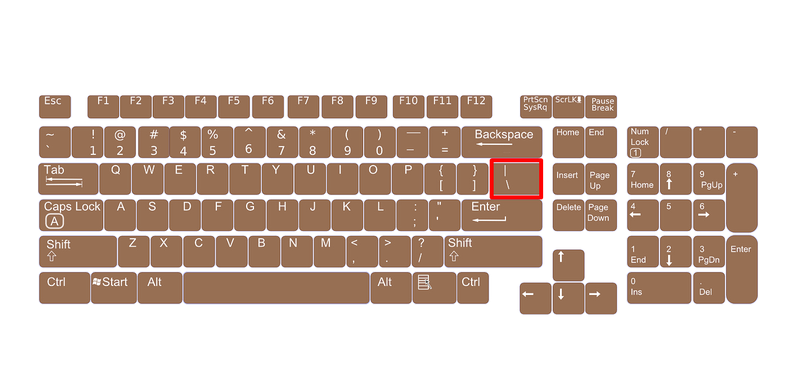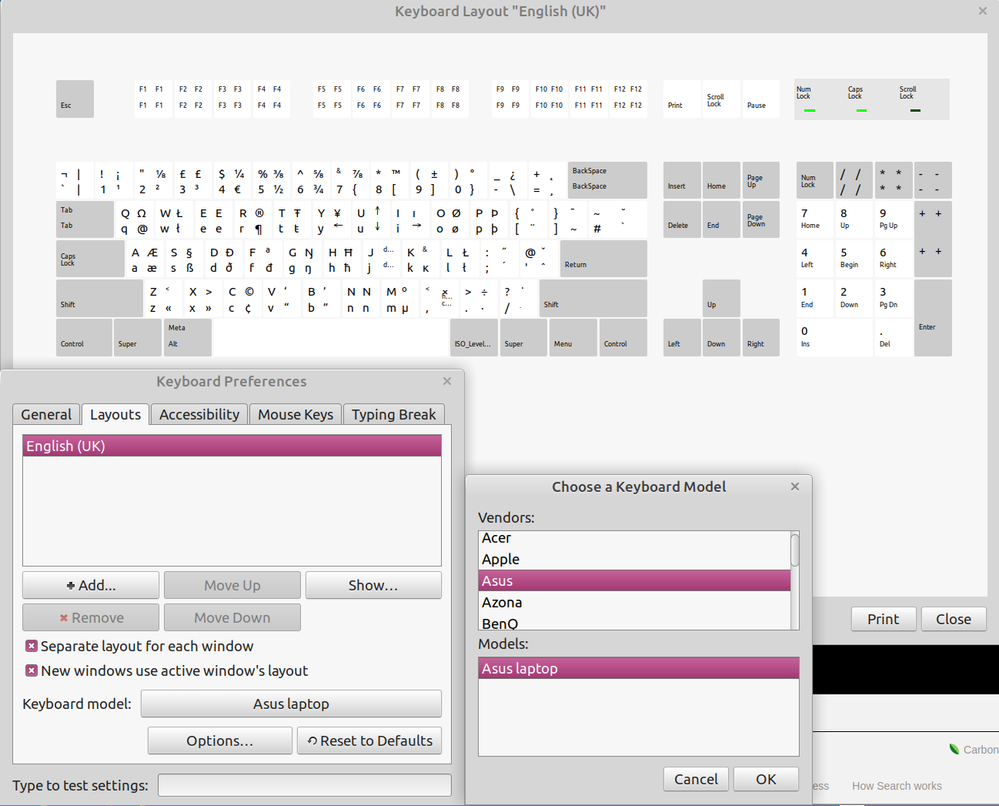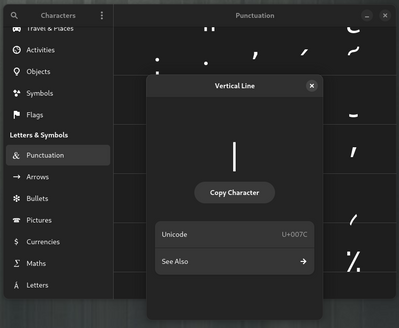Vertical Line - or - "The PIPE symbol"
FIXED- Subscribe to RSS Feed
- Mark Topic as New
- Mark Topic as Read
- Float this Topic for Current User
- Bookmark
- Subscribe
- Printer Friendly Page
- Plusnet Community
- :
- Forum
- :
- Other forums
- :
- Tech Help - Software/Hardware etc
- :
- Re: Vertical Line - or - "The PIPE symbol"
19-03-2023 7:01 PM
- Mark as New
- Bookmark
- Subscribe
- Subscribe to RSS Feed
- Highlight
- Report to Moderator
Can`t produce the "vertical line" or "Pipe" symbol on my keyboard
Keyboard is U.S. Style... layout as per this pic
The keyboard settings are for ENGLISH UK keyboard.. and the type is set as "ASUS Laptop"
According to all the search results I have so far seen... it should be easy to print the verticl bar by using the holding the "shift" key down, ( backslash - which also does not apper ) .and then the key as shownon the pic... but it does not work.
SHIFT + Backslash key gives ~
No "Shift" key gives # (which should be the backslash sign )
Holding the shift key down for all other keys produces this
( shift key down ) ¬!"£$%^&*()_+{}~:@<>?
( No Shift key ) `1234567890-=[]#'; /
The other way ( ALT + 1234 on number pad ) also does not produce the "pipe" symbol.
So, where has it gone ?
Fixed! Go to the fix.
Re: Vertical Line - or - "The PIPE symbol"
19-03-2023 7:19 PM
- Mark as New
- Bookmark
- Subscribe
- Subscribe to RSS Feed
- Highlight
- Report to Moderator
Re: Vertical Line - or - "The PIPE symbol"
19-03-2023 7:25 PM - edited 19-03-2023 7:28 PM
- Mark as New
- Bookmark
- Subscribe
- Subscribe to RSS Feed
- Highlight
- Report to Moderator
@Browni Left ALT+124 produces nothing
Right ALT+124 produces 124
sorry about the typo 1234 should be 124 ! ! ! .
Re: Vertical Line - or - "The PIPE symbol"
19-03-2023 7:59 PM
- Mark as New
- Bookmark
- Subscribe
- Subscribe to RSS Feed
- Highlight
- Report to Moderator
19-03-2023 8:14 PM
- Mark as New
- Bookmark
- Subscribe
- Subscribe to RSS Feed
- Highlight
- Report to Moderator
Hi @shutter
Here are a few for you, just copy paste them | | | | |
or
change your keyboard to US.
Dan.
Re: Vertical Line - or - "The PIPE symbol"
19-03-2023 8:20 PM - edited 19-03-2023 8:24 PM
- Mark as New
- Bookmark
- Subscribe
- Subscribe to RSS Feed
- Highlight
- Report to Moderator
@Dan_the_Van Gee Whizzz.... Thanks ! .
I did try to change to a US keyboard, but still the same...( or should I have done a reboot after the change ? )
Edit... just tried again...and it works |||||||||||||| so thanks for that...
Re: Vertical Line - or - "The PIPE symbol"
19-03-2023 8:24 PM - edited 19-03-2023 8:29 PM
- Mark as New
- Bookmark
- Subscribe
- Subscribe to RSS Feed
- Highlight
- Report to Moderator
I'm not sure a reboot is required, it would drive me insane to have the wrong keyboard, why not buy a USB UK keyboard from your favourite online site?
Dan.
Re: Vertical Line - or - "The PIPE symbol"
19-03-2023 8:29 PM
- Mark as New
- Bookmark
- Subscribe
- Subscribe to RSS Feed
- Highlight
- Report to Moderator
@Dan_the_Van Have given you a " this fixed it" but now I have to revert back to the english keyboard .... ( so that I get the " on the 2 and the pound sign on the 3 ) (where did that go ? ? ? ) ha ha ha. !
A bit awkward sometimes...but at least I know where I can get a short pipe if i need one ! ..
Cheers
![]()
Re: Vertical Line - or - "The PIPE symbol"
19-03-2023 11:01 PM
- Mark as New
- Bookmark
- Subscribe
- Subscribe to RSS Feed
- Highlight
- Report to Moderator
Suggestion if the missing keys or symbols are important, research "Remapping keyboard keys" which might help. Mr. Google is probably an expert on such things.
Re: Vertical Line - or - "The PIPE symbol"
20-03-2023 8:07 AM
- Mark as New
- Bookmark
- Subscribe
- Subscribe to RSS Feed
- Highlight
- Report to Moderator
IIRC from another thread, you use Linux Mint on at least some of your devices - is this one of them?
I use Mint, (Cinnamon), with a UK keyboard.
To get the "pipe" symbol I use the right ALT key, (marked ALT GR on my keyboard) and the pipe key which is one in and one up from the bottom left hand corner of the keyboard.
Have you tried the right ALT key and the "pipe" key on your keyboard?
Re: Vertical Line - or - "The PIPE symbol"
20-03-2023 8:49 AM
- Mark as New
- Bookmark
- Subscribe
- Subscribe to RSS Feed
- Highlight
- Report to Moderator
@Mr_Paul Yes.. using Linux Mint 21 MATE on both my laptops.. As mentioned in previous posts.
checked keyboard layouts. and only way to get the pipe symbol is to change to a US keyboard type
There is a problem with that picture compared to my keyboard though..
Top left key next to the figure 1 shows the pipe symbol
on the bottom row to the left of the (left)ALT I have a "windows" icon key and to the right of the (right) ALT key I have something that looks like a "document" icon key.
Also the key above the return/enter key on my keyboard has the pipe symbol and a backslash
If I change the keyboard to US and English US the pipe symbol is in the right place on the keyboard.
Not often used.. but a bit of a pain if I want it .
Re: Vertical Line - or - "The PIPE symbol"
20-03-2023 8:52 AM
- Mark as New
- Bookmark
- Subscribe
- Subscribe to RSS Feed
- Highlight
- Report to Moderator
What I have done is make a text document that contains the obscure symbols that I sometimes need - the Euro currency symbol is one.
I keep that document on my desktop, then just "copy and paste" symbols when needed.
Re: Vertical Line - or - "The PIPE symbol"
20-03-2023 11:29 AM
- Mark as New
- Bookmark
- Subscribe
- Subscribe to RSS Feed
- Highlight
- Report to Moderator
When trying ALT+124 you have to use the numeric keypad on the right of the keyboard, not the numbers on the top row.
Re: Vertical Line - or - "The PIPE symbol"
20-03-2023 12:06 PM
- Mark as New
- Bookmark
- Subscribe
- Subscribe to RSS Feed
- Highlight
- Report to Moderator
@Stegs_W Yes, indeed, I knew that. ! ![]()
Re: Vertical Line - or - "The PIPE symbol"
20-03-2023 1:46 PM - edited 20-03-2023 1:49 PM
- Mark as New
- Bookmark
- Subscribe
- Subscribe to RSS Feed
- Highlight
- Report to Moderator
On GNOME I have this to find all sorts of symbols:
You might have something similar on MATE.
I can either copy & paste or use Unicode directly.
To use Unicode in a terminal press Ctrl & Shift & u simultaneously and release. Type 007C and you have a pipe (|).
- Subscribe to RSS Feed
- Mark Topic as New
- Mark Topic as Read
- Float this Topic for Current User
- Bookmark
- Subscribe
- Printer Friendly Page
- Plusnet Community
- :
- Forum
- :
- Other forums
- :
- Tech Help - Software/Hardware etc
- :
- Re: Vertical Line - or - "The PIPE symbol"