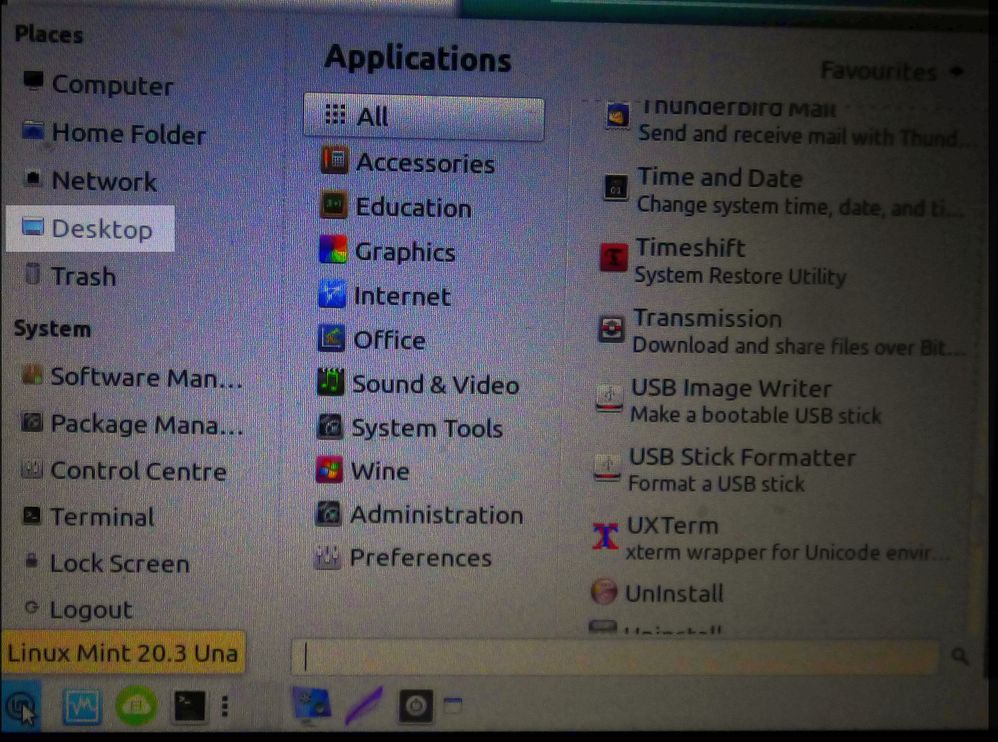Weird Linux problem
FIXED- Subscribe to RSS Feed
- Mark Topic as New
- Mark Topic as Read
- Float this Topic for Current User
- Bookmark
- Subscribe
- Printer Friendly Page
- Plusnet Community
- :
- Forum
- :
- Other forums
- :
- Tech Help - Software/Hardware etc
- :
- Re: Weird Linux problem
27-01-2022 11:35 AM
- Mark as New
- Bookmark
- Subscribe
- Subscribe to RSS Feed
- Highlight
- Report to Moderator
Linux Mint 20.2 MATE
I have had this before... but .... as usual... cannot remember how I solved it.....
When I click the LM ( menu ) logo bottome left... to get the menu list up. and then select Desktop.... I get Irfanview playing a music video that is on the desktop.
If click on "Home Folder" it just get a blank Irfanview screen...
( Irfanview is a picture viewing and editing software running on WINE - kinda like GIMP )
If I click on Desktop from the "Computer" ... it shows the desktop files and folders ... as expected ...
I have unistalled Irfanview,... and re-booted the laptop.... but when I now click on Desktop... I get a message box... Windows is unable to open this.
On reinstalling Irfanveiw... it , again, shows the music video.
Have moved the "offending" music video to the Music folder... and now... when I click Desktop... I get a different item from the desktop ( actually a gif video) playing on Irfanview.
Any ideas ? something to do with properties methinks but don`t know how to change it .
Fixed! Go to the fix.
Re: Weird Linux problem
31-01-2022 2:50 PM
- Mark as New
- Bookmark
- Subscribe
- Subscribe to RSS Feed
- Highlight
- Report to Moderator
Is this problem restricted to when running Wine?
"In The Beginning Was The Word, And The Word Was Aardvark."
Re: Weird Linux problem
31-01-2022 3:43 PM
- Mark as New
- Bookmark
- Subscribe
- Subscribe to RSS Feed
- Highlight
- Report to Moderator
@VileReynard Dunno, I need to use WINE for lots of programs that I use. 1, because I am so familiar using them, and 2, because there is no suitable equivalent in the Software Manager listings. ( so I am not going to dump wine ).
This problem just "happened"... got no idea what started it... .. It`s more of an inconvenience than a serious problem... as I can access the "desktop" files and folders/directories by clicking on "Computer"... then on "Desktop" to show the listing.
Re: Weird Linux problem
31-01-2022 8:33 PM
- Mark as New
- Bookmark
- Subscribe
- Subscribe to RSS Feed
- Highlight
- Report to Moderator
Can you still run the many good Linux programs - Wine is not the answer for everything.
Also, are you getting (and applying) security updates successfully?
"In The Beginning Was The Word, And The Word Was Aardvark."
Re: Weird Linux problem
31-01-2022 8:40 PM
- Mark as New
- Bookmark
- Subscribe
- Subscribe to RSS Feed
- Highlight
- Report to Moderator
@VileReynard I know you don`t like using WINE... so your "prejudice" is accepted... however.. I DO, and I get ALL the UPDATES and my machine is now running MINT 20.3 ( recent up date 2 days ago ) .. also :WINE was updated about 2 weeks ago to version 7 .0 as an "official" synaptic update in the normal process of updates.
There has never been any problem applying any updates. ( I have been using MINT since version 8, and Wine since version 3.0 without any problems )
Yes I can still run the many good Linux programs, and have several from the "software manager" .
Re: Weird Linux problem
31-01-2022 9:12 PM
- Mark as New
- Bookmark
- Subscribe
- Subscribe to RSS Feed
- Highlight
- Report to Moderator
That's great - hope you get the Irfanview thing fixed.
"In The Beginning Was The Word, And The Word Was Aardvark."
Re: Weird Linux problem
31-01-2022 9:25 PM
- Mark as New
- Bookmark
- Subscribe
- Subscribe to RSS Feed
- Highlight
- Report to Moderator
Yeah....So do I... Strange though..... ![]()
Re: Weird Linux problem
01-02-2022 8:47 AM
- Mark as New
- Bookmark
- Subscribe
- Subscribe to RSS Feed
- Highlight
- Report to Moderator
@VileReynard wrote:
Is this problem restricted to when running Wine?
Just to put your mind at rest, regarding WINE.... I have another laptop, running the same setup as this one... i.e. it was on Mint 20.2 then upgraded to Mint 20.3 with WINE 6 updated to WINE 7.0 and all the same programs installed.
I have just upgraded the 2nd laptop from Mint20.2 to 20.3,..... and WINE 6 to WINE 7.0
the problem described in the original post does not happen on the 2nd laptop.
And so, I do not think it is associated with WINE ( either 6 or 7 )
Re: Weird Linux problem
01-02-2022 8:56 AM
- Mark as New
- Bookmark
- Subscribe
- Subscribe to RSS Feed
- Highlight
- Report to Moderator
@shutter This might sound a daft idea (some of mine do), but if the setup on both machines is identical, could you not wipe the problematic one and copy the data from the one which is OK? Don't know enough about Linux to know if that would work, though.
Re: Weird Linux problem
01-02-2022 9:44 AM
- Mark as New
- Bookmark
- Subscribe
- Subscribe to RSS Feed
- Highlight
- Report to Moderator
@jab1 Yeah... tis possible... can do a clone.... except ! ! ! .. ( always an exception to the rule) .
this machine ( the one with the problem ) is the main machine... so all my recent work is on this HDD/SSD
The 2nd machine is more a "holiday use" machine, as it is only 11 inch screen... so easier to pack up and take away.
If it were a "major" problem, I could just as easily wipe the hdd/ssd and re-install Linux Mint 20.3 as a new install, and then rebuild it all... but it`s more of a "niggle" that has appeared for no reason that I can think of..
I vaguely remember it happening ( or something similar ) a while back, but can`t remember a) what caused it or b) how I fixed it ! ! ..
Re: Weird Linux problem
01-02-2022 9:50 AM
- Mark as New
- Bookmark
- Subscribe
- Subscribe to RSS Feed
- Highlight
- Report to Moderator
OK , just a suggestion, but I see your point.
Re: Weird Linux problem
04-02-2022 6:10 PM
- Mark as New
- Bookmark
- Subscribe
- Subscribe to RSS Feed
- Highlight
- Report to Moderator
Menu libre is the app to edit menus on ubuntu - not sure what Mint uses.
Re: Weird Linux problem
04-02-2022 7:08 PM
- Mark as New
- Bookmark
- Subscribe
- Subscribe to RSS Feed
- Highlight
- Report to Moderator
@RPMozley The same as if you go to "Computer > Desktop " shows all the stuff I have on my desktop.. (its got all my shortcuts on there,)
It was just the easiest way to find what program I wanted to use. now it takes two more clicks to get to the same place !
But... it should not go to showing something running on another program... instead of showing the contents of the Desktop..
Re: Weird Linux problem
04-02-2022 8:55 PM
- Mark as New
- Bookmark
- Subscribe
- Subscribe to RSS Feed
- Highlight
- Report to Moderator
After a quick look about Mate, is the desktop link you are describing under “Places” menu item?
Re: Weird Linux problem
04-02-2022 9:16 PM
- Mark as New
- Bookmark
- Subscribe
- Subscribe to RSS Feed
- Highlight
- Report to Moderator
- Subscribe to RSS Feed
- Mark Topic as New
- Mark Topic as Read
- Float this Topic for Current User
- Bookmark
- Subscribe
- Printer Friendly Page
- Plusnet Community
- :
- Forum
- :
- Other forums
- :
- Tech Help - Software/Hardware etc
- :
- Re: Weird Linux problem