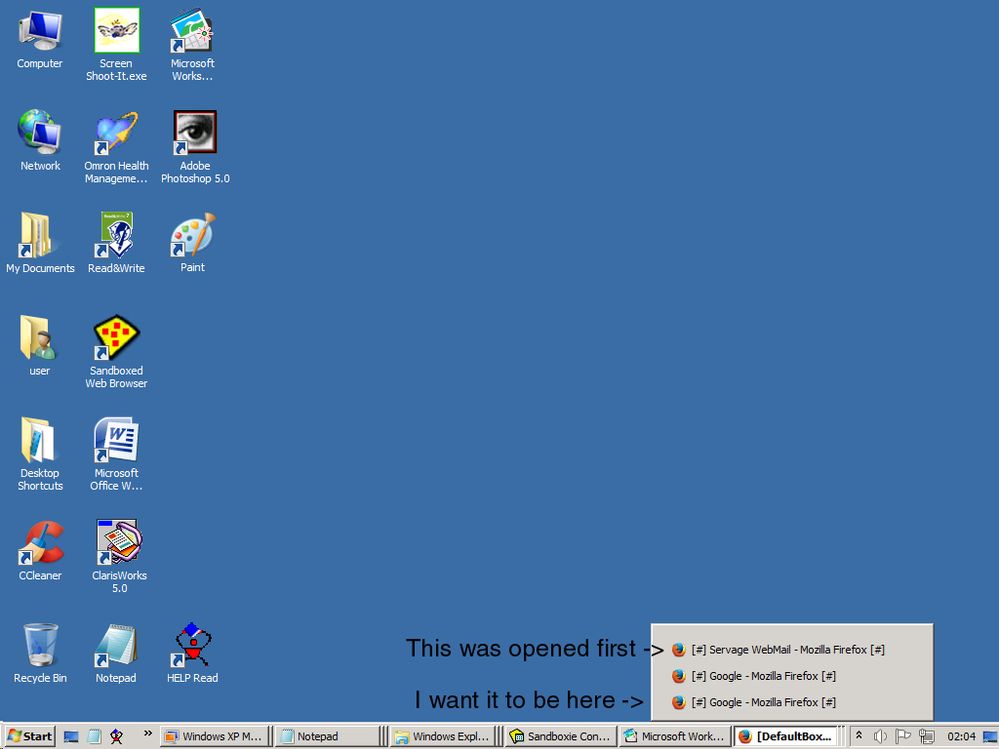Windows 7 Taskbar
- Subscribe to RSS Feed
- Mark Topic as New
- Mark Topic as Read
- Float this Topic for Current User
- Bookmark
- Subscribe
- Printer Friendly Page
- Plusnet Community
- :
- Forum
- :
- Other forums
- :
- Tech Help - Software/Hardware etc
- :
- Re: Windows 7 Taskbar
Windows 7 Taskbar
20-11-2016 3:27 AM
- Mark as New
- Bookmark
- Subscribe
- Subscribe to RSS Feed
- Highlight
- Report to Moderator
Hi all I need your help!
Ok I have Windows 7 professional looking like Windows XP, but it works wrong for me, Windows 7 taskbar puts the newest to the bottom, but I want it to the top like it was with Windows XP that is the newest, so the newest should be at the top, and the oldest to the bottom.
For the observant amongst you:
Adobe Photoshop 5.0 and HELP Read are running in Windows Virtual PC as Windows XP
I do not want to run Windows XP Virtual PC all the time, plus there are benefits to using Windows 7 professional, it can do a lot more than Windows XP could do!
My late partner Angela got me this computer, for my birfday what was in May, and I have just started to use it.
Thank you for your help in advance!
Re: Windows 7 Taskbar
20-11-2016 9:50 AM
- Mark as New
- Bookmark
- Subscribe
- Subscribe to RSS Feed
- Highlight
- Report to Moderator
By default Windows 7 would give you a thumbnail preview of each open window aligned side by side. But you have adjusted your setting to make your Windows 7 look like Windows XP. If you used a piece of software to do that I would look to the settings in that software to give you what you want.
Re: Windows 7 Taskbar
20-11-2016 10:45 PM
- Mark as New
- Bookmark
- Subscribe
- Subscribe to RSS Feed
- Highlight
- Report to Moderator
It might be worth having a look at 7+ Taskbar Tweaker
http://www.majorgeeks.com/files/details/7_taskbar_tweaker.html
I don't think it will automatically put items in your preference order, but it lets you manually re-order them by dragging them to whichever position suits you.
e.g. I use it to keep my open browser and Windows Explorer thumbnails (and other stuff) in the order I prefer so as to find them quicker.
I've not updated mine for a while so don't know if there are any new features which might work more in accordance with your request.
Re: Windows 7 Taskbar
21-11-2016 12:53 AM
- Mark as New
- Bookmark
- Subscribe
- Subscribe to RSS Feed
- Highlight
- Report to Moderator
@ReedRichards, It was not done with software, it was done in settings to look like Windows XP.
@RobPN, Thanks I will have a look at that, and I will let you know if it works for me!
- Subscribe to RSS Feed
- Mark Topic as New
- Mark Topic as Read
- Float this Topic for Current User
- Bookmark
- Subscribe
- Printer Friendly Page
- Plusnet Community
- :
- Forum
- :
- Other forums
- :
- Tech Help - Software/Hardware etc
- :
- Re: Windows 7 Taskbar