Repeated resets
FIXED- Subscribe to RSS Feed
- Mark Topic as New
- Mark Topic as Read
- Float this Topic for Current User
- Bookmark
- Subscribe
- Printer Friendly Page
- Plusnet Community
- :
- Forum
- :
- Help with my Plusnet services
- :
- Broadband
- :
- Re: Repeated resets
31-05-2022 3:56 PM
- Mark as New
- Bookmark
- Subscribe
- Subscribe to RSS Feed
- Highlight
- Report to Moderator
I would appreciate someone from the "help team" organising a line check.
The problem:
After a little over 218 days of reliable service (Errors up: 18173, down: 274) the modem reconnected twice on 17 May; since then errors are Up: 20830 Down: 30036. Coincidentally (more likely not) about that date Toob dug a hole near, and short trench to, the BT junction point approximately mid-way between my house and the cabinet. A quiet line test sounds clear.
Since 17 May, there have been 11 re-connections with only 3 lasting more than 20 hours.
The current modem data is (the first 3 lines vary slightly):
Upstream Downstream
Current Rate (kbps) 20000 79999
SNR Margin (dB) 9.4 6.2
Line Attenuation (dB) 11.9 7.4
Errors (pkts) 20968 30279
For information, the following was automatically collected from the modem log (Gateway from IP address):
Down: 02 Feb 2022 @ 08:37:47 Up: 08:37:57 G/w: 195.166.130.254 (psb-bng03)
Down: 17 May 2022 @ 16:34:59 Up: 16:36:15 G/w: 195.166.130.249 (pcn-bng02) Sync: 19999/78863
Down: 17 May 2022 @ 16:39:41 Up: 16:40:56 G/w: 195.166.130.254 (psb-bng03) Sync: 19999/79891
Down: 19 May 2022 @ 03:50:45 Up: 03:52:00 G/w: 195.166.130.251 (pcn-bng04) Sync: 19999/79192
Down: 19 May 2022 @ 12:55:29 Up: 12:56:39 G/w: 195.166.130.254 (psb-bng03) Sync: 19999/79998
Down: 19 May 2022 @ 19:27:11 Up: 19:28:27 G/w: 195.166.130.249 (pcn-bng02) Sync: 19999/79922
Down: 19 May 2022 @ 21:57:50 Up: 21:59:06 G/w: 195.166.130.254 (psb-bng03) Sync: 19999/79681
Down: 20 May 2022 @ 14:32:13 Up: 14:33:29 G/w: 195.166.130.254 (psb-bng03) Sync: 19999/79999
Down: 20 May 2022 @ 18:33:20 Up: 18:34:35 G/w: 195.166.130.250 (pcn-bng03) Sync: 19999/79513
Down: 21 May 2022 @ 09:49:38 Up: 09:49:49 G/w: 195.166.130.254 (psb-bng03)
Down: 22 May 2022 @ 04:00:04 Up: 04:01:19 G/w: 195.166.130.254 (psb-bng03) Sync: 19999/79941
Down: 25 May 2022 @ 19:55:02 Up: 19:56:17 G/w: 195.166.130.249 (pcn-bng02) Sync: 19999/79750
Down: 26 May 2022 @ 05:28:59 Up: 05:30:15 G/w: 195.166.130.255 (psb-bng04) Sync: 19999/79999
Down: 26 May 2022 @ 12:41:23 Up: 12:42:34 G/w: 195.166.130.255 (psb-bng04) Sync: 19999/79643
Down: 26 May 2022 @ 17:44:04 Up: 17:44:24 G/w: 195.166.130.251 (pcn-bng04)
Down: 27 May 2022 @ 05:29:09 Up: 05:30:21 G/w: 195.166.130.250 (pcn-bng03) Sync: 19999/79998
Down: 29 May 2022 @ 01:05:28 Up: 01:06:40 G/w: 195.166.130.249 (pcn-bng02) Sync: 19999/79999
Down: 29 May 2022 @ 13:38:48 Up: 13:40:01 G/w: 195.166.130.255 (psb-bng04) Sync: 19999/79574
Down: 30 May 2022 @ 20:47:03 Up: 20:48:18 G/w: 195.166.130.254 (psb-bng03) Sync: 19999/79998
Down: 31 May 2022 @ 00:20:10 Up: 00:26:51 G/w: 195.166.130.251 (pcn-bng04) Sync: 20000/79999
These are from a random manual inspection of the status, so there will be missed entries:
06 May 2022 @ 15:25 Up: 17391 Dn: 274 (207d 2h 22m)
15 May 2022 @ 13:36 Up: 18173 Dn: 274 (216d 0h 34m)
19 May 2022 @ 09:40 Up: 18679 Dn: 5532 (0d 5h 50m)
21 May 2022 @ 09:46 Up: 19061 Dn: 13948 (0d 15h 12m)
22 May 2022 @ 08:55 Up: 19159 Dn: 15744 (0d 5h 13m)
24 May 2022 @ 13:09 Up: 19459 Dn: 15839 (2d 9h 8m)
25 May 2022 @ 09:46 Up: 19606 Dn: 15861 (3d 5h 44m)
25 May 2022 @ 17:30 Up: 19855 Dn: 20845 (0d 4h 47m)
27 May 2022 @ 18:17 Up: 20015 Dn: 23121 (0d 12h 48m)
30 May 2022 @ 09:45 Up: 20643 Dn: 27653 (0d 20h 5m)
30 May 2022 @ 17:34 Up: 20669 Dn: 27661 (1d 3h 55m)
30 May 2022 @ 22:24 Up: 20691 Dn: 29327 (0d 1h 37m)
31 May 2022 @ 12:47 Up: 20830 Dn: 30036 (0d 12h 21m)
Using a TP-Link Archer VR600 modem-router.
Fixed! Go to the fix.
Re: Repeated resets
03-06-2022 2:34 PM
- Mark as New
- Bookmark
- Subscribe
- Subscribe to RSS Feed
- Highlight
- Report to Moderator
Hiya @PeeGee, thanks for getting in touch on our forums. I am really sorry for the issues with the service, especially after such a length of time with it being reliable.
I have tested the line for you today and it hasn't highlighted what may have been causing these drops. I can see there was a few drops, though over the last 2 days it does look to have stabilised, so may be worth monitoring further to see if the drops return. It may well have been related to the work that's being done!
I'll attach the test results below for you, let us know how things go over the next few days.
Re: Repeated resets
03-06-2022 2:34 PM
- Mark as New
- Bookmark
- Subscribe
- Subscribe to RSS Feed
- Highlight
- Report to Moderator
Here's the GEA:
| Test Outcome | Pass |
| Test Outcome Code | GTC_FTTC_SERVICE_0000 |
| Description | GEA service test completed and no fault found . |
| Main Fault Location | OK |
| Sync Status | In Sync |
| Downstream Speed | 79.9 Mbps |
| Upstream Speed | 20.0 Mbps |
| Appointment Required | N |
| Fault Report Advised | N |
| NTE Power Status | PowerOn |
| Voice Line Test Result | Pass |
| Radio Frequency Ingress | Not Detected |
| Repetitive Electrical Impulse Noise | Not Detected |
| Cross Talk | Not Detected |
| Estimated Line Length In Metres | 279.4 |
| Upstream Rate Assessment | Very Good |
| Downstream Rate Assessment | Very Good |
| Home Wiring Problem | Not Detected |
| Downstream Policing Discard Rate | 0.0 |
| Customer Traffic Level | Upstream and Downstream traffic detected |
| Technology | VDSL |
| Current 15Min Bin Retrains | 0 |
| Last 15Min Bin Retrains | 0 |
| DP Type | External |
| Profile Name | 0.128M-80M Downstream, Retransmission Low - 0.128M-20M Upstream, Error Protection Off |
| Time Stamp | 2022-05-21T14:30:00 |
| Parameters | MIN | MAX | AVG |
| Down Stream Line Rate | 79.5 Mbps | 79.9 Mbps | 79.8 Mbps |
| Up Stream Line Rate | 19.9 Mbps | 20.0 Mbps | 19.9 Mbps |
| Up Time | 2.0 Sec | 900.0 Sec | 889.4 Sec |
| Retrains | 0.0 | 1.0 | 0.0 |
| Current and Last 15 Minute Bin Performance | ||
| Parameters | Last Traffic Count(Upto 15 mins) | Current Traffic Count(Upto 15 mins) |
| Start Time Stamp | 2022-06-03T12:57:50Z | 2022-06-03T13:12:50Z |
| Ingress Code Violation | 2 | 0 |
| Egress Code Violation | 0 | 0 |
| Errored Seconds | 0 | 0 |
| Severely Errored Seconds | 0 | 0 |
| Unavailable Seconds | 0 | 0 |
Re: Repeated resets
04-06-2022 10:16 AM
- Mark as New
- Bookmark
- Subscribe
- Subscribe to RSS Feed
- Highlight
- Report to Moderator
@LaurenB Thanks for checking the line etc. Interesting that the line length is estimated as 279m as I would guess it is between 80-100m, maybe less! Perhaps the aluminium cabling is having an effect.
Using a TP-Link Archer VR600 modem-router.
Re: Repeated resets
04-06-2022 11:06 AM
- Mark as New
- Bookmark
- Subscribe
- Subscribe to RSS Feed
- Highlight
- Report to Moderator
@PeeGee What are you worried about, the line length doesn't matter, aluminium cabling or not when you are getting full sync speeds with retransmission low. You have the best possible line stats.
Are you still getting line drops? If you are there must still be a line fault somewhere.
Re: Repeated resets
04-06-2022 12:15 PM
- Mark as New
- Bookmark
- Subscribe
- Subscribe to RSS Feed
- Highlight
- Report to Moderator
@RealAleMadrid Yes, 3 more this month, though the sync is now 80/20. Speed tests consistently give 72.5/18.7, but error rates are relatively high.
Using a TP-Link Archer VR600 modem-router.
Re: Repeated resets
01-07-2022 6:12 PM
- Mark as New
- Bookmark
- Subscribe
- Subscribe to RSS Feed
- Highlight
- Report to Moderator
Update: as running the modem/router at the master socket involves extension cables for power and data across the pathway between the stairs and everything downstairs, I left things alone (though there were annoying connection drops [18 on 25 June in 8 sets amounting to 20 mins total*]) and on 28th at 12:55 the connection dropped for a couple of minutes and since then there have been no errors logged on the downlink and the uplink is averaging 7.4 errors per hour. 😀
* I have a "Samknows" box monitoring the line
Using a TP-Link Archer VR600 modem-router.
Re: Repeated resets
04-07-2022 9:36 AM - edited 04-07-2022 9:37 AM
- Mark as New
- Bookmark
- Subscribe
- Subscribe to RSS Feed
- Highlight
- Report to Moderator
I'm really sorry for the inconvenience this is undoubtedly causing @PeeGee, I can imagine this being a real pain. Do things appear to have settled down now though? My visual radius, which I'll pop below, appears to show a more stable connection over the weekend. As tests aren't picking up any faults at the minute, it'd be hard to retrospectively pinpoint the exact source of the issues you were having last month.
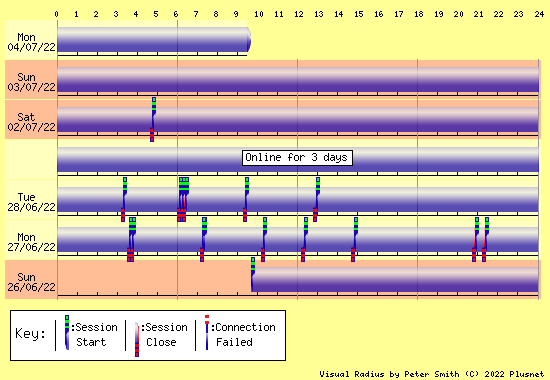
Re: Repeated resets
10-07-2022 10:22 AM
- Mark as New
- Bookmark
- Subscribe
- Subscribe to RSS Feed
- Highlight
- Report to Moderator
@adam945 I have just returned from a short break, so apologies for the slow response - and thanks for looking at the situation.
Since 28th June the the "down" error rate has dropped to zero either side of the last drop on 2 July and the "up" rate is around 3 per hour since that last drop. That is the sort of figures I had for the 216 days of continuity before the recent problem occurred 😀
Using a TP-Link Archer VR600 modem-router.
Re: Repeated resets
11-07-2022 1:13 PM
- Mark as New
- Bookmark
- Subscribe
- Subscribe to RSS Feed
- Highlight
- Report to Moderator
Re: Repeated resets
25-07-2022 7:38 PM
- Mark as New
- Bookmark
- Subscribe
- Subscribe to RSS Feed
- Highlight
- Report to Moderator
Well, that didn't last very long - just 3 weeks of no "down" errors logged (176 per hour up). Then:
Down: 23 Jul 2022 @ 20:33:43 Up: 20:34:58
Down: 24 Jul 2022 @ 12:05:20 Up: 12:06:35
Down: 25 Jul 2022 @ 02:09:05 Up: 02:10:21
Down: 25 Jul 2022 @ 04:39:42 Up: 04:41:02
Down: 25 Jul 2022 @ 05:21:50 Up: 05:23:04
Down: 25 Jul 2022 @ 09:10:56 Up: 09:12:16
Down: 25 Jul 2022 @ 12:11:45 Up: 12:12:59
Down: 25 Jul 2022 @ 14:12:14 Up: 14:13:35
Down: 25 Jul 2022 @ 15:12:33 Up: 15:13:48
Samknows logged 13 drops today (25th @ 19:37).
Using a TP-Link Archer VR600 modem-router.
Re: Repeated resets
26-07-2022 10:33 AM
- Mark as New
- Bookmark
- Subscribe
- Subscribe to RSS Feed
- Highlight
- Report to Moderator
Hi PeeGee, sorry to see that the connection is dropping again, that must be a pain.
Line tests aren't showing signs of any obvious causes, before we look at things like booking an engineer visit do you have a spare router to try so we can eliminate that as a possible cause?
Re: Repeated resets
28-07-2022 5:24 PM
- Mark as New
- Bookmark
- Subscribe
- Subscribe to RSS Feed
- Highlight
- Report to Moderator
@adamwalker It took a bit of time reconfiguring my 7yr old (TP-Link TD-W9980) modem-router which has now been running for just over 25hrs. It's a bit limited regarding stats, but showing 77536/19999 vs 80000/20000 previously with the 4yr old one and the "down" SNR margin has halved.
Unfortunately, it doesn't appear to report transmission errors as there was a drop of 3mins at about four this morning registered by my SamKnows box (it is shown in the log). That is the only one to date, though the log is showings a reconnect to 195.166.130.255 (psb-bng04) at about 14:00 without a modem re-sync.
The next week will be interesting as the last saw the end of 20 days without a drop, 2 days with 5 re-syncs in two groups, then 3 days with 64 re-syncs in 8, 13 and 10 groups.
Using a TP-Link Archer VR600 modem-router.
Re: Repeated resets
29-07-2022 6:15 PM
- Mark as New
- Bookmark
- Subscribe
- Subscribe to RSS Feed
- Highlight
- Report to Moderator
Update: The error count is misleading with the W9980, it is reset when there is a re-sync; the VR600 resets at re-boot.
Since changing to the W9980, SamKnows has reported loss of connection 5 times yesterday, 3 a re-sync and 2 only a change of gateway (according to the router log) and so far today a loss of connection 9 times, 3 a re-sync and 6 a change of gateway (though it may not "physically" change!).
Using a TP-Link Archer VR600 modem-router.
Re: Repeated resets
01-08-2022 10:43 AM
- Mark as New
- Bookmark
- Subscribe
- Subscribe to RSS Feed
- Highlight
- Report to Moderator
I think it's worth arranging an engineer to take a closer look. If you're okay with that, when could you be available for a visit? The engineers are available weekday timeslots (and occasionally Saturday's) of 8am to 1pm or 1pm to 6pm.
- Subscribe to RSS Feed
- Mark Topic as New
- Mark Topic as Read
- Float this Topic for Current User
- Bookmark
- Subscribe
- Printer Friendly Page


