Unread Topics
- Subscribe to RSS Feed
- Mark Topic as New
- Mark Topic as Read
- Float this Topic for Current User
- Bookmark
- Subscribe
- Printer Friendly Page
- Plusnet Community
- :
- Forum
- :
- Feedback
- :
- Community Site Feedback
- :
- Unread Topics
Unread Topics
04-12-2016 5:30 PM - edited 04-12-2016 5:31 PM
- Mark as New
- Bookmark
- Subscribe
- Subscribe to RSS Feed
- Highlight
- Report to Moderator
I've been reasonably impressed with the recent changes to the Forums, but have a couple of suggestions / comments:
1. As I prefer to skim the forum for posts of interest to me, rather than spend all day reading it, the new unread posts option is great. However, I prefer to go by unread Topics rather than unread Posts, so I first click on the View unread posts option, and then click the tab at the top to switch from Posts to Topics. However, this option is not remembered, so can that behaviour be remembered for all boards, or can we have an option on the main page to select Unread Topics as well as Unread Posts, please?
2. My other quibble is that when viewing unread topics, the menu only gives the options to Mark All Posts in Community as Read or Unread, instead of just for the board being viewed. When I have scanned all the Topics I wold like to be able to mark all the posts in that board as Read. To do this now I have to click back on to the board from the breadcrumb at the top in order to mark that board as read.
Any thoughts?
Re: Unread Topics
04-12-2016 5:51 PM
- Mark as New
- Bookmark
- Subscribe
- Subscribe to RSS Feed
- Highlight
- Report to Moderator
Look at the links at the bottom and select Unread Topics
Re: Unread Topics
05-12-2016 9:36 AM - edited 05-12-2016 9:37 AM
- Mark as New
- Bookmark
- Subscribe
- Subscribe to RSS Feed
- Highlight
- Report to Moderator
Hi @Jaggies,
These are some good observations and I will do my best to explain..
For your first point, are you referring to the new 'view unread posts (xx)' that was added to the forum listing page? The reason I had chosen 'posts' rather than 'topics' was because I am using javascript to inspect the 'new' column at the end of the row and insert that number into the link. Unfortunately there is no mention of how many unread threads there are so I didn't include it (also limited space available without making the containers bigger than they already are). You can choose the 'topics' button at the top of the unread page if you want to switch over to view just the topics instead of posts.
On your second point, yes.. I share that very same frustration! There is an option to use 'batch processing' but this is locked down to mods and admins. I have tried to ask Lithium to enable the batch processing or provide a new option to mark only the posts/topics in a selected area to be read as part of the opion menu but they were unable to do this.
With that being said though, I may be able to create a new button in the unread page that will mark only posts in the viewed area as being read rather than the entire community by using a bit of customisation. I will add this to my list of things to look into as I feel that this would be a useful feature to have.
Frontend Web Developer | www.plus.net
If you have an idea to improve the community, create a new topic on our Community Feedback board to start a discussion about your idea.
Re: Unread Topics
06-12-2016 5:13 PM
- Mark as New
- Bookmark
- Subscribe
- Subscribe to RSS Feed
- Highlight
- Report to Moderator
I may have come up with a solution to marking categories and boards as read/new from the unread post/thread page. My team is currently testing this as well as those who have access to our staging environment. Also got a Lithium dev making sure my code is up to scratch. Once testing comes back positive and the code is as good as it can be, I will be speaking with the Community manager about it to see if I can get it released as soon as possible (as there isn't anything else waiting to go since the last update). Here is a preview of what to expect:
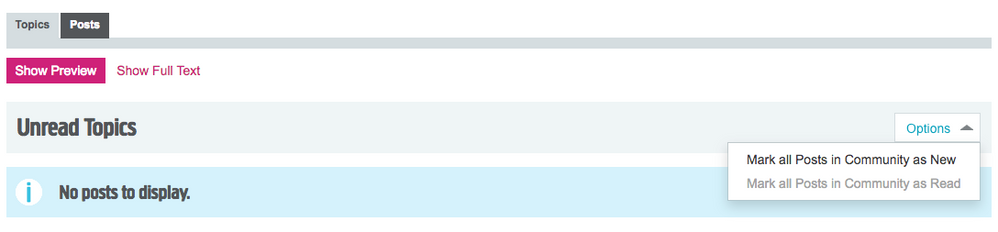

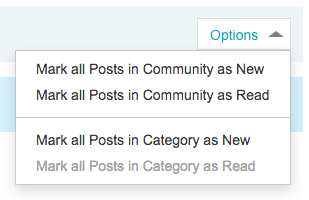
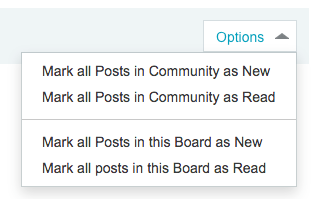
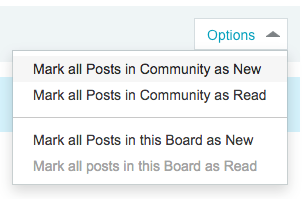
Thanks to @Anonymous for the suggestion of disabling the menu item if there are no more items to display on that page.
I will update here when this customisation has been fully tested and is ready for release.
Frontend Web Developer | www.plus.net
If you have an idea to improve the community, create a new topic on our Community Feedback board to start a discussion about your idea.
Re: Unread Topics
06-12-2016 5:31 PM
- Mark as New
- Bookmark
- Subscribe
- Subscribe to RSS Feed
- Highlight
- Report to Moderator
Look forward to that being rolled out, nice one @jaread83.
Re: Unread Topics
06-12-2016 5:59 PM
- Mark as New
- Bookmark
- Subscribe
- Subscribe to RSS Feed
- Highlight
- Report to Moderator
Looks like a sound proposition Jack.
Superusers are not staff, but they do have a direct line of communication into the business in order to raise issues, concerns and feedback from the community.
Re: Unread Topics
07-12-2016 11:30 PM
- Mark as New
- Bookmark
- Subscribe
- Subscribe to RSS Feed
- Highlight
- Report to Moderator
I look forward to the other proposed changes.
Re: Unread Topics
08-12-2016 2:08 PM
- Mark as New
- Bookmark
- Subscribe
- Subscribe to RSS Feed
- Highlight
- Report to Moderator
Just dropping in to let you know that this change has been approved and tested. You will now be able to mark entire categories or boards as read or new from the unread pages.
@Jaggies, unfortunately placing a cookie to remember your preference can't be done at this stage. This is because both tabs are different URLs.
Frontend Web Developer | www.plus.net
If you have an idea to improve the community, create a new topic on our Community Feedback board to start a discussion about your idea.
Re: Unread Topics
11-12-2016 10:12 PM
- Mark as New
- Bookmark
- Subscribe
- Subscribe to RSS Feed
- Highlight
- Report to Moderator
- Subscribe to RSS Feed
- Mark Topic as New
- Mark Topic as Read
- Float this Topic for Current User
- Bookmark
- Subscribe
- Printer Friendly Page
