Problems sending emails to gmail
- Subscribe to RSS Feed
- Mark Topic as New
- Mark Topic as Read
- Float this Topic for Current User
- Bookmark
- Subscribe
- Printer Friendly Page
- Plusnet Community
- :
- Forum
- :
- Help with my Plusnet services
- :
- :
- Re: Problems sending emails to gmail
Problems sending emails to gmail
12-07-2023 12:51 PM
- Mark as New
- Bookmark
- Subscribe
- Subscribe to RSS Feed
- Highlight
- Report to Moderator
I am having problems sending emails to gmail accounts.
I have sent emails to a number of gmail accounts - I have no error messages when sending and get no bounce messages - but the intended receipents says that they have not received the emails.
I am using an email client which sends via relay.plus.net
It worked OK until a few weeks ago.
Any help gratefully received. Thanks
Re: Problems sending emails to gmail
12-07-2023 2:02 PM
- Mark as New
- Bookmark
- Subscribe
- Subscribe to RSS Feed
- Highlight
- Report to Moderator
Hey there @Harold1066 just to check have you tried via webmail at all?
Re: Problems sending emails to gmail
12-07-2023 3:44 PM
- Mark as New
- Bookmark
- Subscribe
- Subscribe to RSS Feed
- Highlight
- Report to Moderator
Hi just tried that and it worked OK.
[I had to resurrect my gmail account to check]
I am able to send emails to other domains - it just seems to be gmail that doesn't like it.
My email client is configured to send the email from another domain name which I own.
Re: Problems sending emails to gmail
12-07-2023 3:52 PM
- Mark as New
- Bookmark
- Subscribe
- Subscribe to RSS Feed
- Highlight
- Report to Moderator
Re: Problems sending emails to gmail
12-07-2023 4:08 PM
- Mark as New
- Bookmark
- Subscribe
- Subscribe to RSS Feed
- Highlight
- Report to Moderator
Mitigating email delivery failures (notably Gmail)
Many users are reporting challenging issues in sending emails to some of the big email players. Some of those providers (notably Gmail, but only in respect of their free email accounts) have mandated the SPF & DKIM non-mandatory RFCs on other email providers, such as Plusnet. This can bring about significant difficulty when attempting to send emails using the various Plusnet and vISP legacy email services.
How you mitigate Google's behaviour very much depends on how you send your emails via Plusnet's SMTP servers and which Plusnet vISP email brands you use.
- A Plusnet email account or a legacy brand (for example MAAF) email account
- you@youraccount.plus.com (native Plusnet email address)
- you@yourdomain.co.uk which is registered and hosted by Plusnet (or MAAF)
- you@yourdomain.co.uk which is registered elsewhere and hosted by Plusnet
- you@yourdomain.co.uk which is hosted elsewhere which forwards mail to your Plusnet (or MAAF) mailbox
The vISP email brands have different level of mitigation capability - for some, the only practical solution might be to migrate your email hosting elsewhere.
Native Plusnet email address
If a user sends email using a from address of you@youraccount.plus.com then DKIM signing will be applied to the email automatically (and pass Gmail's imposed restrictions) if the SMTP server is configured to require authentication. Somewhat unhelpfully, Plusnet's email setup guide suggests that such authentication is NOT required if connecting over a Plusnet connection. Whilst technically true, operational complications can occur and it is much tidier to just enable authentication with the "use the same account settings as the incoming server" option.
Your own domain
If you send from your own domain name, then DKIM signing is not available and you will need to configure SPF instead. How to do this depends on where your domain is hosted - by Plusnet or by third party.
Plusnet fully hosted and registered domain
For Plusnet brand registered and managed domains, SPF configuration is facilitated by the addition of a TXT record in the domain's DNS settings. Plusnet's DNS configuration tool for hosted domains does not permit the creation of TXT records. However, there is an unsupported "facilitation" which will create an SPF record for a hosted domain.
On the basis that your account ALREADY has a hosted domain:
- Log into the user portal
- Go to Manage Account
- Manage Your Domains (Manage your domains link)
- Configure domain name
- Create an "Additional DNS records (Advanced)" as follows...
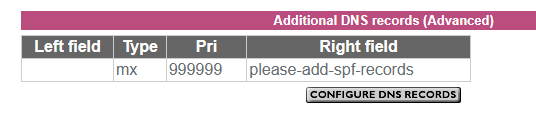
For the avoidance of doubt leave the left side blank, exactly as shown. It might take Plusnet's systems up to 6 hours to generate the SPF record.
If your email service is provided by one of the legacy vISP brands (for example MAAF) acquired over the years by Plusnet, similar options are not available to you.
Domain name registered and managed elsewhere (third party)
There are two scenarios here:
- Plusnet hosts the email service for the domain
- The domain forwards email to the native Plusnet email address
THESE ARE NOT THE SAME. Ideally email forwarding should be avoided as it brings about numerous complications - you should use the DOMAIN's email servers to received and send your domain email, not Plusnet's.
To configure SPF on a domain name registered elsewhere, you must use your domain name provider's DNS configuration tools to set up the applicable SPF record:
v=spf1 a mx include:_spf-internal.plus.net include:_spf-internal2.plus.net ~all
or
v=spf1 include:_spf-internal.madasafish.com include:_spf-internal2.madasafish.com include:_spf-external.madasafish.com -all
Superusers are not staff, but they do have a direct line of communication into the business in order to raise issues, concerns and feedback from the community.
- Subscribe to RSS Feed
- Mark Topic as New
- Mark Topic as Read
- Float this Topic for Current User
- Bookmark
- Subscribe
- Printer Friendly Page
- Plusnet Community
- :
- Forum
- :
- Help with my Plusnet services
- :
- :
- Re: Problems sending emails to gmail
