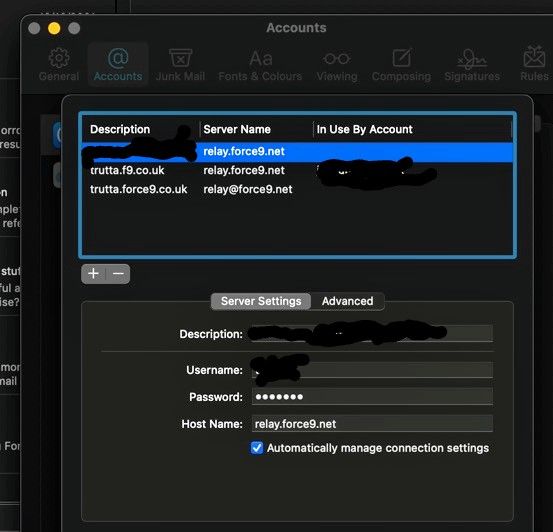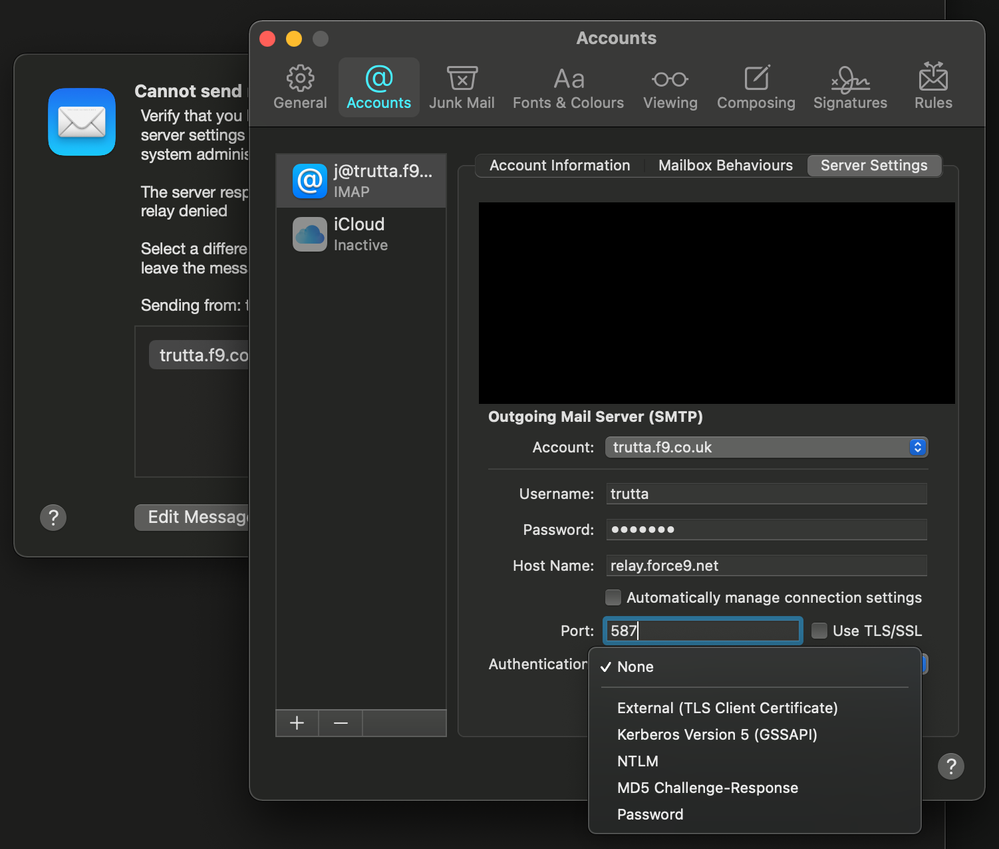SMTP Authentication
FIXED- Subscribe to RSS Feed
- Mark Topic as New
- Mark Topic as Read
- Float this Topic for Current User
- Bookmark
- Subscribe
- Printer Friendly Page
- Plusnet Community
- :
- Forum
- :
- Help with my Plusnet services
- :
- :
- Re: SMTP Authentication
12-10-2021 12:55 PM
- Mark as New
- Bookmark
- Subscribe
- Subscribe to RSS Feed
- Highlight
- Report to Moderator
Hello,
Whenever I'm away from home and connected to someone else's wifi I receive emails without any problem but if I try to reply to them or create one then I have problems.
The error message on my Macbook Pro using Mail is:
Cannot send message using the server trutta.f9.co.uk
Verify that you have addressed this message correctly. Check your SMTP server settings in Mail preferences and verify any advanced settings with your system administrator.
The server response was: <a@btinternt.com> recipient rejected - relay denied
Select a different outgoing mail server from the list below or click Try Later to leave the message in your Outbox until it can be sent.
My SMPT host name setting is relay.force9.net
Could someone please help me solve this problem once and for all?
Thanks
Fixed! Go to the fix.
Re: SMTP Authentication
12-10-2021 7:05 PM
- Mark as New
- Bookmark
- Subscribe
- Subscribe to RSS Feed
- Highlight
- Report to Moderator
Thanks for your post @Tykebike
I'm sorry to see you're having issues sending mail while away from home.
Have you setup SMTP Authentication on Mac Mail's preferences to connect using your mailbox username and password?
Re: SMTP Authentication
on
13-10-2021
6:28 PM
- last edited on
14-10-2021
10:24 AM
by
![]() Mav
Mav
- Mark as New
- Bookmark
- Subscribe
- Subscribe to RSS Feed
- Highlight
- Report to Moderator
Thanks for your reply, sorry for the delay I thought that I replied last night but it doesn't seem that the reply was sent.
Here is a screenshot interrogating the error message and I'm sure it's the same athenitcation as when I am at home
Re: SMTP Authentication
14-10-2021 8:56 AM
- Mark as New
- Bookmark
- Subscribe
- Subscribe to RSS Feed
- Highlight
- Report to Moderator
Hiya @Tykebike, thank you for getting back to us.
Where the 'automatically manage connection settings' is currently ticked, if you untick this you'll be able to ensure the authentication method is correctly set.
Feel free to pop over a further screenshot when unticked if you need further help with the settings, I'd just advise to ensure any personal details are blocked out.
Re: SMTP Authentication
14-10-2021 10:37 AM
- Mark as New
- Bookmark
- Subscribe
- Subscribe to RSS Feed
- Highlight
- Report to Moderator
Hi Lauren,
Thanks for the guidance but maybe there are some other settings I need to attend to as well because the test message I created did not transmit. The screenshot below may help (excuse the poor redaction techniques as I need to improve my skills on editing on the macbook with a dodgy trackpad!)
Re: SMTP Authentication
14-10-2021 10:49 AM
- Mark as New
- Bookmark
- Subscribe
- Subscribe to RSS Feed
- Highlight
- Report to Moderator
Have you tried clicking the 'Advanced' tab to see what extra settings are revealed?
Just a thought.
Re: SMTP Authentication
14-10-2021 3:58 PM
- Mark as New
- Bookmark
- Subscribe
- Subscribe to RSS Feed
- Highlight
- Report to Moderator
Re: SMTP Authentication
14-10-2021 6:15 PM
- Mark as New
- Bookmark
- Subscribe
- Subscribe to RSS Feed
- Highlight
- Report to Moderator
Hello Rob,
This is the advanced tab screenshot:
Re: SMTP Authentication
14-10-2021 6:20 PM
- Mark as New
- Bookmark
- Subscribe
- Subscribe to RSS Feed
- Highlight
- Report to Moderator
Re: SMTP Authentication
14-10-2021 9:03 PM
- Mark as New
- Bookmark
- Subscribe
- Subscribe to RSS Feed
- Highlight
- Report to Moderator
Thanks for getting back to us @Tykebike
I'd recommend deleting the duplicate servers firstly so you'd just have one and that should be relay.force9.net
Could you next try ticking "insecure authentication"? If there's no other options afterwards although there should be an option to enter an outgoing port number which is either 25 or 587, and the "server settings" tab still shows your username and password, click the OK button and try sending mail again.
If that doesn't work let's try with secure authentication. You'd just change the "insecure authentication" to either "STARTTLS" or SSL/TLS". If you're using STARTTLS you'd use the outgoing port 25 or 587. For SSL/TLS, the port is 465.
For reference I've taken the information from Here.
Let me know how it goes. ![]()
We added SSL to our email system long ago. Keep up at the back there. ![]()
Re: SMTP Authentication
16-10-2021 10:47 AM
- Mark as New
- Bookmark
- Subscribe
- Subscribe to RSS Feed
- Highlight
- Report to Moderator
Hello everyone,
Here are some screenshots with my interpretation of Gandalf's suggestions, so far I haven't had any success.
Re: SMTP Authentication
16-10-2021 11:13 AM - edited 16-10-2021 11:13 AM
- Mark as New
- Bookmark
- Subscribe
- Subscribe to RSS Feed
- Highlight
- Report to Moderator
One of the last two should work, but In both cases you will need to set authentication as 'password'
Superusers are not staff, but they do have a direct line of communication into the business in order to raise issues, concerns and feedback from the community.
16-10-2021 2:44 PM - edited 16-10-2021 2:46 PM
- Mark as New
- Bookmark
- Subscribe
- Subscribe to RSS Feed
- Highlight
- Report to Moderator
Don't know if this will be of any help, but for my plusnet mail account I have the following settings that with the appropriate changes may work.

Re: SMTP Authentication
16-10-2021 4:37 PM
- Mark as New
- Bookmark
- Subscribe
- Subscribe to RSS Feed
- Highlight
- Report to Moderator
Whenever I'm away from home and connected to someone else's wifi I receive emails without any problem but if I try to reply to them or create one then I have problems.
When you are "off network" you need to add a password to the SMTP settings. I've had to do this on my Android phone.
From the email help pages
SMTP Authentication (only needed if you're sending emails from a non-Plusnet Internet connection)*
* This is only available if you've got an active Plusnet broadband account
Hope this helps
Dan
Re: SMTP Authentication
16-10-2021 8:52 PM
- Mark as New
- Bookmark
- Subscribe
- Subscribe to RSS Feed
- Highlight
- Report to Moderator
WoooHooo, after years of having this problem, it is now solved!
Thank you to all concerned and apologies for my ignorance in these matters and also the slow response but I am on holiday so I can't be tied to my laptop all of the time.
- Subscribe to RSS Feed
- Mark Topic as New
- Mark Topic as Read
- Float this Topic for Current User
- Bookmark
- Subscribe
- Printer Friendly Page